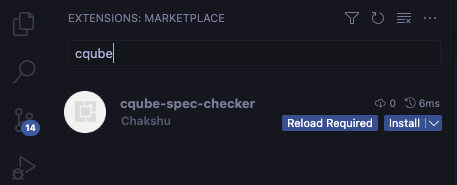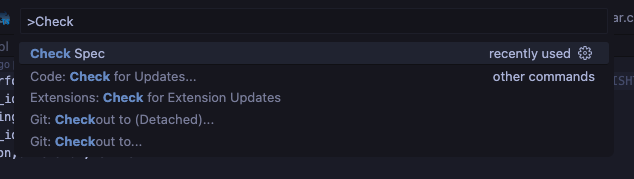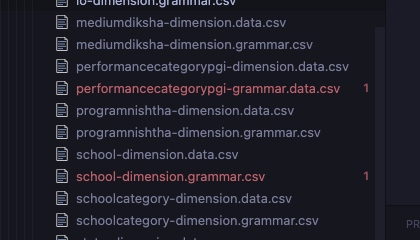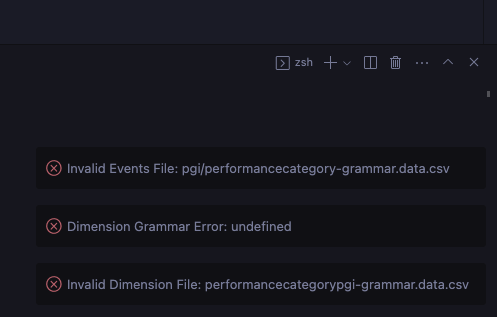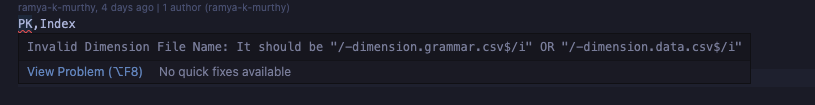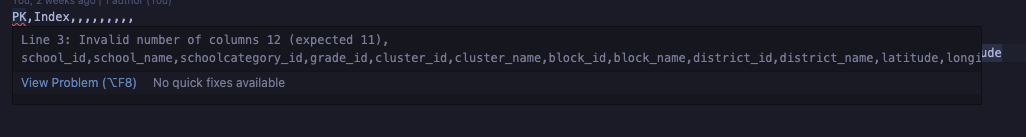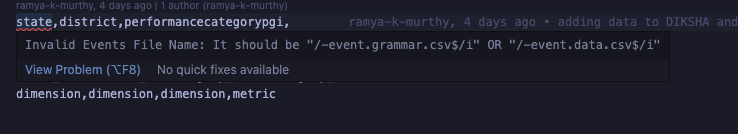cqube-spec-checker READMEThis allows for verifying the cQube Grammar and Syntax. InstallationSearch for cQube in the extensions tab and install.
UsageRun the command Example of Errors HighlightedYou should see the errors highlighted in the sidebar and in the editor.
Example of Errors as Nofication
Error Details in Files
Release Notes0.0.1Initial release of cqube-spec-checker. Highlights the files with wrong names in the ingest folder. 0.0.4
|