Vung Theme for Visual Studio Code 🍋
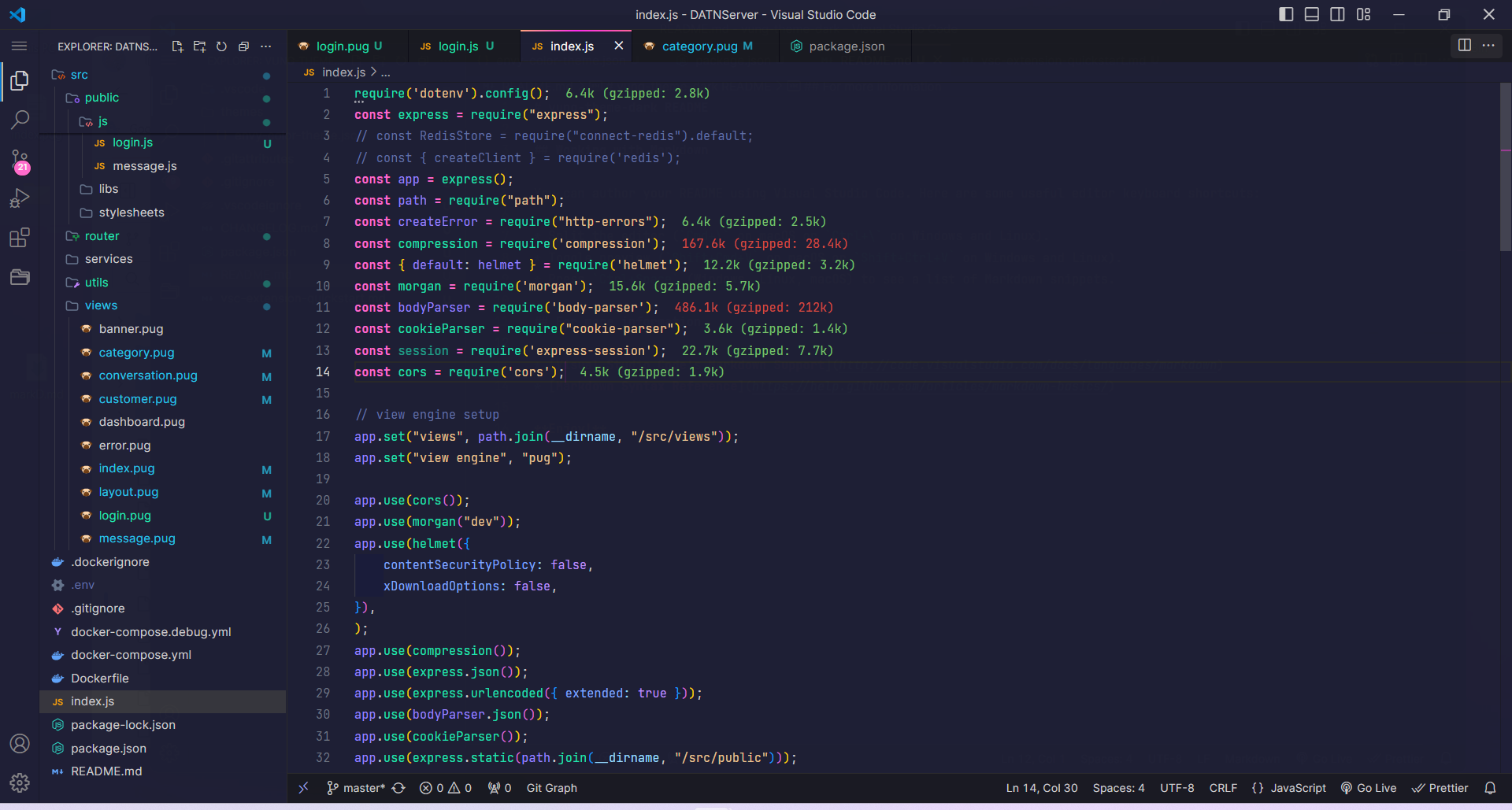
Installation
- Open Extensions sidebar panel in VS Code. View → Extensions
- Search for Vung Theme Dark
- Click Install to install it.
- Click Reload to reload the editor.
- File > Preferences > Color Theme > Vung Theme Dark
My settings.json
Settings Json
Enjoy!
| |