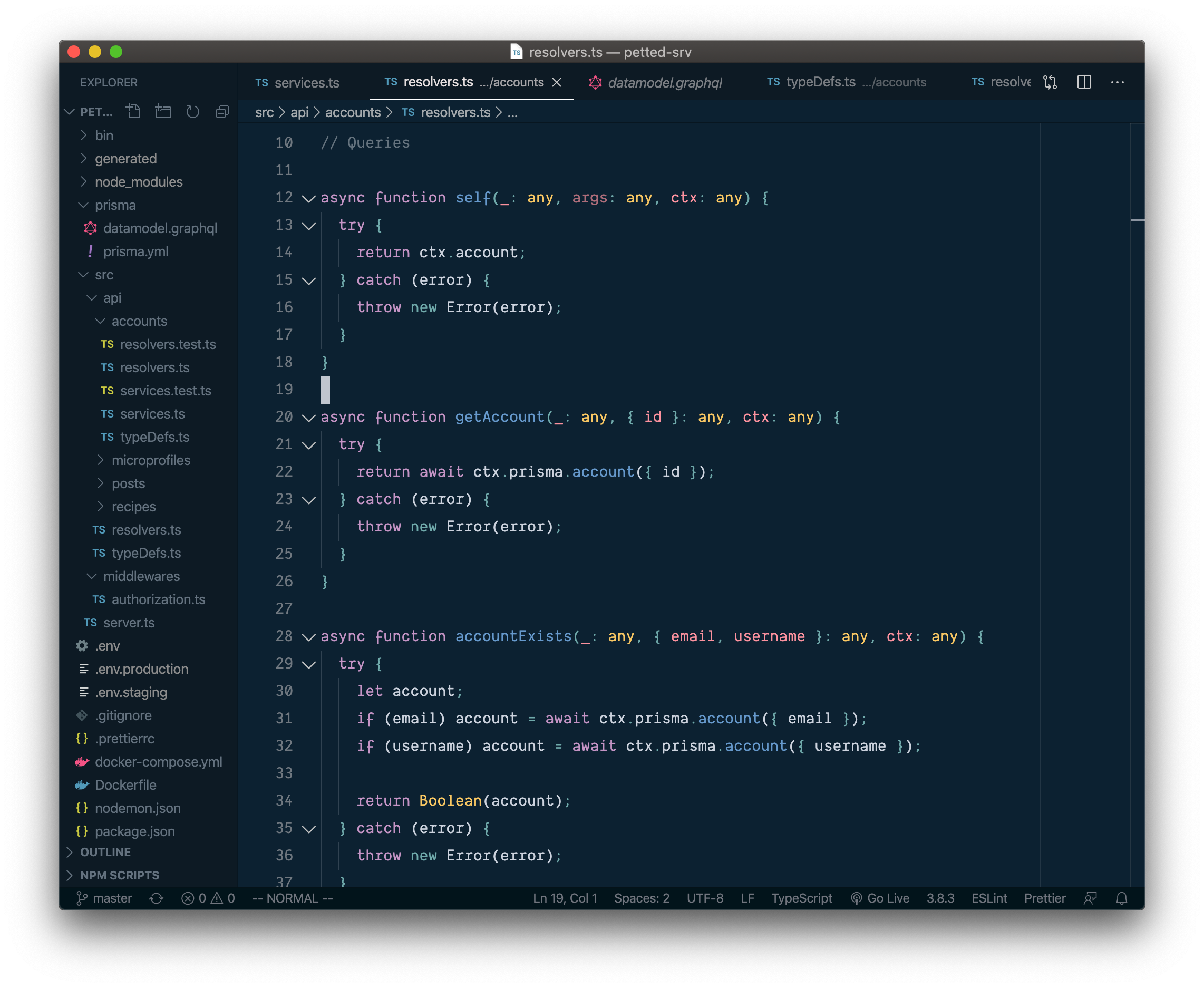New Ocean
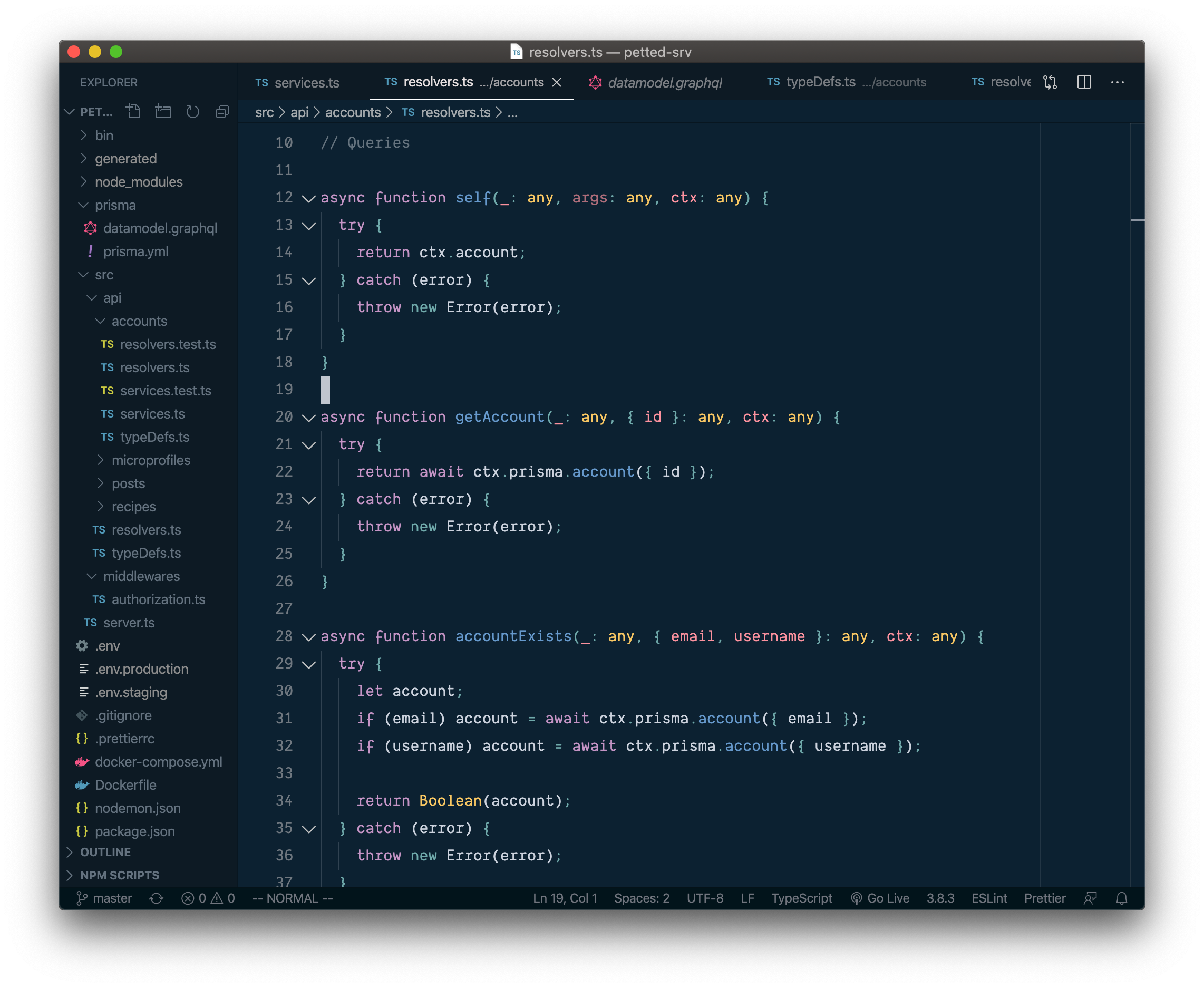
New Ocean is a color scheme designed to emulate the appearance of the Oceanic Next theme. But, with a new look and new syntax colors.
Complimentary Settings
Add any or all of the following settings to your settings.json.
These settings help approximate the Sublime experience.
UI Appearance
"editor.renderLineHighlight": "none",
"editor.smoothScrolling": true,
"explorer.openEditors.visible": 0,
"workbench.activityBar.visible": false,
"workbench.statusBar.feedback.visible": false,
Editor Appearance
"editor.fontSize": 15,
"editor.lineHeight": 26,
"editor.links": false,
"editor.parameterHints": false,
"editor.renderIndentGuides": true,
Complimentary Extensions
Extension Settings
"workbench.iconTheme": "eq-material-theme-icons",
"material-icon-theme.opacity": 0.7,
"editor.matchBrackets": false