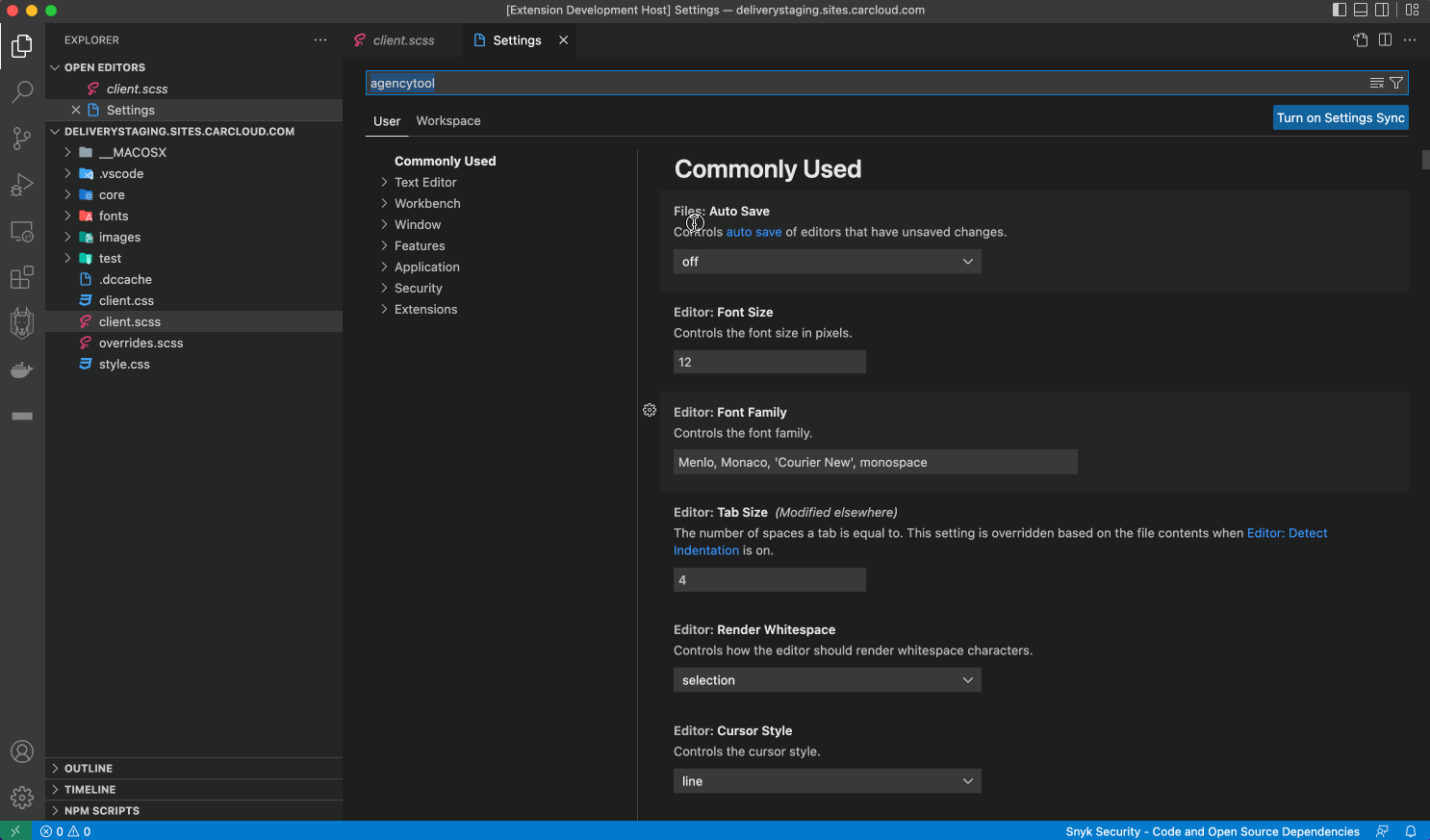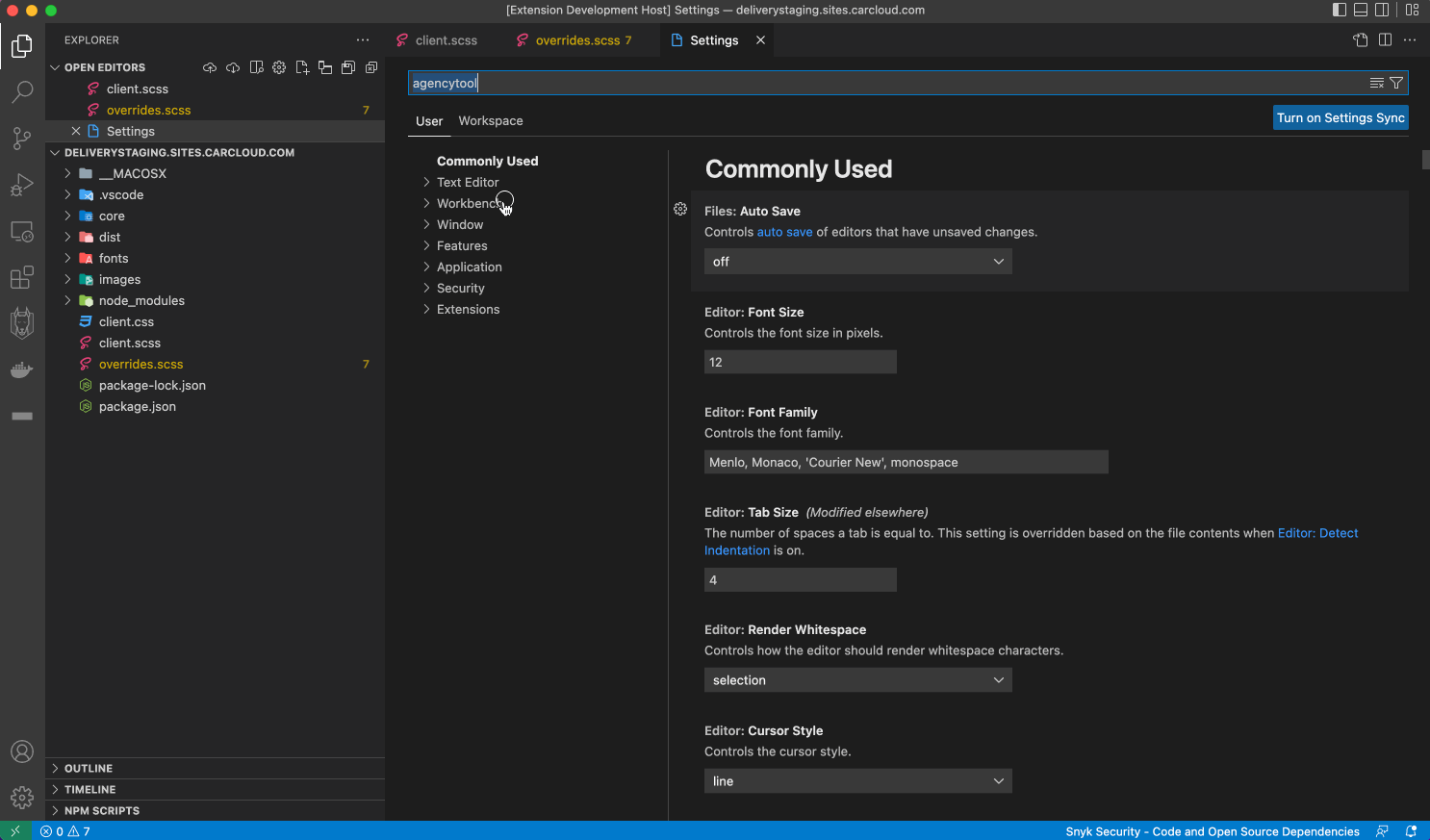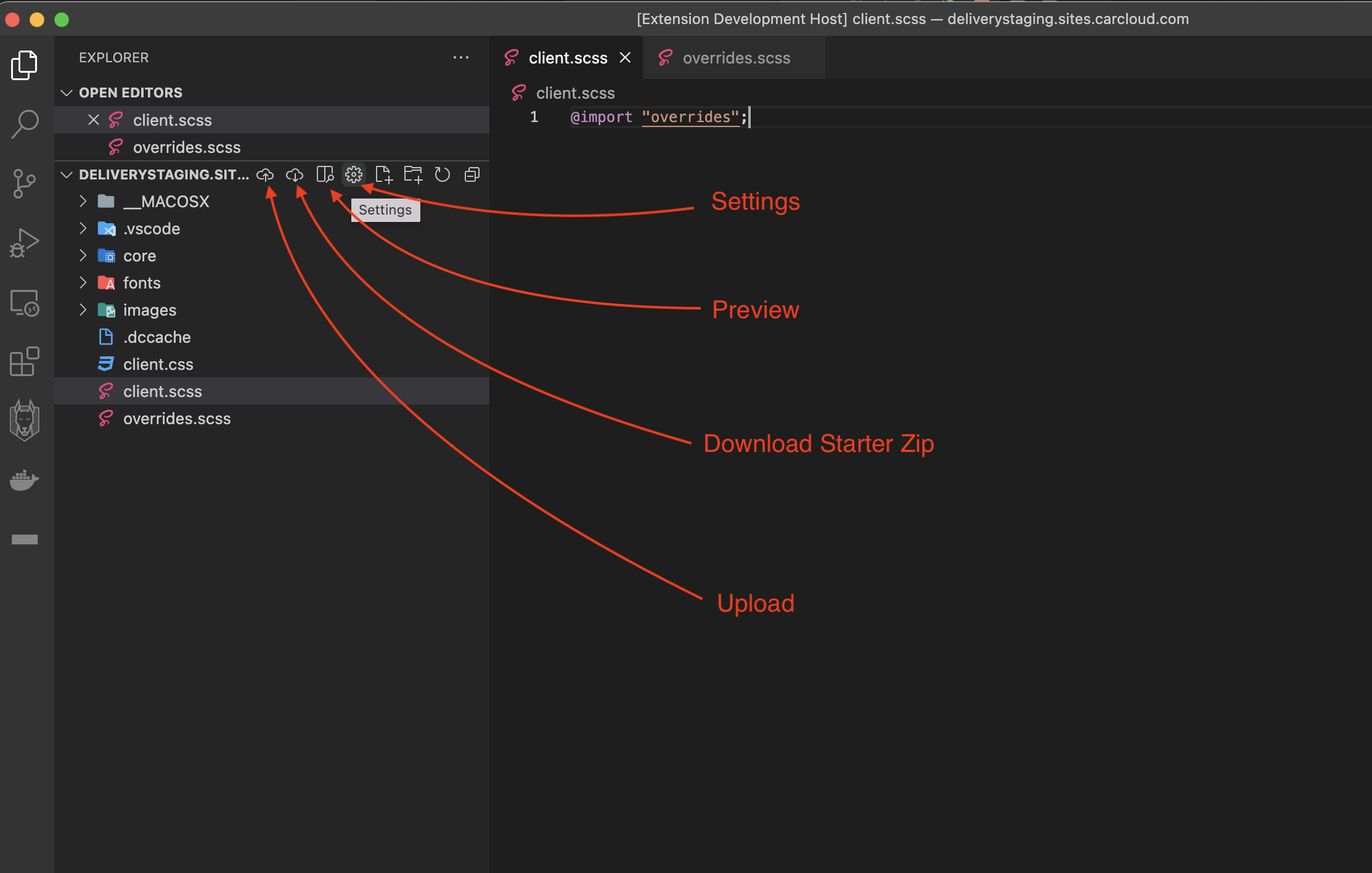Agency ToolAgency Tool is an application that helps the development of custom CSS for sites hosted on CarCloud servers. It allows for editing the CSS, uploading the packed styling as well as previewing the site with locally compiled SCSS. SetupTo use this extension first you need to configure it. For this, please, enter 'Access key' and 'Secret key' in Settings. For this you could use 'Settings' button on tool window panel.
Also you could configure elements displayed in Explorer tool window. For example, you could show/hide node_modules, dist, package.json elements.
FeaturesDownloadUser could start working on CarCloud project by downloading initial project files from Amazon S3 bucket. For this user could use 'Download Starter Zip' button on tool window panel.
CompileAgency Tool extension will automcatically compile scss files to css. Every time user chagens scss file the plugin will compile this file to css. If some errors appear it will display issues in Problems view. PreviewUser could preview current changes by pressing 'Preview' button on tool window panel.
UploadUser could use Agency Tool plugin for upload(deploy) results to CarCloud Amazon bucket. For this, please, use 'Deploy' button on tool window panel.
Auto updateAgency Tool plugin will check for scss files update on Amazon bucket. If there is a new version, it will offer to update project files.
Known Issues
Release Notes1.0.3Fixed README.md file images. 1.0.2Updated README.md file. 1.0.1Added additional error message if no credentials. 1.0.0Added Download, Preview, Compile, Deploy functionality. Enjoy! |