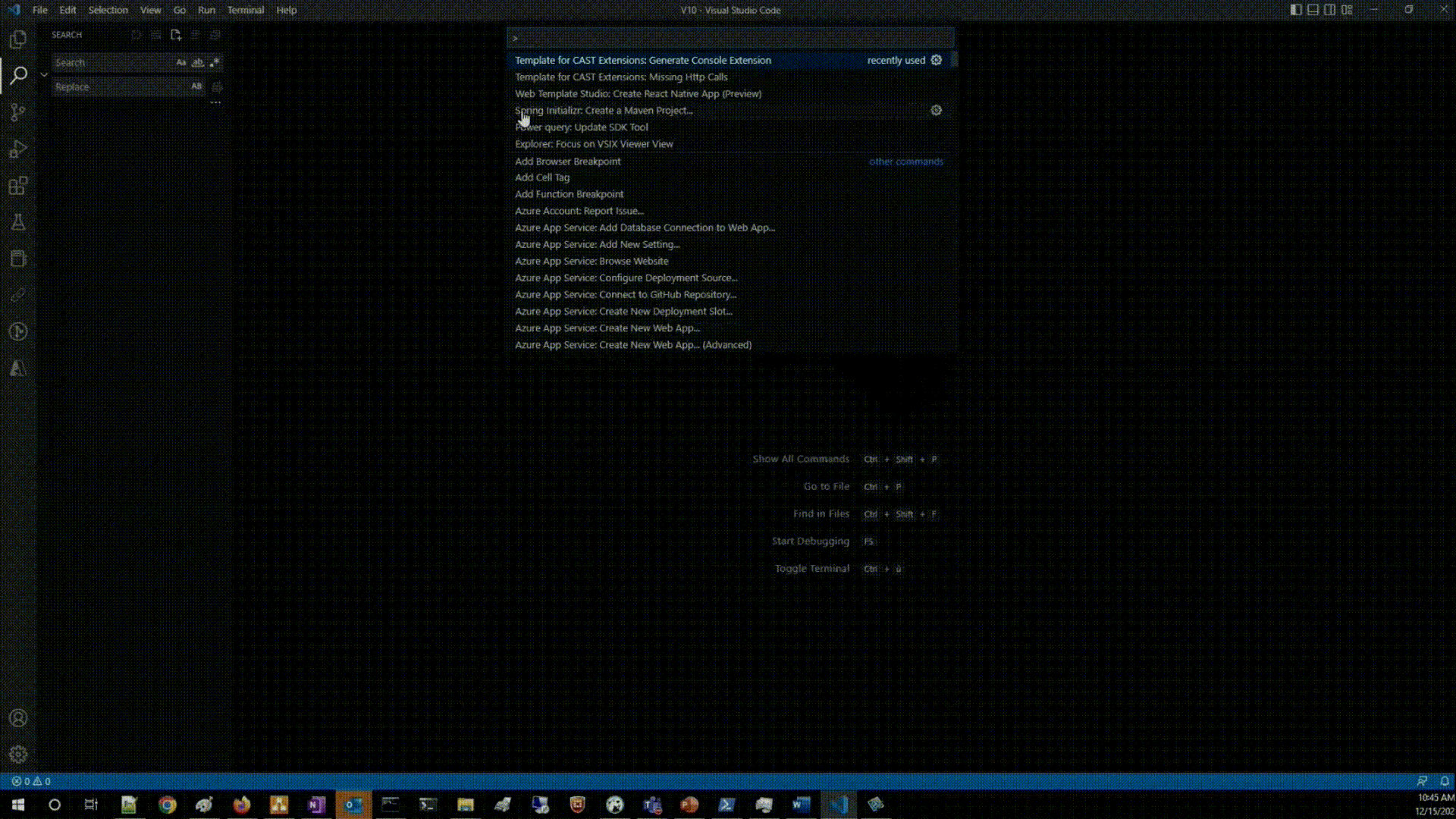Template for CAST ExtensionsOverviewThis VS Code extension will help you to quickly elaborate an extension based on template. You will have to answer to a set of questions, about the type of issue you want to fix, the use cases, the technologies used, etc.., to guide you in the selection of the correct template.
Feature ListRequirements
InstallOpen VS Code and press Use
|