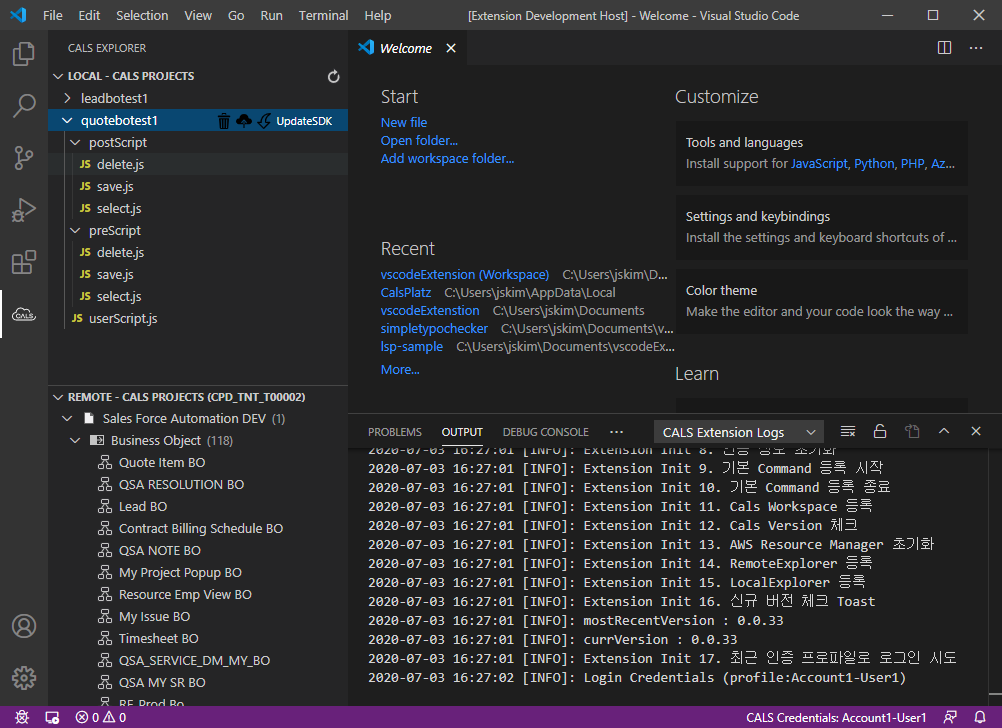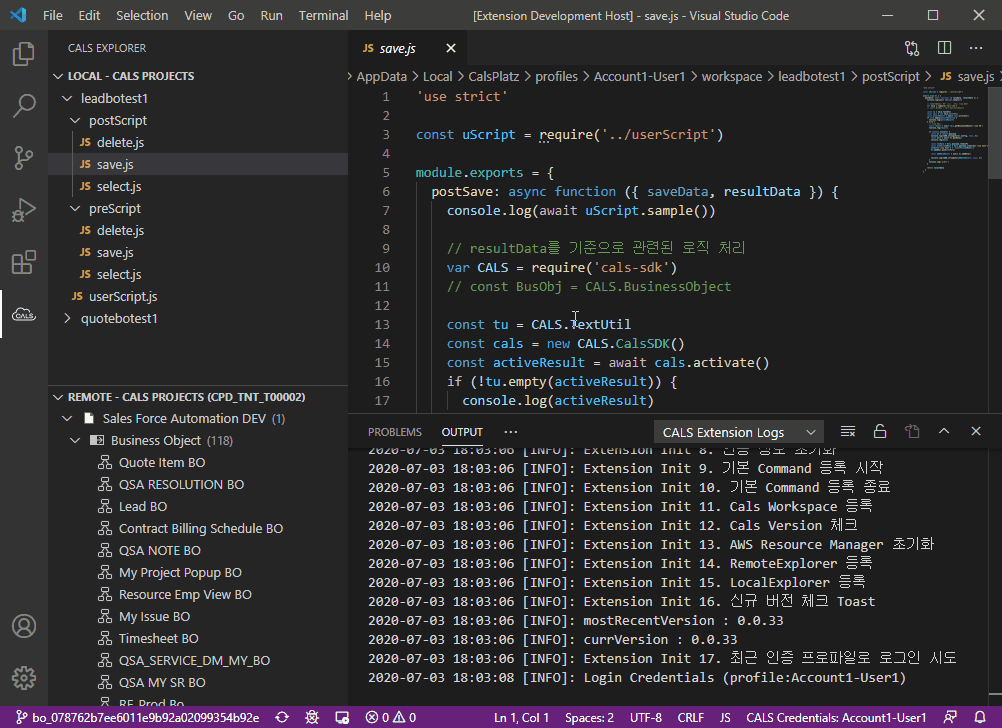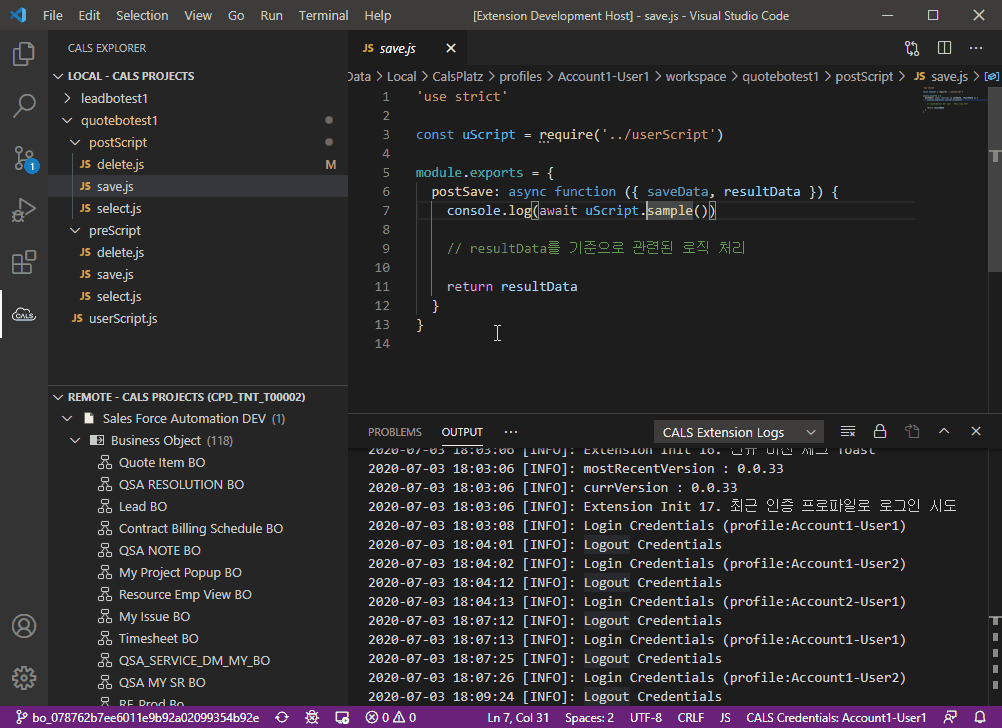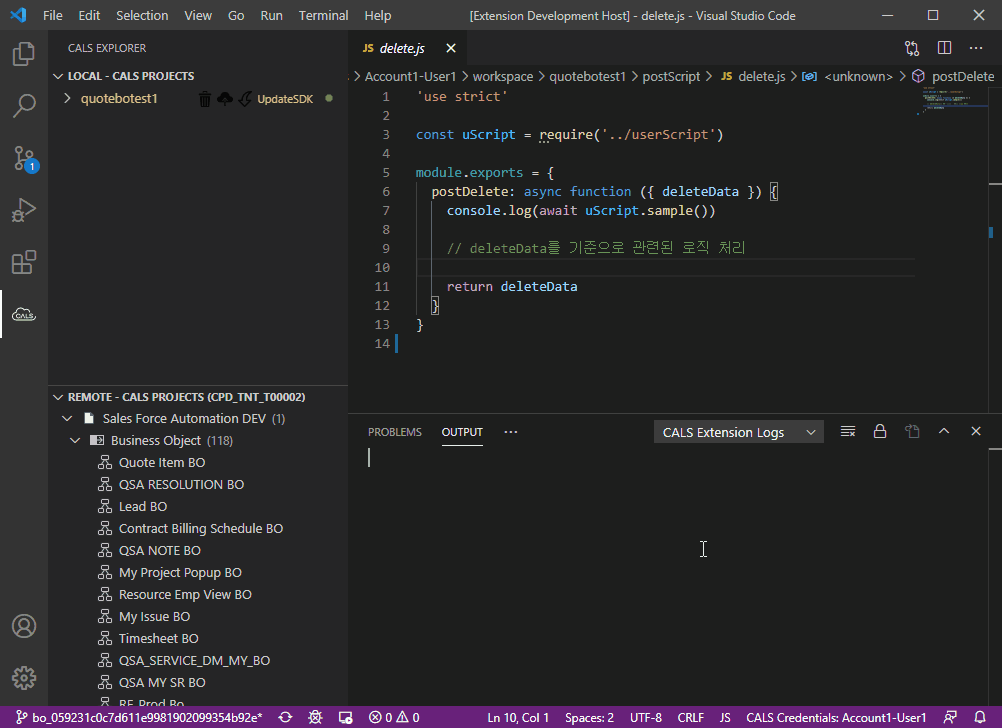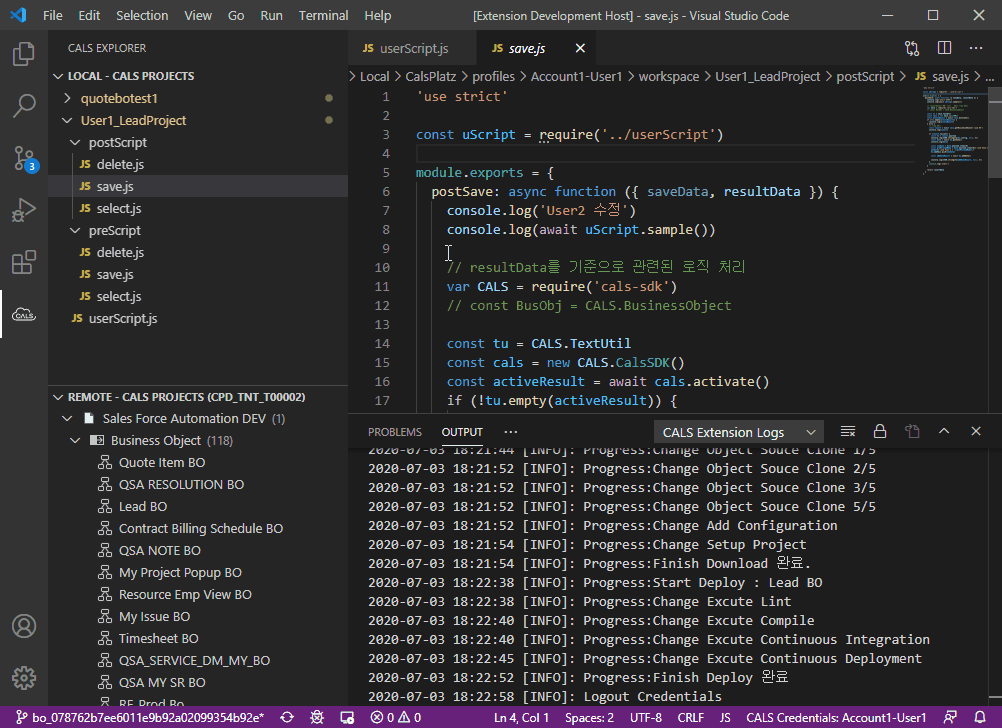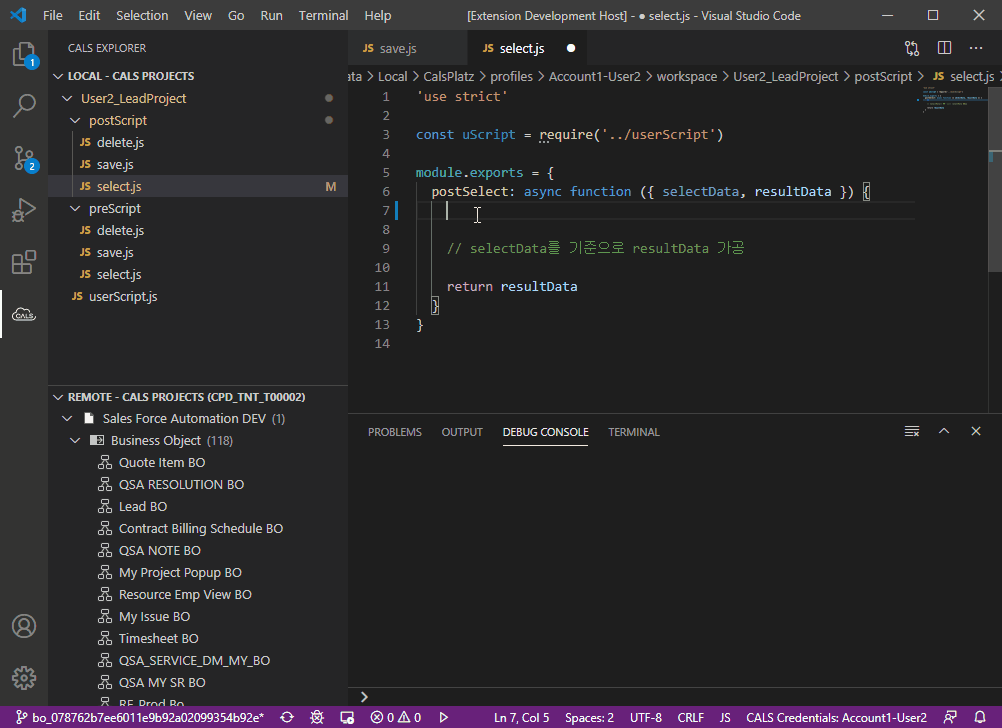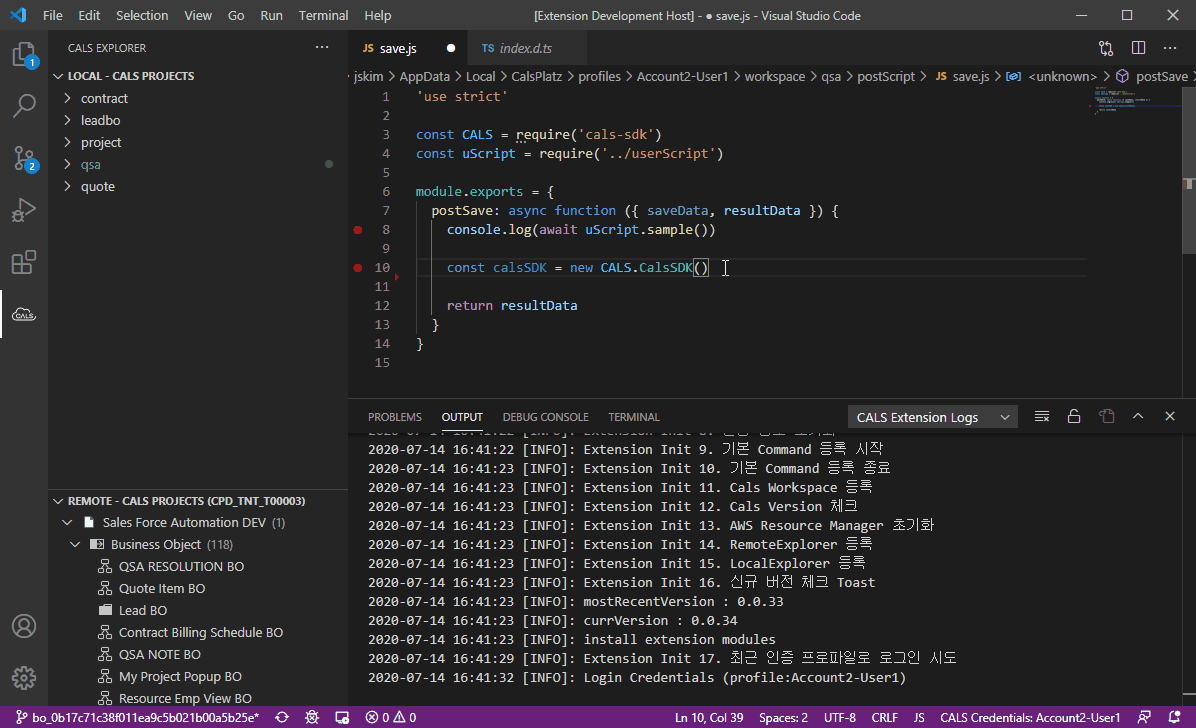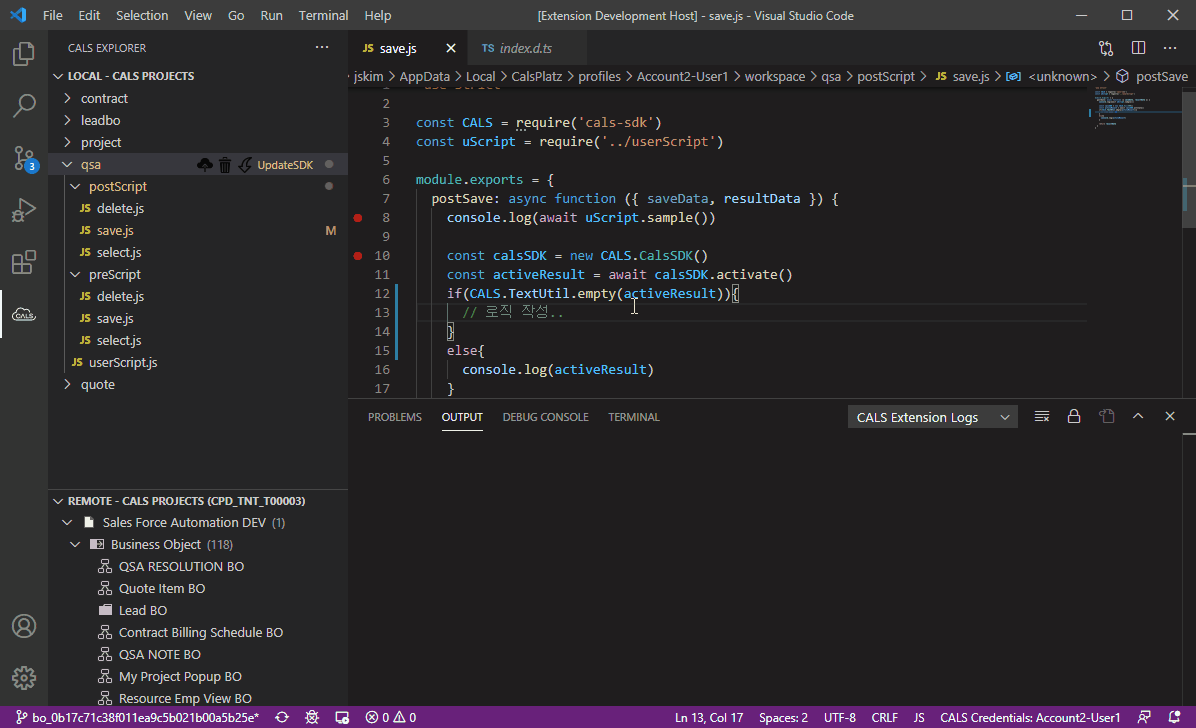CALS Toolkit for Visual Studio CodeThe CALS Toolkit for Visual Studio Code (VS Code), or simply the Toolkit, is an extension that enables you to interact with certain services of Calsplatz (CALS) from within the VS Code editor. The following screenshots show important parts of the Toolkit. Fundamental UI ComponentsThe CALS ToolkitContents{ Return to Top } Feature Overview{ Return to Contents } or { Return to Top } SetupCals Toolkit for VS Code의 대부분의 기능에 액세스 하려면 아래 단계를 완료해야 합니다.
{ Return to Contents } or { Return to Top } Features
{ Return to Contents } or { Return to Top } 다중 프로필
{ Return to Contents } or { Return to Top } Lock & Unlock
{ Return to Contents } or { Return to Top } 협업
{ Return to Contents } or { Return to Top } CommonScript
{ Return to Contents } or { Return to Top } Local Debugging
{ Return to Contents } or { Return to Top } CALS-SDK
{ Return to Contents } or { Return to Top } Check In
{ Return to Contents } or { Return to Top } You can also contact Calsplatz directly. { Return to Contents } or { Return to Top } |