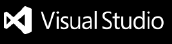azure-git-brancher README
Icons provided by Icons8
Creates a git branch in the format below when provided with a work item number:
{workItemNumber}-{workItemTitle}
The branch name goes through a few transformations to make it more git friendly:
- Trim additional spaces
- Replace spaces with dashes
- Lowercase the branch name
Requirements
In the Vscode settings, you will need to provide the following:
azure-git-brancher.organization: The name of your Azure DevOps organizationazure-git-brancher.pat: Your Azure DevOps Personal Access Token
| |