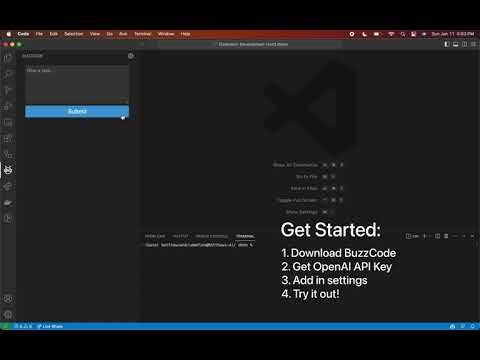BuzzCode: AI Developer in Your IDENote: BuzzCode is experimental. Use caution when executing commands or code. Quick Start and DemoHow it worksBuzzCode acts as an AI-to-IDE interface to an OpenAI GPT model. Upon task submission, the GPT model generates a subtask list, which the user can then confirm, cancel, or regenerate. Questions? Comments? Concerns?Join us on our Discord Server! ContributionContributors
|