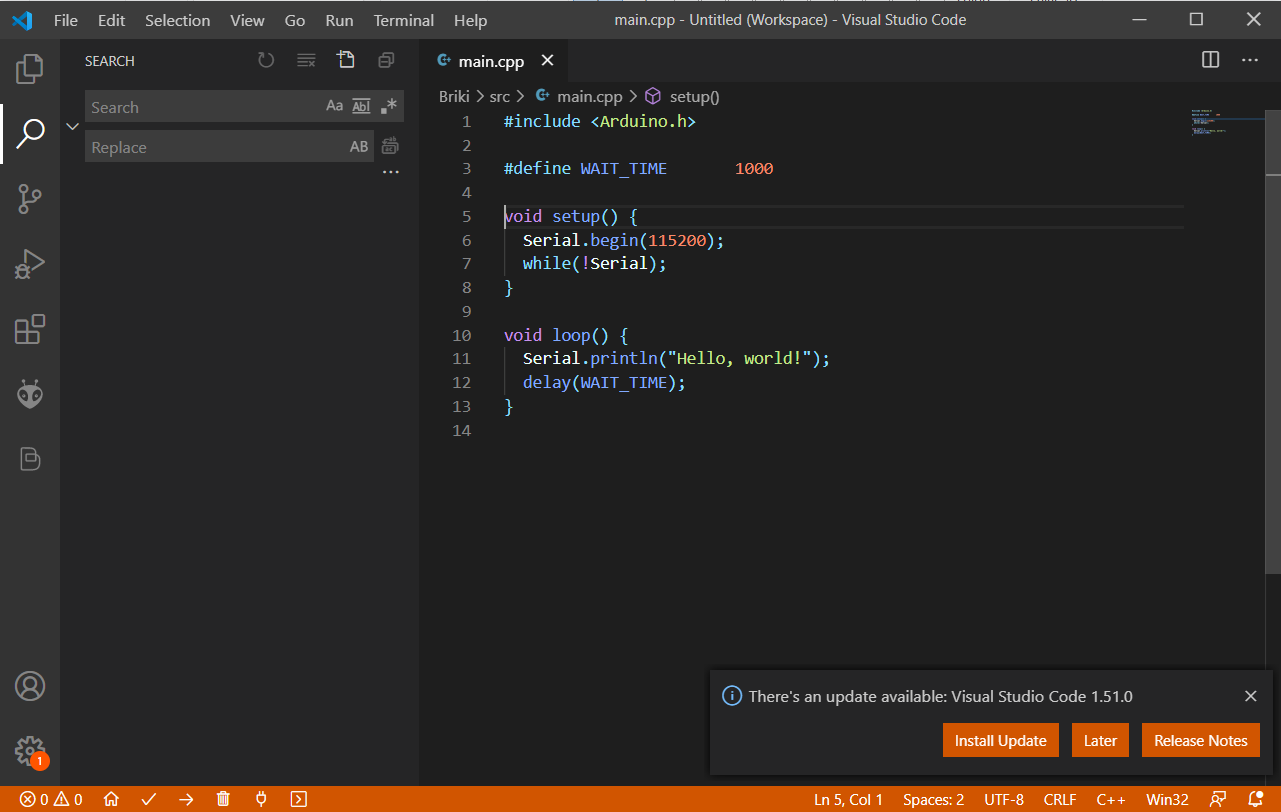DescriptionThis theme has been designed to match the look and feel of Briki boards while keeping an eye on code highlighting and readability. Mainly focused on C/C++/Arduino development. Any suggestions/contributions are welcomed! InstallationOpen VS Code and press When installation completes, select Briki Theme as your color theme ( CustomizingIf you want to customize the color scheme of this theme, the vscode's color customization feature can be used ( On this topic the following guide can be read: https://code.visualstudio.com/docs/getstarted/themes Screenshot
LicenseCopyright 2020-present Meteca support@meteca.org Licensed under the Apache License, Version 2.0 (the "License"); you may not use this file except in compliance with the License. You may obtain a copy of the License at Unless required by applicable law or agreed to in writing, software distributed under the License is distributed on an "AS IS" BASIS, WITHOUT WARRANTIES OR CONDITIONS OF ANY KIND, either express or implied. See the License for the specific language governing permissions and limitations under the License. Contact Us |