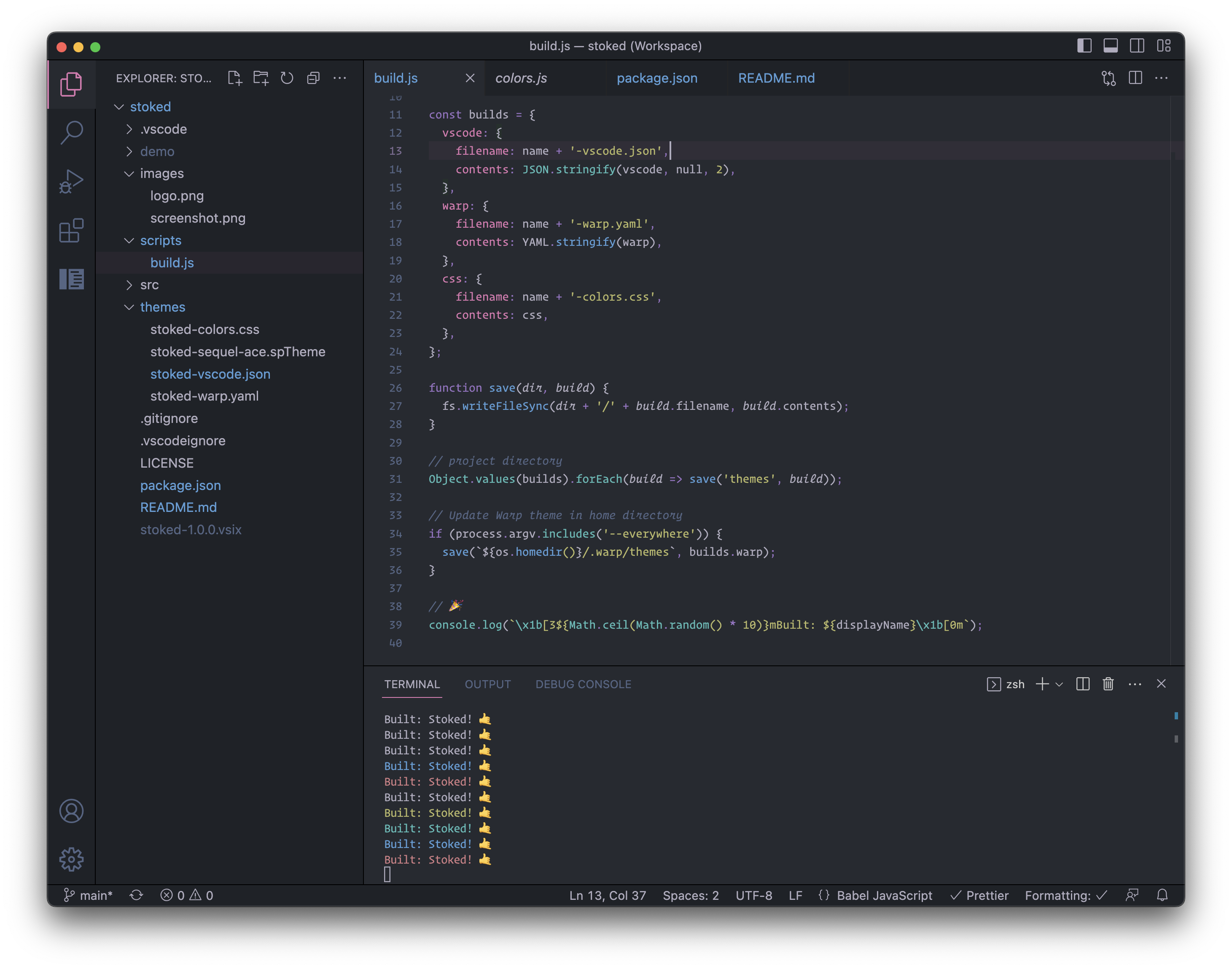Stoked! 🤙Cool theme, brah
Uses colors sparingly, so they actually mean something! Feel free to open an issue or a PR if you notice anything that looks off, syntax highlighting is hard. InstallOther Builds
BuildBuilds to
DevelopmentUse VS Code's debugger to launch a new window that will auto-update on changes Re-builds the theme json file when source files change |