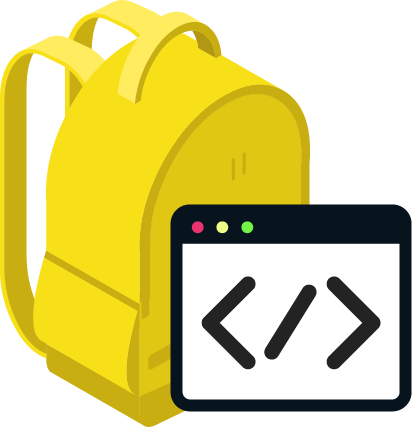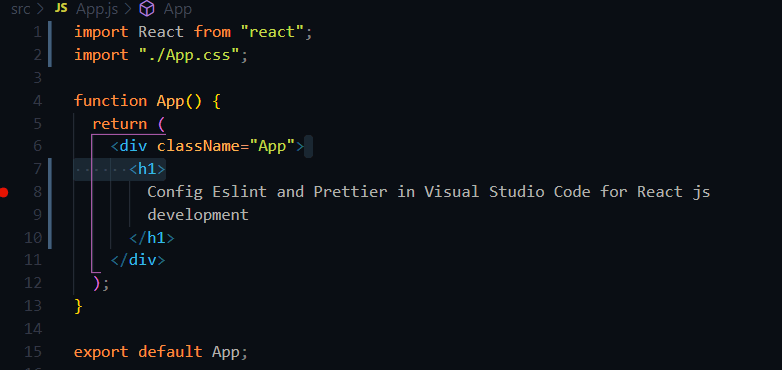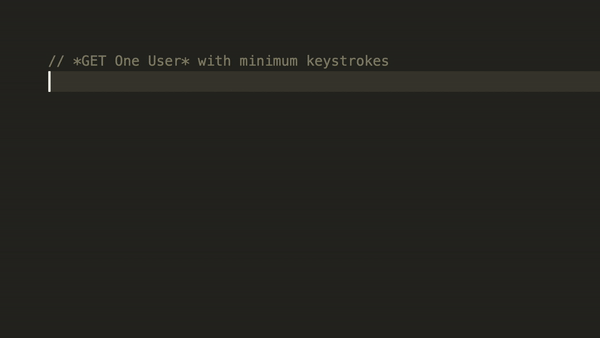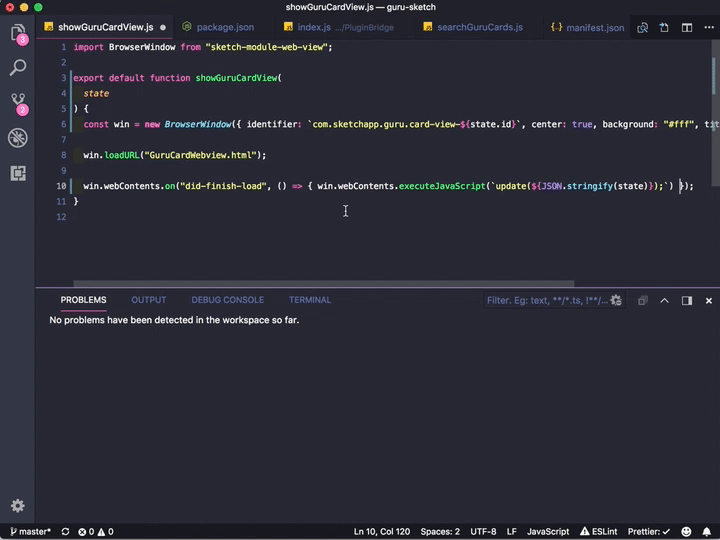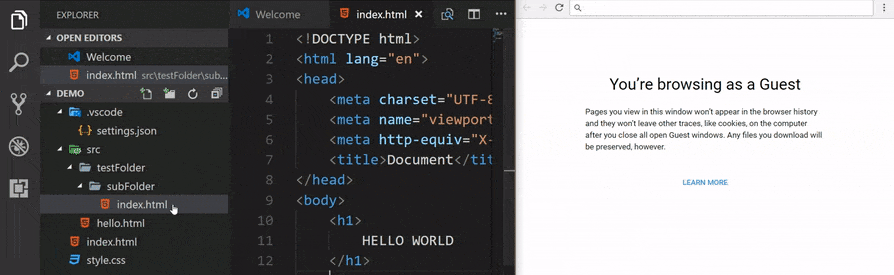Top 5 JavaScript Extensions for VSCodeOut of the box, VSCode works just fine. However, if you want to increase our workflow's productivity and supercharge your coding speed, then these top 5 JavaScript extensions can help you achieve just that.
JavaScript ExtensionsESLint
ESLint is an open-source and free tool that's available on VScode as a plugin to statically analyze your code, and identify stylistic problems and open syntaxes such as unused variables, inconsistent naming conventions, bad implementation of anysc promise executor, and class assignments. The rules that ESLint applies can be configured to your needs and can help reduce the burden of code smell over time.
Tabnine
With JavaScript being used everywhere and in various forms, Tabnine's AI-driven IntelliSense has the power to boost your productivity like no other. It uses the collective knowledge of everyone that's used and using Tabnine to assist you through predictive code suggestions. The best part about Tabnine is that it takes into consideration your repo's code patterns and best practices, then anticipates your coding style to provide flow-enhancing code suggestions that seamlessly fit in with your repository. By doing this, Tabnine can help standardize and align your JavaScript into a cohesive pattern.
Prettier
Prettier is an "opinionated code formatter". This means that certain style guidelines are enforced with minimal involvement from the developer. This is a fantastic little plugin that can help make your code visually easier to deal with whilst reducing the mental load of manual formatting. In addition to this, there is no need to debate style guides in your code reviews as it is all done for you. Using Prettier can reduce the time you spend making your code look right and increase the time you have to work on your actual application.
Live Server
Refreshing your browser for every little change is a pain. Live Server is a live reloading package that lets you reload your application without the need for manual intervention. This means that if you're running two screens, you can be coding on one and watching the other for changes implemented. There is no need to install any browser plugins or add code snippets in your project to make it work. Just run the live reload server and you're all set up to work.
Quokka
If you're working in JavaScript, then you're most likely to use The perk of Quokka is that it lets you see your runtime values right next to your code as you type. So no more AboutGitHub: https://github.com/BretDoyle/JavaScript-Extensions-Pack---JS-Essentials |