Brainfile for VSCode
Visual kanban board for brainfile.md files.
The Brainfile VSCode extension brings your task board into the editor. View, organize, and manage tasks without leaving your development environment. Built on @brainfile/core.
What is Brainfile?
Brainfile is a protocol for task management that lives in your repo. A single brainfile.md file contains your entire kanban board as structured YAML frontmatter. AI assistants can read and update it directly via MCP. No external database. No SaaS dependency.
This extension is one of several interfaces:
| Tool |
Purpose |
| VSCode Extension |
Visual kanban board in the sidebar |
| @brainfile/cli |
Terminal TUI and CLI commands |
| MCP Server |
AI assistants manage tasks directly |
| @brainfile/core |
TypeScript library for building tools |
Learn more at brainfile.md
Features
| Feature |
Description |
| Visual Board |
Drag-and-drop kanban columns and tasks |
| Live Sync |
Edits to brainfile.md reflect immediately |
| Bulk Operations |
Multi-select tasks for batch actions |
| Archive |
Archive, restore, or permanently delete tasks |
| Rules Panel |
View and edit project rules inline |
| Send to Agent |
Dispatch tasks to Copilot or Claude Code |
| Templates |
Create tasks from bug, feature, or refactor templates |
Quick Start
- Install the extension from the VSCode Marketplace
- Create a
brainfile.md in your project root
- Open the folder — the Brainfile sidebar appears automatically
Or initialize via CLI:
npm install -g @brainfile/cli
brainfile init
Tasks are defined in YAML frontmatter:
---
title: My Project
columns:
- id: todo
title: To Do
tasks:
- id: task-1
title: Implement authentication
priority: high
tags: [backend, security]
- id: in-progress
title: In Progress
tasks: []
- id: done
title: Done
tasks: []
rules:
always:
- id: 1
rule: write tests for new features
never:
- id: 1
rule: commit directly to main
---
The markdown body below the frontmatter is preserved and can contain notes, documentation, or anything else.
AI Integration
The extension includes a Send to Agent feature. Click the play button on any task to dispatch it to:
- GitHub Copilot — Opens in Copilot Chat
- Claude Code — Opens in Claude Code extension
- Clipboard — Copy for any other assistant
For deeper integration, add the MCP server to your project's .mcp.json:
{
"mcpServers": {
"brainfile": {
"command": "npx",
"args": ["@brainfile/cli", "mcp"]
}
}
}
Now Claude Code, Cursor, or any MCP-compatible assistant can manage your tasks directly — listing, creating, moving, and updating without manual syncing.
Commands
- Brainfile: Refresh — Manually refresh the board
- Brainfile: Create Board — Initialize a new brainfile.md
- Brainfile: Add Task — Quick task creation
- Brainfile: Create Task from Template — Bug, feature, or refactor template
Archive
Archived tasks are stored in a separate brainfile-archive.md file in the same directory as your board. The Archive tab lets you:
- Search archived tasks by title, description, or ID
- Restore tasks to any column
- Permanently delete tasks
Development
cd vscode
npm install
npm run compile
npm test
The extension uses a modular architecture:
| Module |
Purpose |
src/boardViewProvider.ts |
Sidebar webview provider |
src/boardEditorPanel.ts |
Tab editor panel |
webview-ui/ |
Vue 3 + Pinia frontend |
src/board/ |
Pure operations and message handling |
The webview is built with Vite and outputs to media/webview/. All board operations are pure functions for testability.
Links
License
MIT

