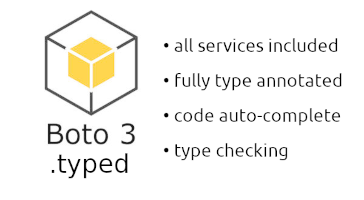AWS boto3VSCode extension to enable code completion and type checking for all boto3 services. Supports pip, poetry and pipenv installers. Add type checking for all
TLDRInstall the extension and run Quick StartSetup code completion and type checking in a new project. Auto-discover servicesFind services you might need based on your project source code. Add or remove servicesStart using this extension with this command.
It enables type checking and code completion for different Update servicesCheck for updates with this command.
Optionally updates Browse documentationSelect any installed service to see all generated types for easier type checking. Select installerAllows to choose between Requirements
1.0.0 roadmap
Known issues
Use
I am working on it. Release NotesFull release notes can be found in CHANGELOG. |