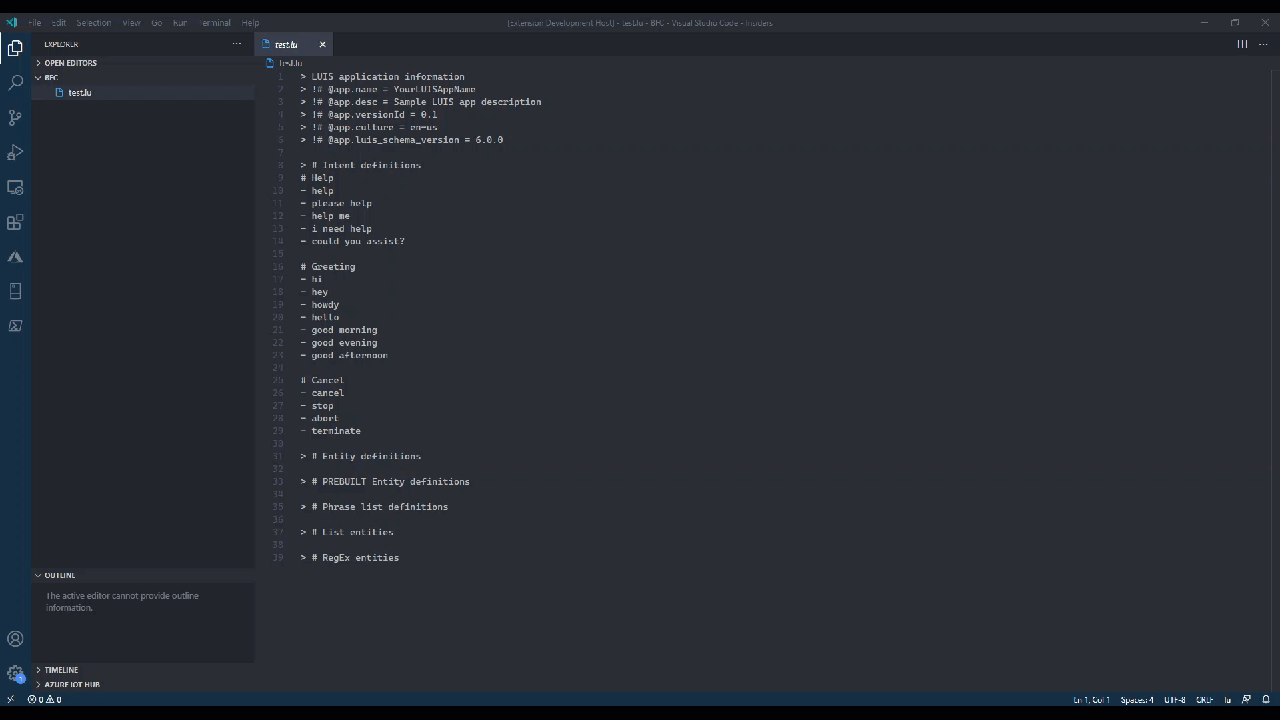Bot Framework Community VS Code CommandsThis extension for Visual Studio Code adds commands for Bot Framework development. Currently it contains commands for the following areas:
UsageWithin your file in VS Code, right-click a file to bring up the context menu and select one of the following commands: LUIS commandsImport LUIS applicationThis command uses the Bot Framework CLI to import a .lu file into your LUIS account. All you need to do is to create a .lu file (see this instruction how to do that) and then right-click that file in VS Code, select
Feedback, Ideas & ContributionsFeedback and/or snippet ideas as well as contributions always welcome. Please submit them via creating an issue in the extension repository: issue list. |