Latex to Markdown Compiler
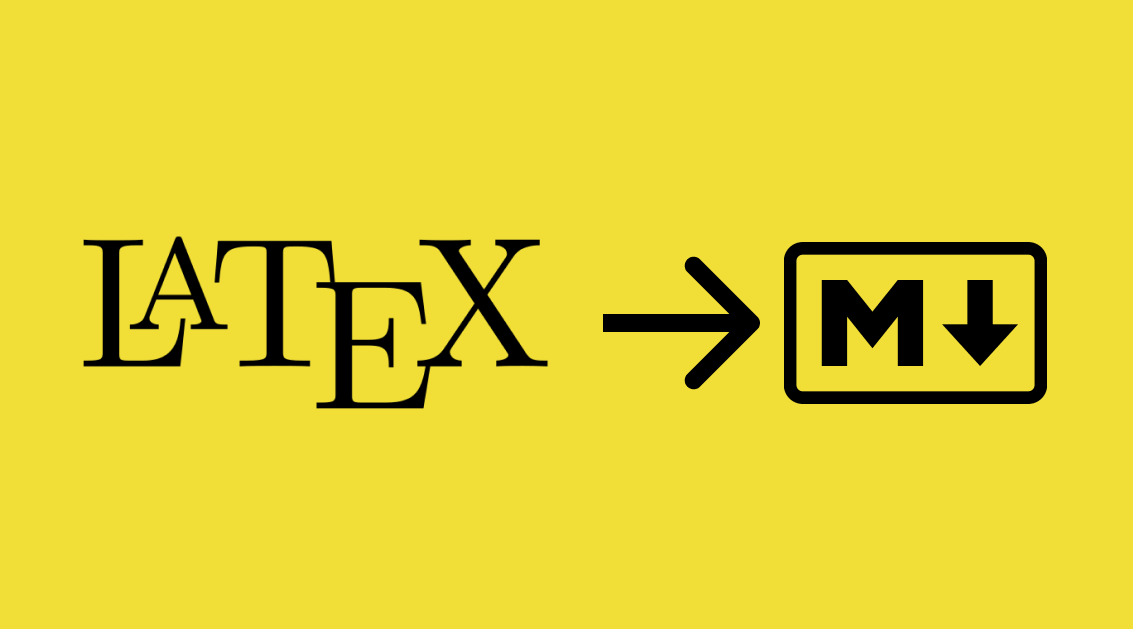
This is a latex to markdown compiler.
Usage
Open the target file, open the command palette (With Ctrl + Shift + P In Windows & Linux, or ⌘ + Shift + P for MacOS), and select Search for Compile Latex. That's it! It will replace all you latex formulas with the HTML tags that will render them.
Features
(All this formulas were compiled using the compiler)
Use $ to open an inline math formula. Like this!
(View the source for this formulas in the Latex file)
This is an inline formula  which means that I can keep writing in this line.
which means that I can keep writing in this line.
You can also use $$ to open a block math formula.

The blocks are centered and are rendered with a h3 tag.
Installation
You can install it from the Command palette using Command + P and writing ext install Blyxyas.latexcompilar, You can also search for Blyxyas.latexcompiler in the integrated Marketplace in Visual Studio Code. (You can also install it in Visual Studio).
Building it yourself
You can get the latest version installing it with a VSIX file.
This is not recommended, see Installation to install it the recommended way.
- Clone the repo
git clone https://github.com/Blyxyas/Latex-to-Markdown-Compiler.git
- Install the
vsce CLI tool (Node.js required)
npm install -g vsce
- Build the package
vsce package
- Install it from VSIX
-
- Open Command Palette (Command + Shift + P)
-
- Search
Install from VSIX
-
- Point to the VSIX file.
Or you can also use the CLI
code --install-extension PACKAGENAME.vsix
[Replace PACKAGENAME to the name of the build you made.]
Configuration
textColor: Changes the color of the textbackgroundColor: Changes the color of the background
You can use HEX Codes (E.g. #333) or a name (e.g. red)
Details
Don't do
<h3 align="center"><img src="https://render.githubusercontent.com/render/math?math=\bbox[%23101414]{\color{%23fff}{%20BLOCK%20%24%24%60%60%60%2a%2aDo%2a%2a%60%60%60latex}}" /></h3>
BLOCK
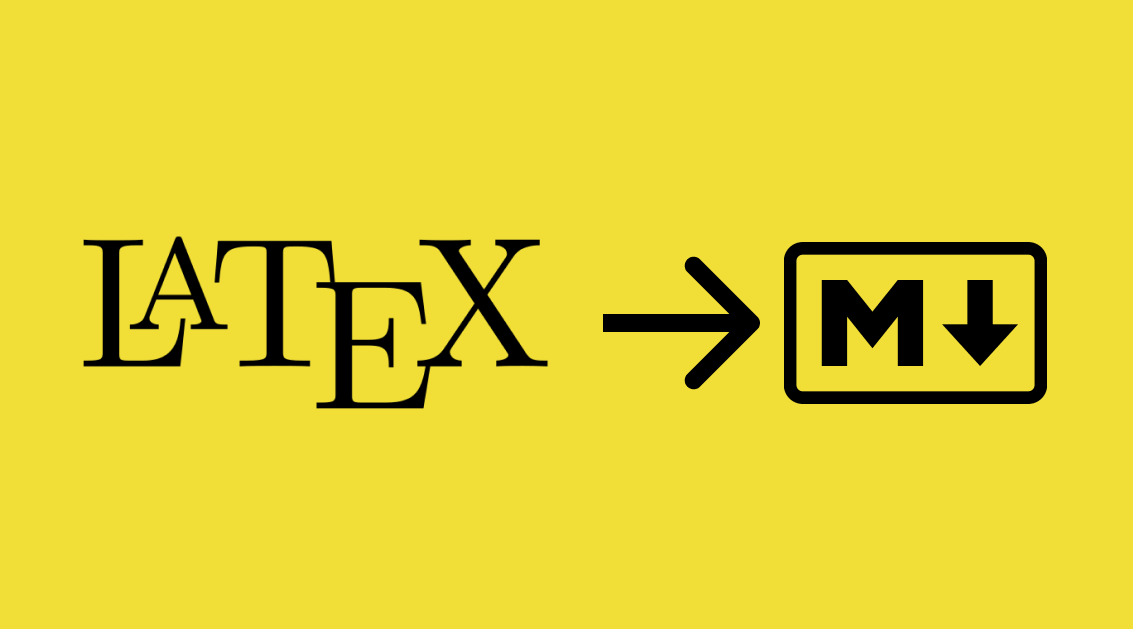 This is a latex to markdown compiler.
This is a latex to markdown compiler.

