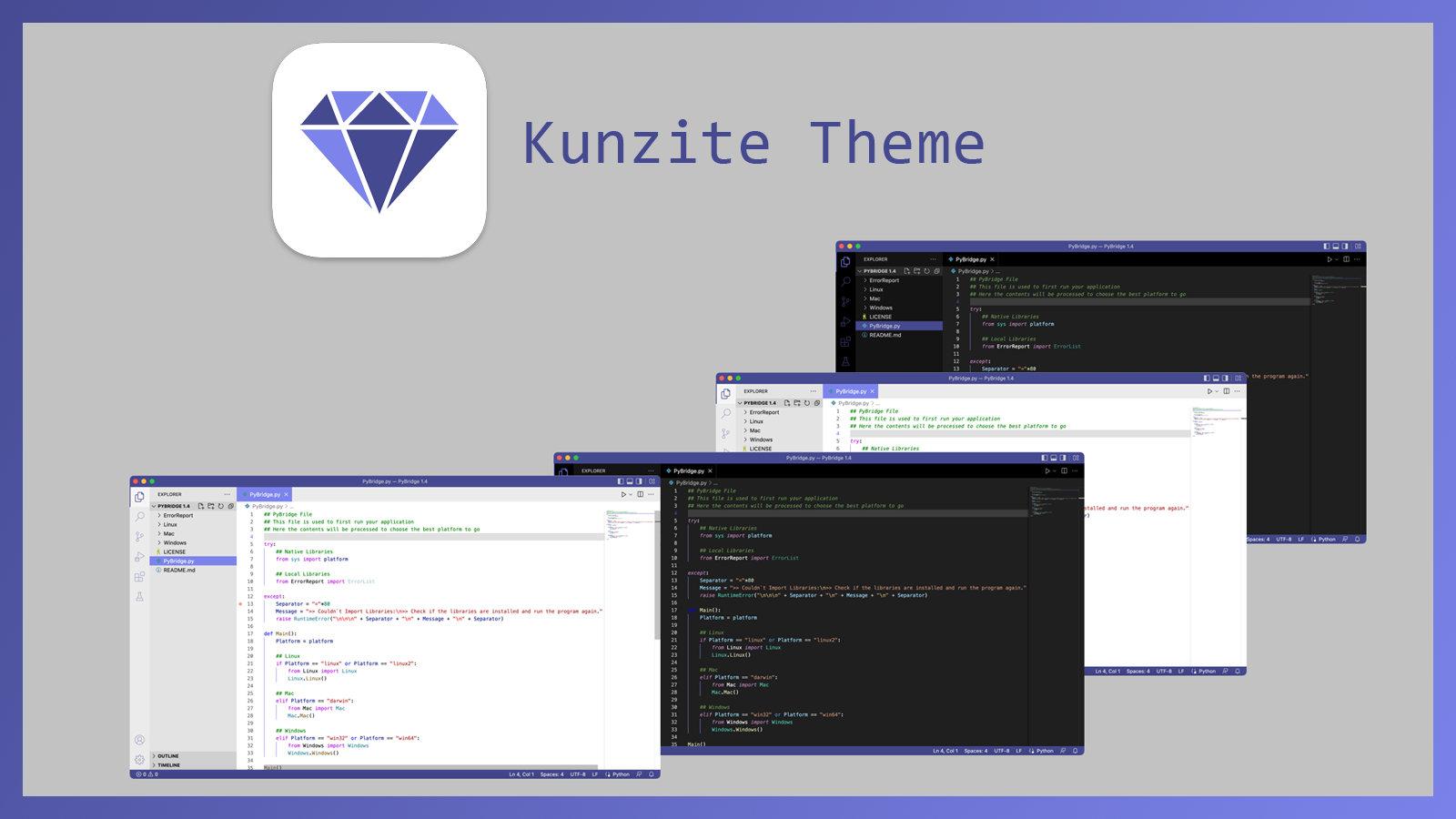Kunzite ThemeKunzite is a rare and captivating gemstone, first discovered in California in the early 1900s and named after gemologist George Frederick Kunz. Belonging to the spodumene family, it is cherished for its delicate shades of pink to lilac, created by traces of manganese within its crystal structure. One of its most striking features is its pleochroism — the ability to reveal different tones of color when viewed from different angles, shifting between soft pink, violet, and nearly colorless hues. Found in regions such as Afghanistan, Brazil, Madagascar, and the United States, Kunzite is often called the “evening stone” because its gentle glow seems to come alive under softer light. It represents calmness, inspiration, and subtle beauty — qualities that make it a perfect muse for a theme designed to bring harmony and focus to your coding environment.
Available Themes
ContributeSend your feedback about the themes. Any issue can be reported and opened directly from repository Copyright © 2022-2025 Heitor Bisneto. All rights reserved. |