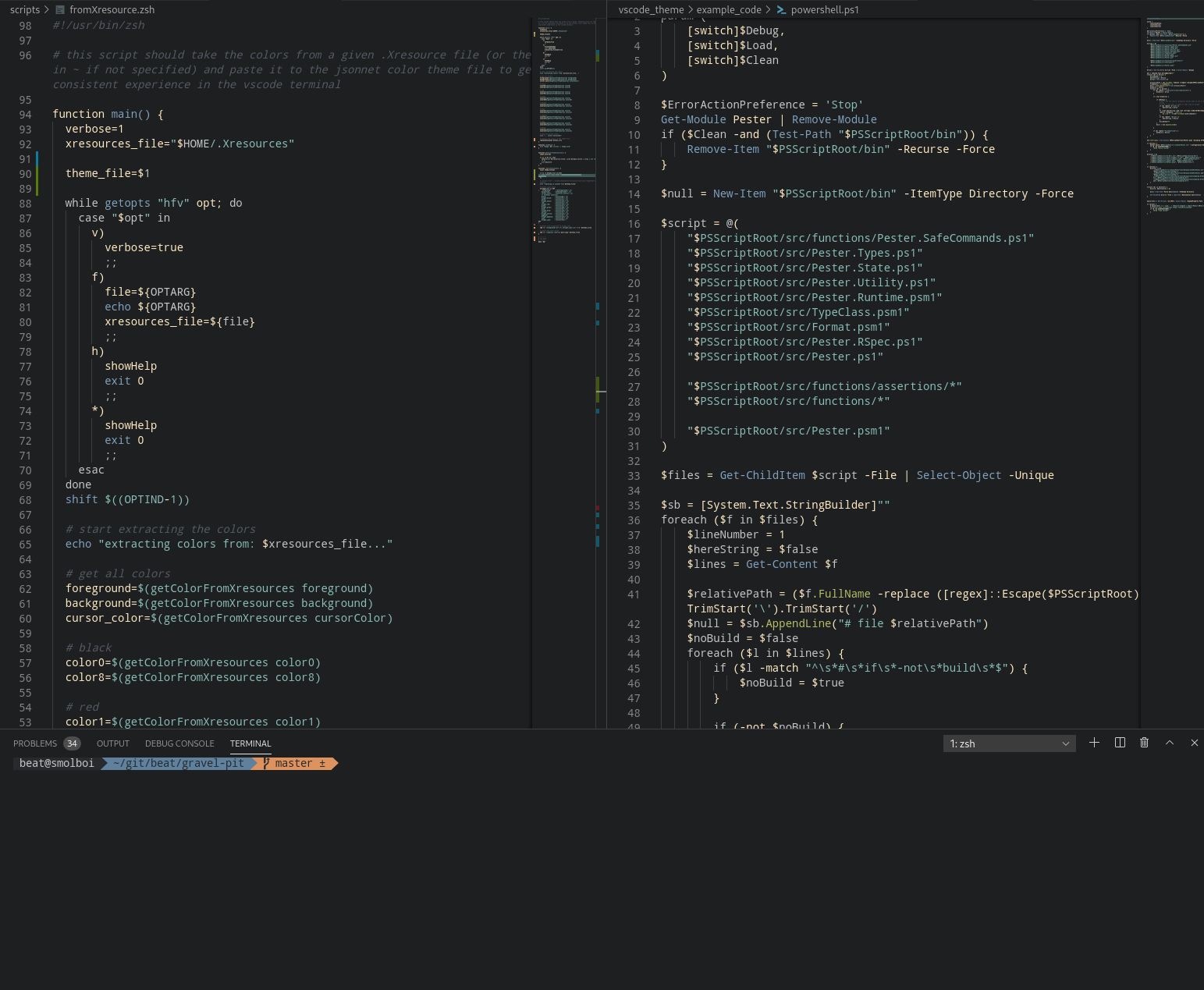Gravel Pit Color Theme
Welcome to my color theme. Since I was unhappy with many color themes for C++ I decided to create my own and publish it. The theme is oriented on earthy colors which are light to the eye for the basic entities. highly interesting entities such as objects, variables, methods and function are given a brighter color to immediately differentiate them. The colors range from anything that can be found in a pit from dirt to water and even gemstones, and thus the name. The theme is still under development and thus will change often. C++The main items which I want to differentiate for C++ explicitly from the rest are the following:
Reference for tokens:https://www.sublimetext.com/docs/3/scope_naming.html A very useful extension for better C++ Syntax highlighting is provided by the following extension: Better C++ Syntax ContributionContribution for other languages are very welcome to create a consistent and complete theme across various languages. JsonnetThe theme is developed with jsonnet which allows to define variables and generate a Installation(recommended) for building with bazel install bazel: with arch based distros simply install jsonnet with the AUR helper: BuildTo build the themes from the DevelopingDeveloping the color themes is easy. Simply open the repo and run the debugger with When making updates to the TODO
|