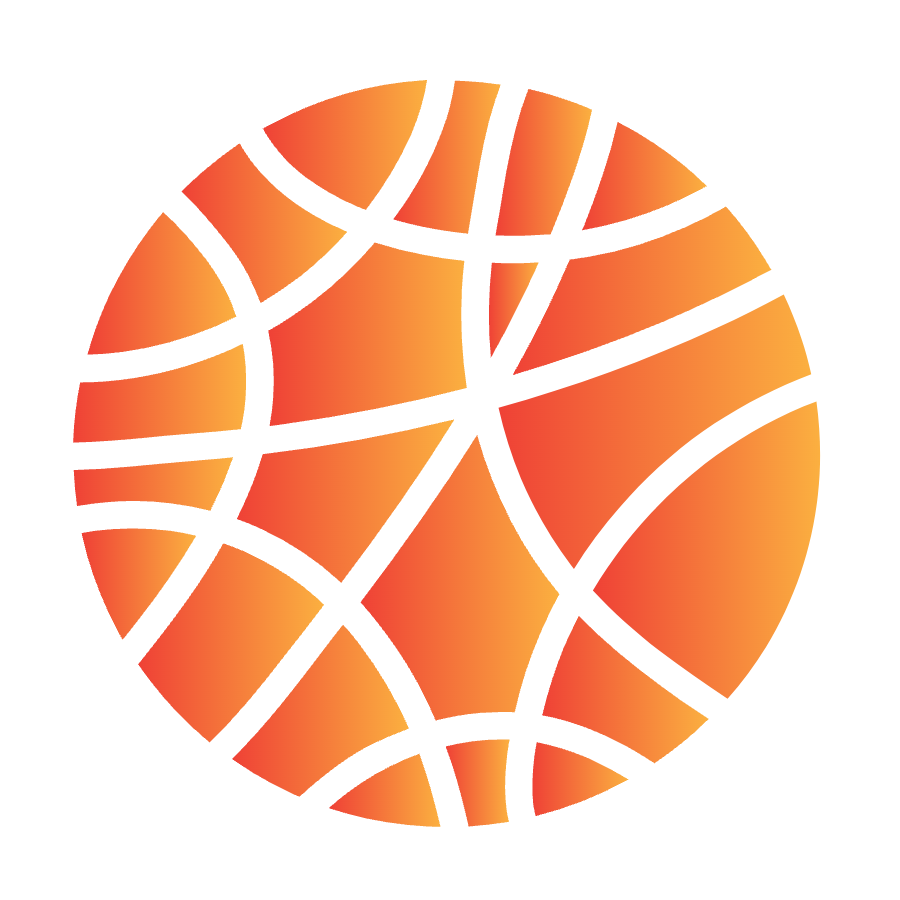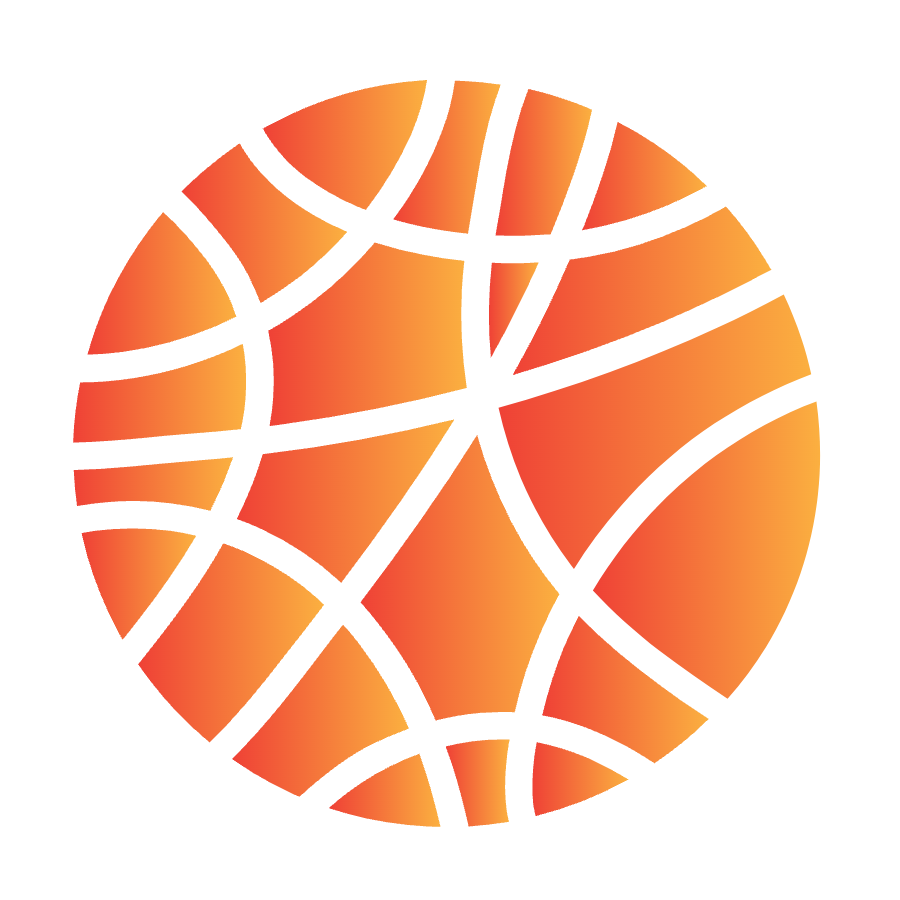
Visual Studio Code extension for Beamlit
The complete platform to build AI agents and deploy them in secure
and sandboxed environments, for low-latency and high-availability.
Features
Add an explorer view where you can:
- List Beamlit resources
- Agents
- Functions
- Models
- Environments
- Policies
- Integration
- Describe every resources
Requirements
- Install Beamlit CLI
curl -fsSL https://raw.githubusercontent.com/beamlit/toolkit/main/install.sh | BINDIR=$HOME/.local/bin sh
- Login to Beamlit's Platform
bl login YOUR_WORKSPACE
Known Issues
- Have to login with CLI before using the extension
- You cannot switch workspace, to do so you need to use the cli to login or switch context to the workspace you want
- You cannot create resources on Beamlit platform
Following extension guidelines
Ensure that you've read through the extensions guidelines and follow the best practices for creating your extension.
| |