How to Use
The plugin dependency on localPath's iconfont-js.
The remotePath is an optional configuration for automatically updating local iconfont-js.
Config
edit .vscode/settings.json
{
"iconfont-js-helper.tagName": "Icon",
"iconfont-js-helper.propName": "name",
"iconfont-js-helper.entries": [
{
// `localPath` is Requirement config
// Support relative path: default relative to current workspace
"localPath": "./iconfont.js",
},
{
// Support absolute path
"localPath": "G:/icon-fornt-preview/test/icon-font-preview-test/iconfont copy.js",
// `remotePath` is Optional config
"remotePath": "https://at.alicdn.com/t/c/xxx.js"
}
]
}
Use RemotePath
get remotePath from Ali,remotePath is Optional config
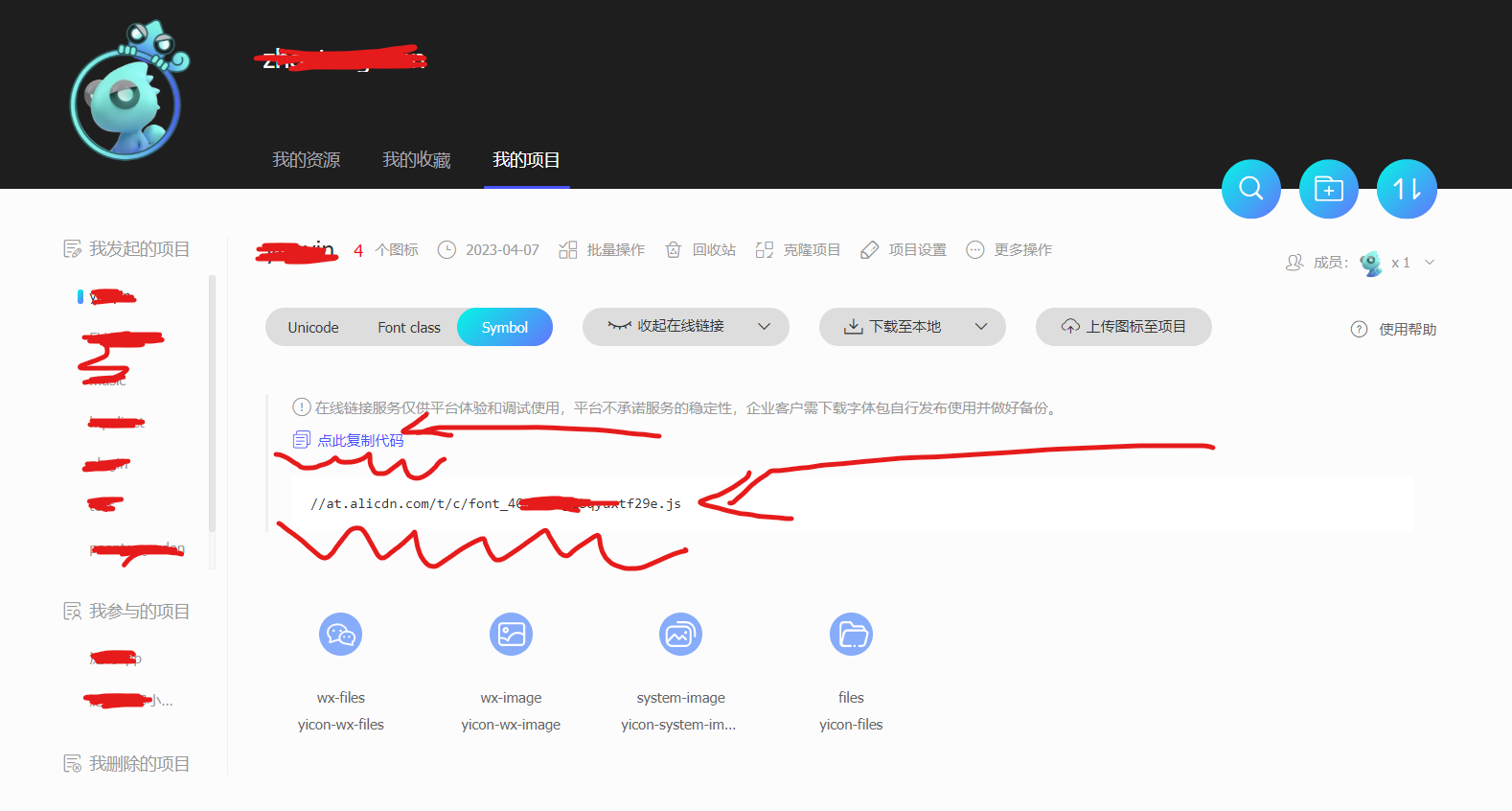
Mouse hover
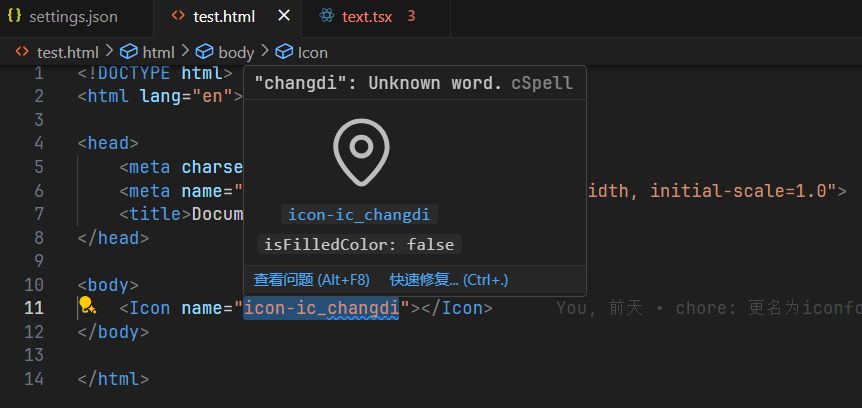
Code completion
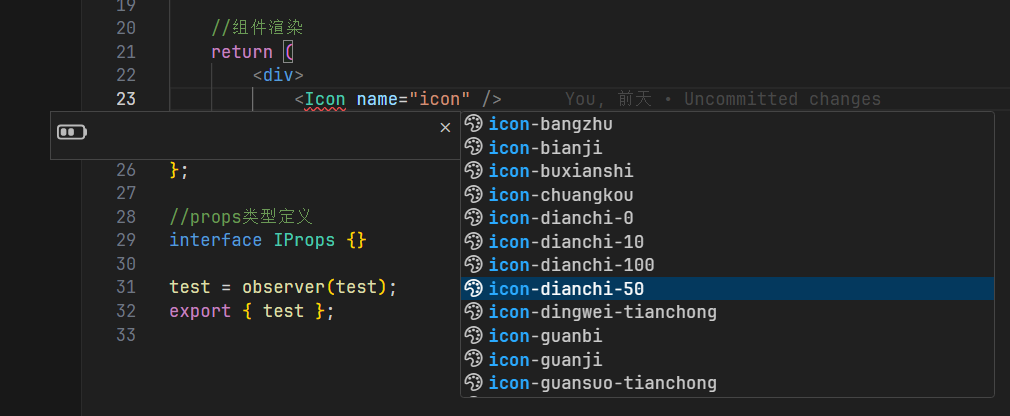
Commands
Update Icons
After setting a valid remotePath,you can Update Icons with commands.
It also support auto git commit after all iconfont.js update success.
Overwrite Icons
The Overwrite Icons command forcibly overwrites the local file with the content from remotePath without any file comparison.
If the localPath does not exist, it will create a new iconfont.js file.
Differences between Update Icons and Overwrite Icons:
Update Icons: Only updates when the remote file differs from the local fileOverwrite Icons: Overwrites the local file with the remote file regardless of whether they are the same
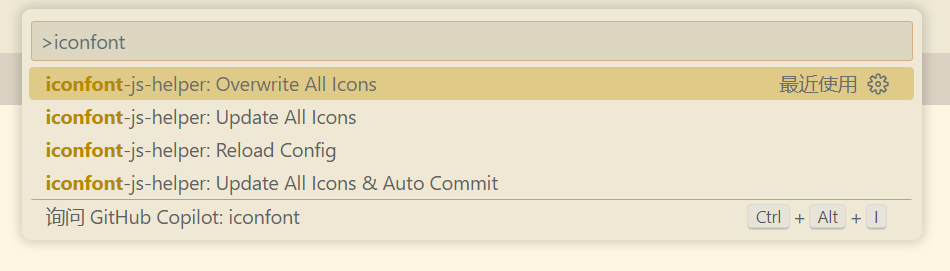
| |