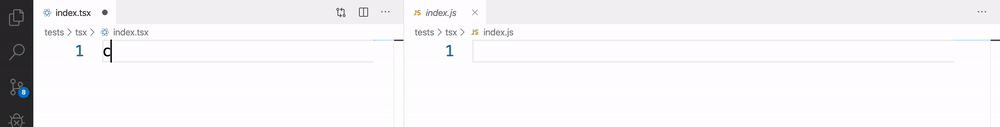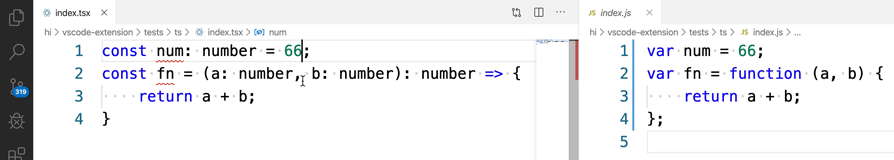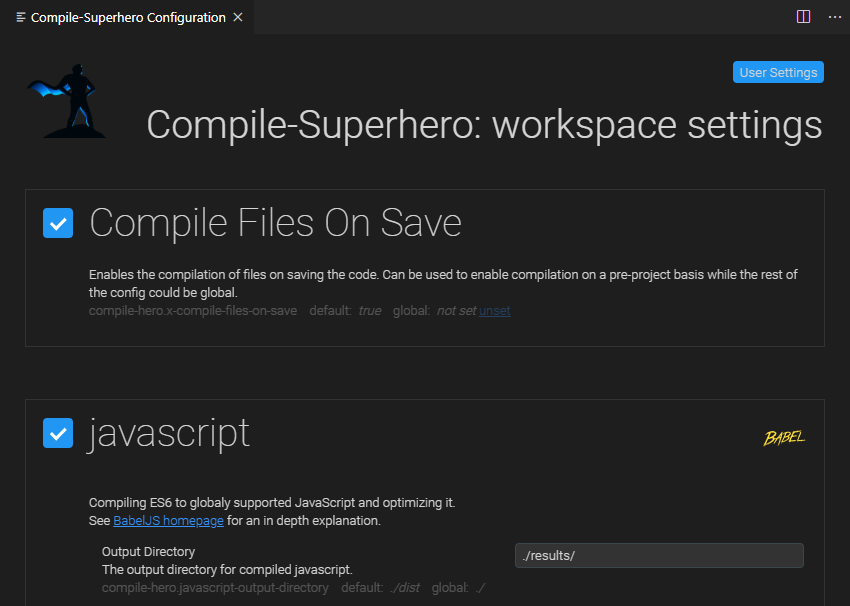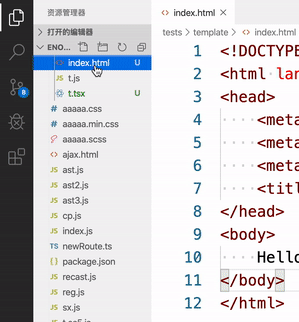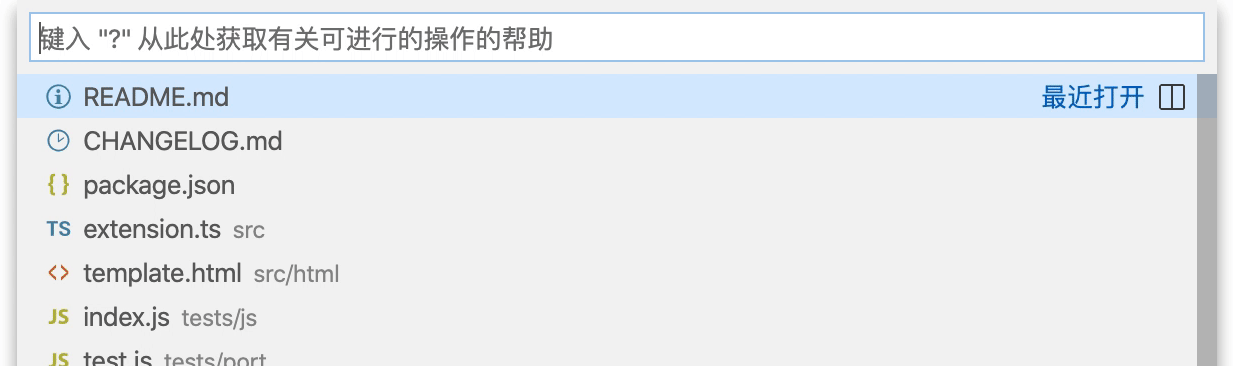Features
Compared to compile-hero:
- Added support for sass/scss files to be able to inlcude other sass/scss files
- Added support for sourcemaps
- Added support to disable .min.* files
- Added a configuration screen for local workfolder (see screenshot below)
- Added a command to generate all superhero settings into a local project folder
- Fixed SASS was not compiled at all
- Fixed most files types were compiling fine, but crashed the extension-host on vscode if they contained an error, or did just do nothing or create empty files
- Added an editor notification to show compile errors
- Fixed Compile status (failed/successful) is now correctly shown in the statusbar
- Added test files
- Added a missing dependency
- Removed a function that could be used to connect to a chinese server to register the IP and other data
- Removed necessary files
- Added test files
- Added an option to enable compiling files in mixin (
mixin and mixins) folders, this is off by default!
Compile-Superhero
Easily work with less, sass, scss, typescript, jade, pug and jsx files in Visual Studio Code.
Compile on save (ctrl+s) - or select Compile File(s) at the right-click menu for less, sass, scss, typescript, jade, pug and jsx files without using a build task.
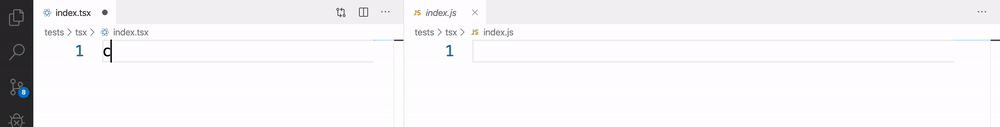
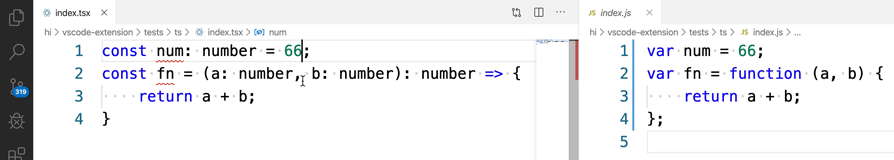
- Compile
less, sass, scss, typescript, jade, pug and jsx on save
- Support autoprefixer for
less, scss, scss
- Support to open
html files to preview in chrome browser
- minify
.js, .css and .html files
| Before Compile |
After Compile |
After Compile to min |
| .html |
(copied) |
.min.html |
| .pug |
.html |
.min.html |
| .jade |
.html |
.min.html |
| .scss/.sass |
.css |
.min.css |
| .less |
.css |
.min.css |
| .ts/.tsx |
.js(JSX) & .dev.js |
.min.js &.dev.min.js |
| .js(ES6) |
.js(ES5) & .dev.js |
.min.js &.dev.min.js |
Easy to use. When you writing a file, press save (ctrl + s) to generate the compiled file in the same directory (or different if changed in the settings). No need for gulp or webpack or external helper tools.
Configuration
Compile-Hero settings view
You may want to use the command Open settings to open the settings on an easy to configure pane.
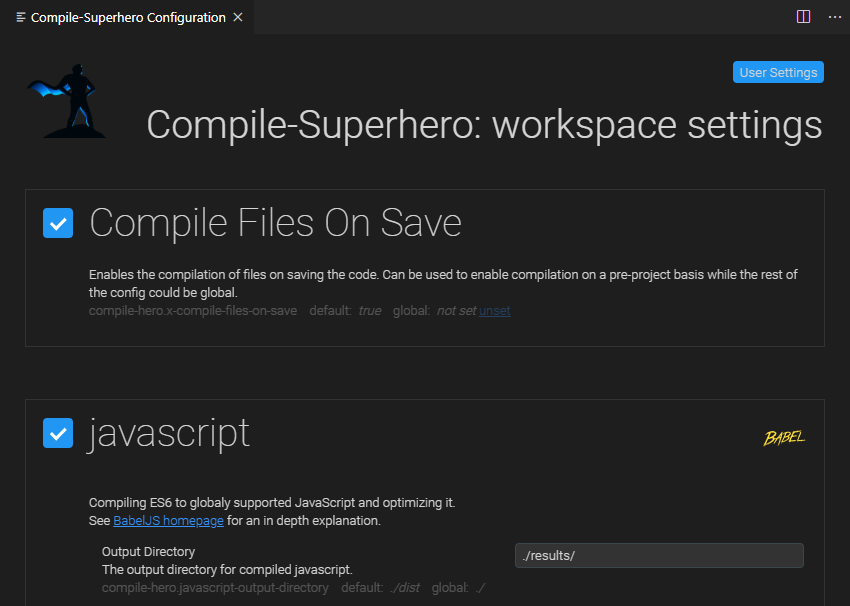
Right now, you could click on the "Features" tab, to list all available settings and commands.
VSCode settings overview
Click to open the extension management interface (Configure Extension Settings), You can change the path of the project compilation directory, or enable/disable the compilation of any supported file format.
- Project-wide settings are configured using the standard
settings.json file (i.e. Workspace Settings).
Generate local default settings at project
You might want to locally modify the settings of this extension for easy modification/distribution with the project.
You can use the Generate Compile-Superhero's default settings locally command to generate it:
it will create a .vscode/settings.json or add missing entries, to your project folder.
Open In Browser
Right click the html file in the directory menu, and the open in browser option will appear. You can preview the page using a fullfile path (security restrictions - not all might work) in the chrome browser only.
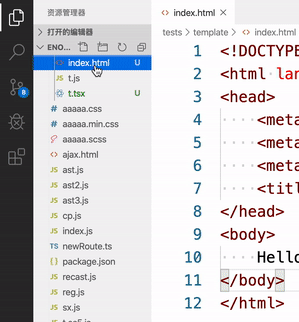
Close Port
At some point, you may be using ports for some services. If they are blocked, you can use the close port command to close them. (OSX/Linux, not Windows)
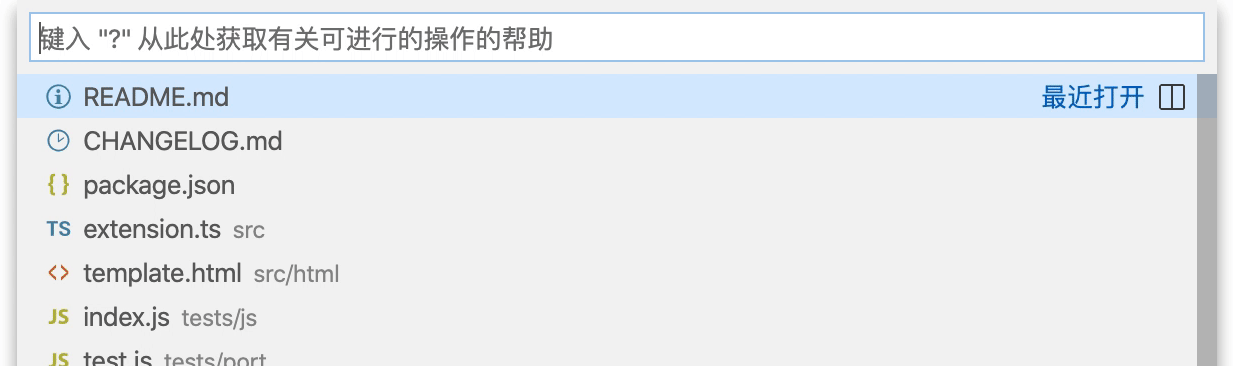
Thanks to Wscats for the original extension

Eno Yao
And his compile-hero extension:
message and like it
License
Compile Hero is released under the MIT.