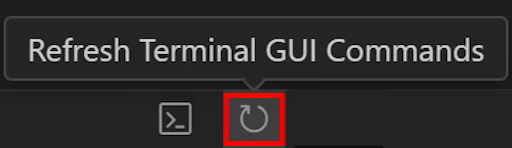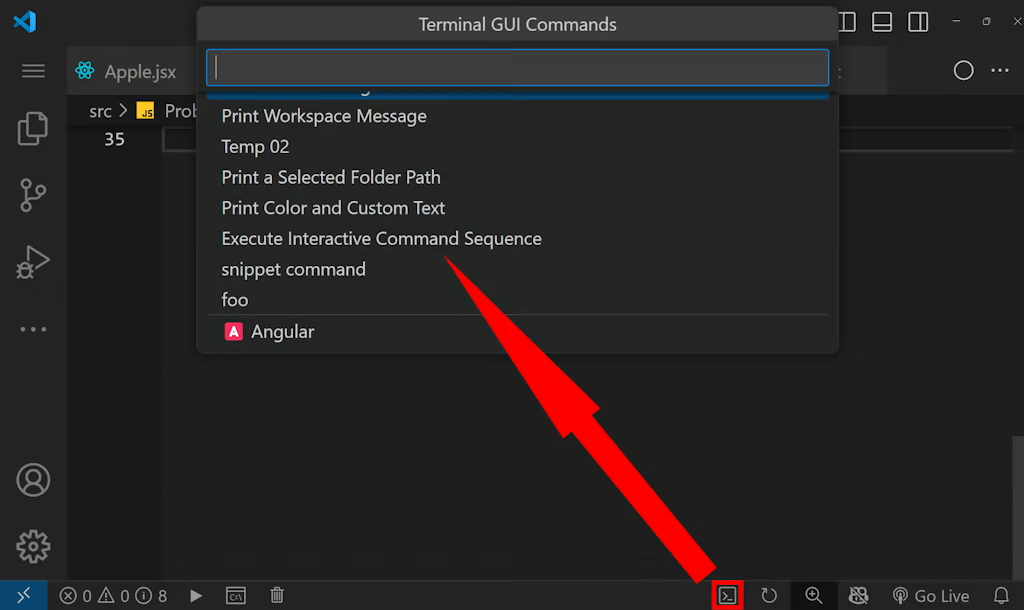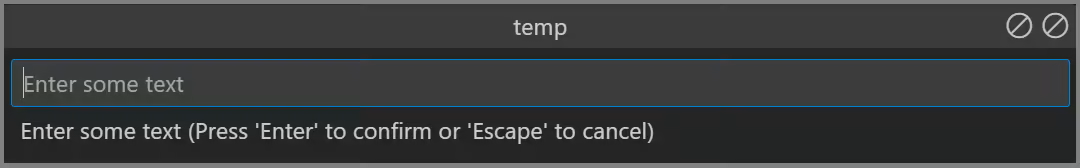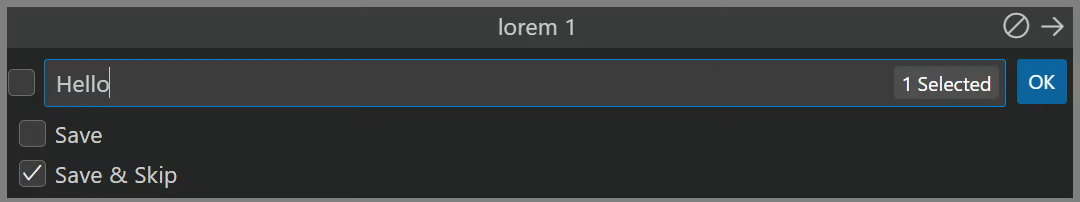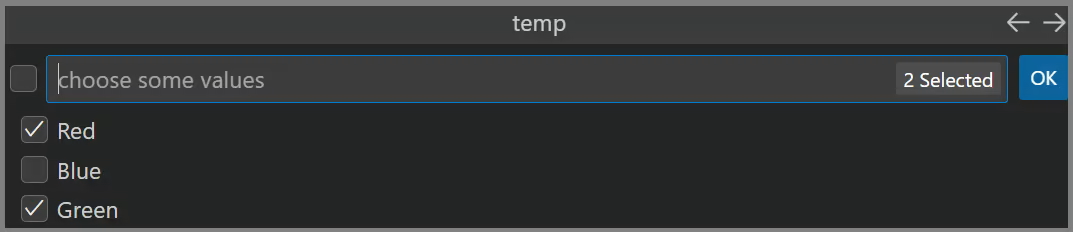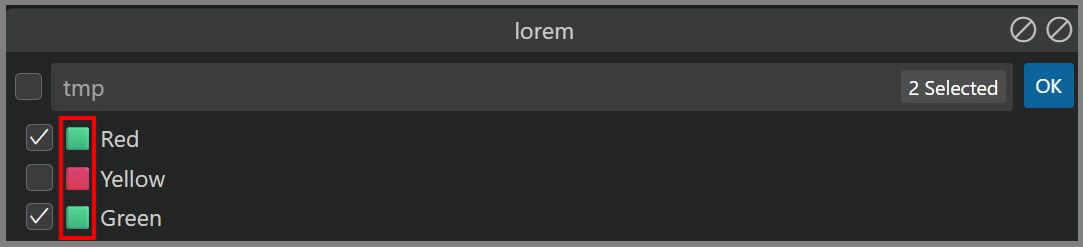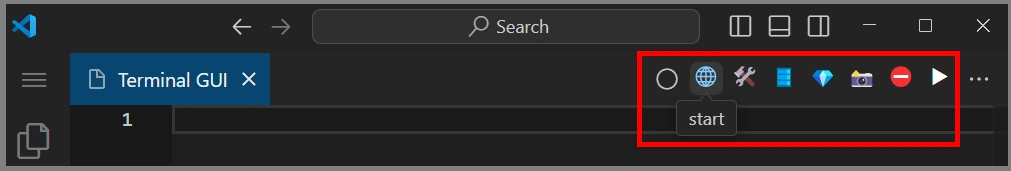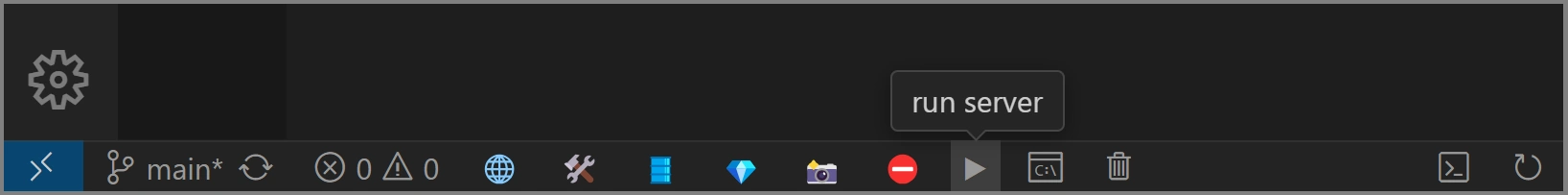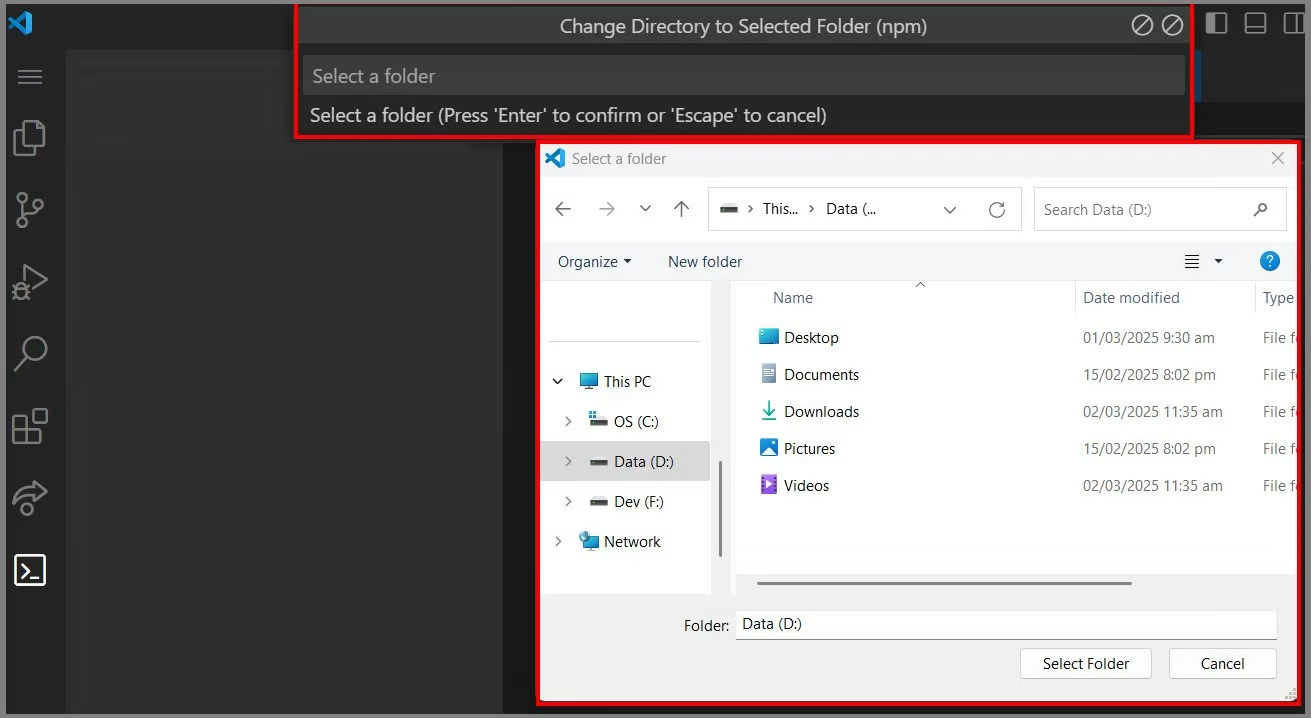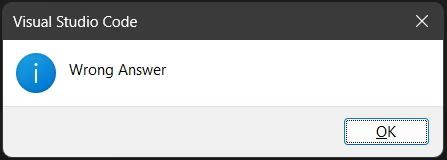Terminal GUI is a VS Code extension that lets you define custom terminal commands with interactive inputs. You can configure your commands in your settings.json (or in an external config file. See below how property configFile works), and when you run a command, any placeholders you've defined will prompt you for input.
Note: Terminal GUI supports Git Bash and PowerShell scripting languages, so you can write very complex commands.
Note: Terminal GUI requires latest version (7+) of PowerShell. Windows 11 ships with the older Windows PowerShell 5.1 by default. It is recommended to install the modern version for extension compatibility. To install the new version, run this command in a PowerShell terminal:
winget install Microsoft.PowerShell
After installation, restart VS Code, open the built-in terminal, and verify the correct version by running:
$PSVersionTable
- Note: all examples below are for the
Git Bash terminal. To set the Git Bash as your default terminal use this configuration in settings.json of the VS Code:
"terminal.integrated.defaultProfile.windows": "Git Bash",
Example Configurations
Below are some simple command examples to quickly evaluate the extension. Also, there are some more practical commands for different frameworks.
- Note: when you create a new command or update an existing one, changes do not take effect immediately; You additionally need to click on the
Refresh button or use the keybinding ctrl+alt+p (for Mac: cmd+alt+p):
in the status bar:
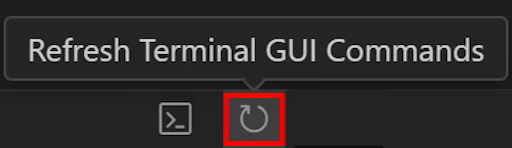
Examples:
📂 Simple Examples
// settings.json
// "TerminalGui.configFile": ".vscode/terminalgui.config.json",
"TerminalGui.config": {
"basic": {
"autoSaveToggler": true,
"recentlyUsedCommands": 7,
"commandsMenuOnStatusBar": true,
"commandsMenuRefreshOnStatusBar": true
},
"commands": {
// Prints a basic message. Always visible, regardless of workspace state
"Echo Basic Message": {
"command": "echo \"Basic Message\"",
"settings": {
"showWhenEmptyWorkspace": "both",
"revealConsole": true
}
},
// Displays a message only when a workspace is open
"Print Workspace Message": {
"command": "echo \"Workspace Message\"",
"group": "",
"settings": {
"showWhenEmptyWorkspace": "fullWorkspace",
"revealConsole": true
}
},
// Shows a message when no folder is open
"Echo Empty Workspace Message": {
"command": "echo \"Empty Workspace Message\"",
"group": "good",
"settings": {
"showWhenEmptyWorkspace": "emptyWorkspace",
"revealConsole": true
}
},
// Opens a terminal labeled "Server" to run a server-related command
"Launch Server Terminal": {
"command": "ng serve",
"icon": "▶;run server",
"icon2": "▢;stop server",
"group": "🅰️ Angular",
"settings": {
"terminalName": "Angular Server",
"quickButton": "statusBar",
"revealConsole": true
}
},
// Uses an interactive prompt to select a folder
"Print a Selected Folder Path": {
"command": "echo _[Select a folder]_",
"settings": {
"revealConsole": true
},
},
// Prompts for a color (choice between Red or Blue) and custom text, then prints them.
"Print Color and Custom Text": {
"command": "echo _[var1]_ && echo _[var2]_",
"inputs": {
"choose color; var1": {
"Red": "red color",
"Blue": "blue color"
},
"enter some text; var2": ""
},
"settings": {
"reUseTerminal": true,
"revealConsole": true,
"contextMenu": false,
}
},
// Demonstrates a multi-step command with several inputs
"Execute Interactive Command Sequence": {
"command": "echo _[var1]_ && _[var2]_ && _[var2]_ && echo _[var3]_ && echo _[var3]_ && echo _[Select a folder]_ && echo _[var4]_ && echo _[var4]_",
"inputs": {
"Enter text; var1": "",
"your command; var2": {
"Print hi": "echo \"hi\"",
"Say bye": "echo \"bye\""
},
"choose item; var3": {
"Hi": "Hello there!",
"Bye": "Goodbye boys!"
},
"Put another text; var4": ""
},
"settings": {
"reUseTerminal": true,
"revealConsole": true,
"contextMenu": false,
"showWhenEmptyWorkspace": "both",
}
},
// Displays various file and folder properties from the current context
"File Context Info": {
"command": "echo itemPath: _[itemPath]_ && echo parentPath: _[parentPath]_ && echo folderPath: _[folderPath]_ && echo itemFullName: _[itemFullName]_ && echo itemName: _[itemName]_ && echo itemExtension: _[itemExtension]_ && echo projectPath: _[projectPath]_",
"settings": {
"contextMenu": true,
"revealConsole": true,
}
},
// Demonstrates snippets syntax for writing data in a file
"snippet command": {
"command": "cd _[projectPath]_ && echo -e _[my snippet]_ > temp.txt",
"snippets": {
"my snippet": [
"hello",
"world"
]
},
"settings": {
"revealConsole": true,
}
},
"snippet with temp file": {
"command": "cd _[folderPath]_ && cp _[my snippet]_.file temp.txt",
"snippets": {
"my snippet": [
"hello",
"world"
]
},
"settings": {
"contextMenu": true
}
},
"foo": {
"command": "echo _[var1]_",
"inputs": {
"enter some text; var1; true; true; save": ""
}
},
}
},
🅰️ Angular
// settings.json
"TerminalGui.config": {
"commands": {
"Create Angular Project": {
"command": "cd _[Select a folder(Select a parent folder for the project)]_ && projectName=\"_[name]_\" && _[bashScript]_ && tg_angular_create_project \"$projectName\" _[opts]_ && cd \"$projectName\" && code -r .",
"group": "🅰️ Angular",
"icon": "🅰️",
"inputs": {
"Project name; name; false; false": "",
"Angular options; opts; false; true": {
"connectItems": " ",
"CSS _[toggle]_ SCSS": "--style=css _[toggle]_ --style=scss",
"Inline Style _[toggle]_ No Inline Style": "--inline-style=true _[toggle]_ --inline-style=false",
"Inline HTML _[toggle]_ No Inline HTML": "--inline-template=true _[toggle]_ --inline-template=false",
"Skip tests _[toggle]_ Don't skip tests": "--skip-tests=true _[toggle]_ --skip-tests=false",
"Enable SSR/SSG _[toggle]_ No SSR/SSG": "--ssr=true _[toggle]_ --ssr=false",
"Install ESLint _[toggle]_ Skip ESLint": "eslint_on _[toggle]_ eslint_off"
}
},
"settings": {
"terminalName": "Angular Project Creation",
"showWhenEmptyWorkspace": "emptyWorkspace",
"revealConsole": true
}
},
"Angular Server": {
"command": "ng serve",
"group": "🅰️ Angular",
"icon": "▶;Run Angular Server",
"icon2": "▢;Stop Angular Server",
"settings": {
"terminalName": "Angular Server",
"quickButton": "statusBar",
"showWhenEmptyWorkspace": "fullWorkspace"
}
},
"Component": {
"command": "cd _[folderPath]_ && ng g component _[name]_ _[flags]_",
"group": "🅰️ Angular",
"icon": "🅰️",
"inputs": {
"Component name; name; false; false": "",
"Flags; flags; false; true; save": {
"connectItems": " ",
"CSS _[toggle]_ SCSS": "--style=css _[toggle]_ --style=scss",
"Inline Style": "--inline-style",
"Inline Template": "--inline-template",
"Skip Tests": "--skip-tests",
"Flat Structure _[toggle]_ Not Flat": "--flat _[toggle]_ --flat=false"
}
},
"settings": {
"contextMenu": true
},
},
"Service": {
"command": "cd _[folderPath]_ && ng g service _[name]_",
"group": "🅰️ Angular",
"icon": "🅰️",
"settings": {
"contextMenu": true
},
"inputs": {
"Enter the service name;name;false;false": "",
},
},
"Directive": {
"command": "cd _[folderPath]_ && ng g directive _[name]_",
"group": "🅰️ Angular",
"icon": "🅰️",
"settings": {
"contextMenu": true
},
"inputs": {
"Enter the directive name;name;false;false": "",
},
},
"Pipe": {
"command": "cd _[folderPath]_ && ng g pipe _[name]_",
"group": "🅰️ Angular",
"icon": "🅰️",
"settings": {
"contextMenu": true
},
"inputs": {
"Enter the pipe name;name;false;false": "",
},
},
"Guard": {
"command": "cd _[folderPath]_ && ng g guard _[name]_",
"group": "🅰️ Angular",
"icon": "🅰️",
"settings": {
"contextMenu": true
},
"inputs": {
"Enter the guard name;name;false;false": "",
},
},
"Interface": {
"command": "cd _[folderPath]_ && ng g interface _[name]_",
"group": "🅰️ Angular",
"icon": "🅰️",
"settings": {
"contextMenu": true
},
"inputs": {
"Enter the interface name;name;false;false": "",
},
},
"Model": {
"command": "cd _[folderPath]_ && ng g interface --type=model _[name]_",
"group": "🅰️ Angular",
"icon": "🅰️",
"settings": {
"contextMenu": true
},
"inputs": {
"Enter the model name;name;false;false": "",
},
},
"Class": {
"command": "cd _[folderPath]_ && ng g class _[name]_",
"group": "🅰️ Angular",
"icon": "🅰️",
"settings": {
"contextMenu": true
},
"inputs": {
"Enter the class name;name;false;false": "",
},
},
"Enum": {
"command": "cd _[folderPath]_ && ng g enum _[name]_",
"group": "🅰️ Angular",
"icon": "🅰️",
"settings": {
"contextMenu": true
},
"inputs": {
"Enter the enum name;name;false;false": "",
},
},
"Interceptor": {
"command": "cd _[folderPath]_ && ng g interceptor _[name]_",
"group": "🅰️ Angular",
"icon": "🅰️",
"settings": {
"contextMenu": true
},
"inputs": {
"Enter the interceptor name;name;false;false": "",
},
},
"🛠️ Add Angular Libraries": {
"command": "cd _[projectPath]_ && _[library]_ --skip-confirmation",
"group": "🅰️ Angular",
"icon": "🅰️",
"inputs": {
"Choose the library; library; true": {
"connectItems": "&&",
"NgRX": "ng add @ngrx/schematics@latest",
"NgRX - store": "ng add @ngrx/store@latest",
"NgRX - effects": "ng add @ngrx/effects@latest",
"NgRX - entity": "ng add @ngrx/entity@latest",
"Angular Material": "ng add @angular/material@latest",
"NgBootstrap": "ng add @ng-bootstrap/ng-bootstrap@latest",
"AngularFire": "ng add @angular/fire@latest",
},
},
"settings": {
"revealConsole": true
},
},
},
"scripts": {
"bash": [
"# ************************************************ #",
"# ANGULAR helpers #",
"# ************************************************ #",
"",
"tg_angular_msg() {",
" local msg=\"$*\"",
" printf 'TERMINAL_GUI_MSG(Terminal GUI warning: %s)\\n' \"$msg\"",
"}",
"",
"tg_angular_err() {",
" local msg=\"$*\"",
" printf '\\e[1;37;41m%s\\e[0m\\n' \"$msg\"",
" printf 'TERMINAL_GUI_MSG(Terminal GUI warning! %s)\\n' \"$msg\"",
"}",
"",
"tg_angular_create_project() {",
" local proj=\"$1\"",
" shift",
"",
" local eslint=\"false\"",
" for arg in \"$@\"; do",
" if [ \"$arg\" = \"eslint_on\" ]; then",
" eslint=\"true\"",
" fi",
" done",
"",
" local cleaned_opts=()",
" for arg in \"$@\"; do",
" case \"$arg\" in",
" eslint_on|eslint_off) ;;",
" *) cleaned_opts+=(\"$arg\") ;;",
" esac",
" done",
"",
" if [ -z \"$proj\" ]; then",
" tg_angular_err \"Angular project name is empty.\"",
" return 1",
" fi",
"",
" if [ -e \"$proj\" ]; then",
" tg_angular_err \"Folder '$proj' already exists. Choose another name.\"",
" return 1",
" fi",
"",
" ng new \"$proj\" \"${cleaned_opts[@]}\" || {",
" tg_angular_err \"'ng new' failed for project '$proj'.\"",
" return 1",
" }",
"",
" if [ \"$eslint\" = \"true\" ]; then",
" (",
" cd \"$proj\" || exit",
" ng add @angular-eslint/schematics --skip-confirmation=true && ng lint || {",
" tg_angular_err \"Failed to install Angular ESLint for '$proj'.\"",
" }",
" )",
" fi",
"}",
"",
"tg_angular_generate_and_open() {",
" local type=\"$1\"",
" local name=\"$2\"",
"",
" if [ -z \"$type\" ] || [ -z \"$name\" ]; then",
" tg_angular_err \"Invalid Angular generate command.\"",
" return 1",
" fi",
"",
" local output",
" if ! output=$(ng g \"$type\" \"$name\" 2>&1); then",
" tg_angular_err \"Failed to generate '$type' '$name'.\"",
" tg_angular_err \"$output\"",
" return 1",
" fi",
"",
" local file",
" file=$(echo \"$output\" | grep -Eo \"CREATE\\s+[^ ]+\" | awk '{print $2}' | head -n 1)",
"",
" if [ -z \"$file\" ]; then",
" tg_angular_err \"Angular generator did not output a file path.\"",
" return 1",
" fi",
"",
" code -r \"$file\"",
"}",
""
]
},
"VSCodeSnippets": {
"class": {
"scope": "html",
"prefix": "a-class",
"body": [
"[class]=\"${1:expression}\""
],
"description": "Angular [class] binding (Terminal GUI)"
},
"style": {
"scope": "html",
"prefix": "a-style",
"body": [
"[style.${1:property}]=\"${2:expression}\""
],
"description": "Angular [style] binding"
},
"ngClass": {
"scope": "html",
"prefix": "a-ngClass",
"body": [
"[ngClass]=\"{${1:cssClass}: ${2:expression}}\""
],
"description": "Angular ngClass (Terminal GUI)"
},
"ngFor": {
"scope": "html",
"prefix": "a-ngFor",
"body": [
"*ngFor=\"let ${1:item} of ${2:list}\"${0}"
],
"description": "Angular *ngFor (Terminal GUI)"
},
"ngFor with trackBy": {
"scope": "html",
"prefix": "a-ngFor-trackBy",
"body": [
"*ngFor=\"let ${1:item} of ${2:list}; trackBy:${1:trackByFnName}\"${0}"
],
"description": "Angular *ngFor with trackBy"
},
"ngForAsync": {
"scope": "html",
"prefix": "a-ngForAsync",
"body": [
"*ngFor=\"let ${1:item} of ${2:stream} | async as ${3:list}\"${0}"
],
"description": "Angular *ngForAsync (Terminal GUI)"
},
"ngForm": {
"scope": "html",
"prefix": "a-form",
"body": [
"<form (ngSubmit)=\"onSubmit()\" #${1:form}=\"ngForm\">",
"</form>"
],
"description": "Form with ngSubmit and form attributes (Terminal GUI)"
},
"ngFormArrayName": {
"scope": "html",
"prefix": "a-formArrayName",
"body": [
"formArrayName=\"${1:control}\""
],
"description": "Angular formArrayName (Terminal GUI)"
},
"ngFormControlName": {
"scope": "html",
"prefix": "a-formControlName",
"body": [
"formControlName=\"${1:control}\""
],
"description": "Angular formControlName (Terminal GUI)"
},
"ngFormGroup": {
"scope": "html",
"prefix": "a-formGroup",
"body": [
"[formGroup]=\"${1:form}\""
],
"description": "Angular formGroup (Terminal GUI)"
},
"ngFormGroupName": {
"scope": "html",
"prefix": "a-formGroupName",
"body": [
"[formGroupName]=\"${1:name}\""
],
"description": "Angular formGroupName (Terminal GUI)"
},
"ngFormSubmit": {
"scope": "html",
"prefix": "a-form-submit",
"body": [
"<button type=\"submit\" [disabled]=\"!${1:form}.form.valid\">",
"\tSave",
"</button>"
],
"description": "Angular form submit (Terminal GUI)"
},
"ngIf": {
"scope": "html",
"prefix": "a-ngIf",
"body": [
"*ngIf=\"${1:expression}\""
],
"description": "Angular *ngIf (Terminal GUI)"
},
"ngIfElse": {
"scope": "html",
"prefix": "a-ngIfElse",
"body": [
"*ngIf=\"${1:expression};else ${2:templateName}\""
],
"description": "Angular *ngIfElse (Terminal GUI)"
},
"ngModel": {
"scope": "html",
"prefix": "a-ngModel",
"body": [
"[(ngModel)]=\"${1:binding}\""
],
"description": "Angular ngModel (Terminal GUI)"
},
"ngRouterLink": {
"scope": "html",
"prefix": "a-routerLink",
"body": [
"[routerLink]=\"['/${1:routePath}']\" routerLinkActive=\"${2:router-link-active}\" $0"
],
"description": "Angular routerLink (Terminal GUI)"
},
"ngRouterLinkWithParameter": {
"scope": "html",
"prefix": "a-routerLink-param",
"body": [
"[routerLink]=\"['${1:routePath}', ${2:routeParameterValue}]\"",
"routerLinkActive=\"${3:router-link-active}\"$0"
],
"description": "Angular routerLink with a route parameter (Terminal GUI)"
},
"ngSelect": {
"scope": "html",
"prefix": "a-select",
"body": [
"<select [(ngModel)]=\"${1:model}\">",
"\t<option *ngFor=\"let ${2:item} of ${3:list}\" [value]=\"${2:item}\">{{${2:item}}}</option>",
"</select>"
],
"description": "<select> control with ngModel (Terminal GUI)"
},
"ngStyle": {
"scope": "html",
"prefix": "a-ngStyle",
"body": [
"[ngStyle]=\"{${1:style}: ${2:expression}}\""
],
"description": "Angular ngStyle (Terminal GUI)"
},
"ngSwitch": {
"scope": "html",
"prefix": "a-ngSwitch",
"body": [
"<div [ngSwitch]=\"${1:conditionExpression}\">",
"\t<div *ngSwitchCase=\"${2:expression}\">${3:output}</div>",
"\t<div *ngSwitchDefault>${4:output2}</div>",
"</div>"
],
"description": "Angular ngSwitch (Terminal GUI)"
},
"pre w/ json": {
"scope": "html",
"prefix": "a-prej",
"body": [
"<pre>{{${1:model} | json}}</pre>$0"
],
"description": "Angular pre debug | json (Terminal GUI)"
},
"pre w/ async json": {
"scope": "html",
"prefix": "a-preja",
"body": [
"<pre>{{${1:model} | async | json}}</pre>$0"
],
"description": "Angular pre debug | async | json (Terminal GUI)"
},
"ng-container": {
"scope": "html",
"prefix": "a-ng-container",
"body": [
"<ng-container $0></ng-container>"
],
"description": "Angular ng-container (Terminal GUI)"
},
"ng-content": {
"scope": "html",
"prefix": "a-ng-content",
"body": [
"<ng-content select=\"[${0:selector}]\"></ng-content>"
],
"description": "Angular ng-content (Terminal GUI)"
}
}
},
⚛️ React.js
// settings.json
"TerminalGui.config": {
"commands": {
"Create React.js Project": {
"command": "cd _[Select a folder(Select a parent folder for the project (press ENTER))]_ && tmpl=react && TG_DO_CSS=0 && TG_DO_PRETTIER=0 _[projectName]_.value _[reactOptions]_ _[pkgMgr]_ && _[bashScript]_ && tg_react_create_project \"_[projectName]_\" \"$tmpl\" _[prettierRc]_.file _[prettierIgnore]_.file",
"group": "⚛️ React.js",
"inputs": {
"Enter a project name; projectName; false; false": "",
"React options; reactOptions; true; false": {
"connectItems": "&&",
"JavaScript _[toggle]_ TypeScript": "tmpl=react _[toggle]_ tmpl=react-ts",
"CSS _[toggle]_ SCSS": "TG_DO_CSS=0 _[toggle]_ TG_DO_CSS=1",
"Prettier _[toggle]_ Skip Prettier": "TG_DO_PRETTIER=1 _[toggle]_ TG_DO_PRETTIER=0"
},
"Choose package manager; pkgMgr": {
"npm": "TG_PKG_MGR=npm",
"yarn": "TG_PKG_MGR=yarn",
"pnpm": "TG_PKG_MGR=pnpm"
}
},
"snippets": {
"prettierRc": [
"{",
" \"singleQuote\": true,",
" \"semi\": true,",
" \"trailingComma\": \"es5\",",
" \"printWidth\": 100",
"}",
"",
],
"prettierIgnore": [
"dist",
"build",
"coverage",
".vscode/terminal-gui.temp/",
"",
]
},
"settings": {
"terminalName": "React Project Creation",
"showWhenEmptyWorkspace": "emptyWorkspace",
"revealConsole": true
}
},
"React.js Server": {
"command": "npm run dev",
"group": "⚛️ React.js",
"icon": "▶;Run React Dev Server",
"icon2": "▢;Stop React Dev Server",
"settings": {
"terminalName": "React Server",
"quickButton": "statusBar",
"revealConsole": false,
"showWhenEmptyWorkspace": "fullWorkspace"
}
},
"Component": {
"command": "cd _[folderPath]_ && _[bashScript]_ && tg_lang _[projectPath]_ && cmpName=\"_[componentName]_\" && capitalizeValue cmpName && SNIP_JS=_[reactComponentSnippetJS]_.file && SNIP_TS=_[reactComponentSnippetTS]_.file && SRC=\"$SNIP_JS\"; [ \"$TG_LANG\" = ts ] && SRC=\"$SNIP_TS\"; createProcessedFile \"$SRC\" \"${cmpName}.${JSX_EXT}\" cmpName",
"group": "⚛️ React.js",
"inputs": {
"Enter component name; componentName; false; false": ""
},
"snippets": {
"reactComponentSnippetJS": [
"const _{$cmpName}_ = () => (",
" <div>",
" <h1>_{$cmpName}_ Component</h1>",
" </div>",
");",
"",
"export default _{$cmpName}_;",
"",
],
"reactComponentSnippetTS": [
"const _{$cmpName}_ = () => (",
" <div>",
" <h1>_{$cmpName}_ Component</h1>",
" </div>",
");",
"",
"export default _{$cmpName}_;"
]
},
"settings": {
"contextMenu": true
}
},
"Custom Hook": {
"command": "cd _[folderPath]_ && _[bashScript]_ && tg_lang _[projectPath]_ && hookName=\"_[name]_\" && capitalizeValue hookName && SNIP_JS=_[reactHookSnippetJS]_.file && SNIP_TS=_[reactHookSnippetTS]_.file && SRC=\"$SNIP_JS\"; [ \"$TG_LANG\" = ts ] && SRC=\"$SNIP_TS\"; createProcessedFile \"$SRC\" \"use${hookName}.${HOOK_EXT}\" hookName && code \"use${hookName}.${HOOK_EXT}\"",
"group": "⚛️ React.js",
"inputs": {
"Hook base name (e.g. Toggle); name; false; false": ""
},
"snippets": {
"reactHookSnippetJS": [
"import { useState, useCallback } from 'react';",
"",
"export default function use_{$hookName}_ (initial = false) {",
" const [on, setOn] = useState(initial);",
" const toggle = useCallback(() => {",
" setOn(v => !v);",
" }, []);",
" return { on, toggle, setOn };",
"}",
"",
],
"reactHookSnippetTS": [
"import { useState, useCallback } from 'react';",
"",
"export default function use_{$hookName}_(initial: boolean = false) {",
" const [on, setOn] = useState<boolean>(initial);",
" const toggle = useCallback(() => {",
" setOn(v => !v);",
" }, []);",
" return { on, toggle, setOn } as const;",
"}"
]
},
"settings": {
"contextMenu": true
}
},
"Context": {
"command": "cd _[folderPath]_ && _[bashScript]_ && tg_lang _[projectPath]_ && ctxName=\"_[contextName]_\" && capitalizeValue ctxName && CORE_JS=_[reactContextCoreJS]_.file && CORE_TS=_[reactContextCoreTS]_.file && PROV_JS=_[reactContextProviderJS]_.file && PROV_TS=_[reactContextProviderTS]_.file && CORE=\"$CORE_JS\" && PROV=\"$PROV_JS\" && [ \"$TG_LANG\" = ts ] && CORE=\"$CORE_TS\" && PROV=\"$PROV_TS\" ; createProcessedFile \"$CORE\" \"${ctxName}Context.${HOOK_EXT}\" ctxName && createProcessedFile \"$PROV\" \"${ctxName}Provider.${JSX_EXT}\" ctxName",
"group": "⚛️ React.js",
"inputs": {
"Enter context name; contextName; false; false": ""
},
"snippets": {
"reactContextCoreJS": [
"import { createContext, useContext } from 'react';",
"",
"export const _{$ctxName}_Context = createContext(null);",
"_{$ctxName}_Context.displayName = '_{$ctxName}_Context';",
"",
"export function use_{$ctxName}_() {",
" const c = useContext(_{$ctxName}_Context);",
" if (!c) throw new Error('use_{$ctxName}_ must be used within _{$ctxName}_Provider');",
" return c;",
"}",
"",
],
"reactContextProviderJS": [
"import { useMemo, useState } from 'react';",
"import { _{$ctxName}_Context } from './_{$ctxName}_Context';",
"",
"export default function _{$ctxName}_Provider({ children, initial = null }) {",
" const [value, setValue] = useState(initial);",
" const ctx = useMemo(() => ({ value, setValue }), [value]);",
" return (",
" <_{$ctxName}_Context.Provider value={ctx}>",
" {children}",
" </_{$ctxName}_Context.Provider>",
" );",
"}"
],
"reactContextCoreTS": [
"import { createContext, useContext, type Dispatch, type SetStateAction } from 'react';",
"",
"export type _{$ctxName}_Ctx = {",
" value: unknown;",
" setValue: Dispatch<SetStateAction<unknown>>;",
"};",
"",
"export const _{$ctxName}_Context = createContext<_{$ctxName}_Ctx | null>(null);",
"_{$ctxName}_Context.displayName = '_{$ctxName}_Context';",
"",
"export function use_{$ctxName}_(): _{$ctxName}_Ctx {",
" const c = useContext(_{$ctxName}_Context);",
" if (!c) throw new Error('use_{$ctxName}_ must be used within _{$ctxName}_Provider');",
" return c;",
"}"
],
"reactContextProviderTS": [
"import { useMemo, useState, type ReactNode } from 'react';",
"import { _{$ctxName}_Context, type _{$ctxName}_Ctx } from './_{$ctxName}_Context';",
"",
"type _{$ctxName}_ProviderProps = {",
" children: ReactNode;",
" initial?: unknown;",
"};",
"",
"export default function _{$ctxName}_Provider({ children, initial = null }: _{$ctxName}_ProviderProps) {",
" const [value, setValue] = useState<unknown>(initial);",
" const ctx = useMemo<_{$ctxName}_Ctx>(() => ({ value, setValue }), [value]);",
" return (",
" <_{$ctxName}_Context.Provider value={ctx}>",
" {children}",
" </_{$ctxName}_Context.Provider>",
" );",
"}"
]
},
"settings": {
"contextMenu": true
}
},
"API service": {
"command": "cd _[folderPath]_ && _[bashScript]_ && tg_lang _[projectPath]_ && SNIP_JS=_[APIserviceSnippetJS]_.file && SNIP_TS=_[APIserviceSnippetTS]_.file && SRC=\"$SNIP_JS\"; [ \"$TG_LANG\" = ts ] && SRC=\"$SNIP_TS\"; cp \"$SRC\" \"_[fileName]_.${SERVICE_EXT}\" && code -r \"_[fileName]_.${SERVICE_EXT}\"",
"group": "⚛️ React.js",
"inputs": {
"Enter file name; fileName; false; false": ""
},
"snippets": {
"APIserviceSnippetJS": [
"export async function getJson(url, init) {",
" const r = await fetch(url, init);",
" if (!r.ok) throw new Error(String(r.status));",
" return r.json();",
"}",
"",
"export async function postJson(url, body, init = {}) {",
" return getJson(url, {",
" ...init,",
" method: 'POST',",
" headers: { 'Content-Type': 'application/json', ...(init.headers || {}) },",
" body: JSON.stringify(body)",
" });",
"}",
"",
],
"APIserviceSnippetTS": [
"export async function getJson<T = unknown>(url: string, init?: RequestInit): Promise<T> {",
" const r = await fetch(url, init);",
" if (!r.ok) throw new Error(String(r.status));",
" return r.json() as Promise<T>;",
"}",
"",
"export async function postJson<T = unknown>(url: string, body: unknown, init: RequestInit = {}): Promise<T> {",
" return getJson<T>(url, {",
" ...init,",
" method: 'POST',",
" headers: { 'Content-Type': 'application/json', ...(init.headers || {}) },",
" body: JSON.stringify(body)",
" });",
"}",
"",
]
},
"settings": {
"contextMenu": true
}
},
"🛠️ Install React Libraries": {
"command": "cd _[projectPath]_ && _[bashScript]_ && _[packages]_",
"group": "⚛️ React.js",
"inputs": {
"Choose libraries to install; packages; false; true": {
"connectItems": "&&",
"React Router": "tg_pm_add react-router-dom",
"Redux": "tg_pm_add redux react-redux redux-thunk",
"Material UI": "tg_pm_add @mui/material @emotion/react @emotion/styled",
"Styled Components": "tg_pm_add styled-components",
"Axios": "tg_pm_add axios",
"Formik & Yup": "tg_pm_add formik yup",
"React Query": "tg_pm_add @tanstack/react-query"
}
},
"settings": {
"revealConsole": true
}
}
},
"scripts": {
"bash": [
"# ---------- Styling & core helpers ----------",
"echo_green() { printf '\\e[32m%s\\e[0m\\n' \"$*\"; }",
"echo_banner_error() { printf '\\e[1;37;41m%s\\e[0m\\n' \"$*\"; }",
"tg_msg() { local msg=\"$*\"; echo_banner_error \"$msg\"; printf 'TERMINAL_GUI_MSG(%s)\\n' \"$msg\"; }",
"",
"# ---------- PM selection & persistence (npm / yarn / pnpm) ----------",
"tg_pm_cache_file() { printf '%s/.vscode/terminal-gui.temp/pm.txt\\n' \"$PWD\"; }",
"",
"tg_pm_persist_choice() {",
" mkdir -p \".vscode/terminal-gui.temp\" || true",
" printf '%s' \"${TG_PKG_MGR:-npm}\" > \"$(tg_pm_cache_file)\" 2>/dev/null || true",
"}",
"",
"tg_pm_autodetect_from_lock() {",
" if [ -f \"pnpm-lock.yaml\" ]; then echo pnpm; return; fi",
" if [ -f \"yarn.lock\" ]; then echo yarn; return; fi",
" if [ -f \"package-lock.json\" ]; then echo npm; return; fi",
" echo \"\"",
"}",
"",
"tg_pm_resolve() {",
" if [ -n \"${TG_PKG_MGR:-}\" ]; then return 0; fi",
" local cf; cf=\"$(tg_pm_cache_file)\"",
" if [ -f \"$cf\" ]; then TG_PKG_MGR=\"$(tr -d '\\r\\n' < \"$cf\")\"; fi",
" if [ -z \"${TG_PKG_MGR:-}\" ]; then TG_PKG_MGR=\"$(tg_pm_autodetect_from_lock)\"; fi",
" if [ -z \"${TG_PKG_MGR:-}\" ]; then TG_PKG_MGR=npm; fi",
"}",
"",
"# ---------- Yarn wrapper (Corepack aware) ----------",
"tg_yarn() {",
" local spec v",
" spec=\"$(node -p \"try{(require('./package.json').packageManager||'')}catch{}\")\"",
" if [ -n \"$spec\" ] && [[ \"$spec\" == yarn@* ]]; then",
" corepack yarn \"$@\"; return",
" fi",
" v=\"$(yarn --version 2>/dev/null || echo '')\"",
" if [ -z \"$v\" ] || [ \"${v%%.*}\" -lt 2 ]; then",
" corepack yarn \"$@\"",
" else",
" yarn \"$@\"",
" fi",
"}",
"",
"# ---------- PM routers ----------",
"tg_pm_add() {",
" tg_pm_resolve",
" local dev=0 pkgs=()",
" while [ $# -gt 0 ]; do",
" case \"$1\" in",
" --dev) dev=1; shift ;;",
" *) pkgs+=(\"$1\"); shift ;;",
" esac",
" done",
" case \"$TG_PKG_MGR\" in",
" yarn) if [ $dev -eq 1 ]; then tg_yarn add -D \"${pkgs[@]}\"; else tg_yarn add \"${pkgs[@]}\"; fi ;;",
" pnpm) if [ $dev -eq 1 ]; then pnpm add -D \"${pkgs[@]}\"; else pnpm add \"${pkgs[@]}\"; fi ;;",
" *) if [ $dev -eq 1 ]; then npm i -D \"${pkgs[@]}\"; else npm i \"${pkgs[@]}\"; fi ;;",
" esac",
"}",
"",
"tg_pm_dlx() {",
" tg_pm_resolve",
" case \"$TG_PKG_MGR\" in",
" yarn) tg_yarn dlx \"$@\" ;;",
" pnpm) pnpm dlx \"$@\" ;;",
" *) npx \"$@\" ;;",
" esac",
"}",
"",
"tg_pm_run() {",
" tg_pm_resolve",
" case \"$TG_PKG_MGR\" in",
" yarn) tg_yarn run \"$@\" ;;",
" pnpm) pnpm run \"$@\" ;;",
" *) npm run \"$@\" ;;",
" esac",
"}",
"",
"tg_pm_install() {",
" tg_pm_resolve",
" case \"$TG_PKG_MGR\" in",
" yarn)",
" tg_yarn install",
" ;;",
" pnpm)",
" pnpm install",
" ;;",
" *)",
" npm install",
" ;;",
" esac",
"}",
"",
"# ---------- React helpers (language, snippets, CSS/Prettier) ----------",
"TG_LANG=''; JSX_EXT=jsx; HOOK_EXT=js; SERVICE_EXT=js",
"",
"tg_lang() {",
" local root=\"${1:-$PWD}\"",
" local cache_dir=\"$root/.vscode/terminal-gui.temp\"",
" local cache_file=\"$cache_dir/react_lang.txt\"",
" local lang=''",
" if [ -f \"$cache_file\" ]; then",
" lang=$(tr -d '\\r\\n' < \"$cache_file\")",
" fi",
" if [ -z \"$lang\" ]; then",
" if compgen -G \"$root/tsconfig*.json\" >/dev/null; then lang=ts;",
" elif [ -f \"$root/package.json\" ] && grep -qiE '\"typescript\"|\"@types/react\"|@typescript-eslint' \"$root/package.json\"; then lang=ts;",
" elif compgen -G \"$root/**/*.ts\" >/dev/null || compgen -G \"$root/**/*.tsx\" >/dev/null; then lang=ts;",
" else lang=js; fi",
" mkdir -p \"$cache_dir\"",
" printf '%s' \"$lang\" > \"$cache_file\"",
" fi",
" TG_LANG=\"$lang\"",
" if [ \"$TG_LANG\" = ts ]; then JSX_EXT=tsx; HOOK_EXT=ts; SERVICE_EXT=ts; else JSX_EXT=jsx; HOOK_EXT=js; SERVICE_EXT=js; fi",
"}",
"",
"capitalizeValue() {",
" local v=\"${!1}\"",
" v=\"${v,,}\"",
" v=\"${v^}\"",
" printf -v \"$1\" '%s' \"$v\"",
"}",
"",
"createProcessedFile() {",
" local src=\"$1\" dest=\"$2\" varName=\"$3\"",
" if [ -e \"$dest\" ]; then",
" echo \"TERMINAL_GUI_MSG(Terminal GUI warning: File '$dest' already exists!)\"",
" return 0",
" fi",
" local vv=\"${!varName}\"",
" sed \"s|_{\\\\\\$${varName}}_|${vv}|g\" \"$src\" > \"$dest\" && code \"$dest\"",
"}",
"",
"tg_css_to_scss() {",
" tg_pm_add --dev sass || return 0",
" for f in src/App.css src/index.css; do [ -f \"$f\" ] && mv \"$f\" \"${f%.css}.scss\"; done",
" for f in src/main.jsx src/main.tsx src/App.jsx src/App.tsx; do [ -f \"$f\" ] && sed -i 's/\\.css/\\.scss/g' \"$f\"; done",
"}",
"",
"tg_setup_prettier() {",
" local rc=\"$1\" ig=\"$2\"",
" rc=${rc%\\\"}; rc=${rc#\\\"}; rc=${rc%\\'}; rc=${rc#\\'}",
" ig=${ig%\\\"}; ig=${ig#\\\"}; ig=${ig%\\'}; ig=${ig#\\'}",
" tg_pm_add --dev prettier || return 0",
" if [ -f \"$rc\" ]; then",
" cp \"$rc\" .prettierrc.json",
" else",
" echo '{\"singleQuote\":true,\"semi\":true,\"trailingComma\":\"es5\",\"printWidth\":100}' > .prettierrc.json",
" fi",
" if [ -f \"$ig\" ]; then",
" cp \"$ig\" .prettierignore",
" else",
" printf 'dist\\nbuild\\ncoverage\\n.vscode/terminal-gui.temp\\n' > .prettierignore",
" fi",
" npm pkg set scripts.format='prettier . --write' scripts.'format:check'='prettier . --check' 2>/dev/null || node -e 'const fs=require(\"fs\");const f=\"package.json\";const j=JSON.parse(fs.readFileSync(f,\"utf8\"));j.scripts=j.scripts||{};j.scripts.format=\"prettier . --write\";j.scripts[\"format:check\"]=\"prettier . --check\";fs.writeFileSync(f, JSON.stringify(j,null,2));'",
"}",
"",
"tg_react_create_project() {",
" local proj=\"$1\"",
" local tmpl=\"$2\"",
" local sn_prettier_rc=\"$3\"",
" local sn_prettier_ig=\"$4\"",
"",
" tg_pm_resolve",
"",
" case \"$TG_PKG_MGR\" in",
" yarn)",
" yarn create vite \"$proj\" --template \"$tmpl\" --immediate false \\",
" || { tg_msg \"React: Vite project creation failed.\"; return 0; }",
" ;;",
" pnpm)",
" pnpm create vite \"$proj\" --template \"$tmpl\" --immediate false \\",
" || { tg_msg \"React: Vite project creation failed.\"; return 0; }",
" ;;",
" *)",
" npm create vite@latest \"$proj\" -- --template \"$tmpl\" --immediate false \\",
" || { tg_msg \"React: Vite project creation failed.\"; return 0; }",
" ;;",
" esac",
"",
" cd \"$proj\" || { tg_msg \"React: failed to enter project folder '$proj'.\"; return 0; }",
"",
" tg_pm_persist_choice",
" tg_react_finalize \"$sn_prettier_rc\" \"$sn_prettier_ig\"",
"}",
"",
"# ---------- React finalize after Vite create ----------",
"tg_react_finalize() {",
" local sn_prettier_rc=\"$1\"",
" local sn_prettier_ig=\"$2\"",
"",
" echo_green \"▶ Installing dependencies\"",
" tg_pm_install",
"",
" tg_lang \"$PWD\"",
"",
" if [ \"${TG_DO_CSS:-0}\" -eq 1 ]; then",
" tg_css_to_scss",
" fi",
"",
" if [ \"${TG_DO_PRETTIER:-0}\" -eq 1 ]; then",
" tg_setup_prettier \"$sn_prettier_rc\" \"$sn_prettier_ig\"",
" fi",
"",
" echo_green \"✅ React project ready → opening in VS Code\"",
" code -r .",
"}",
"",
]
},
"VSCodeSnippets": {
"useMemo (JS)": {
"scope": "javascript,javascriptreact",
"prefix": "ume",
"body": [
"const ${1:value} = useMemo(() => {",
" ${2:// compute}",
" return ${3:result};",
"}, [${4:deps}]);",
"",
],
"description": "useMemo (JS)"
},
"useMemo (TS)": {
"scope": "typescript,typescriptreact",
"prefix": "ume",
"body": [
"const ${1:value} = useMemo<${2:Type}>(() => {",
" ${3:// compute}",
" return ${4:result};",
"}, [${5:deps}]);",
"",
],
"description": "useMemo (TS)"
},
"useId (JS)": {
"scope": "javascript,javascriptreact",
"prefix": "uid",
"body": [
"const ${1:id} = useId();"
],
"description": "useId (JS)"
},
"useId (TS)": {
"scope": "typescript,typescriptreact",
"prefix": "uid",
"body": [
"const ${1:id} = useId();"
],
"description": "useId (TS)"
},
"useTransition (JS)": {
"scope": "javascript,javascriptreact",
"prefix": "utr",
"body": [
"const [${1:isPending}, ${2:startTransition}] = useTransition();",
"${2:startTransition}(() => {",
" ${3:// state update}",
"});"
],
"description": "useTransition (JS)"
},
"useTransition (TS)": {
"scope": "typescript,typescriptreact",
"prefix": "utr",
"body": [
"const [${1:isPending}, ${2:startTransition}] = useTransition();",
"${2:startTransition}(() => {",
" ${3:// state update}",
"});"
],
"description": "useTransition (TS)"
},
"useDeferredValue (JS)": {
"scope": "javascript,javascriptreact",
"prefix": "udv",
"body": [
"const ${1:deferred} = useDeferredValue(${2:value});"
],
"description": "useDeferredValue (JS)"
},
"useDeferredValue (TS)": {
"scope": "typescript,typescriptreact",
"prefix": "udv",
"body": [
"const ${1:deferred} = useDeferredValue(${2:value});"
],
"description": "useDeferredValue (TS)"
},
"useReducer (init, JS)": {
"scope": "javascript,javascriptreact",
"prefix": "ured",
"body": [
"const ${1:initialState} = ${2:{ count: 0 }};",
"function ${3:reducer}(state = ${1:initialState}, action) {",
" switch (action.type) {",
" case '${4:increment}': return { ...state, count: state.count + 1 };",
" default: return state;",
" }",
"}",
"const [${5:state}, ${6:dispatch}] = useReducer(${3:reducer}, ${1:initialState});"
],
"description": "useReducer with initial state (JS)"
},
"useReducer (init, TS)": {
"scope": "typescript,typescriptreact",
"prefix": "ured",
"body": [
"type ${1:State} = { count: number };",
"type ${2:Action} = { type: 'increment' } | { type: 'decrement' };",
"function ${3:reducer}(state: ${1:State}, action: ${2:Action}): ${1:State} {",
" switch (action.type) {",
" case 'increment': return { ...state, count: state.count + 1 };",
" case 'decrement': return { ...state, count: state.count - 1 };",
" default: return state;",
" }",
"}",
"const [${4:state}, ${5:dispatch}] = useReducer(${3:reducer}, { count: 0 });"
],
"description": "useReducer with initial state (TS)"
},
"useRef (JS)": {
"scope": "javascript,javascriptreact",
"prefix": "uref",
"body": [
"const ${1:ref} = useRef(null);"
],
"description": "useRef (JS)"
},
"useRef (TS)": {
"scope": "typescript,typescriptreact",
"prefix": "uref",
"body": [
"const ${1:ref} = useRef<${2:HTMLDivElement} | null>(null);"
],
"description": "useRef (typed TS)"
},
"React.lazy + Suspense (JS)": {
"scope": "javascriptreact",
"prefix": "rlz",
"body": [
"import { lazy, Suspense } from 'react';",
"const ${1:Page} = lazy(() => import('${2:./Page}'));",
"",
"<Suspense fallback={<div>Loading...</div>}>",
" <${1:Page} />",
"</Suspense>"
],
"description": "lazy() + Suspense (JSX)"
},
"React.lazy + Suspense (TS)": {
"scope": "typescriptreact",
"prefix": "rlz",
"body": [
"import { lazy, Suspense } from 'react';",
"const ${1:Page} = lazy(() => import('${2:./Page}'));",
"",
"<Suspense fallback={<div>Loading...</div>}>",
" <${1:Page} />",
"</Suspense>"
],
"description": "lazy() + Suspense (TSX)"
},
"Suspense boundary (JS)": {
"scope": "javascriptreact",
"prefix": "rsus",
"body": [
"import { Suspense } from 'react';",
"<Suspense fallback={<div>Loading...</div>}>",
" ${1:/* children */}",
"</Suspense>"
],
"description": "Suspense boundary (JSX)"
},
"Suspense boundary (TS)": {
"scope": "typescriptreact",
"prefix": "rsus",
"body": [
"import { Suspense } from 'react';",
"<Suspense fallback={<div>Loading...</div>}>",
" ${1:/* children */}",
"</Suspense>"
],
"description": "Suspense boundary (TSX)"
},
"createRoot entry (JS)": {
"scope": "javascriptreact",
"prefix": "crt",
"body": [
"import { createRoot } from 'react-dom/client';",
"import ${1:App} from '${2:./App}';",
"",
"const root = createRoot(document.getElementById('root'));",
"root.render(<${1:App} />);"
],
"description": "React 18/19 entry (JS)"
},
"createRoot entry (TS)": {
"scope": "typescriptreact",
"prefix": "crt",
"body": [
"import { createRoot } from 'react-dom/client';",
"import ${1:App} from '${2:./App}';",
"",
"const el = document.getElementById('root');",
"if (!el) throw new Error('Root element not found');",
"createRoot(el).render(<${1:App} />);"
],
"description": "React 18/19 entry (TS)"
},
"List render .map (JS)": {
"scope": "javascriptreact",
"prefix": "rmap",
"body": [
"{${1:items}.map((${2:item}) => (",
" <li key={${2}.id}>${3}</li>",
"))}"
],
"description": "Render list with .map (JSX)"
},
"List render .map (TS)": {
"scope": "typescriptreact",
"prefix": "rmap",
"body": [
"{${1:items}.map((${2:item}) => (",
" <li key={${2}.id}>${3}</li>",
"))}"
],
"description": "Render list with .map (TSX)"
},
"Conditional className (JS)": {
"scope": "javascriptreact",
"prefix": "rcls",
"body": [
"className={[${1:'base'}, ${2:cond} && '${3:whenTrue}'].filter(Boolean).join(' ')}"
],
"description": "Conditional className (JSX)"
},
"Conditional className (TS)": {
"scope": "typescriptreact",
"prefix": "rcls",
"body": [
"className={[${1:'base'}, ${2:cond} && '${3:whenTrue}'].filter(Boolean).join(' ')}"
],
"description": "Conditional className (TSX)"
},
"Vite env import.meta.env (JS)": {
"scope": "javascript,javascriptreact",
"prefix": "ienv",
"body": [
"const ${1:apiUrl} = import.meta.env.${2:VITE_API_URL};"
],
"description": "Vite env access (JS)"
},
"Vite env import.meta.env (TS)": {
"scope": "typescript,typescriptreact",
"prefix": "ienv",
"body": [
"const ${1:apiUrl}: string = import.meta.env.${2:VITE_API_URL};"
],
"description": "Vite env access (TS)"
},
"Fetch in useEffect (AbortController, JS)": {
"scope": "javascript,javascriptreact",
"prefix": "ufetch",
"body": [
"useEffect(() => {",
" const ac = new AbortController();",
" (async () => {",
" try {",
" const r = await fetch('${1:/api}', { signal: ac.signal });",
" if (!r.ok) throw new Error(String(r.status));",
" const data = await r.json();",
" ${2:setState}(data);",
" } catch (e) {",
" if (e.name !== 'AbortError') console.error(e);",
" }",
" })();",
" return () => ac.abort();",
"}, [${3:deps}]);"
],
"description": "Fetch in useEffect with AbortController (JS)"
},
"Fetch in useEffect (AbortController, TS)": {
"scope": "typescript,typescriptreact",
"prefix": "ufetch",
"body": [
"useEffect(() => {",
" const ac = new AbortController();",
" (async () => {",
" try {",
" const r = await fetch('${1:/api}', { signal: ac.signal });",
" if (!r.ok) throw new Error(String(r.status));",
" const data: ${2:any} = await r.json();",
" ${3:setState}(data);",
" } catch (e) {",
" if ((e as any).name !== 'AbortError') console.error(e);",
" }",
" })();",
" return () => ac.abort();",
"}, [${4:deps}]);"
],
"description": "Fetch in useEffect with AbortController (TS)"
},
"CSS Module import (JS/TS)": {
"scope": "javascript,javascriptreact,typescript,typescriptreact",
"prefix": "icssm",
"body": [
"import styles from '${1:./File.module.css}';",
"<div className={styles.${2:box}}>${3}</div>"
],
"description": "Import & use CSS Module"
}
}
},
🟩 Node.js (with Express.js)
// settings.json
"TerminalGui.config": {
"commands": {
"Create Node.js Project": {
"command": "cd _[Select a folder(Select a parent folder for the project (press ENTER))]_ && _[projectName]_.value _[pkgMgr]_ && _[bashScript]_ && tg_node_create_project \"_[projectName]_\" \"_[entryPoint]_\" _[indexFile]_.file _[envFile]_.file _[gitignore]_.file _[prettierIgnore]_.file _[prettierRc]_.file _[eslintConfig]_.file",
"group": "🟩 Node.js",
"inputs": {
"Enter a project name; projectName; false; false": "",
"Enter an entry-point file name; entryPoint; false; false": "index",
"Choose package manager; pkgMgr": {
"npm": "TG_PKG_MGR=npm",
"yarn": "TG_PKG_MGR=yarn",
"pnpm": "TG_PKG_MGR=pnpm"
}
},
"snippets": {
"indexFile": [
"import 'dotenv/config';",
"import express from 'express';",
"",
"const app = express();",
"const PORT = process.env.PORT;",
"",
"app.get('/', (req, res) => {",
" res.send('Hello World!');",
"});",
"",
"app.listen(PORT, () => {",
" console.log(`Server running at http://localhost:${PORT}`);",
"});",
"",
],
"envFile": [
"PORT=3000"
],
"gitignore": [
"node_modules/",
"dist/",
".vscode/terminal-gui.temp/",
],
"prettierIgnore": [
"node_modules",
"dist",
"logs",
".vscode",
"eslint.config.js",
".prettierrc",
"README.md"
],
"prettierRc": [
"{",
" \"printWidth\": 80,",
" \"useTabs\": false,",
" \"tabWidth\": 4,",
" \"singleQuote\": true,",
" \"trailingComma\": \"es5\",",
" \"semi\": true",
"}"
],
"eslintConfig": [
"export default [",
" {",
" \"ignores\": [",
" \"eslint.config.js\",",
" \"node_modules\",",
" \"dist\",",
" \"logs\",",
" \".vscode\",",
" ],",
" },",
" {",
" \"files\": [\"**/*.js\"],",
" \"languageOptions\": {",
" \"ecmaVersion\": \"latest\",",
" \"sourceType\": \"module\",",
" },",
" \"rules\": {",
" \"indent\": [\"error\", 4],",
" \"quotes\": [\"error\", \"single\"],",
" \"semi\": [\"error\", \"always\"],",
" \"linebreak-style\": [\"error\", \"unix\"],",
" },",
" },",
"];"
]
},
"settings": {
"terminalName": "NodeJS Project Creation",
"showWhenEmptyWorkspace": "emptyWorkspace",
"revealConsole": true
}
},
"Run Node.js Server": {
"command": "npm run start",
"icon": "▶;Run Node.js Server",
"icon2": "▢;Stop Node.js Server",
"group": "🟩 Node.js",
"settings": {
"terminalName": "Node.js Server",
"quickButton": "statusBar",
"showWhenEmptyWorkspace": "fullWorkspace"
}
},
"Service": {
"command": "cd _[folderPath]_ && _[bashScript]_ && tg_make_service \"_[name]_\" _[serviceSnippet]_.file",
"group": "🟩 Node.js",
"inputs": {
"Service name (e.g. user); name; false; false": ""
},
"snippets": {
"serviceSnippet": [
"export const __CAMEL__Service = {",
" async create__PASCAL__() {},",
"};",
"",
]
},
"settings": {
"contextMenu": true,
}
},
"Route": {
"command": "cd _[folderPath]_ && _[bashScript]_ && tg_make_route \"_[name]_\" _[routeSnippet]_.file",
"group": "🟩 Node.js",
"inputs": {
"Route name (e.g. profile); name; false; false": ""
},
"snippets": {
"routeSnippet": [
"import { Router } from 'express';",
"",
"export const __CAMEL__Router = Router();",
"",
"__CAMEL__Router.get('/__BASE__', async (req, res) => {",
"",
"});",
"",
]
},
"settings": {
"contextMenu": true,
}
},
"Middleware": {
"command": "cd _[folderPath]_ && _[bashScript]_ && tg_make_middleware \"_[name]_\" \"_[kind]_\" _[mwStandard]_.file _[mwError]_.file _[mwFactory]_.file",
"group": "🟩 Node.js",
"inputs": {
"Middleware name (e.g. auth); name; false; false": "",
"Choose middleware type; kind": {
"Standard": "standard",
"Error handler": "error",
"Factory (with options)": "factory"
}
},
"snippets": {
"mwStandard": [
"export const __CAMEL__Middleware = (req, res, next) => {",
" next();",
"};",
"",
],
"mwError": [
"export const __CAMEL__Middleware = (err, req, res, next) => {",
" res.status(500).json({ error: 'Internal Server Error' });",
"};",
"",
],
"mwFactory": [
"export const __CAMEL__Middleware = (options = {}) => (req, res, next) => {",
" next();",
"};",
"",
]
},
"settings": {
"contextMenu": true,
}
},
"🛠️ Install NPM Packages": {
"command": "cd _[projectPath]_ && _[bashScript]_ && _[packages]_",
"group": "🟩 Node.js",
"inputs": {
"Choose libraries to install; packages; false; true": {
"connectItems": "&&",
"bcrypt": "tg_pm_add bcrypt",
"jsonwebtoken": "tg_pm_add jsonwebtoken",
"nodemailer": "tg_pm_add nodemailer",
"cors": "tg_pm_add cors",
"socket.io": "tg_pm_add socket.io",
"helmet": "tg_pm_add helmet",
"express-rate-limit": "tg_pm_add express-rate-limit",
"Swagger (docs)": "tg_pm_add swagger-ui-express swagger-jsdoc",
"mongoose": "tg_pm_add mongoose",
"Prisma (ORM) + init (PostgreSQL)": "tg_pm_add @prisma/client && tg_pm_add --dev prisma && tg_pm_dlx prisma init --datasource-provider postgresql",
"Vitest (unit tests)": "tg_pm_add --dev vitest",
"Supertest (HTTP tests)": "tg_pm_add --dev supertest"
}
},
"settings": {
"revealConsole": true
}
}
},
"scripts": {
"bash": [
"# ---------- Styling & core helpers ----------",
"echo_green() { printf '\\e[32m%s\\e[0m\\n' \"$*\"; }",
"echo_banner_error() { printf '\\e[1;37;41m%s\\e[0m\\n' \"$*\"; }",
"tg_msg() { local msg=\"$*\"; echo_banner_error \"$msg\"; printf 'TERMINAL_GUI_MSG(%s)\\n' \"$msg\"; }",
"",
"# ---------- PM selection & persistence ----------",
"tg_pm_cache_file() { printf '%s/.vscode/terminal-gui.temp/pm.txt\\n' \"$PWD\"; }",
"",
"tg_pm_persist_choice() {",
" mkdir -p \".vscode/terminal-gui.temp\" || true",
" printf '%s' \"${TG_PKG_MGR:-npm}\" > \"$(tg_pm_cache_file)\" 2>/dev/null || true",
"}",
"",
"tg_pm_autodetect_from_lock() {",
" if [ -f \"pnpm-lock.yaml\" ]; then echo pnpm; return; fi",
" if [ -f \"yarn.lock\" ]; then echo yarn; return; fi",
" if [ -f \"package-lock.json\" ]; then echo npm; return; fi",
" echo \"\"",
"}",
"",
"tg_pm_resolve() {",
" if [ -n \"${TG_PKG_MGR:-}\" ]; then return 0; fi",
" local cf; cf=\"$(tg_pm_cache_file)\"",
" if [ -f \"$cf\" ]; then TG_PKG_MGR=\"$(tr -d '\\r\\n' < \"$cf\")\"; fi",
" if [ -z \"${TG_PKG_MGR:-}\" ]; then TG_PKG_MGR=\"$(tg_pm_autodetect_from_lock)\"; fi",
" if [ -z \"${TG_PKG_MGR:-}\" ]; then TG_PKG_MGR=npm; fi",
"}",
"",
"# ---------- Yarn runner ----------",
"tg_yarn() {",
" local spec v",
" spec=\"$(node -p \"try{(require('./package.json').packageManager||'')}catch{}\")\"",
"",
" if [ -n \"$spec\" ] && [[ \"$spec\" == yarn@* ]]; then",
" corepack yarn \"$@\"; return",
" fi",
"",
" v=\"$(yarn --version 2>/dev/null || echo '')\"",
" if [ -z \"$v\" ] || [ \"${v%%.*}\" -lt 2 ]; then",
" corepack yarn \"$@\"",
" else",
" yarn \"$@\"",
" fi",
"}",
"",
"# ---------- PM routers ----------",
"tg_pm_add() {",
" tg_pm_resolve",
" local dev=0 pkgs=()",
" while [ $# -gt 0 ]; do",
" case \"$1\" in",
" --dev) dev=1; shift ;;",
" *) pkgs+=(\"$1\"); shift ;;",
" esac",
" done",
" case \"$TG_PKG_MGR\" in",
" yarn) if [ $dev -eq 1 ]; then tg_yarn add -D \"${pkgs[@]}\"; else tg_yarn add \"${pkgs[@]}\"; fi ;;",
" pnpm) if [ $dev -eq 1 ]; then pnpm add -D \"${pkgs[@]}\"; else pnpm add \"${pkgs[@]}\"; fi ;;",
" *) if [ $dev -eq 1 ]; then npm i -D \"${pkgs[@]}\"; else npm i \"${pkgs[@]}\"; fi ;;",
" esac",
"}",
"",
"tg_pm_dlx() {",
" tg_pm_resolve",
" case \"$TG_PKG_MGR\" in",
" yarn) tg_yarn dlx \"$@\" ;;",
" pnpm) pnpm dlx \"$@\" ;;",
" *) npx \"$@\" ;;",
" esac",
"}",
"",
"# ---------- Node.Js helpers ----------",
"tg_slugify() {",
" local s=\"$*\"",
" s=$(echo \"$s\" | tr '[:upper:]' '[:lower:]' | sed -E 's/[^a-z0-9]+/-/g; s/-+/-/g; s/^-|-$//g')",
" printf '%s' \"$s\"",
"}",
"",
"tg_to_camel() {",
" local slug=\"$1\"",
" local snake=${slug//-/_}",
" echo \"$snake\" | awk -F'_' '{",
" for (i=1; i<=NF; i++) {",
" w=$i;",
" if (i==1) printf(\"%s\", w);",
" else printf(\"%s%s\", toupper(substr(w,1,1)), substr(w,2));",
" }",
" }'",
"}",
"",
"tg_to_pascal() {",
" local camel=\"$1\"",
" echo \"$camel\" | awk '{print toupper(substr($0,1,1)) substr($0,2)}'",
"}",
"",
"tg_scaffold_from_snip() {",
" # Usage: tg_scaffold_from_snip <snippet-file> <name> <suffix>",
" local snip=\"$1\"",
" local rawname=\"$2\"",
" local suffix=\"$3\"",
" local base; base=$(tg_slugify \"$rawname\")",
" local camel; camel=$(tg_to_camel \"$base\")",
" local pascal; pascal=$(tg_to_pascal \"$camel\")",
" local out=\"${base}.${suffix}\"",
"",
" if [ -e \"$out\" ]; then",
" tg_msg \"Terminal GUI Error: File '$out' already exists!\"",
" return 0",
" fi",
"",
" local tmp=\"$out.tmp\"",
" cp \"$snip\" \"$tmp\"",
" # Replace placeholders",
" sed -i \"s/__CAMEL__/${camel}/g; s/__PASCAL__/${pascal}/g; s/__BASE__/${base}/g\" \"$tmp\"",
" mv \"$tmp\" \"$out\"",
" code -r \"$out\"",
"}",
"",
"tg_make_service() {",
" # tg_make_service <name> <snippet-file>",
" local name=\"$1\" snip=\"$2\"",
" tg_scaffold_from_snip \"$snip\" \"$name\" \"service.js\"",
"}",
"",
"tg_make_route() {",
" # tg_make_route <name> <snippet-file>",
" local name=\"$1\" snip=\"$2\"",
" tg_scaffold_from_snip \"$snip\" \"$name\" \"routes.js\"",
"}",
"",
"# Scaffold a middleware file from name + kind",
"tg_make_middleware() {",
" # tg_make_middleware <name> <kind> <snipStd> <snipErr> <snipFac>",
" local name=\"$1\" kind=\"$2\" snStd=\"$3\" snErr=\"$4\" snFac=\"$5\"",
" local base; base=$(tg_slugify \"$name\")",
" local camel; camel=$(tg_to_camel \"$base\")",
" local pascal; pascal=$(tg_to_pascal \"$camel\")",
" local out=\"${base}.middleware.js\"",
"",
" if [ -e \"$out\" ]; then",
" tg_msg \"Terminal GUI Error: File '$out' already exists!\"",
" return 0",
" fi",
"",
" local src",
" case \"$kind\" in",
" standard) src=\"$snStd\" ;;",
" error) src=\"$snErr\" ;;",
" factory) src=\"$snFac\" ;;",
" *) src=\"$snStd\" ;;",
" esac",
" local tmp=\"$out.tmp\"",
" cp \"$src\" \"$tmp\"",
" sed -i \"s/__CAMEL__/${camel}/g; s/__PASCAL__/${pascal}/g; s/__BASE__/${base}/g\" \"$tmp\"",
" mv \"$tmp\" \"$out\"",
" code -r \"$out\"",
"}",
"",
"tg_node_create_project() {",
" local proj=\"$1\"",
" local entry=\"$2\"",
" local sn_index=\"$3\"",
" local sn_env=\"$4\"",
" local sn_gitignore=\"$5\"",
" local sn_prettier_ignore=\"$6\"",
" local sn_prettier_rc=\"$7\"",
" local sn_eslint=\"$8\"",
"",
" if [ -d \"$proj\" ]; then",
" tg_msg \"'$proj' folder already exists. Please choose another project name.\"",
" return 0",
" fi",
"",
" echo_green \"▶ Creating project folder: $proj\"",
" mkdir -p \"$proj\" || { tg_msg \"Failed to create '$proj' folder.\"; return 0; }",
" cd \"$proj\" || { tg_msg \"Failed to enter '$proj' folder.\"; return 0; }",
"",
" tg_pm_resolve",
" tg_pm_persist_choice",
" echo_green \"▶ Initializing package.json (using $TG_PKG_MGR)\"",
" case \"$TG_PKG_MGR\" in",
" yarn) tg_yarn init -y ;;",
" pnpm) pnpm init ;;",
" *) npm init -y ;;",
" esac",
"",
" echo_green \"▶ Setting package metadata & scripts\"",
" npm pkg set type=\"module\" \\",
" main=\"src/${entry}.js\" \\",
" scripts.start=\"node src/${entry}.js\" \\",
" scripts.watch=\"node --watch src/${entry}.js\" \\",
" scripts.dev=\"node --inspect --watch src/${entry}.js\" \\",
" scripts.lint=\"eslint .\" \\",
" scripts.'prettier:check'=\"prettier --check .\" \\",
" scripts.'prettier:write'=\"prettier --write .\" \\",
" scripts.build=\"npm run lint && npm run prettier:check\"",
"",
" echo_green \"▶ Installing runtime deps: express dotenv\"",
" tg_pm_add express dotenv",
"",
" echo_green \"▶ Installing dev deps: eslint eslint-plugin-prettier husky lint-staged prettier\"",
" tg_pm_add --dev eslint eslint-plugin-prettier husky lint-staged prettier",
"",
" echo_green \"▶ Writing files\"",
" mkdir -p src",
" cp \"$sn_index\" \"src/${entry}.js\"",
" cp \"$sn_env\" \".env\"",
" cp \"$sn_gitignore\" \".gitignore\"",
" cp \"$sn_prettier_ignore\" \".prettierignore\"",
" cp \"$sn_prettier_rc\" \".prettierrc\"",
" cp \"$sn_eslint\" \"eslint.config.js\"",
"",
" echo_green \"▶ Cleaning unwanted scripts (if present)\"",
" npm pkg delete scripts.test || true",
" npm pkg delete scripts.'backup:users' || true",
"",
" echo_green \"▶ Initializing Git (if available)\"",
" if command -v git >/dev/null 2>&1; then",
" if [ -d \".git\" ]; then",
" echo_green \"... Git already initialized, skipping\"",
" else",
" git init",
" echo_green \"... Git repository initialized\"",
" fi",
" else",
" echo_green \"... Git not found on PATH, skipping git init\"",
" fi",
"",
" echo_green \"✅ Project ready → opening in VS Code\"",
" code -r .",
"}",
""
]
}
},
🐦 NestJS
// settings.json
"TerminalGui.config": {
"commands": {
"Create NestJS Project": {
"command": "cd _[Select a folder(Select a parent folder for the project)]_ && _[projectName]_.value _[projectOptions]_ _[pkgMgr]_ && _[bashScript]_ && tg_nest_create_project_from_starter \"_[projectName]_\" _[prettierRc]_.file _[prettierIgnore]_.file _[launchJson]_.file _[tsconfigStrict]_.file",
"group": "🐦 NestJS",
"inputs": {
"Enter a project name; projectName; false; false": "",
"Project options; projectOptions; true; false": {
"connectItems": "&&",
"Prettier (custom) _[toggle]_ Prettier (default)": "TG_DO_PRETTIER=1 _[toggle]_ TG_DO_PRETTIER=0",
"Create launch.json (VS Code debugging) _[toggle]_ Skip launch.json": "TG_DO_DEBUG=1 _[toggle]_ TG_DO_DEBUG=0",
"TypeScript mode: Regular _[toggle]_ TypeScript mode: Strict": "TG_TS_STRICT=0 _[toggle]_ TG_TS_STRICT=1"
},
"Choose package manager; pkgMgr": {
"npm (default)": "TG_PKG_MGR=npm",
"yarn": "TG_PKG_MGR=yarn",
"pnpm": "TG_PKG_MGR=pnpm"
}
},
"snippets": {
"prettierRc": [
"{",
" \"singleQuote\": true,",
" \"trailingComma\": \"all\",",
" \"endOfLine\": \"auto\"",
"}",
"",
],
"prettierIgnore": [
"dist",
"node_modules",
".vscode",
"",
],
"launchJson": [
"{",
" \"version\": \"0.2.0\",",
" \"configurations\": [",
" {",
" \"type\": \"node\",",
" \"request\": \"launch\",",
" \"name\": \"Debug NestJS App\",",
" \"runtimeExecutable\": \"npm\",",
" \"runtimeArgs\": [\"run\", \"start:debug\"]",
" }",
" ]",
" }",
"",
],
"tsconfigStrict": [
"{",
" \"compilerOptions\": {",
" \"module\": \"nodenext\",",
" \"moduleResolution\": \"nodenext\",",
" \"resolvePackageJsonExports\": true,",
" \"esModuleInterop\": true,",
" \"isolatedModules\": true,",
" \"declaration\": true,",
" \"removeComments\": true,",
" \"emitDecoratorMetadata\": true,",
" \"experimentalDecorators\": true,",
" \"allowSyntheticDefaultImports\": true,",
" \"target\": \"ES2023\",",
" \"sourceMap\": true,",
" \"outDir\": \"./dist\",",
" \"baseUrl\": \"./\",",
" \"incremental\": true,",
" \"skipLibCheck\": true,",
" \"strictNullChecks\": true,",
" \"forceConsistentCasingInFileNames\": true,",
" \"noImplicitAny\": true,",
" \"strictBindCallApply\": true,",
" \"noFallthroughCasesInSwitch\": true",
" }",
"}",
"",
]
},
"settings": {
"terminalName": "NestJS Project Creation",
"showWhenEmptyWorkspace": "emptyWorkspace",
"revealConsole": true
}
},
"Add Prisma Migrations": {
"command": "cd _[projectPath]_ && _[bashScript]_ && tg_pm_dlx prisma migrate dev --name _[migrationName]_",
"group": "🐦 NestJS",
"inputs": {
"Enter a migration name; migrationName": ""
},
"settings": {
"revealConsole": true
}
},
"Run Prisma Studio": {
"command": "cd _[projectPath]_ && _[bashScript]_ && tg_pm_dlx prisma studio --browser none",
"group": "🐦 NestJS",
"icon": "⚫;Run Prisma Studio",
"icon2": "🌎;Stop Prisma Studio",
"settings": {
"terminalName": "Prisma Studio",
"quickButton": "statusBar"
}
},
"NestJS Server": {
"command": "npm run start:dev",
"group": "🐦 NestJS",
"icon": "▶;Run NestJS Server",
"icon2": "▢;Stop NestJS Server",
"settings": {
"terminalName": "NestJS Server",
"quickButton": "statusBar"
}
},
"Resource": {
"command": "cd _[folderPath]_ && _[bashScript]_ && tg_nest_generate_and_open resource _[name]_ _[options]_",
"group": "🐦 NestJS",
"inputs": {
"Enter the resource name; name; false; false": "",
"Options; options; true; true; save": {
"connectItems": " ",
"No Spec _[toggle]_ With Spec": "--no-spec _[toggle]_ \"\"",
"Into Folder _[toggle]_ Flat": "\"\" _[toggle]_ --flat"
}
},
"settings": {
"contextMenu": true,
"revealConsole": true
}
},
"Controller": {
"command": "cd _[folderPath]_ && _[bashScript]_ && tg_nest_generate_and_open controller _[name]_ _[options]_",
"group": "🐦 NestJS",
"inputs": {
"Enter the controller name; name; false; false": "",
"Options; options; true; true; save": {
"connectItems": " ",
"No Spec _[toggle]_ With Spec": "--no-spec _[toggle]_ \" \"",
"Into Folder _[toggle]_ Flat": "\"\" _[toggle]_ --flat"
}
},
"settings": {
"contextMenu": true
}
},
"Class": {
"command": "cd _[folderPath]_ && _[bashScript]_ && tg_nest_generate_and_open class _[name]_ --no-spec --flat",
"group": "🐦 NestJS",
"inputs": {
"Enter the class name; name; false; false": "",
},
"settings": {
"contextMenu": true
}
},
"Class - DTO": {
"command": "cd _[folderPath]_ && _[bashScript]_ && tg_nest_generate_and_open class _[name]_.dto --no-spec --flat",
"group": "🐦 NestJS",
"inputs": {
"Enter the class name; name; false; false": "",
},
"settings": {
"contextMenu": true
}
},
"Class - Model": {
"command": "cd _[folderPath]_ && _[bashScript]_ && tg_nest_generate_and_open class _[name]_.model --no-spec --flat",
"group": "🐦 NestJS",
"inputs": {
"Enter the class name; name; false; false": "",
},
"settings": {
"contextMenu": true
}
},
"Interface": {
"command": "cd _[folderPath]_ && _[bashScript]_ && tg_nest_generate_and_open interface _[name]_ --no-spec --flat",
"group": "🐦 NestJS",
"inputs": {
"Enter the interface name; name; false; false": ""
},
"settings": {
"contextMenu": true
}
},
"Middleware": {
"command": "cd _[folderPath]_ && _[bashScript]_ && tg_nest_generate_and_open middleware _[name]_ _[options]_",
"group": "🐦 NestJS",
"inputs": {
"Enter the middleware name; name; false; false": "",
"Options; options; true; true; save": {
"connectItems": " ",
"Flat _[toggle]_ Not Flat": "--flat _[toggle]_ \" \"",
"No Spec _[toggle]_ With Spec": "--no-spec _[toggle]_ \" \""
}
},
"settings": {
"contextMenu": true
}
},
"Service": {
"command": "cd _[folderPath]_ && _[bashScript]_ && tg_nest_generate_and_open service _[name]_ _[options]_",
"group": "🐦 NestJS",
"inputs": {
"Enter the service name; name; false; false": "",
"Options; options; true; true; save": {
"connectItems": " ",
"Flat _[toggle]_ Not Flat": "--flat _[toggle]_ \" \"",
"No Spec _[toggle]_ With Spec": "--no-spec _[toggle]_ \" \""
}
},
"settings": {
"contextMenu": true
}
},
"Filter": {
"command": "cd _[folderPath]_ && _[bashScript]_ && tg_nest_generate_and_open filter _[name]_ _[options]_",
"group": "🐦 NestJS",
"inputs": {
"Enter the filter name; name; false; false": "",
"Options; options; true; true; save": {
"connectItems": " ",
"Flat _[toggle]_ Not Flat": "--flat _[toggle]_ \" \"",
"No Spec _[toggle]_ With Spec": "--no-spec _[toggle]_ \" \""
}
},
"settings": {
"contextMenu": true
}
},
"Guard": {
"command": "cd _[folderPath]_ && _[bashScript]_ && tg_nest_generate_and_open guard _[name]_ _[options]_",
"group": "🐦 NestJS",
"inputs": {
"Enter the guard name; name; false; false": "",
"Options; options; true; true; save": {
"connectItems": " ",
"Flat _[toggle]_ Not Flat": "--flat _[toggle]_ \" \"",
"No Spec _[toggle]_ With Spec": "--no-spec _[toggle]_ \" \""
}
},
"settings": {
"contextMenu": true
}
},
"Pipe": {
"command": "cd _[folderPath]_ && _[bashScript]_ && tg_nest_generate_and_open pipe _[name]_ _[options]_",
"group": "🐦 NestJS",
"inputs": {
"Enter the pipe name; name; false; false": "",
"Options; options; true; true; save": {
"connectItems": " ",
"Flat _[toggle]_ Not Flat": "--flat _[toggle]_ \" \"",
"No Spec _[toggle]_ With Spec": "--no-spec _[toggle]_ \" \""
}
},
"settings": {
"contextMenu": true
}
},
"Module": {
"command": "cd _[folderPath]_ && _[bashScript]_ && tg_nest_generate_and_open module _[name]_ _[options]_",
"group": "🐦 NestJS",
"inputs": {
"Enter the module name; name; false; false": "",
"Options; options; true; true; save": {
"connectItems": " ",
"Into Folder _[toggle]_ Flat": "\" \" _[toggle]_ --flat"
}
},
"settings": {
"contextMenu": true
}
},
"Provider": {
"command": "cd _[folderPath]_ && _[bashScript]_ && tg_nest_generate_and_open provider _[name]_ _[options]_",
"group": "🐦 NestJS",
"inputs": {
"Enter the provider name; name; false; false": "",
"Options; options; true; true; save": {
"connectItems": " ",
"No Spec _[toggle]_ With Spec": "--no-spec _[toggle]_ \" \"",
"Into Folder _[toggle]_ Flat": "\" \" _[toggle]_ --flat",
}
},
"settings": {
"contextMenu": true
}
},
"Resolver": {
"command": "cd _[folderPath]_ && _[bashScript]_ && tg_nest_generate_and_open resolver _[name]_ _[options]_",
"group": "🐦 NestJS",
"inputs": {
"Enter the resolver name; name; false; false": "",
"Options; options; true; true; save": {
"connectItems": " ",
"No Spec _[toggle]_ With Spec": "--no-spec _[toggle]_ \" \"",
"Into Folder _[toggle]_ Flat": "\" \" _[toggle]_ --flat",
}
},
"settings": {
"contextMenu": true
}
},
"Interceptor": {
"command": "cd _[folderPath]_ && _[bashScript]_ && tg_nest_generate_and_open interceptor _[name]_ _[options]_",
"group": "🐦 NestJS",
"inputs": {
"Enter the interceptor name; name; false; false": "",
"Options; options; true; true; save": {
"connectItems": " ",
"No Spec _[toggle]_ With Spec": "--no-spec _[toggle]_ \" \"",
"Into Folder _[toggle]_ Flat": "\" \" _[toggle]_ --flat",
}
},
"settings": {
"contextMenu": true
}
},
"Library": {
"command": "cd _[projectPath]_ && _[bashScript]_ && tg_nest_generate_and_open library _[name]_",
"group": "🐦 NestJS",
"inputs": {
"Enter the library name; name; false; false": ""
},
"settings": {
"revealConsole": true
}
},
"Gateway": {
"command": "cd _[folderPath]_ && _[bashScript]_ && tg_nest_generate_and_open gateway _[name]_ _[options]_",
"group": "🐦 NestJS",
"inputs": {
"Enter the gateway name; name; false; false": "",
"Options; options; true; true; save": {
"connectItems": " ",
"No Spec _[toggle]_ With Spec": "--no-spec _[toggle]_ \" \"",
"Into Folder _[toggle]_ Flat": "\" \" _[toggle]_ --flat",
}
},
"settings": {
"contextMenu": true
}
},
"🛠️ Add NestJS Libraries": {
"command": "cd _[projectPath]_ && _[bashScript]_ && _[packages]_",
"group": "🐦 NestJS",
"inputs": {
"Choose libraries to install; packages; false; true": {
"connectItems": "&&",
"Config": "tg_pm_add @nestjs/config",
"TS Config Paths (dev)": "tg_pm_add --dev tsconfig-paths",
"Swagger": "tg_pm_add @nestjs/swagger swagger-ui-express",
"Validator & Transformer": "tg_pm_add class-validator class-transformer",
"Passport (local)": "tg_pm_add @nestjs/passport passport passport-local",
"JWT (Passport strategy)": "tg_pm_add @nestjs/passport passport passport-jwt && tg_pm_add --dev @types/passport-jwt @types/passport",
"Helmet": "tg_pm_add helmet",
"Mongoose": "tg_pm_add @nestjs/mongoose mongoose",
"TypeORM (PostgreSQL)": "tg_pm_add @nestjs/typeorm typeorm pg && tg_pm_add --dev ts-node @types/node",
"Prisma (PostgreSQL)": "tg_pm_add --dev prisma && tg_pm_add @prisma/client && tg_pm_dlx prisma init --datasource-provider postgresql",
"Prisma (SQLite)": "tg_pm_add --dev prisma && tg_pm_add @prisma/client && tg_pm_dlx prisma init --datasource-provider sqlite",
"GraphQL (Apollo)": "tg_pm_add @nestjs/graphql @nestjs/apollo graphql @apollo/server",
"CQRS": "tg_pm_add @nestjs/cqrs",
"Rate Limiting (Throttler)": "tg_pm_add @nestjs/throttler",
"Scheduling (Cron)": "tg_pm_add @nestjs/schedule",
"Health Checks (Terminus)": "tg_pm_add @nestjs/terminus",
"WebSockets (Socket.IO)": "tg_pm_add @nestjs/websockets @nestjs/platform-socket.io",
"WebSockets (GraphQL)": "tg_pm_add @nestjs/websockets @nestjs/platform-socket.io @nestjs/graphql @nestjs/apollo @apollo/server graphql",
"Event Emitter": "tg_pm_add @nestjs/event-emitter",
"Serve Static": "tg_pm_add @nestjs/serve-static",
"Cache (in-memory)": "tg_pm_add @nestjs/cache-manager cache-manager",
"Cache (Redis store)": "tg_pm_add @nestjs/cache-manager cache-manager cache-manager-ioredis-yet ioredis",
"Queues (Bull + Redis)": "tg_pm_add @nestjs/bull bull ioredis",
"Logging (Pino)": "tg_pm_add nestjs-pino pino",
"Logging (Winston)": "tg_pm_add nest-winston winston",
"Internationalization (i18n)": "tg_pm_add nestjs-i18n",
"Metrics (Prometheus)": "tg_pm_add @willsoto/nestjs-prometheus prom-client",
"Microservices: NestJS": "tg_pm_add @nestjs/microservices",
"Microservices: Kafka": "tg_pm_add kafkajs",
"Microservices: NATS": "tg_pm_add nats",
"Microservices: RabbitMQ": "tg_pm_add amqplib",
"Microservices: Redis": "tg_pm_add ioredis",
"Testing (dev)": "tg_pm_add --dev @nestjs/testing supertest"
}
},
"settings": {
"revealConsole": true
}
}
},
"scripts": {
"bash": [
"# ---------- Styling & core helpers ----------",
"echo_green() { printf '\\e[32m%s\\e[0m\\n' \"$*\"; }",
"echo_banner_error() { printf '\\e[1;37;41m%s\\e[0m\\n' \"$*\"; }",
"tg_msg() { local msg=\"$*\"; echo_banner_error \"$msg\"; printf 'TERMINAL_GUI_MSG(%s)\\n' \"$msg\"; }",
"tg_strip_ansi_cr() { tr -d '\\r' | sed -E 's/\\x1B\\[[0-9;]*[[:alpha:]]//g'; }",
"",
"tg_cache_dir() {",
" local script=\"${BASH_SOURCE[0]}\"",
" local dir; dir=\"$(cd \"$(dirname \"$script\")\" && pwd)\"",
" printf '%s\\n' \"$dir\"",
"}",
"",
"# ---------- PM selection & persistence ----------",
"tg_pm_cache_file() { printf '%s/.vscode/terminal-gui.temp/pm.txt\\n' \"$PWD\"; }",
"",
"tg_pm_persist_choice() {",
" mkdir -p \".vscode/terminal-gui.temp\" || true",
" printf '%s' \"${TG_PKG_MGR:-npm}\" > \"$(tg_pm_cache_file)\" 2>/dev/null || true",
"}",
"",
"tg_pm_autodetect_from_lock() {",
" if [ -f \"pnpm-lock.yaml\" ]; then echo pnpm; return; fi",
" if [ -f \"yarn.lock\" ]; then echo yarn; return; fi",
" if [ -f \"package-lock.json\" ]; then echo npm; return; fi",
" echo \"\"",
"}",
"",
"tg_pm_resolve() {",
" if [ -n \"${TG_PKG_MGR:-}\" ]; then return 0; fi",
" local cf; cf=\"$(tg_pm_cache_file)\"",
" if [ -f \"$cf\" ]; then TG_PKG_MGR=\"$(tr -d '\\r\\n' < \"$cf\")\"; fi",
" if [ -z \"${TG_PKG_MGR:-}\" ]; then TG_PKG_MGR=\"$(tg_pm_autodetect_from_lock)\"; fi",
" if [ -z \"${TG_PKG_MGR:-}\" ]; then TG_PKG_MGR=npm; fi",
"}",
"",
"# ---------- Yarn runner (works even when corepack shims aren't enabled) ----------",
"tg_yarn() {",
" # Prefer Corepack when the project declares Yarn (Berry) or when global Yarn < 2",
" local spec v",
" spec=\"$(node -p \"try{(require('./package.json').packageManager||'')}catch{}\")\"",
"",
" if [ -n \"$spec\" ] && [[ \"$spec\" == yarn@* ]]; then",
" corepack yarn \"$@\"; return",
" fi",
"",
" v=\"$(yarn --version 2>/dev/null || echo '')\"",
" if [ -z \"$v\" ] || [ \"${v%%.*}\" -lt 2 ]; then",
" corepack yarn \"$@\"",
" else",
" yarn \"$@\"",
" fi",
"}",
"",
"# ---------- PM routers ----------",
"tg_pm_add() {",
" tg_pm_resolve",
" local dev=0 pkgs=()",
" while [ $# -gt 0 ]; do",
" case \"$1\" in",
" --dev) dev=1; shift ;;",
" *) pkgs+=(\"$1\"); shift ;;",
" esac",
" done",
" case \"$TG_PKG_MGR\" in",
" yarn) if [ $dev -eq 1 ]; then tg_yarn add -D \"${pkgs[@]}\"; else tg_yarn add \"${pkgs[@]}\"; fi ;;",
" pnpm) if [ $dev -eq 1 ]; then pnpm add -D \"${pkgs[@]}\"; else pnpm add \"${pkgs[@]}\"; fi ;;",
" *) if [ $dev -eq 1 ]; then npm i -D \"${pkgs[@]}\"; else npm i \"${pkgs[@]}\"; fi ;;",
" esac",
"}",
"",
"tg_pm_dlx() {",
" tg_pm_resolve",
" case \"$TG_PKG_MGR\" in",
" yarn) tg_yarn dlx \"$@\" ;;",
" pnpm) pnpm dlx \"$@\" ;;",
" *) npx \"$@\" ;;",
" esac",
"}",
"",
"tg_pm_run() {",
" # usage: tg_pm_run <script> [args...]",
" tg_pm_resolve",
" case \"$TG_PKG_MGR\" in",
" yarn) tg_yarn run \"$@\" ;;",
" pnpm) pnpm run \"$@\" ;;",
" *) npm run \"$@\" ;;",
" esac",
"}",
"",
"# ---------- Installer: Yarn Berry (node_modules), pnpm, npm ----------",
"tg_pm_install() {",
" # Ensure we know which PM to use",
" if [ -z \"${TG_PKG_MGR:-}\" ]; then TG_PKG_MGR=npm; fi",
"",
" case \"$TG_PKG_MGR\" in",
" yarn)",
" # --- Prefer Corepack + declared Yarn version; stay PnP-free via node_modules ---",
" # 1) Enable Corepack if possible (no-op on win non-admin)",
" corepack enable >/dev/null 2>&1 || true",
"",
" # 2) Activate Yarn from package.json's \"packageManager\" or fall back to stable",
" local _spec",
" _spec=\"$(node -p \"try{require('./package.json').packageManager||''}catch{}\")\"",
" if [ -n \"$_spec\" ] && [[ \"$_spec\" == yarn@* ]]; then",
" corepack prepare \"$_spec\" --activate >/dev/null 2>&1 || true",
" else",
" corepack prepare yarn@stable --activate >/dev/null 2>&1 || true",
" fi",
"",
" # 3) Decide a Yarn runner that works even when global Yarn=1 or shims aren't installed",
" _tg_yarn() {",
" if [ -n \"$_spec\" ] && [[ \"$_spec\" == yarn@* ]]; then",
" corepack yarn \"$@\"; return",
" fi",
" local v; v=\"$(yarn --version 2>/dev/null || echo '')\"",
" if [ -z \"$v\" ] || [ \"${v%%.*}\" -lt 2 ]; then",
" corepack yarn \"$@\"",
" else",
" yarn \"$@\"",
" fi",
" }",
"",
" # 4) Force classic layout: real node_modules (no PnP)",
" _tg_yarn config set nodeLinker node-modules -H || true",
" printf 'nodeLinker: node-modules\\n' > .yarnrc.yml",
"",
" # 5) Clean leftovers that would keep PnP around; avoid lock conflicts",
" rm -f .pnp.cjs .pnp.loader.mjs 2>/dev/null || true",
" rm -rf .yarn/sdks 2>/dev/null || true",
" [ -f package-lock.json ] && rm -f package-lock.json || true",
"",
" # 6) Install deps → creates yarn.lock + node_modules",
" _tg_yarn install",
"",
" # 7) security audit, best-effort",
" local y_major; y_major=\"$(_tg_yarn -v 2>/dev/null | cut -d. -f1)\"",
" if [ -n \"$y_major\" ] && [ \"$y_major\" -ge 2 ]; then",
" _tg_yarn npm audit --fix || _tg_yarn npm audit || true",
" else",
" _tg_yarn audit || true",
" fi",
" ;;",
"",
" pnpm)",
" # Ensure pnpm is available",
" command -v pnpm >/dev/null 2>&1 || npm i -g pnpm >/dev/null 2>&1 || true",
" # Avoid npm lock conflicts",
" [ -f package-lock.json ] && rm -f package-lock.json || true",
" pnpm install",
" pnpm audit --fix || pnpm audit || true",
" ;;",
"",
" *)",
" # npm",
" npm i -g npm >/dev/null 2>&1 || true",
" npm install",
" npm audit fix || npm audit || true",
" ;;",
" esac",
"}",
"",
"",
"# ---------- Prettier helper ----------",
"tg_setup_prettier() {",
" local rc=\"$1\" ig=\"$2\"",
" cp -f \"$rc\" .prettierrc || echo '{}' > .prettierrc",
" cp -f \"$ig\" .prettierignore || printf 'dist\\nnode_modules\\n.vscode\\n' > .prettierignore",
"}",
"",
"# ---------- Nest generators ----------",
"tg_nest_generate_and_open() {",
" local type=\"$1\" name=\"$2\"; shift 2",
" local options=\"$@\"",
"",
" local log_dir; log_dir=\"$(tg_cache_dir)\"",
" local log_file=\"$log_dir/nest_last.log\"",
" mkdir -p \"$log_dir\"",
"",
" if [[ \"$type\" == \"resource\" ]]; then",
" nest g \"$type\" \"$name\" $options",
" : > \"$log_file\"",
" else",
" nest g \"$type\" \"$name\" $options 2>&1 | tee /dev/tty | tg_strip_ansi_cr > \"$log_file\"",
" fi",
"",
" local clean created_lines",
" clean=$(cat \"$log_file\" 2>/dev/null)",
" created_lines=$(printf '%s\\n' \"$clean\" | grep -E 'CREATE[[:space:]]+')",
" local created=()",
" while IFS= read -r line; do",
" [[ -z \"$line\" ]] && continue",
" local p; p=$(sed -E 's/.*CREATE[[:space:]]+([^[:space:]]+).*/\\1/' <<< \"$line\")",
" [[ -n \"$p\" ]] && created+=(\"${p//\\\\//}\")",
" done <<< \"$created_lines\"",
"",
" local picks=() p",
" for p in \"${created[@]}\"; do",
" [[ \"$p\" == *.spec.ts ]] && continue",
" picks+=(\"$p\")",
" done",
"",
" local pattern file_to_open=\"\"",
" case \"$type\" in",
" resource) pattern='\\.service\\.ts$' ;;",
" library) pattern='^libs/.*/src/index\\.ts$' ;;",
" interface) pattern='\\.interface\\.ts$' ;;",
" controller) pattern='\\.controller\\.ts$' ;;",
" service) pattern='\\.service\\.ts$' ;;",
" guard) pattern='\\.guard\\.ts$' ;;",
" pipe) pattern='\\.pipe\\.ts$' ;;",
" filter) pattern='\\.filter\\.ts$' ;;",
" interceptor) pattern='\\.interceptor\\.ts$' ;;",
" resolver) pattern='\\.resolver\\.ts$' ;;",
" gateway) pattern='\\.gateway\\.ts$' ;;",
" module) pattern='\\.module\\.ts$' ;;",
" middleware) pattern='\\.middleware\\.ts$' ;;",
" provider) pattern='\\.provider\\.ts$' ;;",
" class) pattern='\\.ts$' ;;",
" *) pattern='\\.ts$' ;;",
" esac",
"",
" for p in \"${picks[@]}\"; do",
" if [[ \"$type\" == \"class\" ]]; then",
" [[ \"$p\" == *.controller.ts || \"$p\" == *.service.ts || \"$p\" == *.guard.ts || \"$p\" == *.pipe.ts || \\",
" \"$p\" == *.filter.ts || \"$p\" == *.interceptor.ts || \"$p\" == *.resolver.ts || \"$p\" == *.gateway.ts || \\",
" \"$p\" == *.module.ts || \"$p\" == *.middleware.ts || \"$p\" == *.interface.ts || \"$p\" == *.provider.ts ]] && continue",
" [[ \"$p\" == *.ts ]] && file_to_open=\"$p\"",
" else",
" [[ \"$p\" =~ $pattern ]] && file_to_open=\"$p\"",
" fi",
" done",
"",
" if [[ -z \"$file_to_open\" && ${#picks[@]} -gt 0 ]]; then",
" file_to_open=\"${picks[${#picks[@]}-1]}\"",
" fi",
"",
" if [[ -z \"$file_to_open\" && \"$type\" == \"resource\" ]]; then",
" local flat=0; [[ \"$options\" == *\"--flat\"* ]] && flat=1",
" local in_src=0; [[ \"${PWD##*/}\" == \"src\" ]] && in_src=1",
" declare -a candidates=()",
" if [[ $flat -eq 1 ]]; then",
" candidates+=(\"${name}.service.ts\" \"${name}.controller.ts\" \"${name}.module.ts\")",
" [[ $in_src -eq 0 ]] && candidates+=(\"src/${name}.service.ts\" \"src/${name}.controller.ts\" \"src/${name}.module.ts\")",
" else",
" candidates+=(\"${name}/${name}.service.ts\" \"${name}/${name}.controller.ts\" \"${name}/${name}.module.ts\")",
" [[ $in_src -eq 0 ]] && candidates+=(\"src/${name}/${name}.service.ts\" \"src/${name}/${name}.controller.ts\" \"src/${name}/${name}.module.ts\")",
" fi",
" for f in \"${candidates[@]}\"; do",
" if [[ -f \"$f\" ]]; then file_to_open=\"$f\"; break; fi",
" done",
" fi",
"",
" if [[ -n \"$file_to_open\" && -f \"$file_to_open\" ]]; then",
" code -r \"$file_to_open\"",
" else",
" tg_msg \"Warning: Could not find the generated file to open it: ${file_to_open:-unknown}\"",
" fi",
"}",
"",
"# ---------- Project creation (Nest starter) ----------",
"tg_nest_create_project_from_starter() {",
" local proj=\"$1\" sn_rc=\"$2\" sn_ig=\"$3\" sn_launch=\"$4\" sn_ts=\"$5\"",
"",
" if [ -z \"$proj\" ]; then tg_msg \"Project name is required\"; return 0; fi",
" if [ -d \"$proj\" ]; then tg_msg \"'$proj' folder already exists. Please choose another project name.\"; return 0; fi",
"",
" echo_green \"▶ Cloning NestJS typescript-starter → $proj\"",
" git clone https://github.com/nestjs/typescript-starter.git \"$proj\" || { tg_msg \"Git clone failed\"; return 0; }",
"",
" cd \"$proj\" || { tg_msg \"Cannot enter '$proj'\"; return 0; }",
"",
" if [ -d \".git\" ]; then",
" echo_green \"▶ Removing original .git\"",
" rm -rf .git || true",
" fi",
"",
" # Persist chosen PM for later commands (Add Libraries, etc.)",
" tg_pm_resolve",
" tg_pm_persist_choice",
"",
" echo_green \"▶ Installing dependencies ($( [ -n \"$TG_PKG_MGR\" ] && printf '%s' \"$TG_PKG_MGR\" || printf 'npm' ))\"",
" tg_pm_install || { tg_msg \"Install failed\"; return 0; }",
"",
" if [ \"${TG_TS_STRICT:-0}\" -eq 1 ]; then",
" echo_green \"▶ Applying Strict TypeScript tsconfig.json\"",
" cp -f \"$sn_ts\" tsconfig.json || printf '%s\\n' \"{}\" > tsconfig.json",
" fi",
"",
" if [ \"${TG_DO_PRETTIER:-0}\" -eq 1 ]; then",
" echo_green \"▶ Overwriting Prettier config (.prettierrc / .prettierignore)\"",
" tg_setup_prettier \"$sn_rc\" \"$sn_ig\"",
" fi",
"",
" if [ \"${TG_DO_DEBUG:-1}\" -eq 1 ]; then",
" echo_green \"▶ Writing .vscode/launch.json\"",
" mkdir -p .vscode",
" cp -f \"$sn_launch\" .vscode/launch.json",
" fi",
"",
" if command -v git >/dev/null 2>&1; then",
" echo_green \"▶ git init\"",
" git init",
" fi",
"",
" echo_green \"✅ Project ready → opening in VS Code\"",
" code -r .",
"}",
]
},
"VSCodeSnippets": {
"NestJS Controller": {
"scope": "typescript",
"prefix": "n-controller",
"body": [
"import { Controller, Get } from '@nestjs/common';",
"",
"@Controller('${1:path}')",
"export class ${2:My}Controller {",
"\tconstructor(private readonly ${3:my}Service: ${2:My}Service) {}",
"",
"\t@Get()",
"\tfindAll() {",
"\t\treturn this.${3:my}Service.findAll();",
"\t}",
"}"
],
"description": "NestJS Controller"
},
"NestJS Service": {
"scope": "typescript",
"prefix": "n-service",
"body": [
"import { Injectable } from '@nestjs/common';",
"",
"@Injectable()",
"export class ${1:My}Service {",
"\tfindAll() {",
"\t\treturn `This action returns all items`;",
"\t}",
"}"
],
"description": "NestJS Service"
},
"NestJS Module": {
"scope": "typescript",
"prefix": "n-module",
"body": [
"import { Module } from '@nestjs/common';",
"",
"@Module({",
"\tcontrollers: [${1:My}Controller],",
"\tproviders: [${2:My}Service],",
"})",
"export class ${3:My}Module {}"
],
"description": "NestJS Module"
},
"NestJS DTO": {
"scope": "typescript",
"prefix": "n-dto",
"body": [
"import { IsString, IsInt } from 'class-validator';",
"",
"export class Create${1:Item}Dto {",
"\t@IsString()",
"\treadonly name: string;",
"",
"\t@IsInt()",
"\treadonly age: number;",
"}"
],
"description": "NestJS Data Transfer Object (DTO)"
},
"NestJS GET Route": {
"scope": "typescript",
"prefix": "n-get",
"body": [
"@Get('${1:id}')",
"findOne(@Param('${1:id}') id: string) {",
"\treturn this.${2:my}Service.findOne(+id);",
"}"
],
"description": "NestJS GET route handler"
},
"NestJS POST Route": {
"scope": "typescript",
"prefix": "n-post",
"body": [
"@Post()",
"create(@Body() create${1:Item}Dto: Create${1:Item}Dto) {",
"\treturn this.${2:my}Service.create(create${1:Item}Dto);",
"}"
],
"description": "NestJS POST route handler"
}
}
},
🪟 .NET
// settings.json
"TerminalGui.config": {
"commands": {
"Create C# Type": {
"command": "cd _[folderPath]_ && _[bashScript]_ && tg_dotnet_create_type_and_open \"_[kind]_\" \"_[name]_\"",
"group": "🪟 .NET",
"icon": "🪟",
"inputs": {
"Choose type; kind": {
"Class": "class",
"Record": "record",
"Interface": "interface",
"Enum": "enum"
},
"Enter name; name; false; false": ""
},
"settings": {
"contextMenu": true,
"revealConsole": false
}
},
"Add Migration": {
"command": "dotnet tool update --global dotnet-ef && dotnet ef migrations add \"_[migrationName]_\" --project \"_[dbContextPath]_\" --context _[dbContextClassName]_ --startup-project \"_[startProjectPath]_\" --output-dir \"_[migrationFolder]_\"",
"group": "🪟 .NET",
"icon": "🪟",
"inputs": {
"Enter a migration name; migrationName": "",
"Enter a DbContext project path; dbContextPath; true; true; save": "",
"Enter a DbContext class name; dbContextClassName; true; true; save": "",
"Enter a StartUp project path; startProjectPath; true; true; save": "",
"Enter a migration folder path; migrationFolder; true; true; save": "",
},
"settings": {
"revealConsole": true
}
},
"Update DataBase": {
"command": "_[dbContextPath]_.value _[dbContextClassName]_.value _[startProjectPath]_.value dotnet ef database update --project \"_[dbContextPath]_\" --context _[dbContextClassName]_ --startup-project \"_[startProjectPath]_\"",
"group": "🪟 .NET",
"icon": "🪟",
"inputs": {
"Enter a DbContext project path; dbContextPath; true; true; save": "",
"Enter a DbContext class name; dbContextClassName; true; true; save": "",
"Enter a StartUp project path; startProjectPath; true; true; save": "",
},
"settings": {
"revealConsole": true
}
},
"Create .NET Solution": {
"command": "cd _[Select a folder(Select a parent folder for the application root)]_ && DIRPROPS=_[dotnetDirectoryPackagesProps]_.file && _[bashScript]_ && tg_dotnet_create_solution_root _[appName]_ \"$EDITORCFG\" \"$GITIGNORE\" \"$DIRPROPS\"",
"group": "🪟 .NET",
"icon": "🪟",
"inputs": {
"Application name; appName; false; false": ""
},
"settings": {
"showWhenEmptyWorkspace": "emptyWorkspace",
"revealConsole": true
},
"snippets": {
"dotnetDirectoryPackagesProps": [
"<Project>",
" <PropertyGroup>",
" <ManagePackageVersionsCentrally>true</ManagePackageVersionsCentrally>",
" </PropertyGroup>",
" <ItemGroup>",
" </ItemGroup>",
"</Project>",
""
]
}
},
"Create Project (Global)": {
"command": "_[bashScript]_ && tg_dotnet_create_global_project _[projectPath]_ _[projectName]_ \"_[projectType]_\"",
"group": "🪟 .NET",
"icon": "🪟",
"inputs": {
"Project name; projectName; false; false": "",
"Project type; projectType": {
"Console App": "console",
"Class Library": "classlib",
"WEB API (minimal API)": "web",
"WEB API (Controllers)": "webapi --use-controllers",
"MVC": "mvc",
"Blazor (Full-Stack: Server, SSR, CSR)": "blazor",
"Blazor (Front-End: CSR)": "blazorwasm",
}
},
"settings": {
"showWhenEmptyWorkspace": "fullWorkspace",
"revealConsole": false
}
},
"Create .NET Module": {
"command": "cd _[projectPath]_ && _[bashScript]_ && tg_dotnet_create_module _[projectPath]_ _[moduleName]_",
"group": "🪟 .NET",
"icon": "🪟",
"inputs": {
"Module name; moduleName; false; false": ""
},
"settings": {
"showWhenEmptyWorkspace": "fullWorkspace",
"revealConsole": false
}
},
"Create Module Project": {
"command": "cd _[folderPath]_ && _[bashScript]_ && tg_dotnet_create_module_project _[folderPath]_ _[projectName]_ \"_[projectType]_\" _[projectPath]_",
"group": "🪟 .NET",
"icon": "🪟",
"inputs": {
"Project name; projectName; false; false": "",
"Project type; projectType": {
"Console App": "console",
"Class Library": "classlib",
"WEB API (minimal API)": "web",
"WEB API (Controllers)": "webapi --use-controllers",
"MVC": "mvc",
"Blazor (Full-Stack: Server, SSR, CSR)": "blazor",
"Blazor (Front-End: CSR)": "blazorwasm",
}
},
"settings": {
"showWhenEmptyWorkspace": "fullWorkspace",
"contextMenu": true,
"revealConsole": false
}
},
"Set as Startup Project": {
"command": "cd _[folderPath]_ && SOLSEL=_[solutionSelector]_ && _[bashScript]_ && tg_dotnet_set_startup $SOLSEL _[folderPath]_ _[projectPath]_",
"group": "🪟 .NET",
"icon": "🪟",
"inputs": {
"Which solution to update?; solutionSelector": {
"Update global solution": "global",
"Update module solution": "module"
}
},
"settings": {
"showWhenEmptyWorkspace": "fullWorkspace",
"contextMenu": true,
"revealConsole": false
}
},
"Add Project Reference": {
"command": "_[bashScript]_ && tg_dotnet_add_reference _[itemPath]_ _[Select a folder in project(Select a target project folder containing a *.csproj file)]_",
"group": "🪟 .NET",
"icon": "🪟",
"settings": {
"contextMenu": true,
"revealConsole": true
}
},
"Run .NET Server": {
"command": "_[bashScript]_ && tg_dotnet_project_run \"_[slnx]_\"",
"group": "🪟 .NET",
"icon": "▶;Run .NET Server",
"icon2": "▢;Stop .NET Server",
"inputs": {
"Absolute path to .slnx file; slnx; false; true; save": ""
},
"settings": {
"showWhenEmptyWorkspace": "fullWorkspace",
"terminalName": ".NET Server",
"quickButton": "statusBar"
}
},
"Run .NET Project": {
"command": "_[bashScript]_ && tg_dotnet_project_run \"_[slnx]_\"",
"group": "🪟 .NET",
"icon": "🟦",
"inputs": {
"Absolute path to .slnx file; slnx; false; true; save": ""
},
"settings": {
"showWhenEmptyWorkspace": "fullWorkspace",
"quickButton": "statusBar",
"revealConsole": true,
}
},
"Build .NET Project": {
"command": "_[bashScript]_ && tg_dotnet_solution_build \"_[slnx]_\" build",
"group": "🪟 .NET",
"icon": "↪️",
"inputs": {
"Absolute path to .slnx file; slnx; false; true; save": ""
},
"settings": {
"showWhenEmptyWorkspace": "fullWorkspace",
"quickButton": "statusBar",
"revealConsole": true,
}
},
"Rebuild .NET Project": {
"command": "_[bashScript]_ && tg_dotnet_solution_build \"_[slnx]_\" rebuild",
"group": "🪟 .NET",
"icon": "🔃",
"inputs": {
"Absolute path to .slnx file; slnx; false; true; save": ""
},
"settings": {
"showWhenEmptyWorkspace": "fullWorkspace",
"quickButton": "statusBar",
"revealConsole": true,
}
},
},
"scripts": {
"bash": [
"# ************************************************ #",
"# .NET helpers #",
"# ************************************************ #",
"tg_dotnet_msg() { ",
" local msg=\"$*\"; ",
" printf 'TERMINAL_GUI_MSG(Terminal GUI message! %s)\\n' \"$msg\"; ",
"}",
"",
"tg_dotnet_err() {",
" local msg=\"$*\"",
" printf '\\e[1;37;41m%s\\e[0m\\n' \"$msg\"",
" printf 'TERMINAL_GUI_MSG(Terminal GUI warning! %s)\\n' \"$msg\"",
"}",
"",
"tg_dotnet_centralize_packages() {",
" local csproj=\"$1\"",
" local root=\"$2\"",
" local dirprops=\"$root/Directory.Packages.props\"",
"",
" [ -f \"$dirprops\" ] || return 0",
" [ -f \"$csproj\" ] || return 0",
"",
" local tmp_includes tmp_versions tmp_csproj tmp_props",
" tmp_includes=\"$(mktemp)\"",
" tmp_versions=\"$(mktemp)\"",
" tmp_csproj=\"$(mktemp)\"",
" tmp_props=\"$(mktemp)\"",
"",
" > \"$tmp_includes\"",
" > \"$tmp_versions\"",
"",
" while IFS= read -r line; do",
" if [[ \"$line\" == *\"<PackageReference\"* ]] && [[ \"$line\" == *\"Version=\\\"\"* ]]; then",
" local include version",
"",
" include=\"$(printf '%s\\n' \"$line\" | sed -n 's/.*Include=\"\\([^\"]*\\)\".*/\\1/p')\"",
" version=\"$(printf '%s\\n' \"$line\" | sed -n 's/.*Version=\"\\([^\"]*\\)\".*/\\1/p')\"",
"",
" if [ -n \"$include\" ] && [ -n \"$version\" ]; then",
" printf '%s\\n' \"$include\" >> \"$tmp_includes\"",
" printf ' <PackageVersion Include=\"%s\" Version=\"%s\" />\\n' \\",
" \"$include\" \"$version\" >> \"$tmp_versions\"",
"",
" line=\"$(printf '%s\\n' \"$line\" | sed 's/ Version=\"[^\"]*\"//g')\"",
" fi",
" fi",
"",
" printf '%s\\n' \"$line\" >> \"$tmp_csproj\"",
" done < \"$csproj\"",
"",
" mv \"$tmp_csproj\" \"$csproj\"",
"",
" if [ ! -s \"$tmp_includes\" ]; then",
" rm -f \"$tmp_includes\" \"$tmp_versions\"",
" return 0",
" fi",
"",
" local tmp_inc2 tmp_ver2",
" tmp_inc2=\"$(mktemp)\"",
" tmp_ver2=\"$(mktemp)\"",
"",
" while IFS= read -r inc; do",
" if grep -q \"PackageVersion Include=\\\"$inc\\\"\" \"$dirprops\"; then",
" continue",
" fi",
"",
" printf '%s\\n' \"$inc\" >> \"$tmp_inc2\"",
" grep \"Include=\\\"$inc\\\"\" \"$tmp_versions\" >> \"$tmp_ver2\"",
" done < \"$tmp_includes\"",
"",
" mv \"$tmp_inc2\" \"$tmp_includes\"",
" mv \"$tmp_ver2\" \"$tmp_versions\"",
"",
" if [ ! -s \"$tmp_includes\" ]; then",
" rm -f \"$tmp_includes\" \"$tmp_versions\"",
" return 0",
" fi",
"",
" local inserted=0",
"",
" while IFS= read -r line; do",
" if [ $inserted -eq 0 ] && [[ \"$line\" == *\"</ItemGroup>\"* ]]; then",
" cat \"$tmp_versions\" >> \"$tmp_props\"",
" inserted=1",
" fi",
"",
" printf '%s\\n' \"$line\" >> \"$tmp_props\"",
" done < \"$dirprops\"",
"",
" if [ $inserted -eq 0 ]; then",
" printf ' <ItemGroup>\\n' >> \"$tmp_props\"",
" cat \"$tmp_versions\" >> \"$tmp_props\"",
" printf ' </ItemGroup>\\n' >> \"$tmp_props\"",
" fi",
"",
" mv \"$tmp_props\" \"$dirprops\"",
"",
" rm -f \"$tmp_includes\" \"$tmp_versions\"",
"}",
"",
"",
"tg_dotnet_create_solution_root() {",
" local name=\"$1\"",
" local dirprops_src=\"$2\"",
"",
" if [ -z \"$name\" ]; then tg_dotnet_err \"Application name is required\"; return 127; fi",
" if [ -d \"$name\" ]; then tg_dotnet_err \"Folder '$name' already exists\"; return 127; fi",
"",
" mkdir \"$name\" || { tg_dotnet_err \"Cannot create folder $name\"; return 127; }",
" cd \"$name\" || { tg_dotnet_err \"Cannot enter folder $name\"; return 127; }",
"",
" mkdir -p src",
"",
" dotnet new sln --name \"$name\" --format slnx || { ",
" tg_dotnet_err \"dotnet new sln failed\";",
" return 127; ",
" }",
"",
" dotnet new gitignore",
" dotnet new editorconfig",
"",
" [ -f \"$dirprops_src\" ] && cp \"$dirprops_src\" Directory.Packages.props",
"",
" code -r .",
"}",
"",
"tg_dotnet_create_global_project() {",
" local root=\"$1\"",
" local projectName=\"$2\"",
" local projectType=\"$3\"",
"",
" if [ -z \"$projectName\" ]; then tg_dotnet_err \"Project name required\"; return 127; fi",
"",
" local projdir=\"$root/src/$projectName\"",
"",
" if [ -d \"$projdir\" ]; then tg_dotnet_err \"Folder already exists\"; return 127; fi",
" mkdir -p \"$projdir\"",
"",
" (",
" cd \"$projdir\" || exit",
" dotnet new $projectType --force",
" )",
"",
" local csproj=\"$projdir/$projectName.csproj\"",
"",
" tg_dotnet_centralize_packages \"$csproj\" \"$root\"",
"",
" local slnx=$(ls \"$root\"/*.slnx 2>/dev/null | head -n 1)",
" if [ -f \"$slnx\" ]; then",
" local rel",
" rel=\"$(realpath --relative-to=\"$root\" \"$csproj\")\"",
" (",
" cd \"$root\" || exit",
" dotnet sln \"$(basename \"$slnx\")\" add \"$rel\"",
" )",
" fi",
"",
" tg_dotnet_msg \"Global project created: $projectName\"",
"}",
"",
"tg_dotnet_create_module() {",
" local srcPath=\"$1\"",
" local moduleName=\"$2\"",
" local projectRoot=\"$3\"",
"",
" if [ -z \"$moduleName\" ]; then tg_dotnet_err \"Module name required\"; return 127; fi",
"",
" local modulePath=\"$srcPath/src/$moduleName\"",
"",
" if [ -d \"$modulePath\" ]; then tg_dotnet_err \"Module folder exists\"; return 127; fi",
"",
" mkdir \"$modulePath\"",
"",
" dotnet new sln --name \"$moduleName\" --format slnx -o \"$modulePath\"",
"",
" tg_dotnet_msg \"Module created: $moduleName\"",
"}",
"",
"tg_dotnet_create_module_project() {",
" local folderPath=\"$1\"",
" local projectName=\"$2\"",
" local projectType=\"$3\"",
" local projectRoot=\"$4\"",
"",
" local norm=\"${folderPath//\\\\//}\"",
"",
" case \"$norm\" in",
" */src/*)",
" ;;",
" *)",
" tg_dotnet_err \"Cannot create Module Project here: must be inside src/ModuleName\"",
" return 127",
" ;;",
" esac",
"",
" local tg_dotnet_module_slnx=\"\"",
" tg_dotnet_module_slnx=$(ls \"$folderPath\"/*.slnx 2>/dev/null | head -n 1)",
"",
" if [ -z \"$tg_dotnet_module_slnx\" ]; then",
" tg_dotnet_err \"Cannot create Module Project: module .slnx not found in this folder\"",
" return 127",
" fi",
"",
" if [ -z \"$projectName\" ]; then ",
" tg_dotnet_err \"Project name is required\"",
" return 127",
" fi",
"",
" local newproj=\"$folderPath/$projectName\"",
"",
" if [ -d \"$newproj\" ]; then ",
" tg_dotnet_err \"Folder '$projectName' already exists\"",
" return 127",
" fi",
"",
" mkdir \"$newproj\" || { ",
" tg_dotnet_err \"Cannot create project folder\"",
" return 127",
" }",
"",
" (",
" cd \"$newproj\" || exit",
" dotnet new $projectType --force",
" )",
"",
" local csproj=\"$newproj/$projectName.csproj\"",
"",
" tg_dotnet_centralize_packages \"$csproj\" \"$projectRoot\"",
"",
" local rel_module",
" rel_module=\"$(realpath --relative-to=\"$(dirname \"$tg_dotnet_module_slnx\")\" \"$csproj\")\"",
"",
" local tg_dotnet_global_slnx=\"\"",
" tg_dotnet_global_slnx=$(ls \"$projectRoot\"/*.slnx 2>/dev/null | head -n 1)",
"",
" local rel_global=\"\"",
" if [ -f \"$tg_dotnet_global_slnx\" ]; then",
" rel_global=\"$(realpath --relative-to=\"$(dirname \"$tg_dotnet_global_slnx\")\" \"$csproj\")\"",
" fi",
"",
" (",
" cd \"$(dirname \"$tg_dotnet_module_slnx\")\" || exit",
" dotnet sln \"$(basename \"$tg_dotnet_module_slnx\")\" add \"$rel_module\"",
" )",
"",
" if [ -f \"$tg_dotnet_global_slnx\" ]; then",
" (",
" cd \"$(dirname \"$tg_dotnet_global_slnx\")\" || exit",
" dotnet sln \"$(basename \"$tg_dotnet_global_slnx\")\" add \"$rel_global\"",
" )",
" fi",
"",
" tg_dotnet_msg \"Module project created: $projectName\"",
"}",
"",
"tg_dotnet_add_proj_to_slnx() {",
" local sln=\"$1\"",
" [ ! -f \"$sln\" ] && return 0",
" if ! grep -q \"<Solution\" \"$sln\"; then tg_dotnet_msg \"Broken slnx: $sln\"; return 0; fi",
" local rel",
" rel=\"$(realpath --relative-to=\"$(dirname \"$sln\")\" \"$csproj\")\"",
" if grep -q \"\\\"$rel\\\"\" \"$sln\"; then return 0; fi",
" (",
" cd \"$(dirname \"$sln\")\" || exit",
" dotnet sln \"$(basename \"$sln\")\" add \"$rel\"",
" )",
"}",
"",
"tg_dotnet_set_startup() {",
" local scope=\"$1\"",
" local folder=\"$2\"",
" local projectRoot=\"$3\"",
"",
" local csproj",
" csproj=$(find \"$folder\" -maxdepth 1 -name '*.csproj' | head -n 1)",
" if [ -z \"$csproj\" ]; then tg_dotnet_msg \"No .csproj found in this folder\"; return 0; fi",
"",
" local tg_dotnet_module_slnx=\"\"",
" tg_dotnet_module_slnx=$(ls \"$(dirname \"$folder\")\"/*.slnx 2>/dev/null | head -n 1)",
"",
" local tg_dotnet_global_slnx=\"\"",
" tg_dotnet_global_slnx=$(ls \"$projectRoot\"/*.slnx 2>/dev/null | head -n 1)",
"",
" [ -f \"$tg_dotnet_module_slnx\" ] && tg_dotnet_add_proj_to_slnx \"$tg_dotnet_module_slnx\"",
" [ -f \"$tg_dotnet_global_slnx\" ] && tg_dotnet_add_proj_to_slnx \"$tg_dotnet_global_slnx\"",
"",
" local tg_dotnet_target_slnx=\"\"",
" if [ \"$scope\" = \"global\" ]; then",
" tg_dotnet_target_slnx=\"$tg_dotnet_global_slnx\"",
" [ ! -f \"$tg_dotnet_target_slnx\" ] && tg_dotnet_msg \"Global slnx not found\" && return 0",
" else",
" tg_dotnet_target_slnx=\"$tg_dotnet_module_slnx\"",
" [ ! -f \"$tg_dotnet_target_slnx\" ] && tg_dotnet_msg \"Module slnx not found\" && return 0",
" fi",
"",
" local projPath",
" projPath=\"$(realpath --relative-to=\"$(dirname \"$tg_dotnet_target_slnx\")\" \"$csproj\")\"",
"",
" if ! grep -q \"Path=\\\"$projPath\\\"\" \"$tg_dotnet_target_slnx\"; then",
" tg_dotnet_err \"Project not found in selected solution: $projPath\"",
" return 127",
" fi",
"",
" local tmp",
" tmp=$(mktemp)",
"",
" awk '",
" {",
" line=$0;",
" pos=index(line,\"DefaultStartup=\\\"true\\\"\");",
" if(pos>0){",
" pre=substr(line,1,pos-1);",
" post=substr(line,pos+length(\"DefaultStartup=\\\"true\\\"\"));",
" gsub(\" Path=\",\" Path=\",post);",
" line=pre post;",
" }",
" print line;",
" }",
" ' \"$tg_dotnet_target_slnx\" > \"$tmp\"",
"",
" mv \"$tmp\" \"$tg_dotnet_target_slnx\"",
"",
" tmp=$(mktemp)",
"",
" awk -v p=\"$projPath\" '",
" {",
" line=$0;",
" if(index(line,\"Path=\\\"\" p \"\\\"\")>0 &&",
" index(line,\"DefaultStartup=\\\"true\\\"\")==0)",
" {",
" pathPos=index(line,\"Path=\\\"\");",
" if(pathPos>0){",
" pre=substr(line,1,pathPos-1);",
" post=substr(line,pathPos);",
" line=pre \"DefaultStartup=\\\"true\\\" \" post;",
" }",
" }",
" print line;",
" }",
" ' \"$tg_dotnet_target_slnx\" > \"$tmp\"",
"",
" mv \"$tmp\" \"$tg_dotnet_target_slnx\"",
"",
" tg_dotnet_msg \"Startup project set: $projPath\"",
"}",
"",
"tg_dotnet_get_startup_project() {",
" local slnx=\"$1\"",
"",
" if [ ! -f \"$slnx\" ]; then",
" tg_dotnet_err \"you must choose slnx file\"",
" return 127",
" fi",
"",
" case \"$slnx\" in",
" *.slnx) ;;",
" *)",
" tg_dotnet_err \"you must choose slnx file\"",
" return 127",
" ;;",
" esac",
"",
" local line",
" line=$(grep -E 'DefaultStartup=\"true\"' \"$slnx\" | head -n 1)",
"",
" if [ -z \"$line\" ]; then",
" tg_dotnet_err \"There is no default project in the slnx file\"",
" return 127",
" fi",
"",
" local rel",
" rel=$(echo \"$line\" | sed -n 's/.*Path=\"\\([^\"]*\\)\".*/\\1/p')",
"",
" if [ -z \"$rel\" ]; then",
" tg_dotnet_err \"There is no default project in the slnx file\"",
" return 127",
" fi",
"",
" local base",
" base=$(dirname \"$slnx\")",
" local abs",
" abs=$(realpath \"$base/$rel\" 2>/dev/null)",
"",
" if [ ! -f \"$abs\" ]; then",
" tg_dotnet_err \"Default project path is invalid in slnx\"",
" return 127",
" fi",
"",
" printf '%s' \"$abs\"",
"}",
"",
"tg_dotnet_validate_slnx() {",
" local slnx=\"$1\"",
"",
" if [ ! -f \"$slnx\" ]; then",
" tg_dotnet_err \"invalid file path, file not found\"",
" return 127",
" fi",
"",
" case \"$slnx\" in",
" *.slnx) ;;",
" *)",
" tg_dotnet_err \"you must choose slnx file\"",
" return 127",
" ;;",
" esac",
"",
" return 0",
"}",
"",
"tg_dotnet_project_run() {",
" local slnx=\"$1\"",
"",
" tg_dotnet_validate_slnx \"$slnx\" || return $?",
"",
" local csproj",
" csproj=$(tg_dotnet_get_startup_project \"$slnx\")",
" local status=$?",
"",
" if [ $status -ne 0 ] || [ -z \"$csproj\" ]; then",
" tg_dotnet_err \"There is no default project in the slnx file\"",
" return 127",
" fi",
"",
" dotnet run --project \"$csproj\"",
"}",
"",
"tg_dotnet_solution_build() {",
" local slnx=\"$1\"",
" local action=\"$2\"",
"",
" tg_dotnet_validate_slnx \"$slnx\" || return $?",
"",
" case \"$action\" in",
" build)",
" dotnet build \"$slnx\"",
" ;;",
" rebuild)",
" dotnet clean \"$slnx\" && dotnet build \"$slnx\"",
" ;;",
" *)",
" tg_dotnet_err \"unknown action\"",
" return 127",
" ;;",
" esac",
"}",
"",
"tg_dotnet_create_type_and_open() {",
" local kind=\"$1\"",
" local name=\"$2\"",
"",
" if [ -z \"$kind\" ] || [ -z \"$name\" ]; then",
" tg_dotnet_err \"Type and name are required\"",
" return 127",
" fi",
"",
" dotnet new \"$kind\" -n \"$name\" || {",
" tg_dotnet_err \"Creation of new $kind failed.\"",
" return 127",
" }",
"",
" local file=\"${name}.cs\"",
" if [ -f \"$file\" ]; then",
" code -r \"$file\"",
" else",
" tg_dotnet_err \"File not found after creation: $file\"",
" fi",
"}",
"",
"tg_dotnet_fix_path() {",
" local p=\"$1\"",
" printf '%s' \"${p//\\\\//}\"",
"}",
"",
"tg_dotnet_add_reference() {",
" local fromRaw=\"$1\"",
" local folderRaw=\"$2\"",
" local rootRaw=\"$3\"",
"",
" local from",
" from=\"$(tg_dotnet_fix_path \"$fromRaw\")\"",
"",
" local folder",
" folder=\"$(tg_dotnet_fix_path \"$folderRaw\")\"",
"",
" local root",
" root=\"$(tg_dotnet_fix_path \"$rootRaw\")\"",
"",
" local to",
" to=$(find \"$folder\" -maxdepth 1 -name \"*.csproj\" | head -n 1)",
"",
" if [ -z \"$to\" ]; then",
" tg_dotnet_err \"No .csproj found in selected folder\"",
" return 127",
" fi",
"",
" if [ \"$from\" = \"$to\" ]; then",
" tg_dotnet_err \"A project cannot reference itself\"",
" return 127",
" fi",
"",
" local fromDir",
" fromDir=\"$(dirname \"$from\")\"",
"",
" (",
" cd \"$fromDir\" || {",
" tg_dotnet_err \"Cannot enter project folder\"",
" return 127",
" }",
"",
" dotnet add \"$from\" reference \"$to\" || {",
" tg_dotnet_err \"Creation of project reference failed\"",
" return 127",
" }",
" )",
"",
" code -r \"$root\"",
"",
" tg_dotnet_msg \"Reference added: $(basename \"$from\") -> $(basename \"$to\")\"",
"}",
""
]
}
},
🐳 DevOps
// settings.json
"TerminalGui.config": {
"commands": {
"Run Python Script": {
"command": "clear && python -u _[activeFile]_",
"icon": "🐍",
"settings": {
"reUseTerminal": true,
"quickButton": "statusBar"
}
},
// Docker
// "Build Docker image": {
// "command": "docker build --progress=plain -t _[dockerImageName]_ .",
// "icon": "🐳",
// "group": "🐳 Docker",
// "inputs": {
// "Enter Image name; dockerImageName; false; false; save": ""
// },
// "settings": {
// "reUseTerminal": true,
// "revealConsole": true
// }
// },
// "Docker Container": {
// "command": "docker run -p 8080:8080 --rm _[dockerImageName]_",
// "group": "🐳 Docker",
// "icon": "▶;Run Docker Container",
// "icon2": "▢;Stop Docker Container",
// "inputs": {
// "Enter Image name; dockerImageName; false; false; save": ""
// },
// "settings": {
// "terminalName": "Docker Server",
// "quickButton": "statusBar",
// "showWhenEmptyWorkspace": "fullWorkspace"
// }
// },
// Docker Compose
"Build/Run/Stop Container": {
// server can be stopped by `^C` but too much logs
"command": "docker compose up --build",
// container runs and terminal is not occupied
// "command": "docker compose up --build -d",
// server can be stopped by `^C` and there is no db logs but we neeed to hardcode `db` service name from `docker-compose.yaml`. if nay error, run `docker compose logs db`.
// "command": "docker compose up --build --no-attach db",
"group": "🐳 Docker",
"icon": "▶;Build/Run/Stop Docker Container",
"icon2": "▢;Stop Docker Container",
"inputs": {
"Enter Image name; dbServiceName; false; false; save": ""
},
"settings": {
"terminalName": "Docker Server",
"quickButton": "statusBar",
"showWhenEmptyWorkspace": "fullWorkspace"
}
},
"Remove Conainer": {
"command": "docker compose down",
// "command": "docker compose stop",
"group": "🐳 Docker",
"settings": {
"reUseTerminal": true,
}
},
// Kubernetes
"Deploy (K8s)": {
"command": "kubectl apply -f deployment.yaml && kubectl apply -f service.yaml",
"icon": "🐳",
"group": "🐳 Docker",
"inputs": {
"Enter Image name; dockerImageName; false; false; save": ""
},
"settings": {
"reUseTerminal": true,
"revealConsole": true
}
},
"Delete broken deployment (K8s)": {
"command": "kubectl delete deployment mywebapi-deployment --ignore-not-found && kubectl delete service mywebapi-service --ignore-not-found",
"icon": "🐳",
"group": "🐳 Docker",
"inputs": {
"Enter Image name; dockerImageName; false; false; save": ""
},
"settings": {
"reUseTerminal": true,
"revealConsole": true
}
},
"Stop containers (K8s)": {
"command": "kubectl delete deployment mywebapi-deployment --ignore-not-found && kubectl delete service mywebapi-service --ignore-not-found",
"icon": "🐳",
"group": "🐳 Docker",
"inputs": {
"Enter Image name; dockerImageName; false; false; save": ""
},
"settings": {
"reUseTerminal": true,
"revealConsole": true
}
},
}
}
Run Commands
There are two types of commands: regular commands and context menu commands.
If "contextMenu": true is set, the command is a context menu command, meaning it can be launched by right-clicking on a file or a folder in the VS Code explorer (or by combination of keybinding: ctrl+shift+e, navigate with up/down keyboard arrow buttons through files/folders, shift+F10, choose Terminal GUI menu item).
Regular commands can be launched via the button in the status bar (default keybinding: ctrl+alt+l. For Mac: cmd+alt+l).
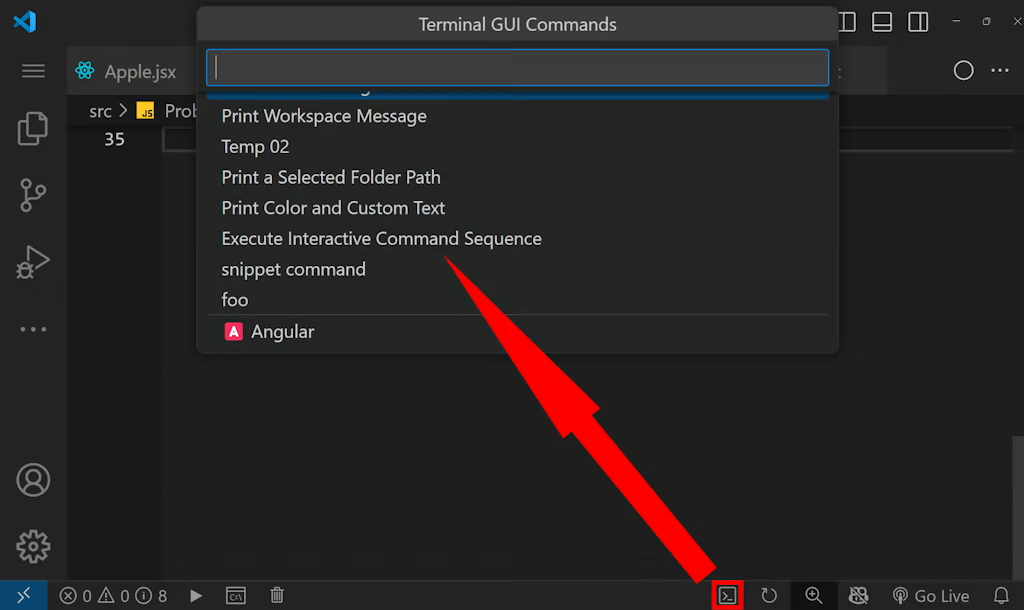
When a command contains placeholders, you'll be prompted to enter the required values.
You can navigate through inputs with left/right arrows located on the title bar of the command or use keybindings:
- Navigate Right:
ctrl+alt+. (for Mac: cmd+alt+.)
- Navigate Left:
ctrl+alt+, (for Mac: cmd+alt+,)
The Enter button allows you to move forward and execute commands.
Terminal GUI supports five types of input fields that you can mix and match inside your commands. Each type has its own syntax and behavior, allowing you to create dynamic and interactive command strings.
⚠️ Important rule: It is impossible to reference one input field inside another.
"hello": {
"command": "echo _[var1]_ && _[var2]_",
"inputs": {
"temp 1; var1": "",
"temp 2; var2": {
"Red": "echo red",
"Green": "echo _[var1]_" // impossible
}
}
}
The available input field types are:
- Free Text Input – user types arbitrary text (with options for default value, allow empty, allow spaces, and saving).
- Choice List Input – user selects one value from a predefined list (optionally allow custom values).
- Checkbox List Input – user selects multiple values from a predefined list, joined with
connectItems.
- Two-state “Toggler” Input – behaves like a switch; checked/unchecked expands to different snippets.
- Built-in Special Inputs – reserved placeholders like
_[Select a folder]_, _[Select a file]_, or context variables (_[projectPath]_, _[itemPath]_, etc.).
Important: Free Text, Choice List, Checkbox List, and Two-state “Toggler” input values are passed to the terminal as raw text. If a user enters:
Hello world
your command receives exactly:
Hello world
(not "Hello world")
Because these inputs can contain terminal expressions, Terminal GUI never auto-quotes them. If you want to treat the input strictly as a literal, you must quote it yourself:
"command": "echo \"_[placeholder]_\""
On the other hand, built-in variables (like _[Select a file]_, _[folderPath]_, _[projectPath]_, etc.) always return their values wrapped in quotes — for example:
"C:\path\file.ts"
instead of:
C:\path\file.ts
Image of choice list input:

Terminal Freeze Prevention
To prevent VS Code terminals from freezing, Terminal GUI automatically sends special commands:
- When a new terminal is created:
echo 'Terminal GUI started'
- Before each command execution:
echo 'HEALTH_CHECK_[number]'
These commands help ensure the terminal remains responsive, especially when running invalid commands.
In your configuration, create commands with placeholders wrapped in _[ ... ]_ (for example, _[Enter text]_). At runtime, Terminal GUI will replace these placeholders with values you provide.
You can specify inputs for your commands – either as free text or as a choice list – to dynamically build your command string.
For command you may use optional icon property with emoji or HTML entity and optional group property to organize similar commands into one group.
// settings.json ➜ "TerminalGui.config": { "commands": {...} }
"🚀 Print Color and Custom Text": {
"command": "echo _[choose color]_ && echo _[enter some text]_",
"group": "🅰️ Angular",
"inputs": {
// choice list input
"choose color": {
"Red": "red color",
"Blue": "blue color"
},
// free text input
"enter some text": ""
},
},
In the above example, if the user selects "Red" from "choose color" and enters "hello" in "enter some text", then the output in the Git Bash terminal will be:
$ echo red color && echo hello
red color
hello
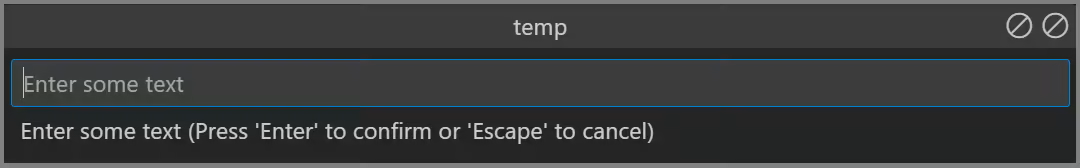
You can differentiate between the input field prompt (what the user sees) and the command substitution placeholder (what gets replaced in your command).
Use a semicolon (;) in the input key to separate the two parts.
For example, "choose color; my var" will display "choose color" as the prompt while using "my var" as the placeholder in the command string.
If no semicolon is provided, the key is used for both the prompt and command substitution.
The free text input key supports an extended syntax:
"prompt text; substitution placeholder; allowEmpty; allowSpaces": "default value"
- prompt text: What is displayed as the prompt.
- substitution placeholder: The token in your command string to be replaced.
- allowEmpty: Set to
true if empty input is allowed (default is false).
- allowSpaces: Set to
true if spaces between words are allowed (default is true).
- save: If you use
;save, on each run you'll see a QuickPick with two checkboxes:
- Save – remember the value but still prompt next time.
- Save & Skip – remember the value and auto-apply on future runs.
For example:
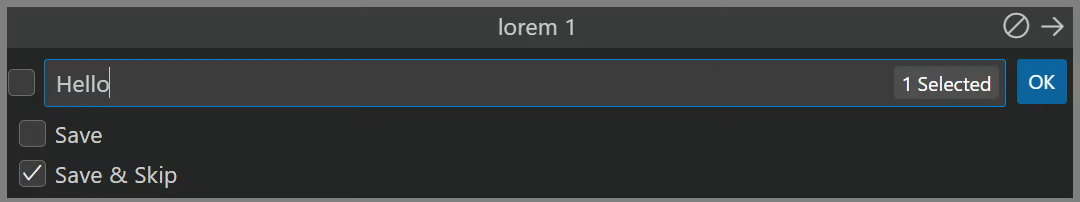
// settings.json ➜ "TerminalGui.config": { "commands": {...} }
"lorem 1": {
"command": "echo _[var1]_",
"inputs": {
"enter some text; var1; true; true; save": ""
}
},
Example for ASP.NET WEB API migrations:
// settings.json ➜ "TerminalGui.config": { "commands": {...} }
"Add Migration": {
"command": "dotnet tool update --global dotnet-ef && dotnet ef migrations add \"_[migrationName]_\" --project \"_[dbContextPath]_\" --context _[dbContextClassName]_ --startup-project \"_[startProjectPath]_\" --output-dir \"_[migrationFolder]_\"",
"group": "ASP.NET WEB API",
"inputs": {
"Enter a migration name; migrationName": "",
"Enter a DbContext project path; dbContextPath; true; true; save": "",
"Enter a DbContext class name; dbContextClassName; true; true; save": "",
"Enter a StartUp project path; startProjectPath; true; true; save": "",
"Enter a migration folder path; migrationFolder; true; true; save": "",
},
"settings": {
"revealConsole": true
}
},
"Update DataBase": {
"command": "_[dbContextPath]_.value _[dbContextClassName]_.value _[startProjectPath]_.value dotnet ef database update --project \"_[dbContextPath]_\" --context _[dbContextClassName]_ --startup-project \"_[startProjectPath]_\"",
"group": "ASP.NET WEB API",
"inputs": {
"Enter a DbContext project path; dbContextPath; true; true; save": "",
"Enter a DbContext class name; dbContextClassName; true; true; save": "",
"Enter a StartUp project path; startProjectPath; true; true; save": "",
},
"settings": {
"revealConsole": true
}
},
For example:
// settings.json ➜ "TerminalGui.config": { "commands": {...} }
"🚀 Print Color and Custom Text": {
"command": "echo _[var1]_ && echo _[var2]_",
"inputs": {
// Here the third parameter "true" enables free text input and the fourth parameter "false" disallows spaces.
"choose color; var1; true; false": {
"Red": "red color",
"Blue": "blue color"
},
// Here the third parameter "false" means empty input is not allowed and the fourth parameter "false" disallows spaces.
"enter some text; var2; false; false": "my value"
}
},
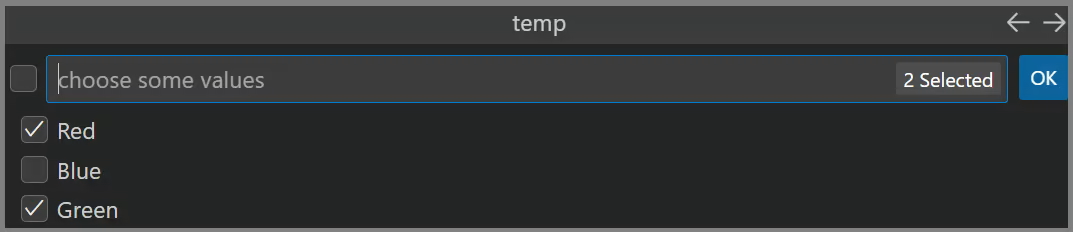
You can present a multi-select (checkbox-style) list.
Declare the choice object with a special key "connectItems" whose value is the string used to join the chosen command snippets.
The checkbox list input key supports an extended syntax (notice: choice list input key does not support allowCustomValue option):
"prompt text; substitution placeholder; allowEmpty; save"
- prompt text: The text displayed as the prompt for the user.
- substitution placeholder: The token in the command that will be replaced with the chosen (or entered) values.
- allowEmpty: Set to
true if empty input is allowed (default is false).
- save: Set to
true to remember and pre-select previously chosen items on next run (default is false).
When save is true, selected items are saved in .vscode/terminal-gui.temp/terminalgui.temp.json under the checkboxCommands section, and will be pre-checked on subsequent invocations.
// settings.json ➜ "TerminalGui.config": { "commands": {...} }
"temp": {
"command": "echo _[var1]_ && _[var2]_ && echo _[var3]_",
"inputs": {
"enter txt1; var1": "",
"choose some values; var2; false; true": { // allowEmpty = false, save = true
"connectItems": "&&", // REQUIRED → identifies a checkbox list
"Red": "echo 'red color'",
"Blue": "echo 'blue color'",
"Green": "echo 'green color'"
},
"enter txt2; var3": ""
}
},
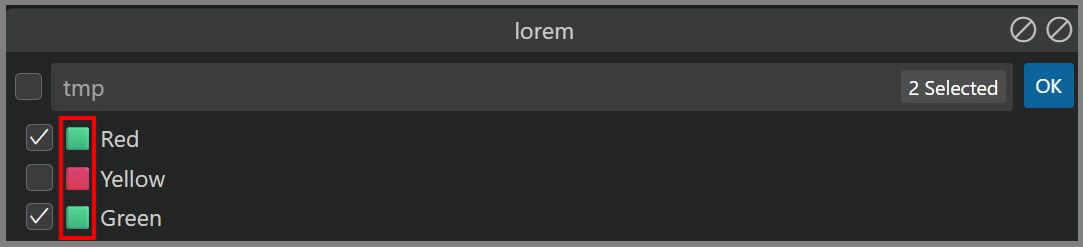
You can define a two‐state toggler option by including exactly one _[toggle]_ in both the key and the value of a checkbox input. It behaves like a single‐checkbox toggle:
- 🟩 (checked) runs the left snippet
- 🟥 (unchecked) runs the right snippet
You still need "connectItems" defined to join multiple command fragments. By default, Two‐state “toggler” is checked.
Syntax
"prompt text; substitution placeholder; allowEmpty; save": {
"connectItems": "<joiner>",
"LabelA _[toggle]_ LabelB": "cmdA _[toggle]_ cmdB"
}
Example:
"lorem": {
"command": "_[var1]_",
"inputs": {
"tmp; var1; true; true; save": {
"connectItems": "&&",
"Red _[toggle]_ Brown": "echo 'red color' _[toggle]_ echo 'brown color'",
"Blue _[toggle]_ Yellow": "echo 'blue color' _[toggle]_ echo 'yellow color'",
"Green _[toggle]_ Black": "echo 'green color' _[toggle]_ echo 'black color'"
},
}
},
Default shows 🟩 Red, Blue, Green
Uncheck shows 🟥 Brown, Yellow, Black
If you want one of the two sides to send nothing to the terminal, replace that side with a no-op command (: in Git Bash, $null in PowerShell). This keeps the && chain valid without printing anything:
"Blue _[toggle]_ NO VALUE": "echo 'blue color' _[toggle]_ :",
Example:
"commands": {
"lorem": {
"command": "_[var1]_",
"inputs": {
"tmp; var1; true; true; save": {
"connectItems": "&&",
"Red _[toggle]_ Brown": "echo 'red color' _[toggle]_ echo 'brown color'",
"Blue _[toggle]_ No color": "echo 'blue color' _[toggle]_ :",
"Green _[toggle]_ Black": "echo 'green color' _[toggle]_ echo 'black color'"
}
}
}
}
If the same input is used multiple times in the command property, the user will only see one input. eg.:
// settings.json ➜ "TerminalGui.config": { "commands": {...} }
"temp": {
"command": "echo _[var1]_ && echo _[var1]_ && echo _[var1]_",
"inputs": {
"enter some text; var1": ""
}
},
In the example above, the user will only see one input. If the user enters, say, "hello", the output in the terminal will be "hello" 3 times:
$ echo hello && echo hello && echo hello
hello
hello
hello
- Sometimes you don't need the input to return a value immediately. In that case, use the
_[...]_.value syntax.
For example:
"temp": {
"command": "_[var1]_.value echo \"Hello _[var1]_\"",
"inputs": {
"enter some text; var1": ""
}
},
- Note: In the above example, we don't use the
echo at the start of the command or && operator after _[var1]_.value because it doesn't return anything at that point, that part of the command will be removed when the command is executed. If the user enters, say, "John Smith", the output in the terminal will be:
$ echo "Hello John Smith"
Hello John Smith
Command settings
You can customize a command with the settings property, which is an object with optional properties:
terminalName
Label to be shown as terminal name. If none, regular terminal name will be shown instead.
quickButton
Where to render this command’s icon as a quick-access button. One of:
"statusBar" – show icon on the status bar."tabBar" – show icon in the editor title/tab bar (VS Code allows only 8 icons visible; others will be hidden under the More Actions... button)."both" – show icon in both places.
- Note:
VS Code doesn’t support dynamic title/tab-bar updates at runtime, so Terminal GUI rewrites package.json and will prompt you to reload the window twice to apply changes.
tabBar commands:
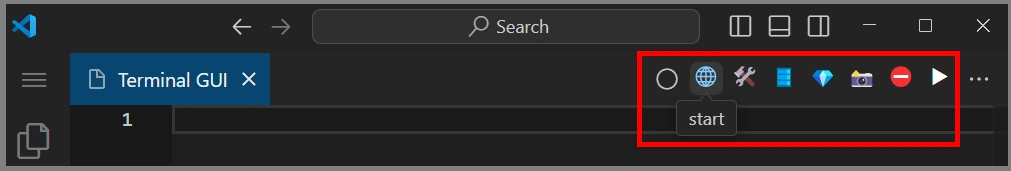
statusBar commands:
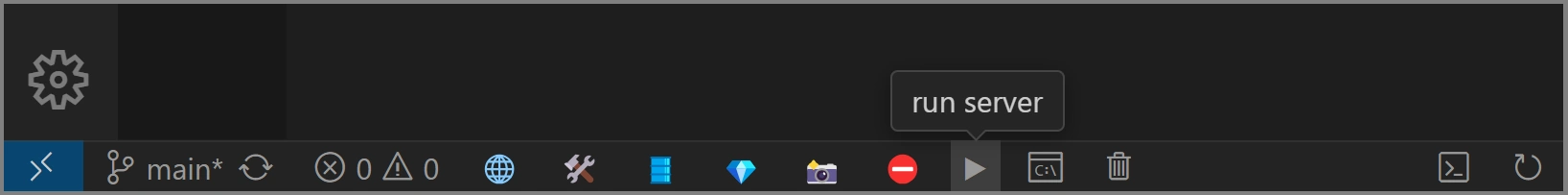
reUseTerminal
Reuse existing terminal or create new terminal for each command (default: true).
contextMenu
Determines whether the command is displayed in the context menu (default: false).
revealConsole
Whether to reveal the terminal console when running the command (default: false). false value keeps the terminal hidden on successful execution and automatically reveal it when a non-zero exit code is detected.
showWhenEmptyWorkspace
Controls when a command is visible:
fullWorkspace – shown only when a workspace is open (default).emptyWorkspace – shown only when no folder is open.both – always shown.hidden – never shown in menus or buttons, but can still be executed programmatically via TERMINAL_GUI_COMMAND(command name) (useful for background or utility commands).
"temp": {
"command": "echo Hello",
"settings": {
"reUseTerminal": true,
"revealConsole": true,
"contextMenu": false,
"terminalName": "Temp Command",
"showWhenEmptyWorkspace": "fullWorkspace"
},
},
Command Icons (icon)
You can assign an icon property to a command to display a quick-access button in the status bar or the tab/title bar (depending on the quickButton setting).
The icon can be an emoji or an HTML entity, and you may also include an optional tooltip after a semicolon.
Syntax:
"commandName": {
"command": "echo Hello",
"icon": "⚡;Run Command",
"settings": {
"quickButton": "statusBar" // or "tabBar" or "both"
}
}
- The first part (
⚡) is the symbol.
- The second part (
Run Command) is shown as a tooltip when you hover over the icon.
- The location is controlled by
"quickButton" (status bar, tab bar, or both).
Long-Running Commands (icon2)
If a command is long running (server watching, project creation), you may define icon and icon2 poperies. You can use an emoji or an HTML entity as an icon.
icon - an icon and optional tooltip (format: icon;tooltip) to display when command is not running.
icon2 - an icon, tooltip and optional interrupts count (format: icon;tooltip;interrupts) to display when command is running. The interrupt count controls how the command is stopped:
Stopping Behavior:
When you click a long-running command (one with icon2 defined) a second time, Terminal GUI stops its execution by sending interrupt signals (^C) to the terminal.
Custom Interrupt Count:
You can specify how many ^C signals should be sent by adding a number after the tooltip in icon2, separated by a semicolon (e.g. "▢;stop server;4").
Default Behavior:
If no interrupt count is provided (for example "▢;stop server"), the extension will send two ^C signals – the first immediately and the second after a 300ms delay. This is because VS Code sometimes "swallows" one ^C signal, meaning that instead of sending n signals, only n-1 actually reach the terminal. Sending an extra signal helps ensure that the process is properly stopped.
Auto-reveal once:
For long-running commands, even when settings.revealConsole is false, the terminal panel is revealed the first time the command starts. On later runs the panel stays hidden unless revealConsole is true or the process exits with an error.
// settings.json ➜ "TerminalGui.config": { "commands": {...} }
"Launch Angular Server": {
"command": "ng serve",
"icon": "▶;run server",
"icon2": "▢;stop server",
"group": "🅰️ Angular",
"settings": {
"terminalName": "Angular Server",
"quickButton": "statusBar",
}
},
Built-In Variables
Notice:
All built-in variables, described below, (_[Select a folder]_, _[Select a folder in project]_, _[Select a file]_, _[Select a file in project]_, _[itemPath]_, _[parentPath]_, _[folderPath]_, _[itemFullName]_, _[itemName]_, _[itemExtension]_, _[projectPath]_, _[selectedText]_, _[clickedWord]_, _[activeFile]_) always return their values wrapped in quotes — for example "C:\path\file.ts" instead of C:\path\file.ts.
_[Select a folder]_ and _[Select a folder in project]_ (Built-In Variables)
- This built-in variable is an input field where the user can manually enter the path to a folder or press the
Enter key to bring up the folder explorer and select the desired folder.
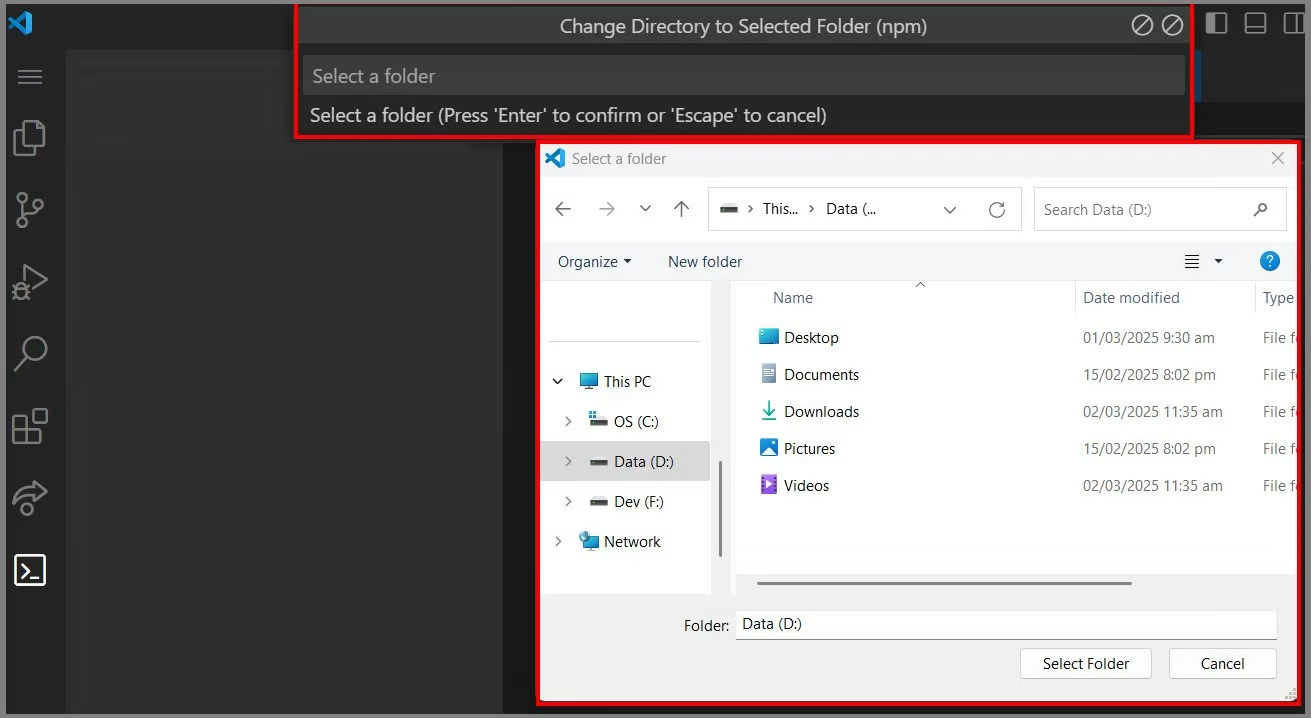
// settings.json ➜ "TerminalGui.config": { "commands": {...} }
// Uses an interactive prompt to select a folder and then navigates to it
"Change Directory to Selected Folder": {
"command": "cd _[Select a folder]_ && echo _[Select a folder]_",
},
- You can include your own prompt text in parentheses. For example,
_[Select a folder(Hello World!)]_ will display Hello World! as the placeholder in the input box, while still behaving exactly like _[Select a folder]_.
// settings.json ➜ "TerminalGui.config": { "commands": {...} }
// Uses a custom prompt message when selecting a folder
"Change Directory to Selected Folder 2": {
"command": "cd _[Select a folder(Lorem ipsum Dolor)]_",
},
- Note: By default
_[Select a folder]_ refers to the current project, but you can change this with the defaultPath parameter:
// settings.json
"files.dialog.defaultPath": "D:/Development",
_[Select a folder in project]_ works exactly the same, except its explorer dialog is restricted to the currently opened project (workspace) root.
_[Select a file]_ and _[Select a file in project]_ (Built‑In Variables)
- This built‑in variable is an input field where the user can manually enter the path to a file or press the
Enter key to bring up the file explorer and select the desired file.
// settings.json ➜ "TerminalGui.config": { "commands": {...} }
// Uses an interactive prompt to select a file and then opens it in VS Code
"Open Selected File": {
"command": "code _[Select a file]_",
},
- You can include your own prompt text in parentheses. For example,
_[Select a file(Hello World!)]_.
_[Select a file in project]_ works exactly the same, except its explorer dialog is restricted to the currently opened project (workspace) root.
Other Built-In Variables
Terminal GUI supports several built-in variables for context menu commands (so contextMenu property should be true. Exception: _[projectPath]_ — this variable always works, even for regular commands, not only context menu). These variables are embedded in your command strings using the format _[variableName]_ and are automatically replaced at runtime with context-specific values based on the selected file or folder.
_[itemPath]_
The full path of the clicked item (either a file or a folder).
_[parentPath]_
The path to the parent directory of the clicked item.
_[folderPath]_
If the selected item is a folder, this is its path. If it's a file, this represents the path of the directory containing the file.
_[itemFullName]_
The complete name of the selected item, including its extension (if any).
_[itemName]_
The name of the selected item without the file extension.
_[itemExtension]_
The file extension (without the dot) of the selected item. For folders, this will be an empty string.
_[projectPath]_
The path of the workspace folder (project) in which the command was executed (works in both regular and context menu commands).
_[selectedText]_
The text currently selected in the active editor. If no text is selected, it returns empty quotes.
_[clickedWord]_
The word under the cursor at the time of the right‑click in the editor.
_[activeFile]_
The full absolute path of the currently active editor file.
If no file is open or the file is untitled, this resolves to empty quotes "".
When a command is run, Terminal GUI scans for these built-in variables within your command string. The extension replaces each placeholder with its corresponding value before executing the command. This enables you to build dynamic, context-aware commands such as:
- Changing directories to the folder containing the clicked file:
// settings.json ➜ "TerminalGui.config": { "commands": {...} }
"temp": {
"command": "cd _[folderPath]_",
"settings": {
"contextMenu": true
},
},
- Echoing file-specific information:
// settings.json ➜ "TerminalGui.config": { "commands": {...} }
"temp": {
"command": "echo Filename: _[itemName]_",
"settings": {
"contextMenu": true
},
},
- In the above example, if user selects a file with the name of "hello world.txt", then the output in terminal will be:
$ echo Filename: "hello world"
Filename: hello world
- Example with
_[selectedText]_ variables:
// settings.json ➜ "TerminalGui.config": { "commands": {...} }
"temp": {
"command": "echo _[selectedText]_",
"settings": {
"contextMenu": true
}
},
- In the above example, if user selects "hello world", then the output in terminal will be:
$ echo "hello world"
hello world
- Example with
_[clickedWord]_ variables:
// settings.json ➜ "TerminalGui.config": { "commands": {...} }
"temp": {
"command": "echo _[clickedWord]_",
"settings": {
"contextMenu": true
}
},
- In the above example, if the text "hello world" is present and the user right‑clicks on the word "hello" (without making a selection), the command will output:
$ echo "hello"
hello
- Example with all other built in variables:
// settings.json ➜ "TerminalGui.config": { "commands": {...} }
"File Context Info": {
"command": "echo itemPath: _[itemPath]_ && echo parentPath: _[parentPath]_ && echo folderPath: _[folderPath]_ && echo itemFullName: _[itemFullName]_ && echo itemName: _[itemName]_ && echo itemExtension: _[itemExtension]_ && echo projectPath: _[projectPath]_",
"settings": {
"contextMenu": true
}
},
- In the above example, if the clicked item is
F:\Development\terminal-gui\src\statusBar, then the output in terminal will be:
$ echo itemPath: "f:\Development\terminal-gui\src\statusBar" && echo parentPath: "f:\Development\terminal-gui\src" && echo folderPath: "f:\Development\terminal-gui\src\statusBar" && echo itemFullName: "statusBar" && echo itemName: "statusBar" && echo itemExtension: && echo projectPath: "f:\Development\terminal-gui"
itemPath: f:\Development\terminal-gui\src\statusBar
parentPath: f:\Development\terminal-gui\src
folderPath: f:\Development\terminal-gui\src\statusBar
itemFullName: statusBar
itemName: statusBar
itemExtension:
projectPath: f:\Development\terminal-gui
- In the above example, if the clicked item is
F:\Development\terminal-gui\src\statusBar\StatusBarManager.ts, then the output in terminal will be:
$ echo itemPath: "f:\Development\terminal-gui\src\statusBar\StatusBarManager.ts" && echo parentPath: "f:\Development\terminal-gui\src\statusBar" && echo folderPath: "f:\Development\terminal-gui\src\statusBar" && echo itemFullName: "StatusBarManager.ts" && echo itemName: "StatusBarManager" && echo itemExtension: "ts" && echo projectPath: "f:\Development\terminal-gui"
itemPath: f:\Development\terminal-gui\src\statusBar\StatusBarManager.ts
parentPath: f:\Development\terminal-gui\src\statusBar
folderPath: f:\Development\terminal-gui\src\statusBar
itemFullName: StatusBarManager.ts
itemName: StatusBarManager
itemExtension: ts
projectPath: f:\Development\terminal-gui
Snippets
The extension supports a snippets syntax that lets you create files with custom content on the fly (for creating templates I recommend using the snippet-generator. Copy only the body part).
// settings.json ➜ "TerminalGui.config": { "commands": {...} }
"temp": {
"command": "echo -e _[my snippet]_ > temp.txt",
"snippets": {
"my snippet": [
"hello",
"world",
]
},
},
In the above example, my snippet will be concatenated with the \n character and written to the file temp.txt. The terminal output will be:
$ echo -e "hello\nworld" > temp.txt
However, this approach has limitations: if the concatenated string contains special characters (!, $) or nested punctuation marks (eg: 'Lorem 'Ipsum' dolor'), then you need to be an expert bash script writer to handle such complex cases. These problems do not occur when copying from one file to another, so you may use this syntax:
_[snippet]_.file - creates a temporal file containing the provided content from the snippets property. The file is placed in .vscode/terminal-gui.temp folder (do not forget to add the folder in .gitignore).
For example:
// settings.json ➜ "TerminalGui.config": { "commands": {...} }
"temp": {
"command": "cp _[my snippet 1]_.file temp1.txt && cp _[my snippet 2]_.file temp2.txt",
"snippets": {
"my snippet 1": [
"hello",
"world",
],
"my snippet 2": [
"lorem",
"ipsum"
],
},
},
In the above example, the terminal output will be:
cp "d:\my-project\.vscode\terminal-gui.temp\0-0.txt" temp1.txt && cp "d:\my-project\.vscode\terminal-gui.temp\0-1.txt" temp2.txt
VSCode Snippets
You can also register normal VSCode snippets directly from your settings — no external *.code-snippets file needed. Simply add a VSCodeSnippets block next to commands (for creating snippets I recommend using the snippet-generator):
// settings.json ➜ "TerminalGui.config"
{
"commands": {
"build": { "command": "npm run build" }
},
"VSCodeSnippets": {
"if statement": {
"scope": "javascript,typescript,javascriptreact,typescriptreact",
"prefix": "if",
"body": [
"if ($1) {",
"\t$0",
"}"
],
"description": "Standard JavaScript/TypeScript if statement"
},
"csharp-function": {
"scope": "csharp",
"prefix": "f",
"body": [
"${1:void} ${2:Foo}($3)",
"{",
"\t$0",
"}"
],
"description": "C# function template"
}
}
}
- Snippets appear in IntelliSense for the languages listed in
scope.
- Full tab-stop and placeholder behaviour is supported.
- Press
Refresh on the status bar or use ctrl+alt+p (for Mac: cmd+alt+p) to reload edited snippets immediately.
Optional Scripts for Bash and PowerShell
You can define optional scripts in your configuration under the scripts property. These scripts let you source custom Git Bash or PowerShell code when executing commands.
For example, update your settings.json like this:
// settings.json ➜ "TerminalGui.config": {...}
"commands": {
"temp 1": {
"command": "echo START && _[bashScript]_ && foo _[var1]_ && echo FINISH",
"inputs": {
"Enter any text; var1": ""
}
},
"temp 2": {
"command": "echo START ; _[shellScript]_ ; foo _[var1]_ ; echo FINISH",
"inputs": {
"Enter any text; var1": ""
}
}
},
"scripts": {
"bash": [
"foo() {",
" echo \"${1^^}.component\"",
"}",
"", // always add an empty line at the end of file templates
],
"shell": [
"function foo {",
" param([string]$text)",
" $text.ToUpper() + \".item\"",
"}",
"" // always add an empty line at the end of file templates
]
}
- Warning: Always add an empty line at the end of file templates. There is a known issue where
Git Bash and PowerShell may read or update files incorrectly if the final newline is missing.
In the above example, if the user will enter "hello", then the output in terminal will be as follows:
$ echo START && source "d:\temp-app\.vscode\terminal-gui.temp\bash.sh" && foo hello && echo FINISH
START
HELLO.component
FINISH
How It Works:
- When your command contains
_[bashScript]_ (or _[shellScript]_), the extension checks if a script file (bash.sh or shell.ps1) exists in the .vscode/terminal-gui.temp folder.
- If the script file exists, it replaces the placeholder with a sourcing command (e.g.
source "path/to/bash.sh" for Git Bash or . "path/to/shell.ps1" for PowerShell).
- If the script file doesn't exist but the corresponding
scripts array is defined, the extension creates the script file with the given script content and then performs the substitution.
Terminal-to-VSCode Modal Messages
This feature lets you pass information from the terminal to VS Code using a special command pattern. If the output of the command contains the syntax:
TERMINAL_GUI_MSG(Your message here)
then VS Code will extract the message from the brackets and display it in a modal window.
Example
// settings.json
"TerminalGui.config": {
"commands": {
"temp": {
"command": "_[bashScript]_ && foo _[var1]_",
"inputs": {
"Choose; var1": {
"Agree": "true",
"DisAgree": "false"
}
}
},
},
"scripts": {
"bash": [
"foo() {",
" if [ \"$1\" = \"true\" ]; then",
" echo \"Ok\"",
" else",
" echo 'TERMINAL_GUI_MSG(Wrong Answer)'",
" fi",
"}",
"",
]
}
},
In the example above, if the user selects "Agree", terminal output will be as follows:
$ source "d:\temp-app\.vscode\terminal-gui.temp\bash.sh" && foo true
Ok
but if the user selects "Disagree", a modal window will open with the message "Wrong Answer":
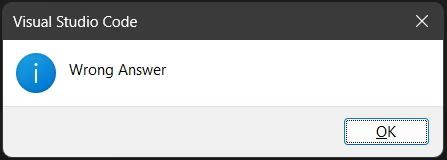
and the terminal output will be as follows:
$ source "d:\temp-app\.vscode\terminal-gui.temp\bash.sh" && foo false
TERMINAL_GUI_MSG(Wrong Answer)
Run Commands from Terminal
If the output contains:
TERMINAL_GUI_COMMAND(command name)
VS Code will automatically execute another command defined in TerminalGui.config.commands.
Example
"TerminalGui.config": {
"commands": {
"lorem 1": {
"command": "echo _[llama]_",
"inputs": {
"llama": ""
},
"settings": {
"showWhenEmptyWorkspace": "hidden"
}
},
"temp": {
"command": "_[bashScript]_ && foo _[var1]_",
"inputs": {
"Choose; var1": {
"Agree": "true",
"DisAgree": "false"
}
}
}
},
"scripts": {
"bash": [
"foo() {",
" if [ \"$1\" = \"true\" ]; then",
" echo \"Ok\"",
" else",
" echo 'TERMINAL_GUI_COMMAND(lorem 1)'",
" fi",
"}",
"",
]
}
}
If "Disagree" is selected, the command lorem 1 will run automatically, opening its input prompt for llama.
Search and Filter Commands

At the top of the commands dropdown, there is an input field that lets you search for commands.
In search mode, the extension will look through both ungrouped commands and those inside groups, displaying any command that matches your query.
When the search field is cleared, the dropdown reverts to its hierarchical view (including the recently used commands).
Built-In Basic Settings
These settings, defined in your configuration under settings.json ➜ "TerminalGui.config": { "basic": {} }, control the appearance and behavior of built-in command buttons in the VS Code status and title bars.
// settings.json
// "TerminalGui.configFile": ".vscode/terminalgui.config.json",
// settings.json ➜ "TerminalGui.config": { "basic": {...} }
"basic": {
"recentlyUsedCommands": 7,
"autoSaveToggler": true,
"killAllTasks": true,
"toggleTerminal": true,
"pinTabBar": true
},
autoSaveToggler

- When set to
true, the extension displays auto save toggle buttons on the title bar.
- These buttons let you quickly switch between auto save enabled and disabled, giving you fast control over file saving behavior.
killAllTasks

Show killAllTasks button on status bar when true or undefined.
toggleTerminal

Show toggleTerminal button on status bar true or undefined.
commandsMenuOnStatusBar
- Show commands menu button in the status-bar (right side. By default it is
true).
commandsMenuRefreshOnStatusBar
- Show refresh button for Terminal GUI commands in the status-bar (right side. By default it is
true).
recentlyUsedCommands
- This setting controls how many recently used commands are shown at the top of the commands dropdown. The extension saves the full command names in a temporary folder (
.vscode/terminal-gui.temp. Do not forget to add the folder in .gitignore) and displays them at the top of the dropdown for quick access. The maximum number of recently used commands displayed is configurable (default is 5; minimum 0, maximum 15).
pinTabBar
VS Code normally hides the tab bar when no files are open. When true (default), Terminal GUI “tricks” VS Code by opening a non-editable Terminal GUI placeholder file so the title/tab bar remains visible even with zero real files.- Set to
false to disable this workaround and allow the tab bar to collapse normally.
External Configuration File
You can use either JSON or JSONC (JSON with comments & trailing commas) for your external config.
The TerminalGui.configFile setting specifies the path to an external configuration file. You can name it .json or .jsonc, for example:
// settings.json
"TerminalGui.configFile": ".vscode/terminalgui.config.jsonc",
If configFile isn't defined, the extension will first look for terminalgui.config.jsonc in the workspace root, then for terminalgui.config.json. If neither file exists, it falls back to the TerminalGui.config section in your settings.json.
Example of terminalgui.config.jsonc might look like this:
{
// Using a .jsonc file lets you add comments and trailing commas
"basic": {
"autoSaveToggler": true,
"recentlyUsedCommands": 7,
"commandsMenuOnStatusBar": true,
"commandsMenuRefreshOnStatusBar": true,
},
"commands": {
"bash example": {
"command": "echo START && _[bashScript]_ && foo hello && echo FINISH"
},
"sell example": {
"command": "echo START; _[shellScript]_; foo hello; echo FINISH"
}
},
"scripts": {
"bash": [
"foo() {",
" echo \"${1^^}.component\"",
"}",
"",
],
"shell": [
"function foo {",
" param([string]$text)",
" $text.ToUpper() + \".item\"",
"}",
"",
]
}
}
Known Issues
- Placeholder IntelliSense may not activate until
VS Code is restarted after installing or reactivating the extension.
Support and Feedback
Please feel free to report any issues or suggestions. Check out the GitHub repository for more details.
License
This project is licensed under the EULA License.
| |