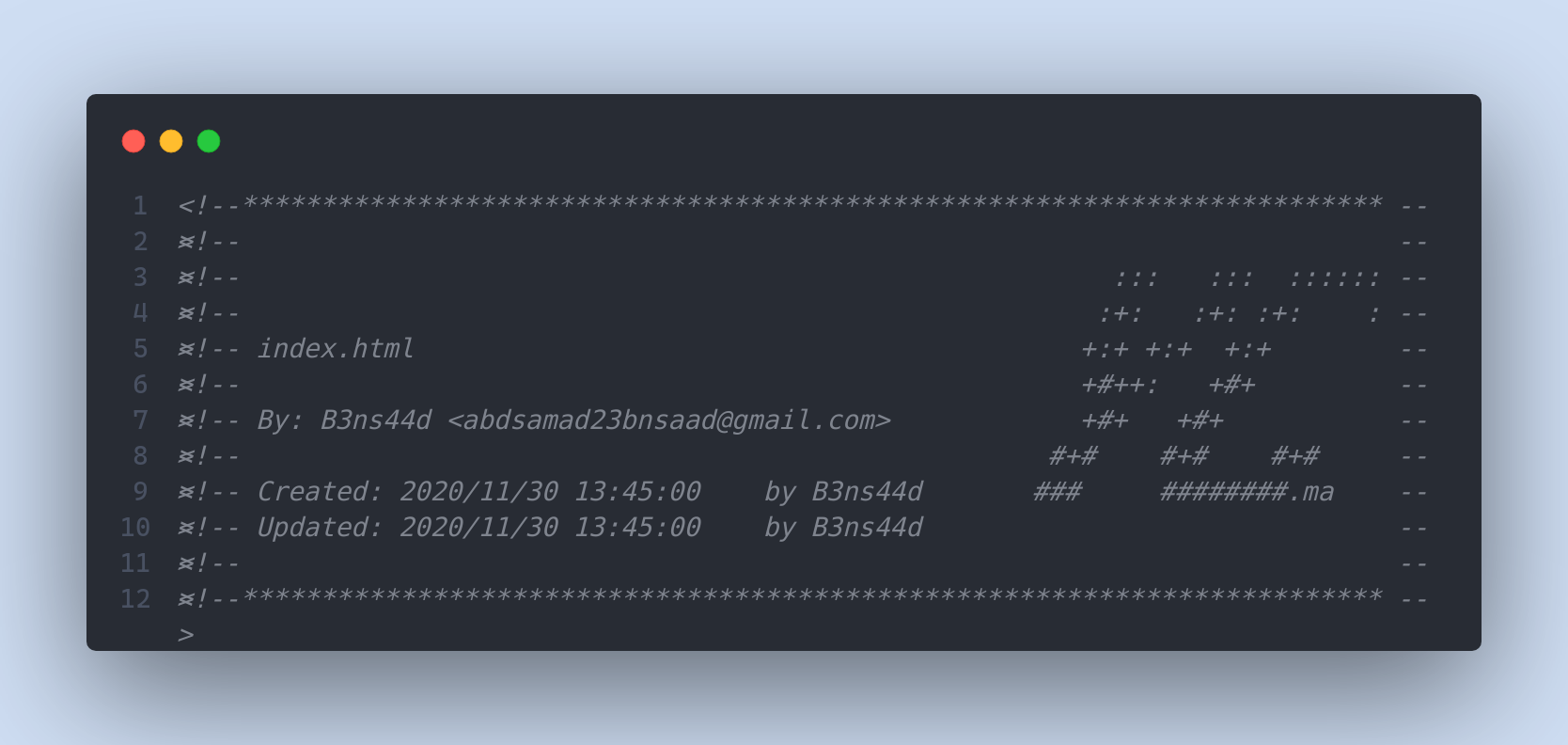💻 YouCode Header 💥YouCode Header automatically (or via command/shortcut Ctrl+Alt+Y) inserts (and updates) file header text (author comment).
Use Case Examples (extending default settings)Insert a simpler header in plain text files (via command/shortcut)
Extension SettingsSee # Configuration tab⤴️ and better check in Settings➡️Extensions➡️YouCode Header for detailed explanation.
Known Issues🐞 To help me develop these add-ons, inform me if you find any bug or want any new feature by opening a Github issue. LicenseMIT Build by Abdessamad Bensaad (B3ns44d) |