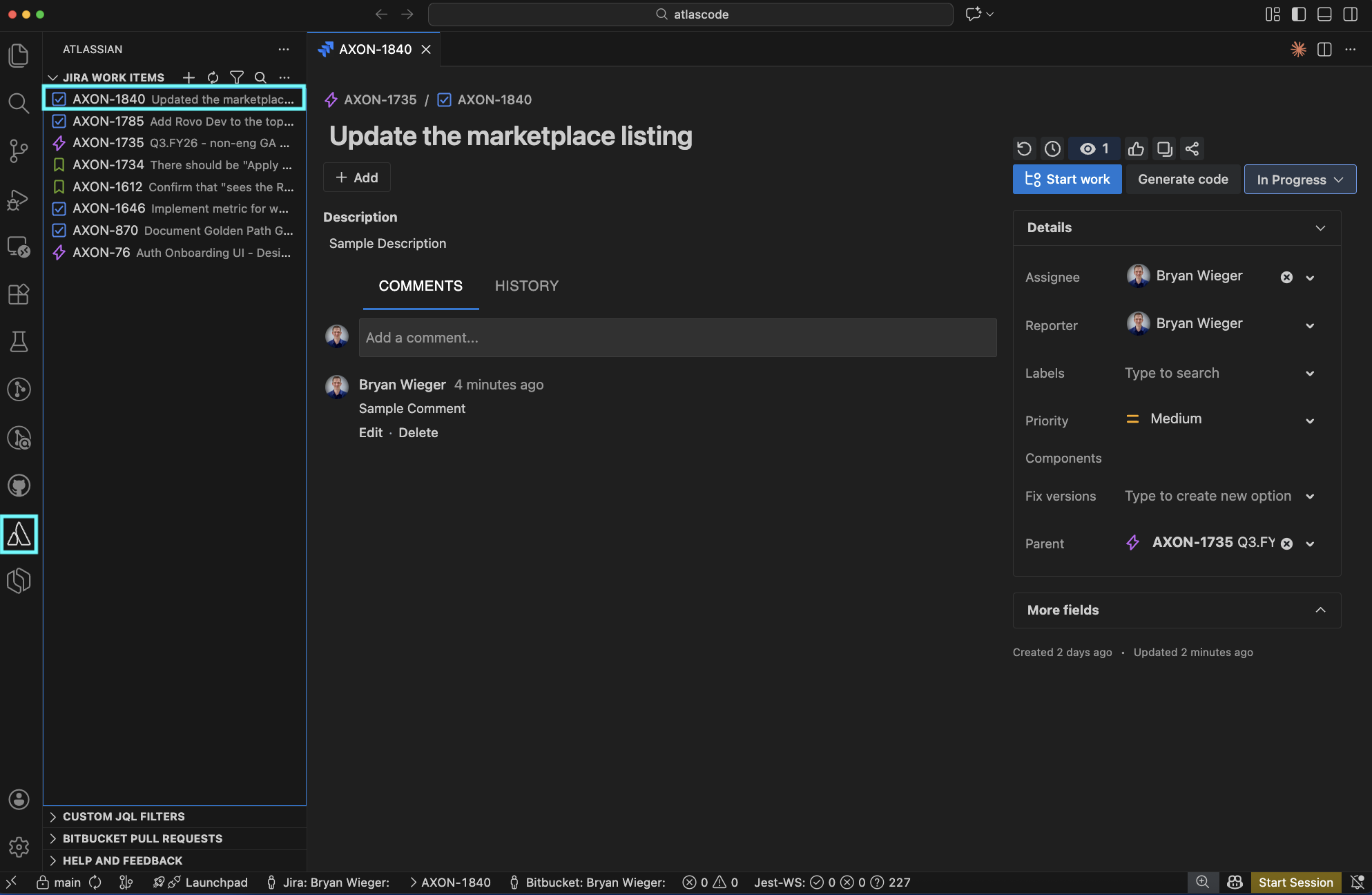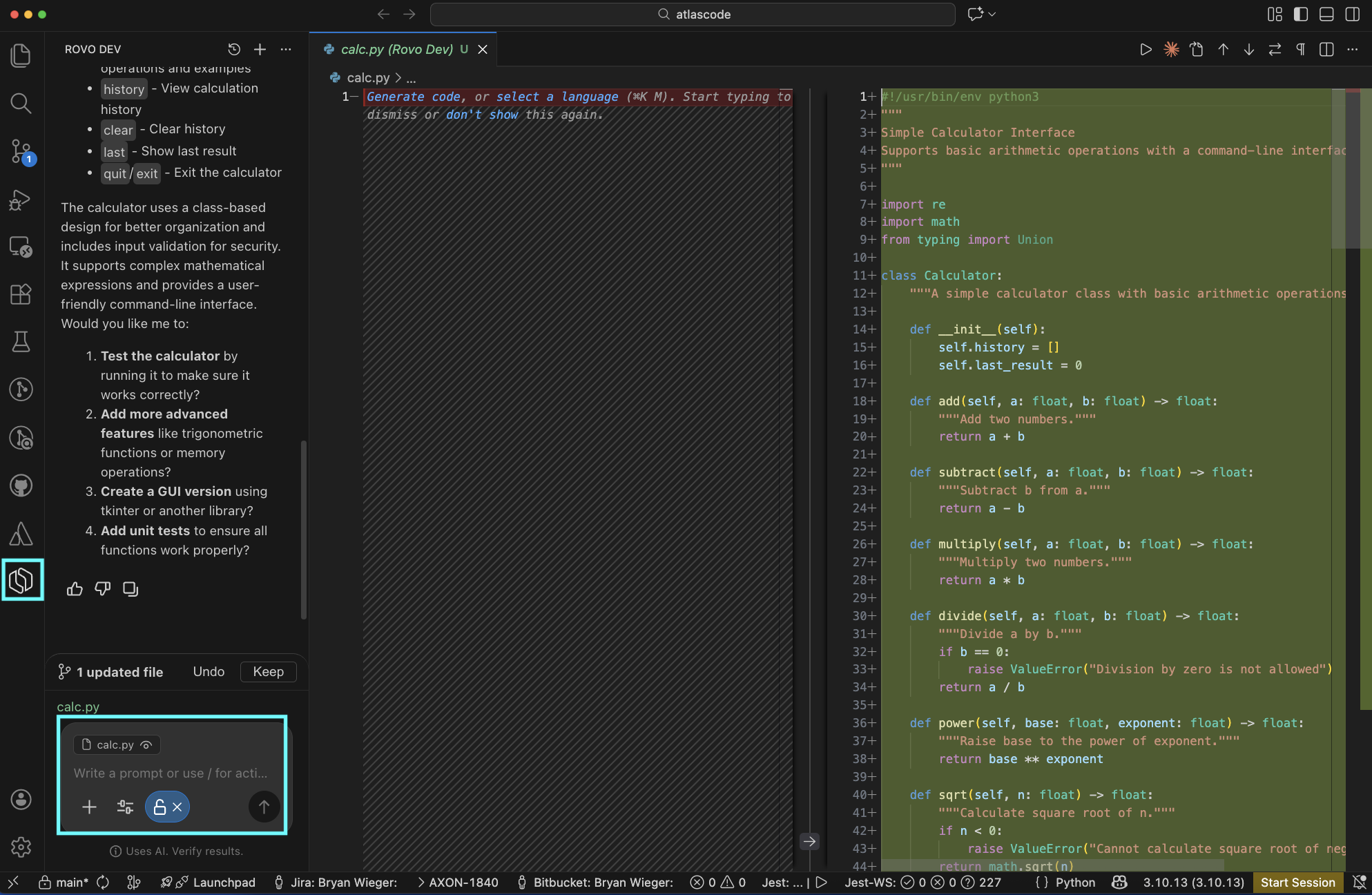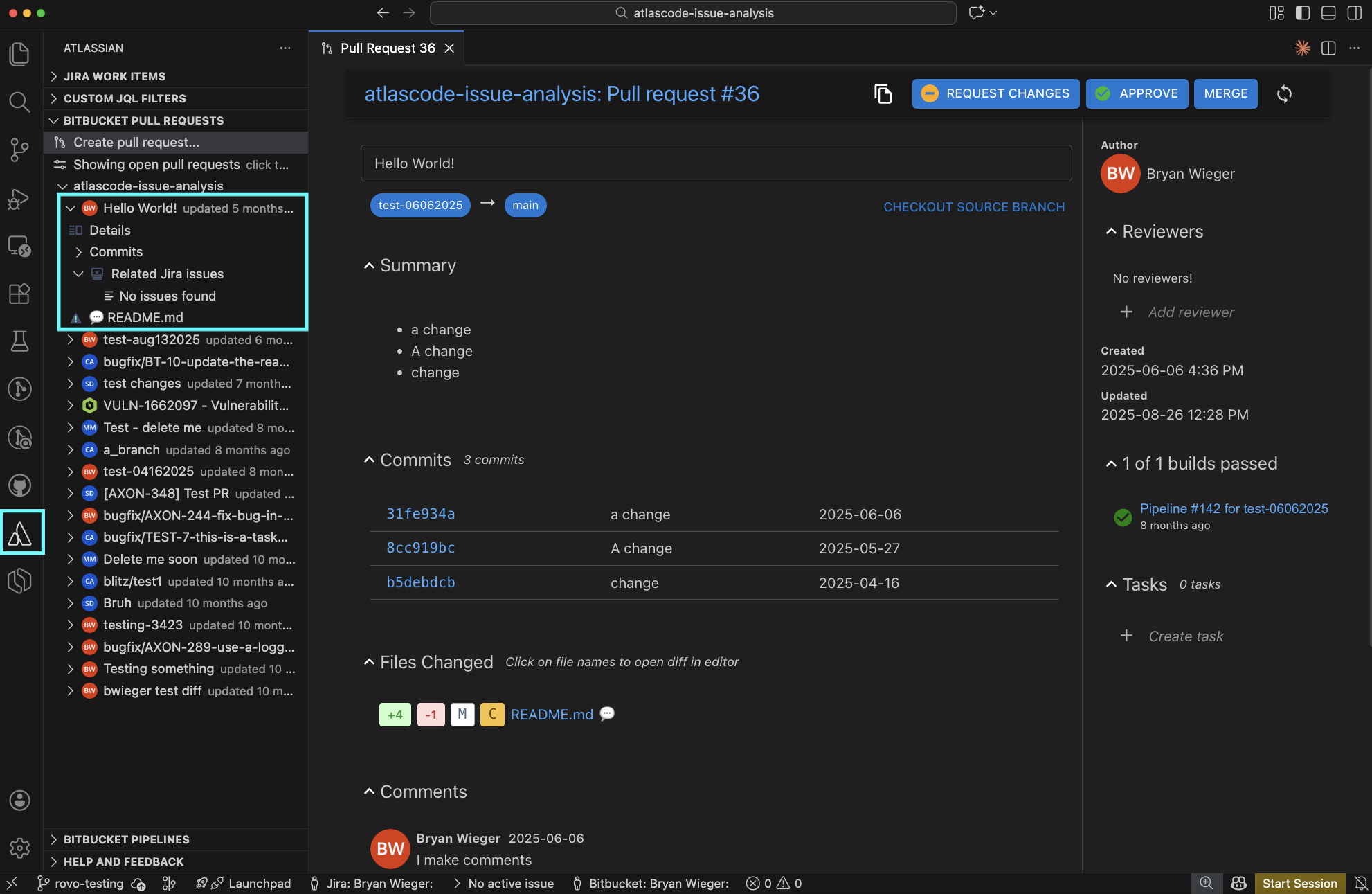Atlassian: Jira, Rovo Dev, Bitbucket
Stay in your IDE; don't switch contexts.
Browse, View, Create, and Manage your Jira Work Items, Bitbucket PRs, Bitbucket Pipelines.
Use Rovo Dev (beta), our AI Coding Agent, to complete tasks, ask questions, and fix up PRs & Pipelines.
Compatible with VS Code, Cursor, Windsurf and other forks.
Jira
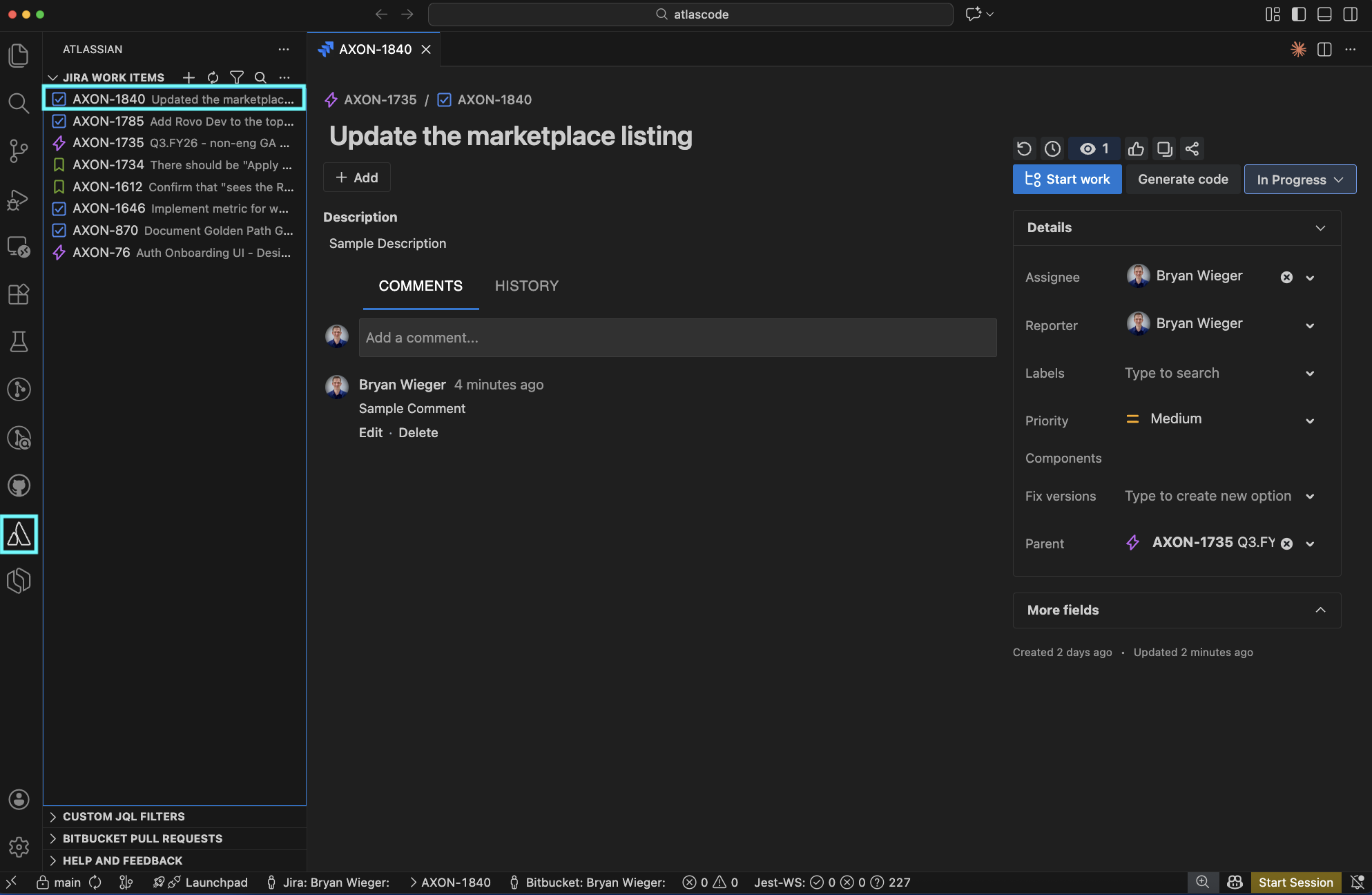
Rovo Dev (beta)
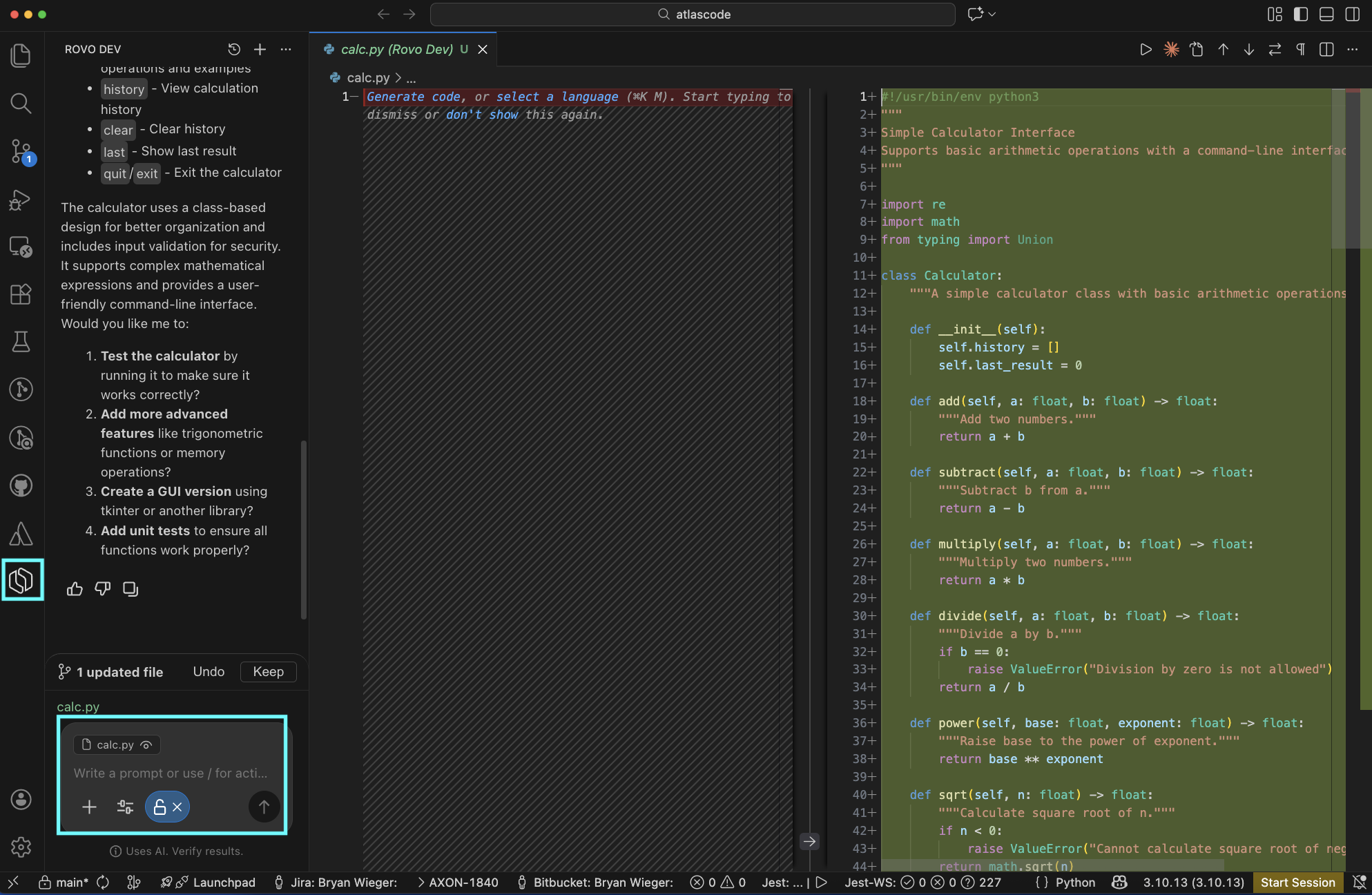
Bitbucket
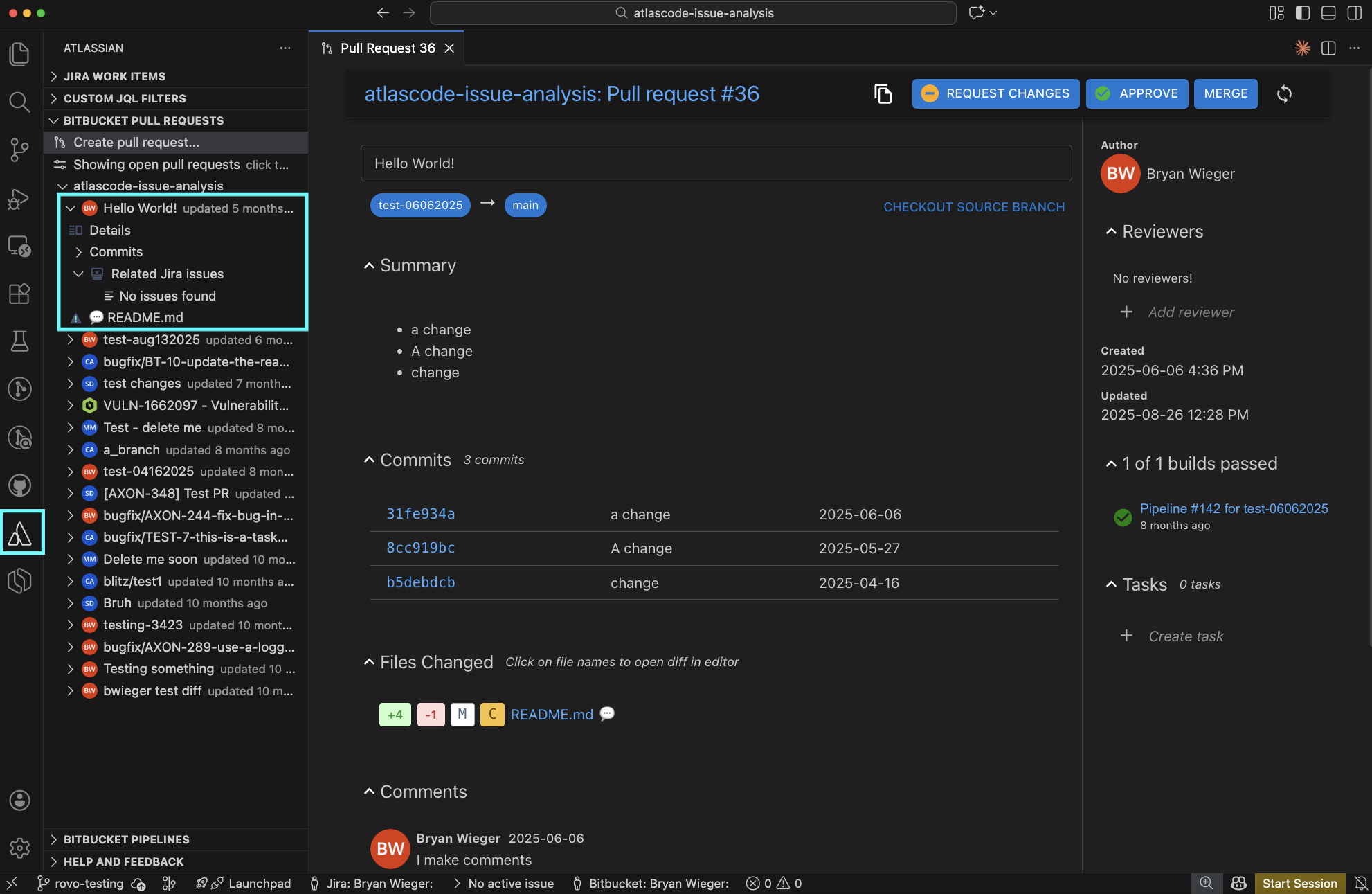
Get Started
- Install the extension (one click)
- Authenticate the extension with Atlassian
- Open a Jira, View a PR, or ask Rovo Dev to work on something
- At this time, Jira, Bitbucket, and Rovo Dev use separate auths. Please sign in to each that you wish to use.
Usage
| Product |
Command Palette |
Available Features |
| Authentication: Jira & Bitbucket |
Atlassian: Open Settings |
Sign in / Login |
| Authentication: Rovo Dev |
Rovo Dev: Open |
Sign In / Login |
| Jira |
Jira: |
Browse, Search, View, Update, Create, and Start |
| Rovo Dev - AI Coding Agent |
Rovo: |
Ask questions, start on Jiras, write tests or documentation |
| Pull Requests |
Bitbucket: |
Browse, View, Update, Create, and Approve / Decline / Merge |
| Pipelines |
Bitbucket: |
Browse, View, Run |
Troubleshooting
If the table below doesn't help you, raise an issue here.
| Issue |
Troubleshooting Steps |
| Rovo Dev not working |
1. Confirm you are on the latest stable release
2. Confirm you have a Scoped API token
3. Confirm the site on the API token has Rovo Dev enabled
4. Confirm you haven't run out of tokens
5. Try creating a new session
6. Try restarting your IDE
7. Try re-authenticating |
| Jira Work Items not displaying |
1. Confirm you are on the latest stable release
2. Try restarting the IDE
3. Try re-authenticating |
| Bitbucket PRs not displaying |
1. Confirm you are in a repo that uses Bitbucket as a remote
2. Confirm you are on the latest stable release
3. Try restarting the IDE
4. Try re-authenticating |
| Bitbucket Pipelines not displaying |
1. Confirm you are in a repo that uses Bitbucket as a remote
2. Confirm you are on the latest stable release
3. Try restarting the IDE
4. Try re-authenticating |
| Authentication: Bitbucket/Jira Server failing to Authneticate |
1. Confirm your server version is supported by the Atlassian End of Support Policy
2. Confirm you are on the latest stable release
3. Try restarting the IDE
4. Try re-authenticating |
Compatibility
| Platform |
Version |
Compatibility |
| Jira Cloud |
- |
✅ |
| Bitbucket Cloud |
- |
✅ |
| Rovo Dev |
via Jira Cloud API Tokens |
✅ - beta |
| RDE / WSL |
via API Tokens |
✅Jira
❌ Bitbucket |
| Jira & Bitbucket DC / Server |
Atlassian End of Support Policy |
✅ |
| VS Code |
>= 1.77.0 |
✅ |
| Cursor |
- |
✅ |
| Windsurf |
- |
✅ |
| VS Codium |
- |
✅ |
If you are Jira or Bitbucket DC / Server, you can find your instance's version in the footer of any Jira/Bitbucket page.
Additional support docs
https://confluence.atlassian.com/display/BITBUCKET/Getting+started+with+VS+Code
https://support.atlassian.com/bitbucket-cloud/docs/use-the-atlassian-for-vs-code-extension/
For Contibutors


Installation
Running and debugging the extension:
- Atlassian for VS Code is a node project, as such you'll need to run
npm install before building.
- To debug the extension from within VS Code you'll need a
launch.json.
** An example launch.json that will be suitable for most users is included as .vscode/launch.json.example.
** To use the example file simply copy it to launch.json.
- Once you have a
launch.json file select "Debug and Run" from the Activity Bar and click "Start Debugging".
** After the extension builds VS Code will launch a new instance of itself (the Extension Development Host) running the extension.
- When you want to test your code changes
** If the extension development host is still running restart by clicking ⟲ in the debug toolbar.
** If you've already stopped the host just start debugging again.
Documentation
Feature Flags
This package uses FX3 - Atlassian's internal solution for running experiments and rolling out features. Using it requires an API key, which is not included in code as a matter of policy.
If you are an Atlassian dev reading this - please look up the atlascode section here, copy the value for the appropriate environment into .env, and rebuild the project.
If you are an external contributor - please feel free to ignore the feature gate client initialization failure, the default configuration of the extension will work without it, as if all feature gated content were disabled.
Remote Debugging
For some tasks, it's important to be able to emulate remote execution of the VS Code - e.g. to reproduce or debug the behavior users observe when working in browser-based tools like Github Codespaces, or Salesforce Code Builder.
VSCode provides some very helpful documentation on how to test and debug extensions for that environment. In short, one would need to set up Dev Containers execution as described here.
To run atlascode in such a way, please follow the VSCode documentation:
- Install Dev Containers VSCode Extension
- Run
npm install like you normally would
- In VSCode, choose
Dev Containers: Rebuild and Reopen in Container from the command pallette
- Wait for the VSCode to re-open in the container evnironment - you'll be able to see the difference in the header/search bar
- Proceed to run or debug the extension as usual - it will now be running as it would in remote execution
The configuration for the Dev Container is located in ./.devcontainer/devcontainer.json.
Note: for advanced use-cases, it is possible to run scripts in dev containers via @devcontainers/cli - try npx devcontainer --help
Tests
npm run test
Contributions
Contributions to Atlassian for VS Code are welcome! Please see CONTRIBUTING.md for details.
Issues
To open a new issues, please see Github
License
See LICENSE file