Vivid Black ThemeBright color code with dark background tailored to personal preference.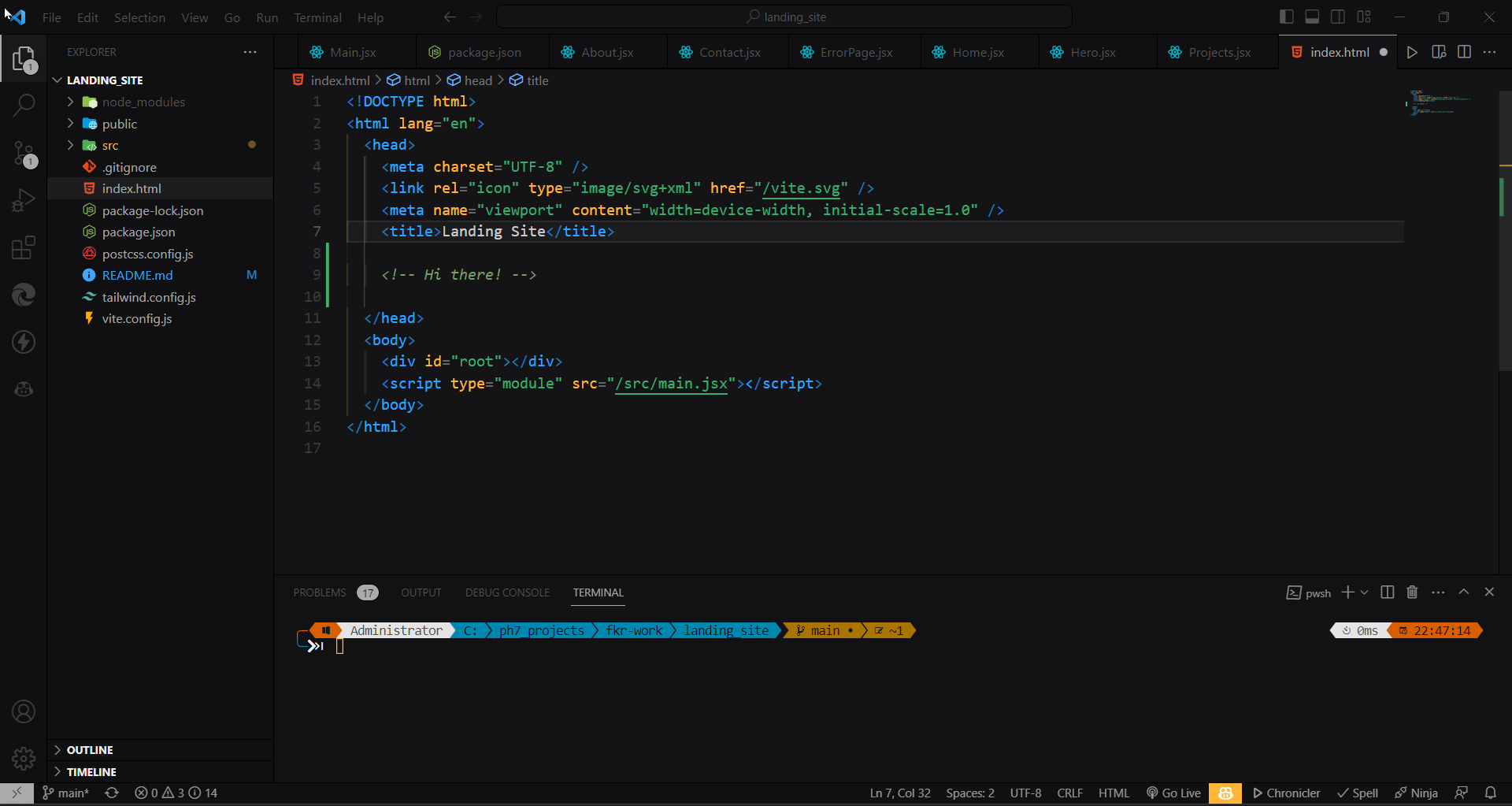
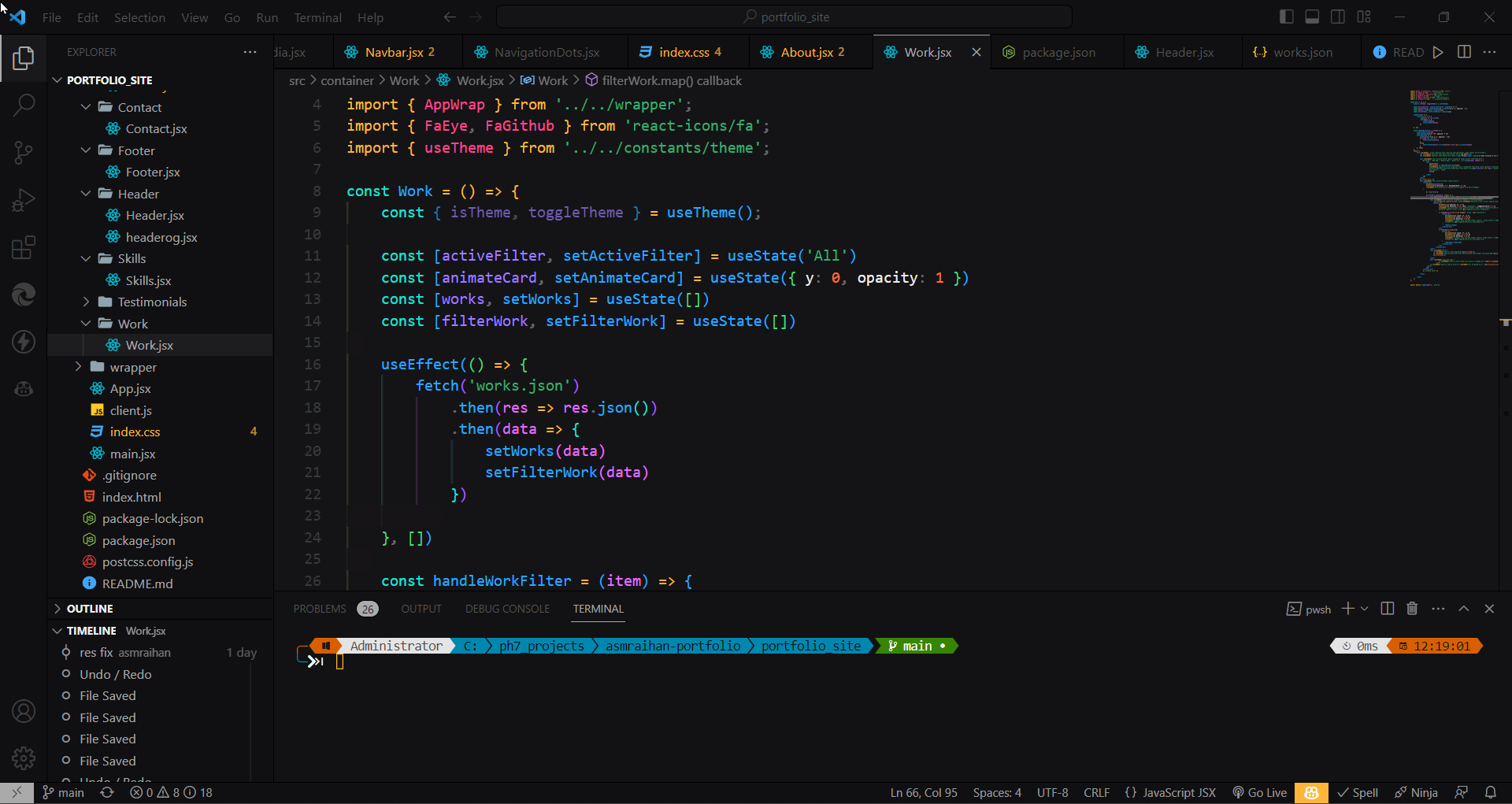
🚀 Installation
📄 LicenseThis theme is released under the MIT License. Find anything missing ? create Issues so that I can make the theme as compatible as possible ! ❤️ ;) Published by Raihan GitHub repo for this theme Give a ⭐ if you like it! |

