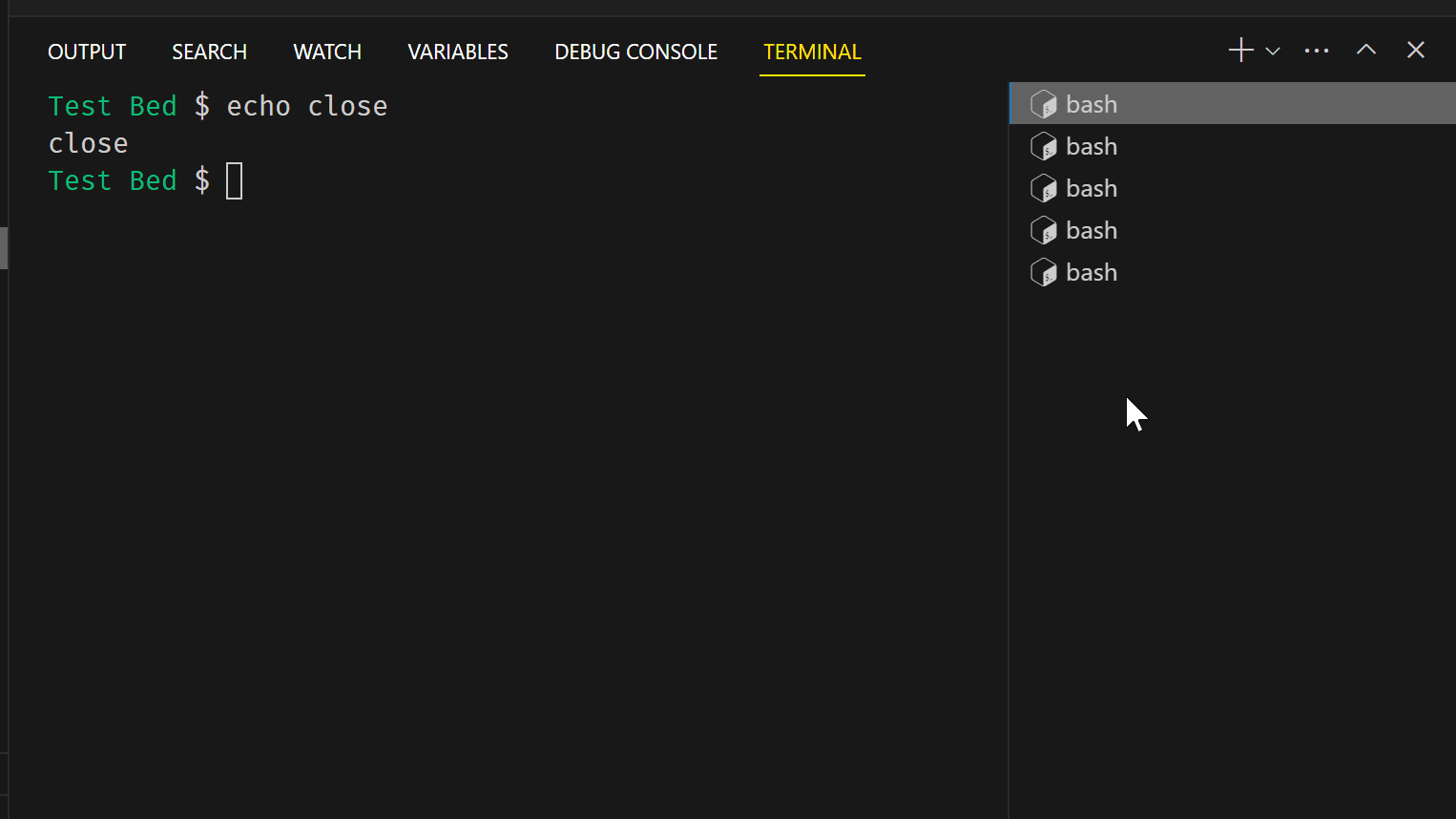Close other Terminals
This vscode extension adds a command to the editor tabs' context menu: Close other Terminals
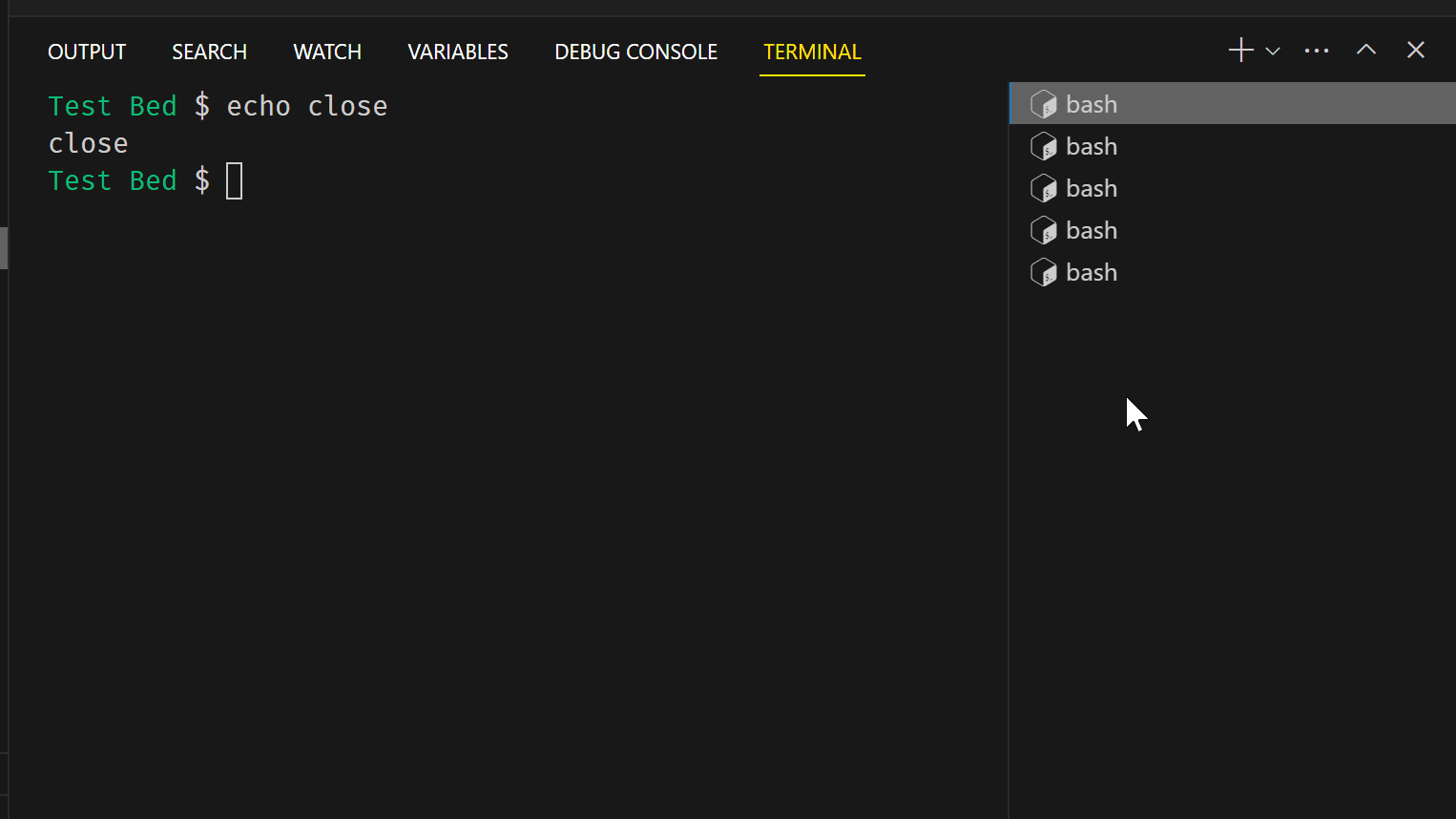
Extension Commands
This extension contributes the following command:
close-other-terminals.close: Close other Terminals
You can select any number of terminals (with the Shift key), right-click on one of them, and any non-selected terminals will be closed.
You can also use the command Close other Terminals from the Command Palette. In that case, all terminals other than the currently active terminal will be closed.
And you can create a keybinding to run the command (in your keybindings.json) like this:
{
"key": "alt+k",
"command": "close-other-terminals.close",
"when": "terminalFocus" // omit this to have it work in an editor
// see below to use terminalFocus when clause
}
If you want that when clause, make sure to add close-other-terminals.close to the following setting:
Terminal > Integrated: Commands to Skip Shell
Known Issues
Release Notes
0.0.3 Made Command Palette command work.