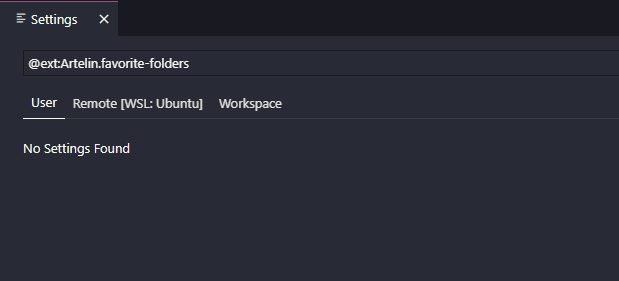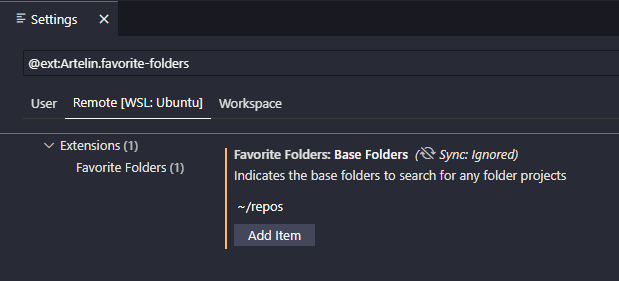Favorite Folders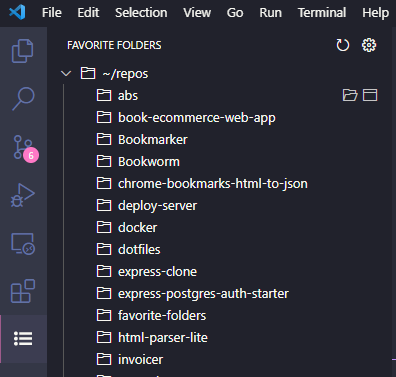
Basically gives you a list of all the direct folders under the configured Extension SettingsThis extension contributes the following settings:
Known IssuesIf you're on WSL, you'll see this when you open settings for the extension:
You'll have to select the 2nd tab to get the settings for the remote wsl environment.
This is a known issue in vscode (https://github.com/microsoft/vscode/issues/102146). |