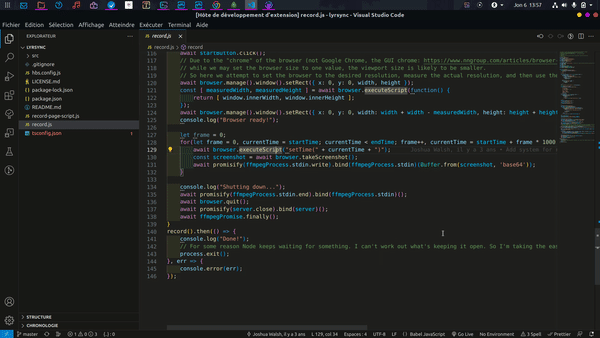Code Reporter
Description
Code Reporter is a Visual Studio Code extension that allows you to create code reports with descriptions and tasks.
Features
- Generate code reports with file links, descriptions, and code snippets.
- Organize reports by year, month, week, and day.
- Track tasks and their completion status.
- Store additional information on why tasks are not yet finished.
Demo
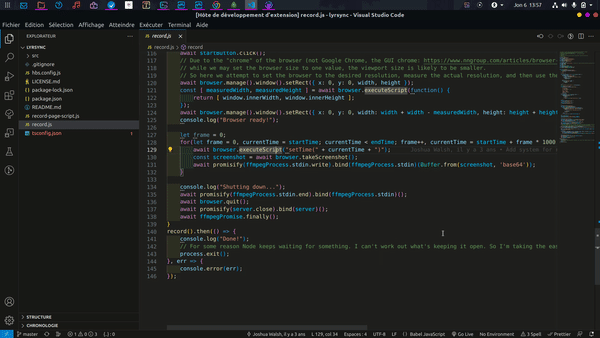
Installation
- Open Visual Studio Code.
- Go to the Extensions tab.
- Search for "Code Reporter" and click "Install".
- Restart Visual Studio Code (if necessary).
Usage
- Open a file in Visual Studio Code.
- Select the code you want to include in the report.
- Right-click and choose "Create Code Report" from the context menu.
- Enter a description for the code.
- The code report will be saved in the corresponding directory based on the current date.
Configuration
There is currently no configuration required for the extension.
Contributions
Contributions are welcome! If you want to contribute to this extension, please follow these steps:
- Fork the repository.
- Create a branch for your feature (
git checkout -b feature/YourFeature).
- Make your changes.
- Commit and push your changes (
git commit -am 'Add new feature' && git push origin feature/YourFeature).
- Open a pull request to the main branch of the repository.
License
This extension is licensed under the MIT License. See LICENSE for more information.
For any inquiries or feedback, please feel free to contact me at armelgeek5@gmail.com.
Repository
The source code for this extension is available on GitHub: Code Reporter
| |