🪖 Anyscript Detector 🪖

This extension helps you avoid using any as a type in TypeScript by providing warnings and playing an alert sound.
Features
- Detects the usage of
any type in your TypeScript files.
- Highlights the
any type with a red background and border.
- Plays an alert sound whenever
any is detected.
- Provides a custom webview panel with additional information and images.
Example Screenshot
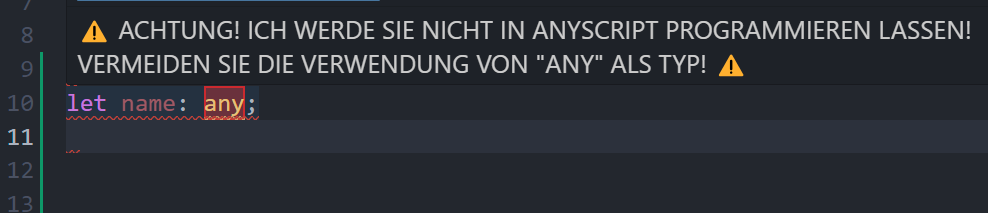
Requirements
- Node.js, npm and Typescript
- Visual Studio Code
Extension Settings
This extension contributes the following settings:
anyscript.enable: Enable/disable this extension.anyscript.alertSound: Set the path to a custom alert sound file.
Known Issues
- No known issues at the moment.
Release Notes
Users appreciate release notes as you update your extension.
0.0.1
Initial release of anyscript detector.
0.0.2
Adding icon logo to extension
Enjoy!

| |