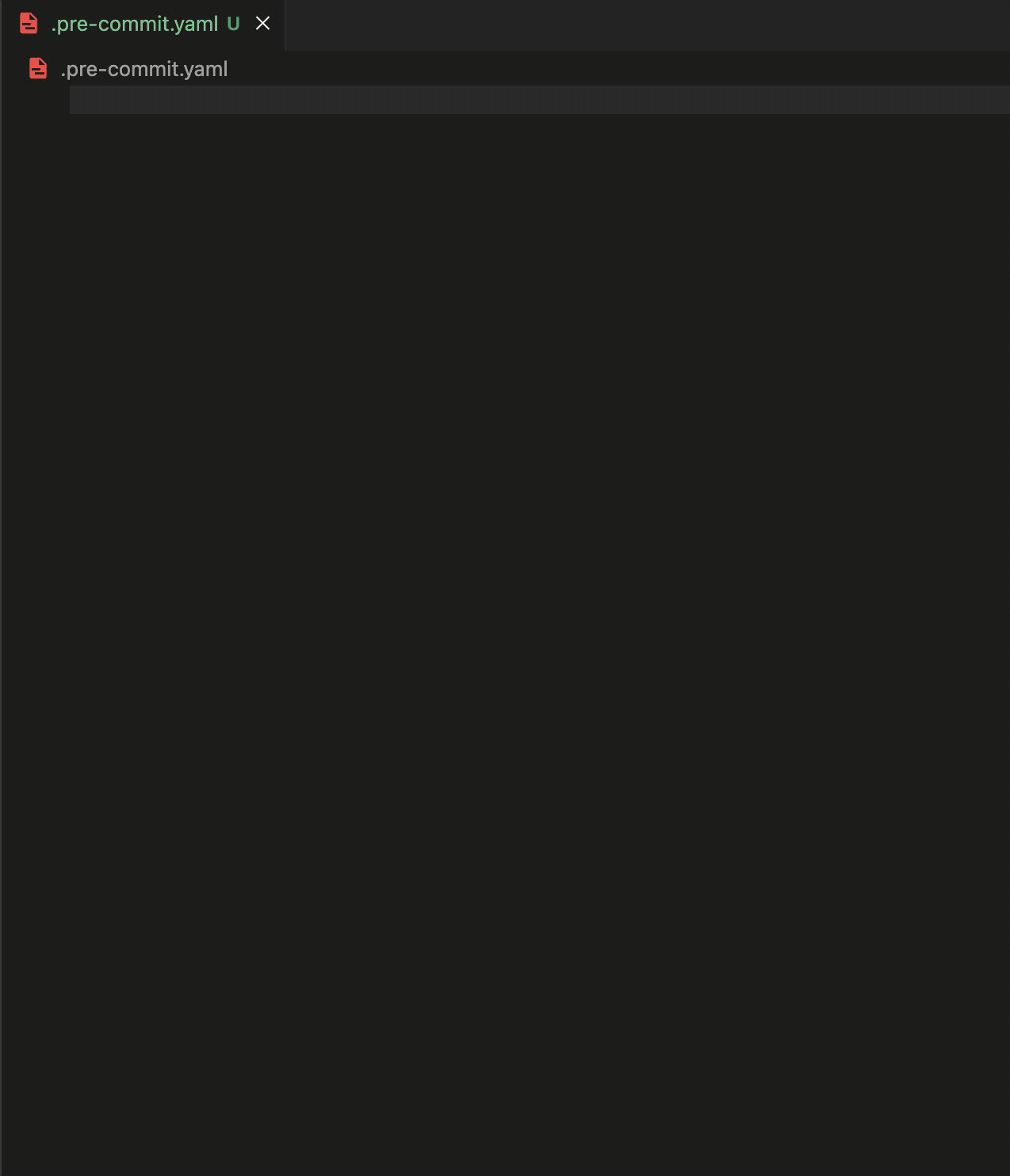pre-commit-snippetsVisual Studio Code pre-commit snippets provide easy configuration for your favorite git hooks. FeaturesThe "pre-commit Snippets" extension includes snippets for a variety of pre-commit hooks, including: To use a snippet, simply start typing the name of the hook in your
Start with the RequirementsA Known IssuesThere are currently no known issues. If you encounter a problem, please report it on the issue tracker. Release Notes0.0.1Initial release of pre-commit Snippets. See also: Changelog |