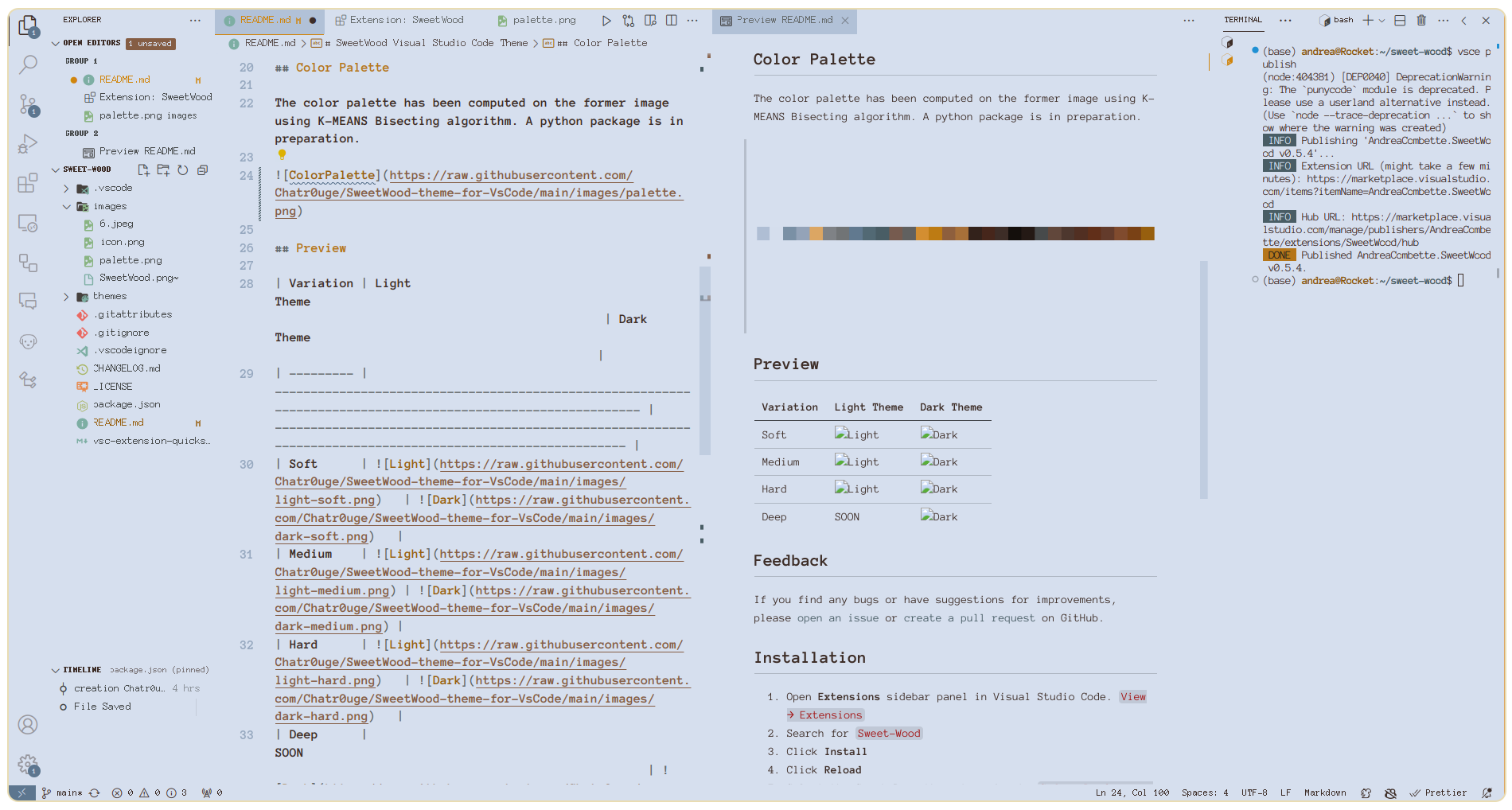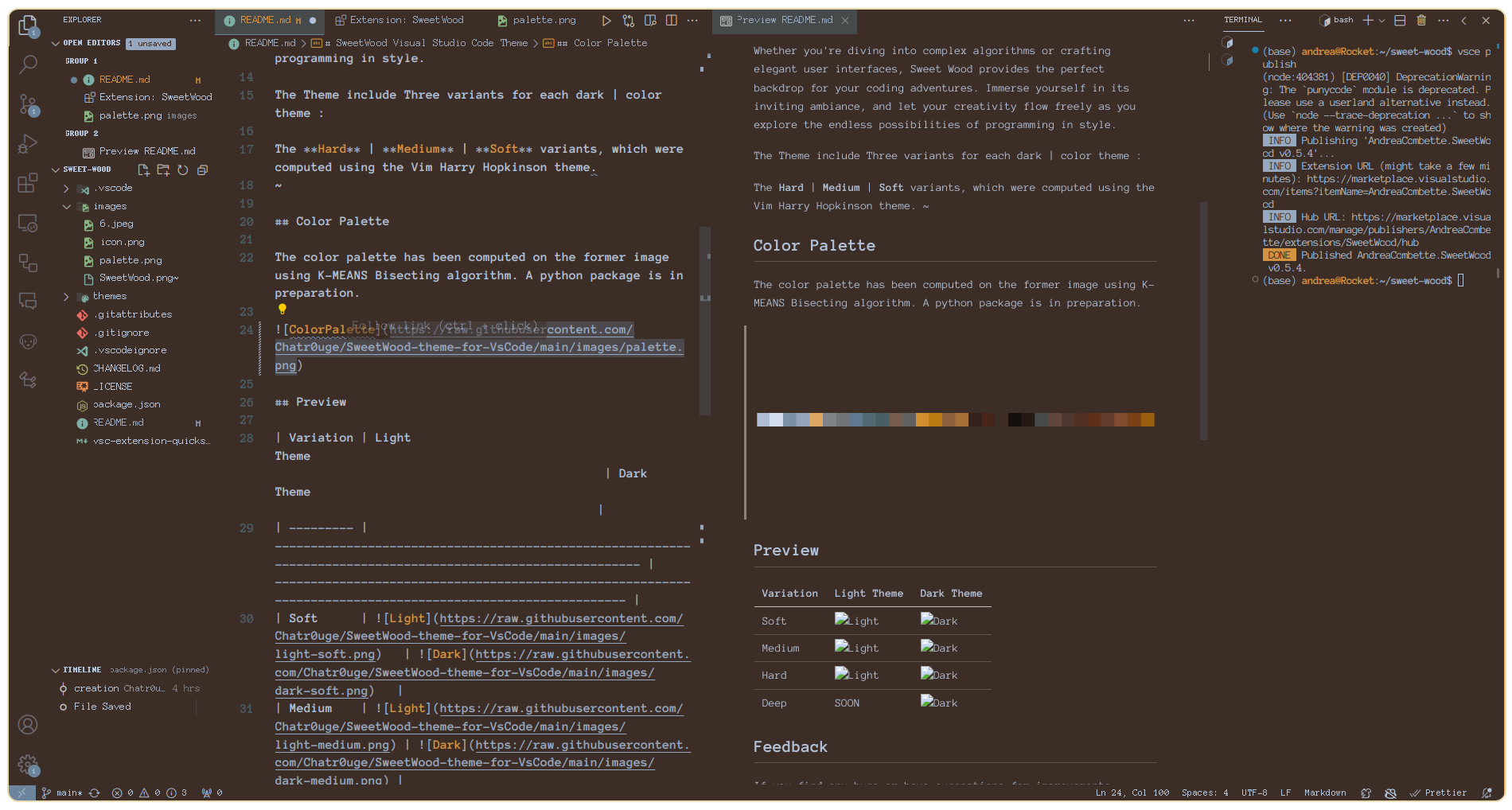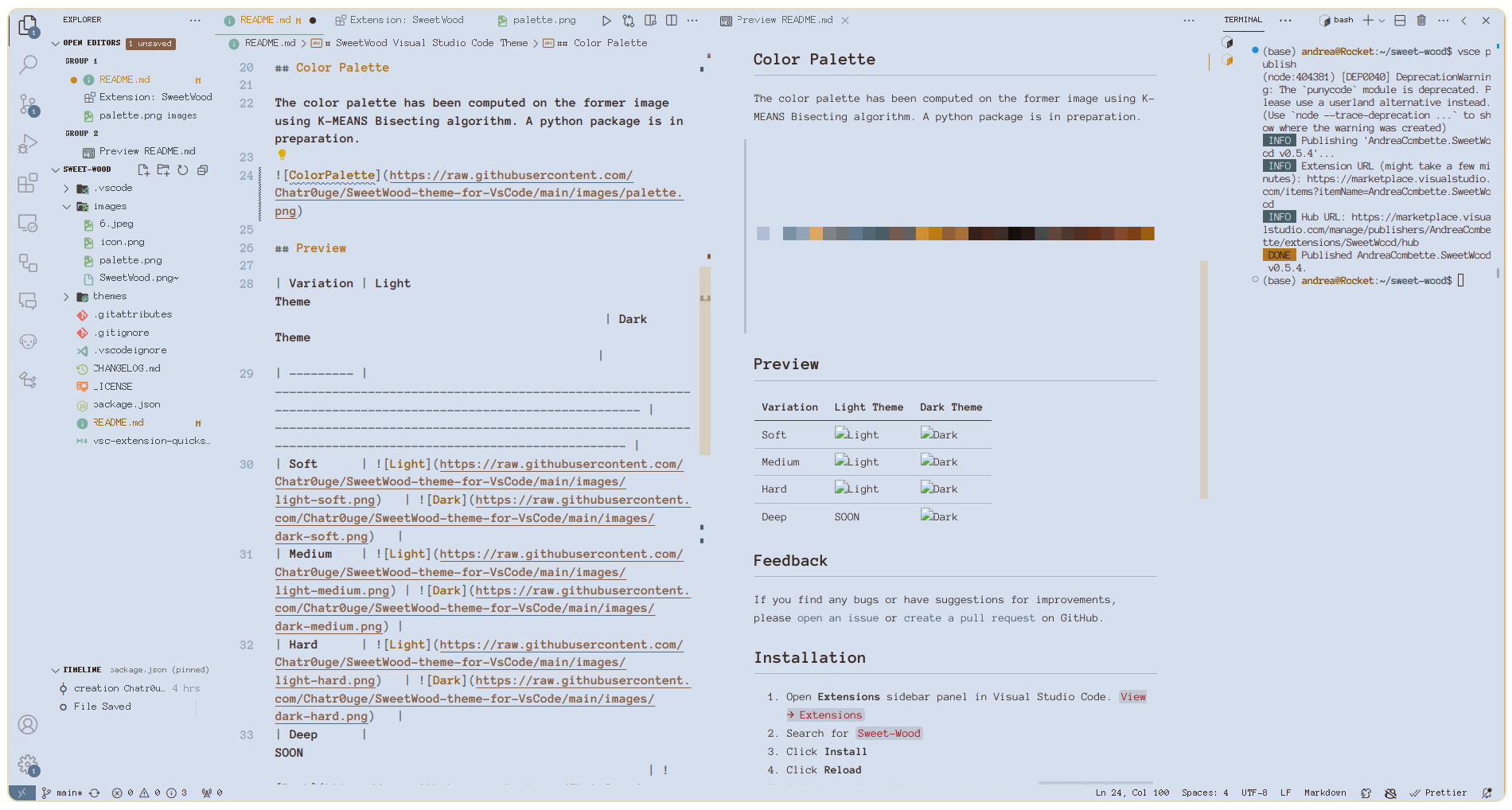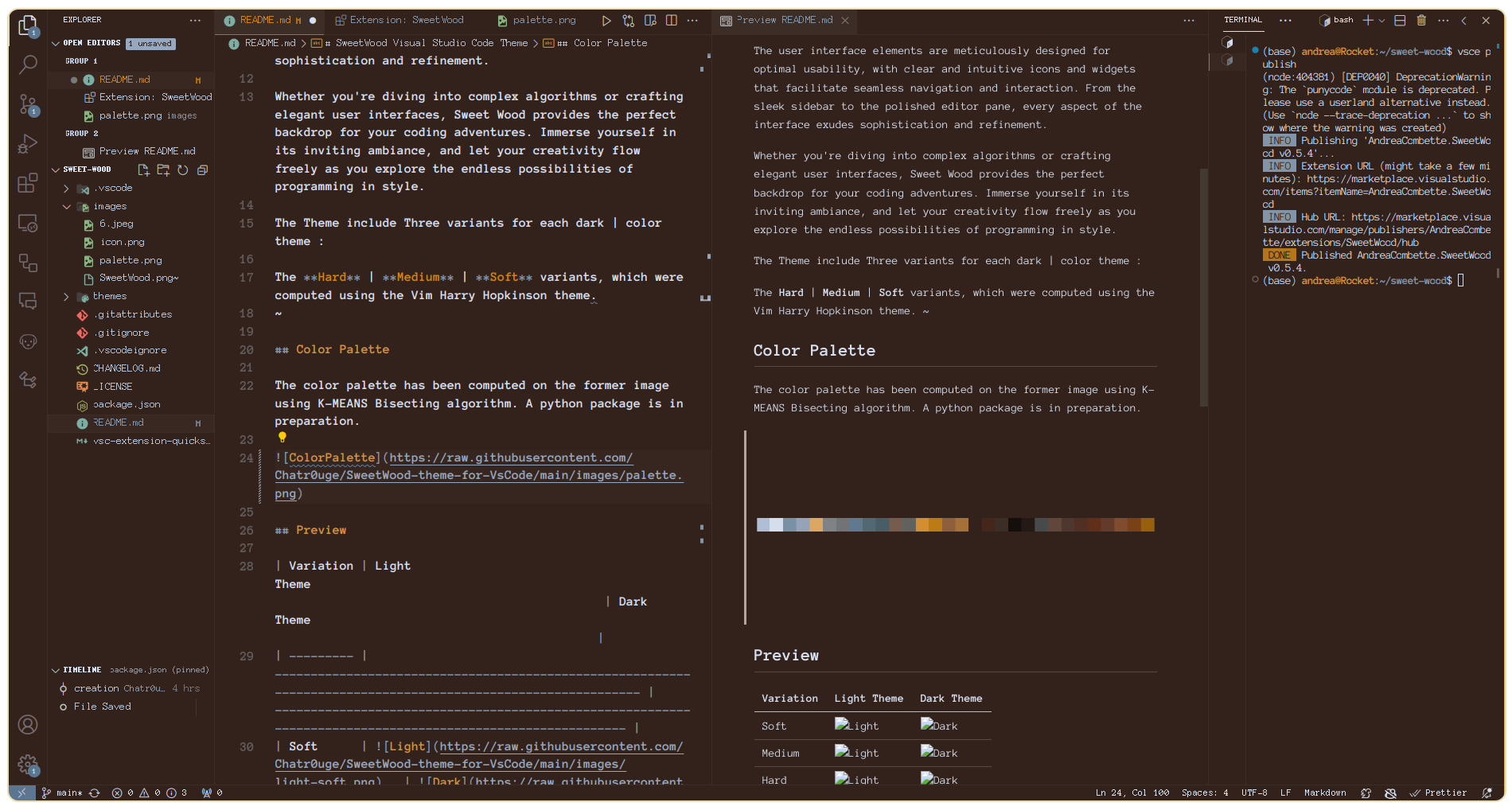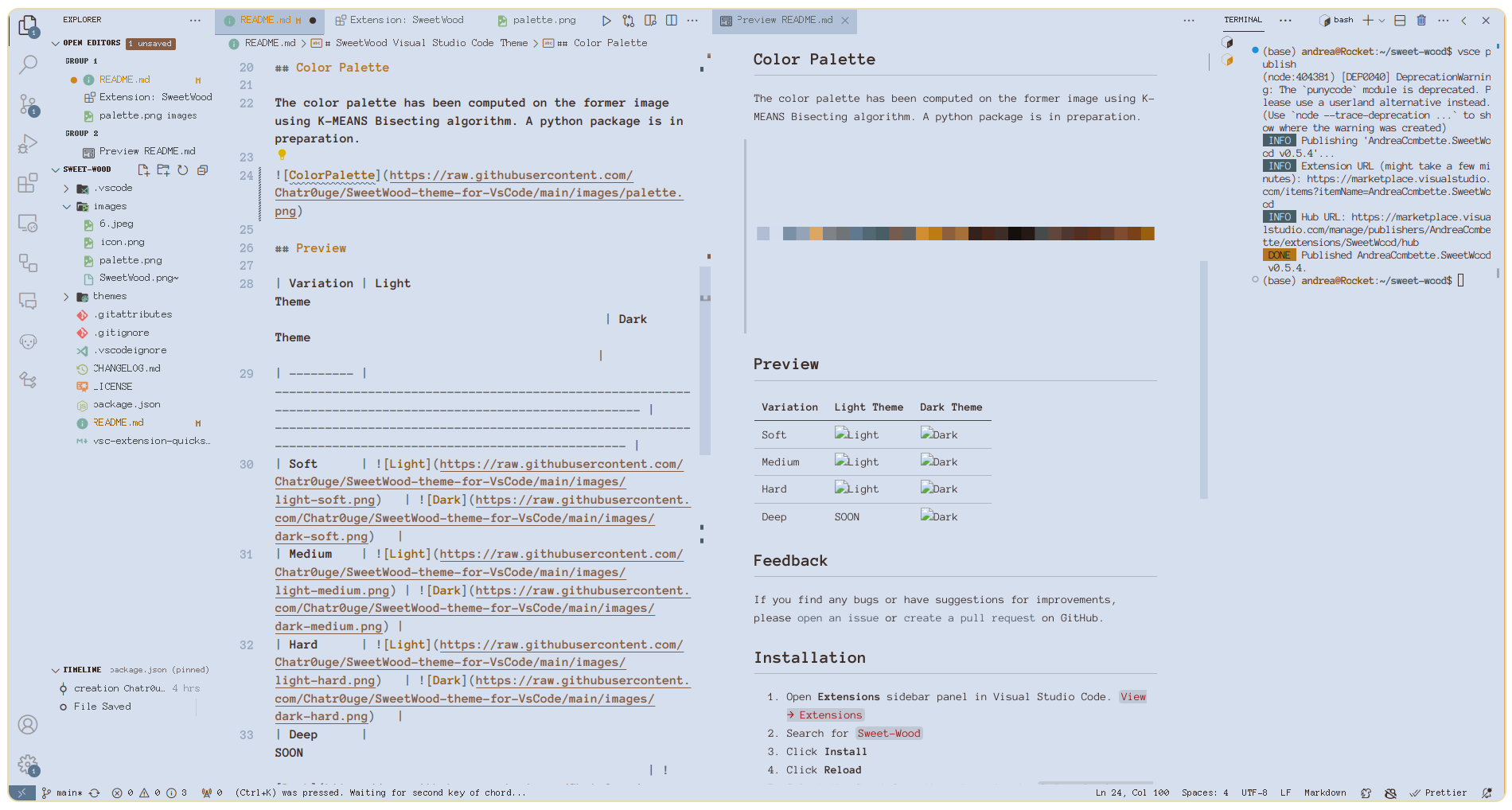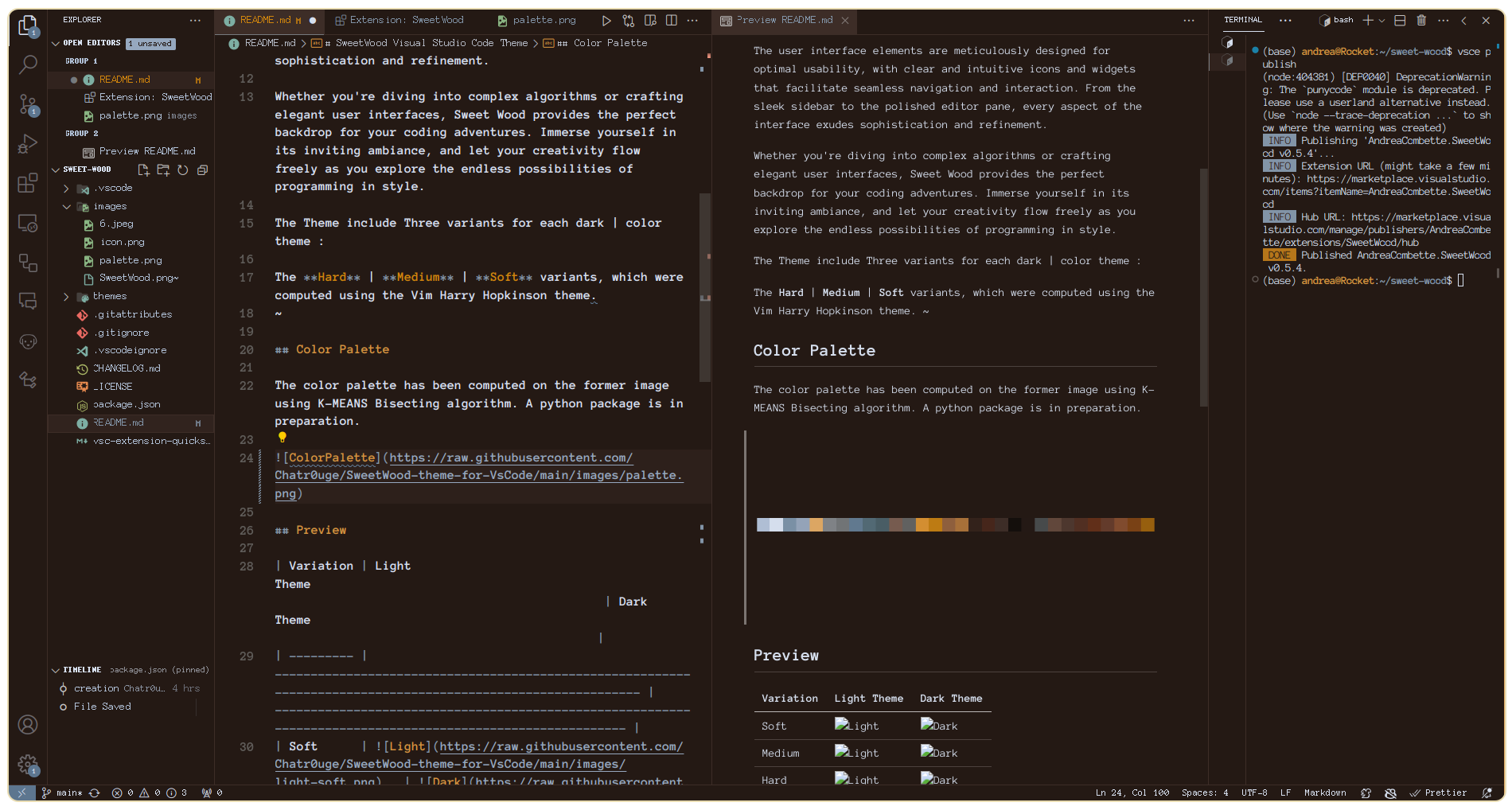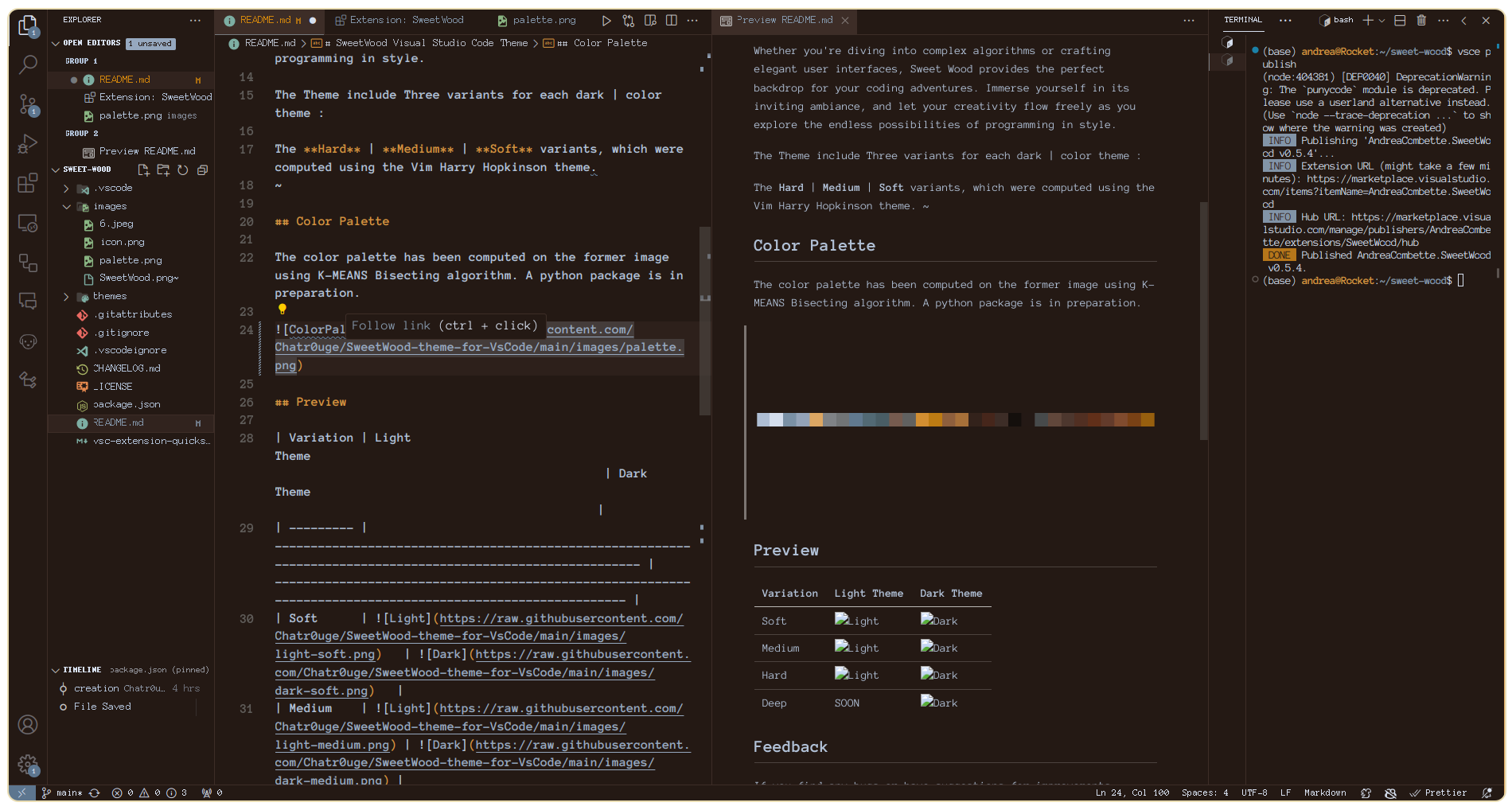SweetWood Visual Studio Code Theme
Sweet Wood is a visually captivating dark theme for Visual Studio Code, designed to enhance your coding experience with a harmonious blend of elegance and functionality. Inspired by the rich textures of nature, Sweet Wood brings a sense of warmth and sophistication to your coding environment. The primary color palette features deep shades of ebony and charcoal, creating a canvas that is easy on the eyes during long coding sessions while maintaining excellent contrast for enhanced readability. Subtle accents of mahogany and chestnut add depth and character, infusing the interface with a touch of rustic charm. Syntax highlighting is thoughtfully crafted to make code elements pop, with keywords, strings, and comments distinguished by distinct hues that effortlessly guide your focus. Function calls and variable declarations are highlighted with precision, ensuring code clarity and making it easier to spot errors and refactor code. The user interface elements are meticulously designed for optimal usability, with clear and intuitive icons and widgets that facilitate seamless navigation and interaction. From the sleek sidebar to the polished editor pane, every aspect of the interface exudes sophistication and refinement. Whether you're diving into complex algorithms or crafting elegant user interfaces, Sweet Wood provides the perfect backdrop for your coding adventures. Immerse yourself in its inviting ambiance, and let your creativity flow freely as you explore the endless possibilities of programming in style. The Theme include Three variants for each dark | color theme : The Hard | Medium | Soft variants, which were computed using the Vim Harry Hopkinson theme. ~ Color PaletteThe color palette has been computed on the former image using K-MEANS Bisecting algorithm. A python package is in preparation.
Preview
FeedbackIf you find any bugs or have suggestions for improvements, please open an issue or create a pull request on GitHub. Installation
LicenseThis theme is licensed under the MIT License. Feel free to customize and improve this theme according to your specifics! |