jlCoder
Features
Encode and decode your .jl files with just one command.
How to use
Encoding
- Open the file which you want to encode.
- Select the text which will be encoded. By doing this, you can select some part of the file.
- Open the command pallete and search for
jlCoder: Encode command. Or you can use the keybinding ctrl + shift + alt + e for this.
- Enter the salt with integer number between 1 and 100. By default, the value is zero (0).
- Enter the filename for the result file. By default, the name is
new.jl.
- Enter the path for the file. By default, it will select the current workspace folder.
- Wait and tada~~ there's the file!
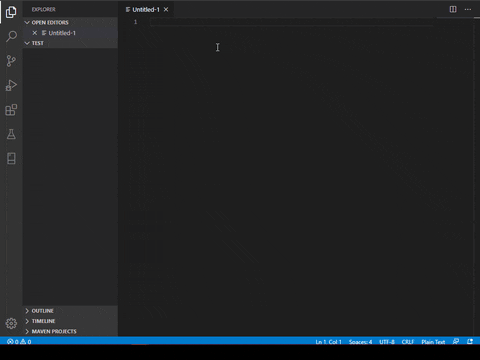
Decoding
- Open the .jl file.
- Open the command pallete and search for
jlCoder: Decode command. Or you can use the keybinding ctrl + shift + alt + d for this.
- And finally you will get the original string.
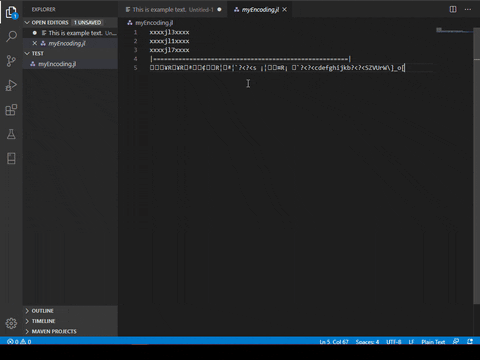
For any issue or suggestion you can email me at support@anchovy-studios.net. We will greatly appreciate your feedbacks.
| |