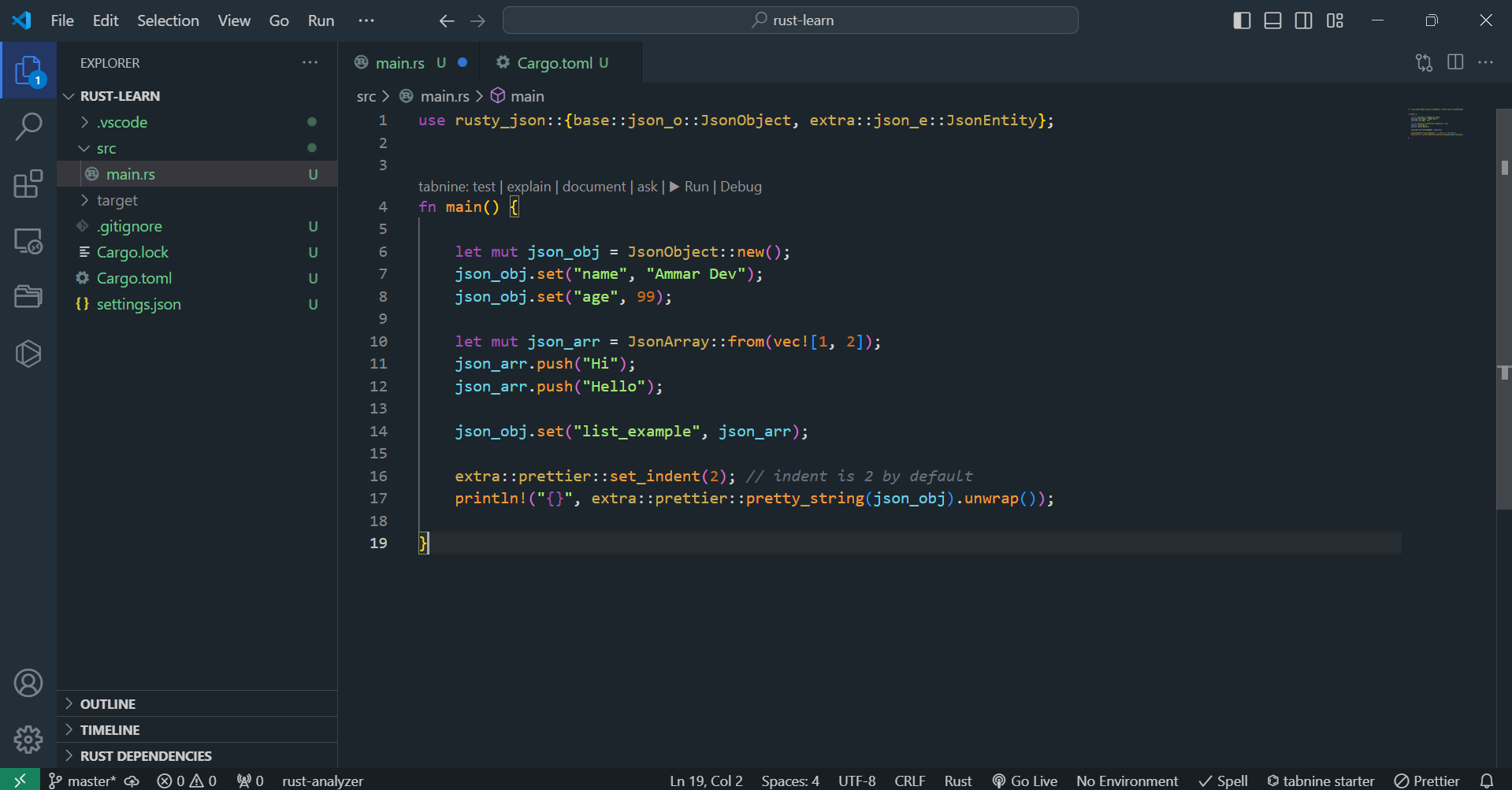Infinity Night ThemeA sleek and sophisticated dark theme for Visual Studio Code, designed to enhance your coding experience. Features
Installation
Screenshots
Feedback and RatingYour rating and feedback are important to us. They help us improve the theme and make it better. Please take a moment to rate the Infinity Night Theme and share your thoughts in the comments. ContributeIf you'd like to contribute to the Infinity Night Theme, feel free to submit a pull request on the GitHub repository. We welcome any suggestions, bug reports, or code improvements. Enjoy the Infinity Night Theme! |