qidgenerator README
- open the html file.
- Ctrl + Shift + p,
- then select 'Add QID To current file 🙈🙉🙊'.
- Enter the qid prefix i.e for qid="dashboard-1" enter 'dashboard'
- The extension will add qid to all anchors, button and input elements in opened html.
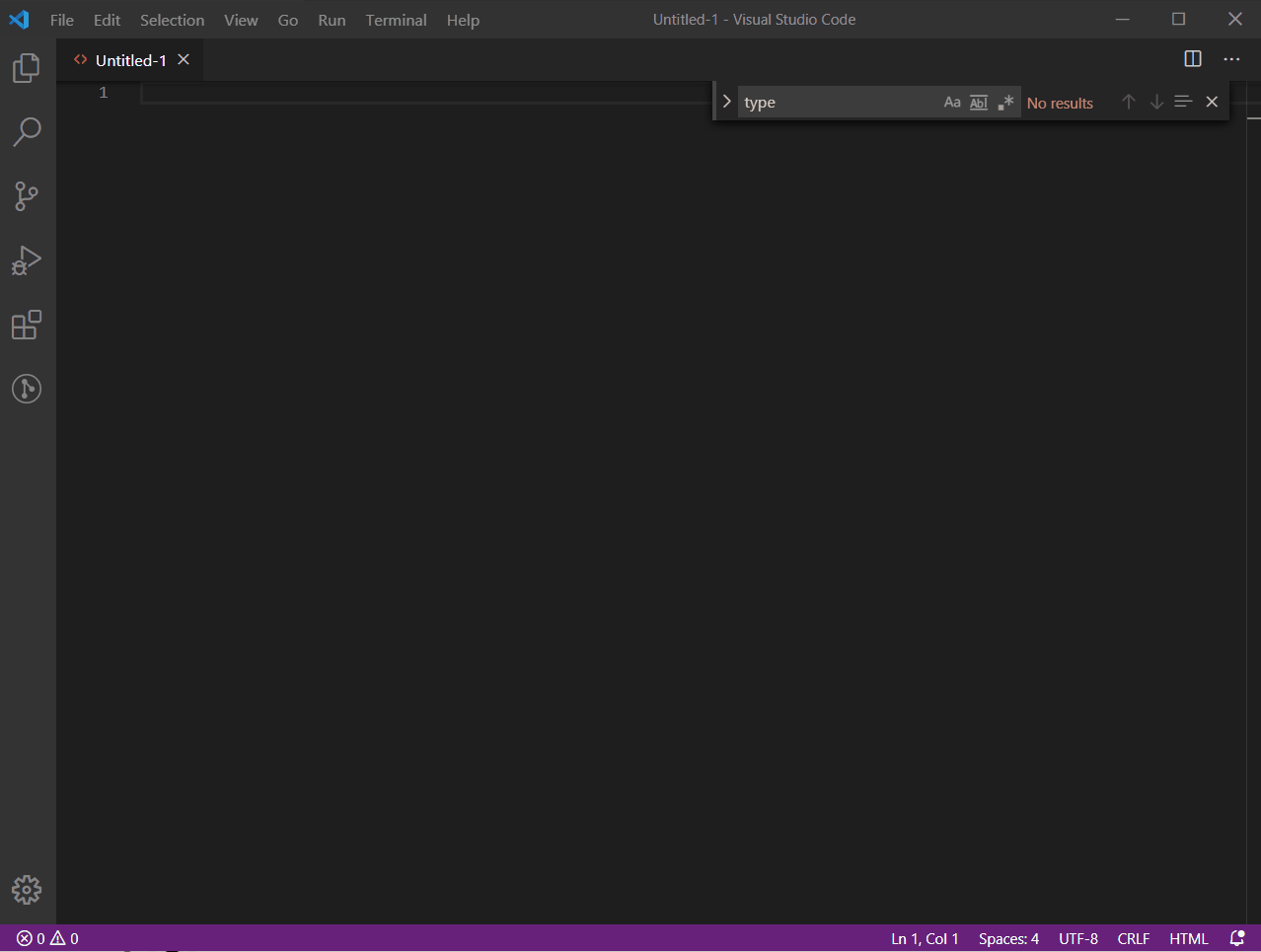
Selecting and generating
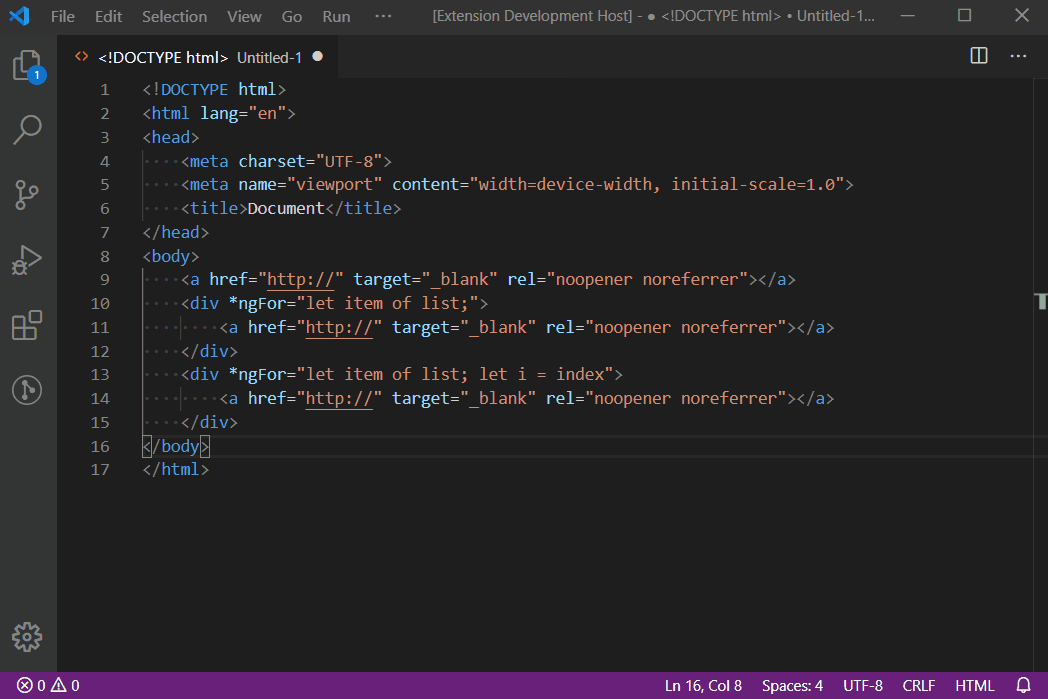
Sample
** INPUT
<!DOCTYPE html>
<html lang="en">
<head>
<meta charset="UTF-8">
<meta name="viewport" content="width=device-width, initial-scale=1.0">
<title>Document</title>
</head>
<body>
<a href="http://" target="_blank" rel="noopener noreferrer"></a>
<div *ngFor="let item of list">
<a href="http://" target="_blank" rel="noopener noreferrer"></a>
</div>
<div *ngFor="let item of list; let i = index">
<a href="http://" target="_blank" rel="noopener noreferrer"></a>
</div>
</body>
</html>
OUTPUT
<!DOCTYPE html>
<html lang="en">
<head>
<meta charset="UTF-8">
<meta name="viewport" content="width=device-width, initial-scale=1.0">
<title>Document</title>
</head>
<body>
<a href="http://" target="_blank" rel="noopener noreferrer" qid="dashboard-0"></a>
<div *ngFor="let item of list;let qidIndex = index;">
<a href="http://" target="_blank" rel="noopener noreferrer" qid="dashboard-1-qidIndex"></a>
</div>
<div *ngFor="let item of list; let i = index">
<a href="http://" target="_blank" rel="noopener noreferrer" qid="dashboard-2-i"></a>
</div>
</body>
</html>
| |