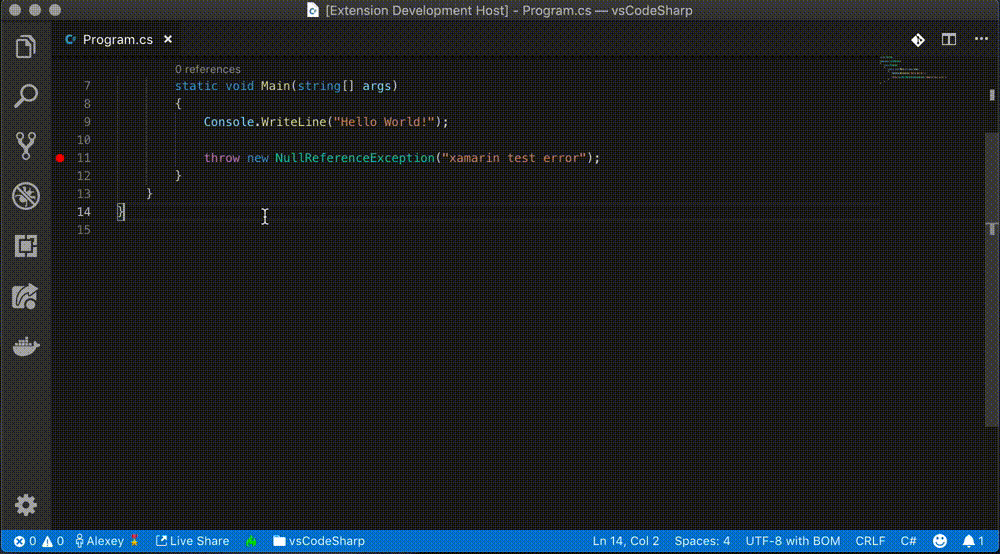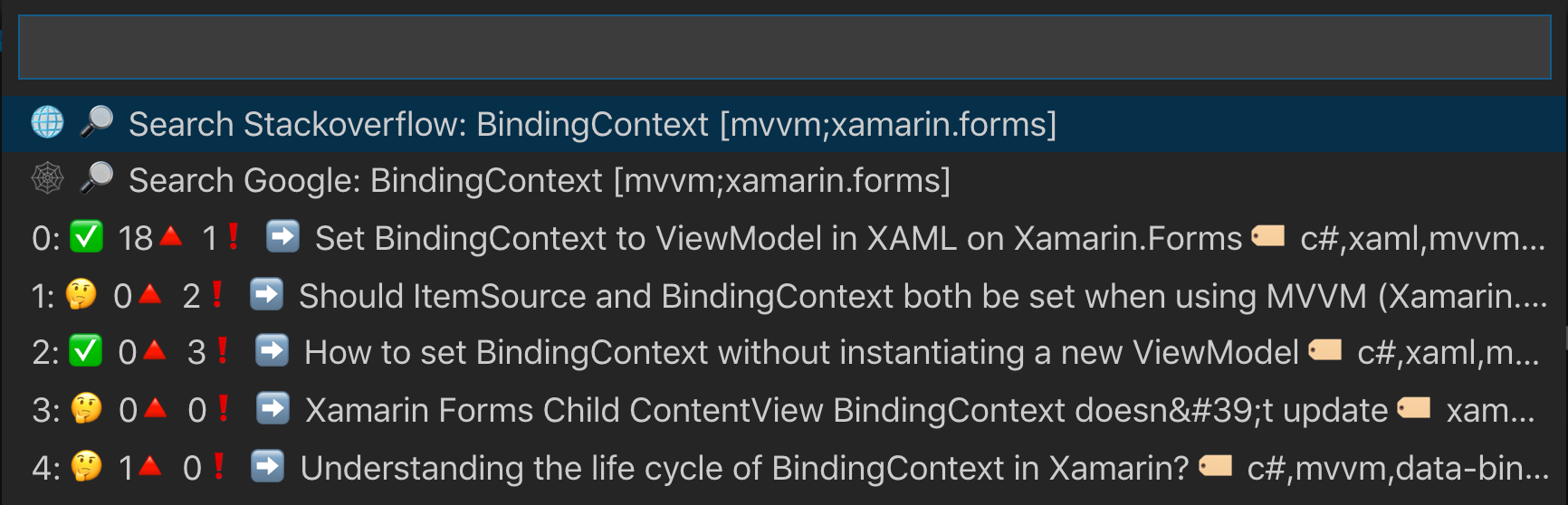Stackoverflow Instant Search - Visual Studio Code Extension
This extension adds a quick command to search Stackoverflow without leaving your favorite VS Code. You can find the command by name stackoverflow search or by using the hotkeys cmd+h on Mac or ctrl+h on Windows, h stands for help. As an alternative you can execute search instantly from a context menu (select text -> right click -> Stackoverflow Search) or by using the hotkeys cmd+shift+h on Mac or ctrl+shift+h on Windows.
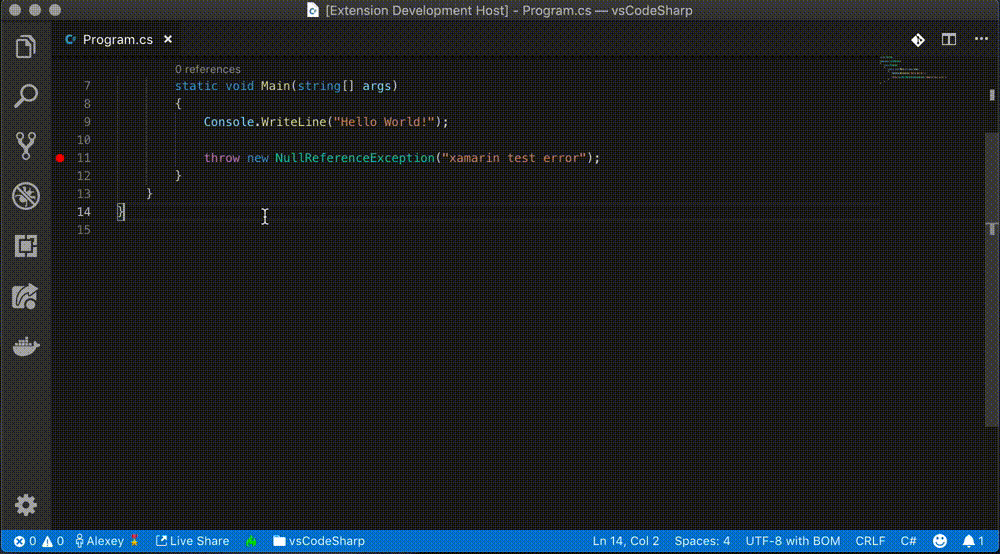
You can also narrow your search with tags by specifying them in square brackets (semicolon-separated), e.g. BindingContext [mvvm;xamarin.forms]
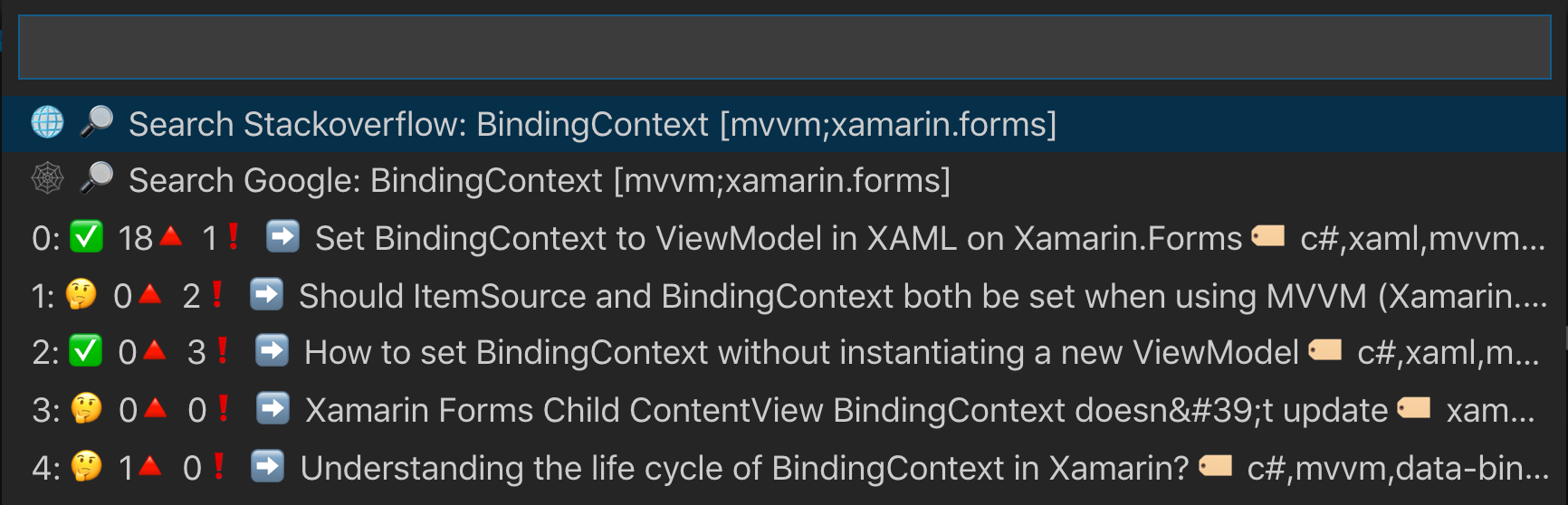
Features
- Stackoverflow instant search without leaving VS-Code
- Execute search with a search term preview (ctrl/cmd+h) or instantly (ctrl/cmd+shift+h)
- Browse search result by title and stats stats (Stackoverflow votes, answers, etc)
- Open selected post in a default browser
- Execute Google search as an option if no relevant results found
- Execute Stackoverflow search as an option if no relevant results found
Release Notes
This is an initial version of the Stackoverflow Instant Search extension.
Contributions
Star and follow this public repository and please provide feedback, submit issues and PRs!
Stackoverflow API
We use Stackexchange Search API. Please make sure you get your own key to contribute.
stackoverflow, stack-overflow, stack overflow, stackexchange, stack exchange, stack-exchange, question, answer, debug, search, google, instant search, stuck overflow