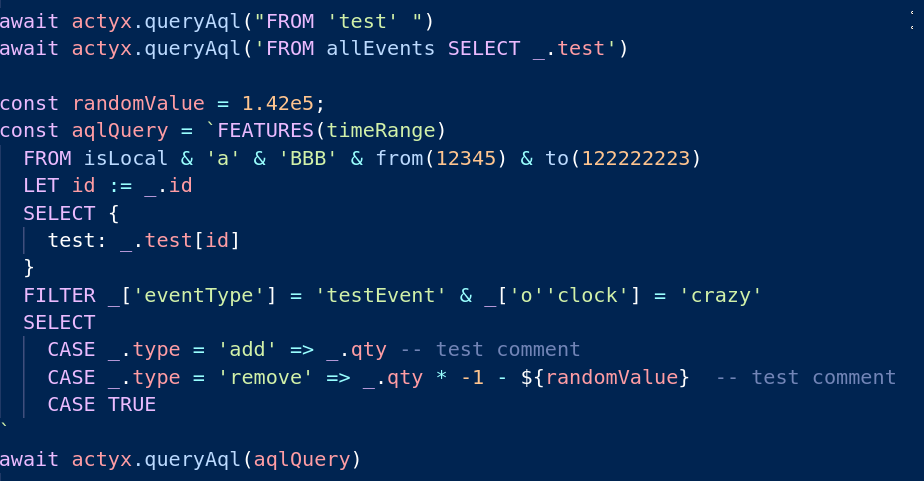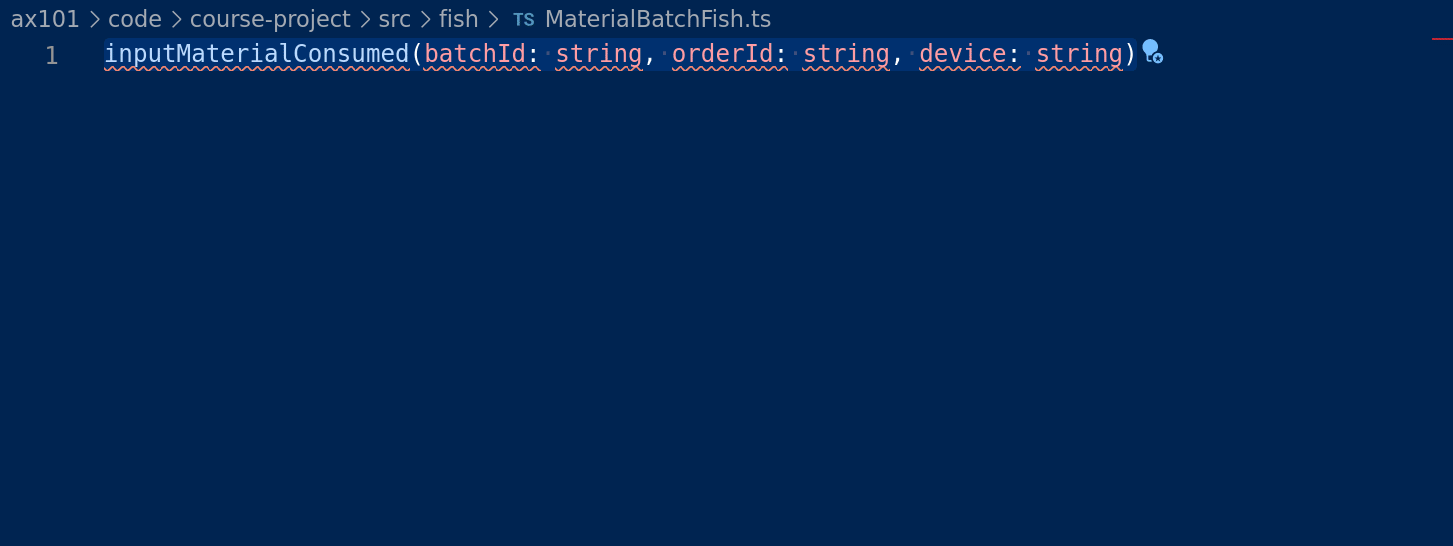snippets and event-patterns for Actyx Pond
A Visual Studio Code extension to define events from a high-level syntax for the Actyx Pond framework.
Features
This extension contributes four commands
Actyx: generate events: convert the selected events to an event definition and create the emitter functionsActyx: generate events with typed emitter: convert the selected events to an event definition and create the emitter functions that consumes an emitter instand the pond. This emitter function in compatible to state effects as well.Actyx: generate blocked events with typed emitter: Same as Actyx: generate events with typed emitter, but consumes the event without the eventType as parameter
AQL Syntax
This extension contributes syntax highlighting for AQL in TypeScript, JavaScript, Rust, C#, PHP, Java files.
As soon as a string starts with FROM or FEATURES( It turns into an AQL string.
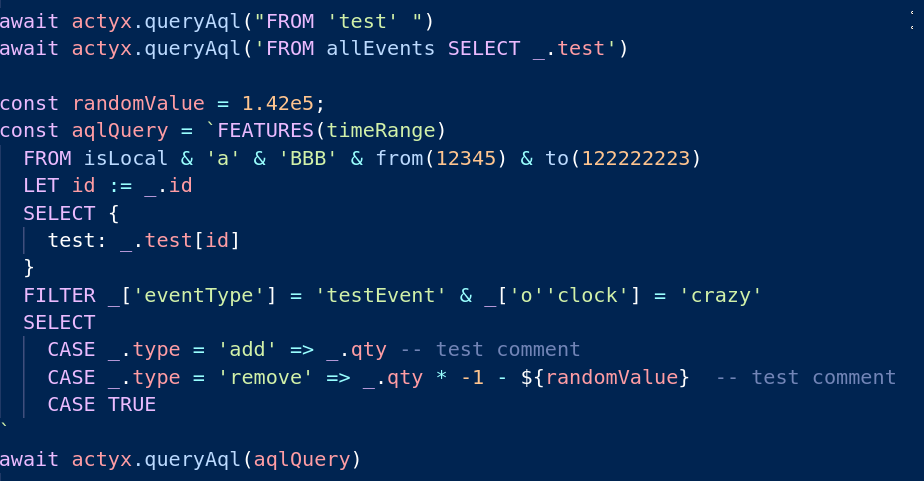
Snippets
| Name |
Prefix |
Description |
| New tag |
tag |
create tag |
| New twin section |
twins |
create twins section |
| New no Props fish |
fishNoProps |
create twin without (singleton / registry) |
| New entity fish |
fishOf |
create entity or singleton twin |
Demo
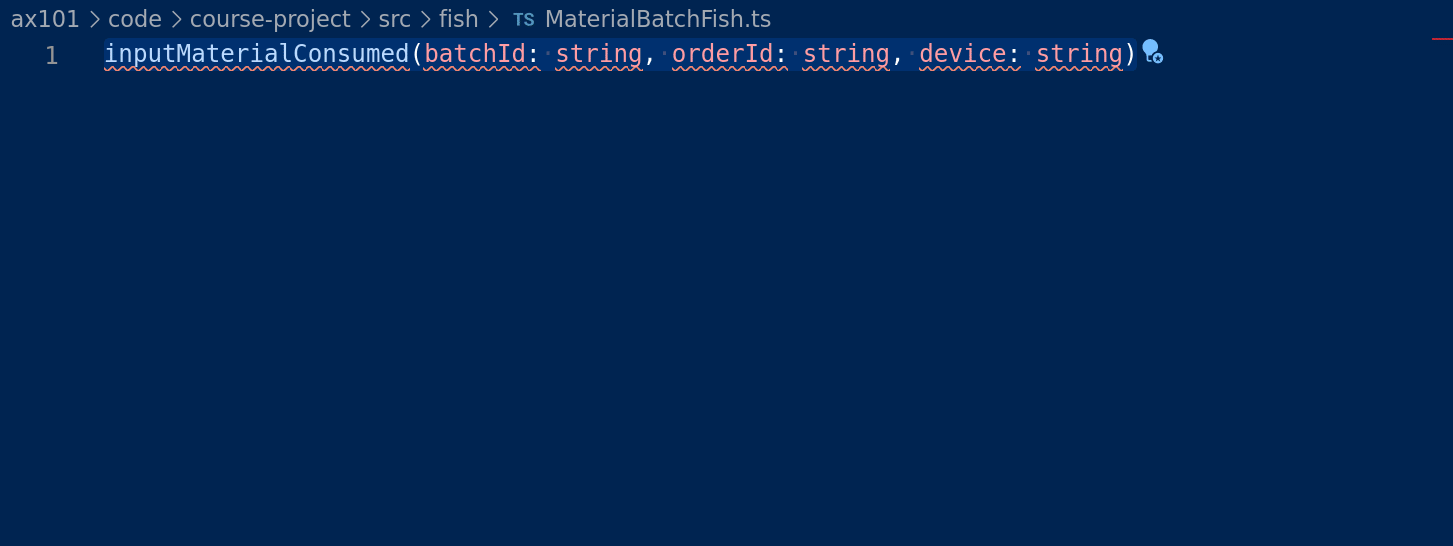
To access the shortcuts please press ctrl + ⇧ + P on a linux or windows and ⌘+⇧+P on a mac machine.
Actyx: create events: Define events for the fish
An event is the communication channel for the distributed system to share information between the edge nodes. To build on a type save infrastructure, some type definitions are required. To reduce typing effort, the definitions can be generated by selecting the definitions and run Actyx: create events or Alt + A followed by E.
The syntax:
// no parameters
eventName
// parameters
eventName(parameter: type)
eventName(parameter: type, para...)
eventName(
parameter: type,
para...
)
// nested parameter
eventName(
parameter: {
parameter: type,
param...,
}
)