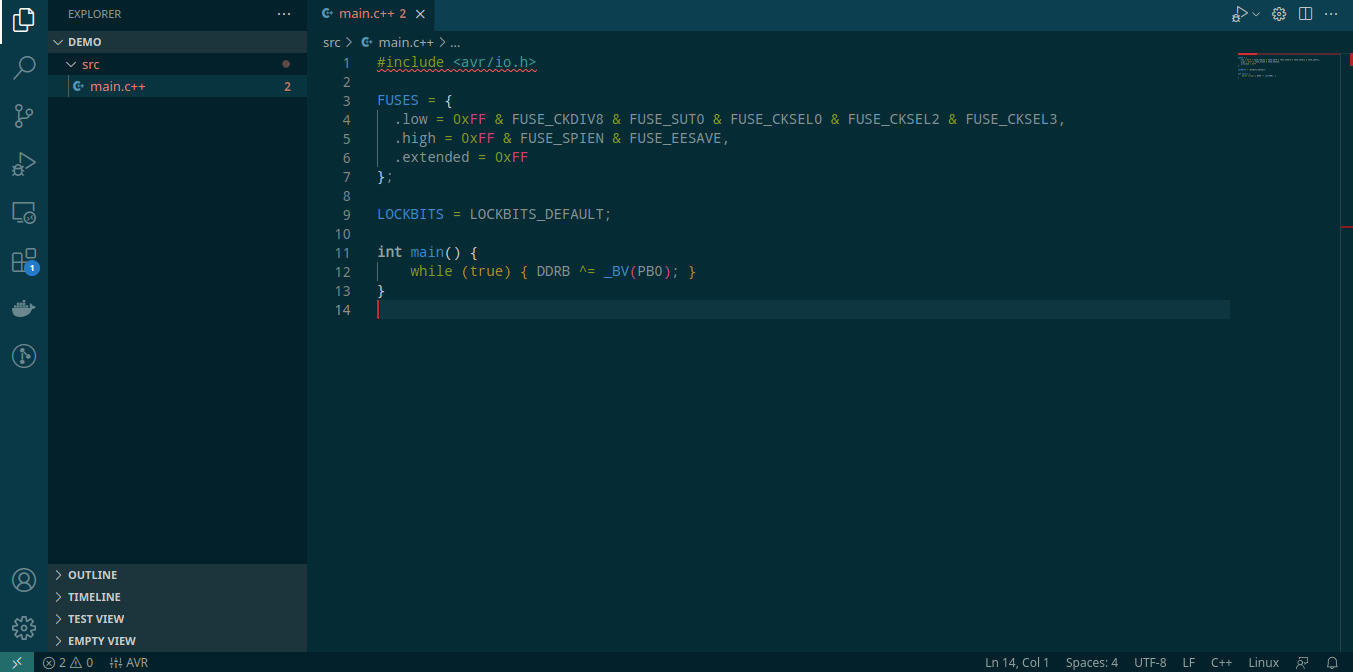AVR Helper ExtensionHelper extension to simplify code compilation and flashing for AVR MCUs. This extension allows building and flashing executable code for AVR from C/C++ source files. It needs How it worksThe goal of the extension is to provide a visual way of automating routine build and flash tasks. The Device list, programmer list, memory areas data is coming from FeaturesDemo: source highlighting, building and flashing.
The AVR Helper adds six items to the window status bar: Status bar: AVR (command: Perform initial setup)Displayed as This is the starting point to configure build system.
Status bar: Device (command: Select device)Displayed as This item displays and allows for selecting MCU type and frequency.
Status bar: Programmer (command: Select programmer)Displayed as This item displays and allows for selecting programmer type, port, and baud rate.
Status bar: Build (command: Build)Displayed as This item triggers building of a currently open folder or a folder of currently displayed file. There are three options:
The result of the build is Status bar: Flash (command: Flash)Displayed as This item triggers a connection to the device using the programmer to list all available memory areas of the currently connected device. The user can select memory areas to flash, these areas must be present in Status bar: Quick (command: Build and flash)Displayed as This item triggers building and flashing with default options. This is equivalent to executing "Build" with option "Build" selected, skiping device check and immediately executing "Flash" with option "flash" selected. Requirements
Known IssuesDebug and simulation modes are not implemented. |