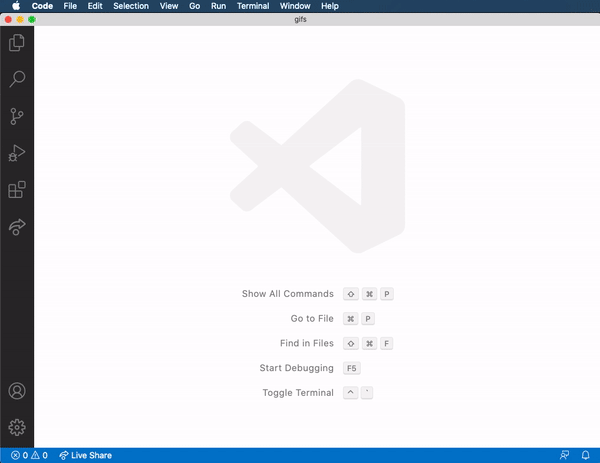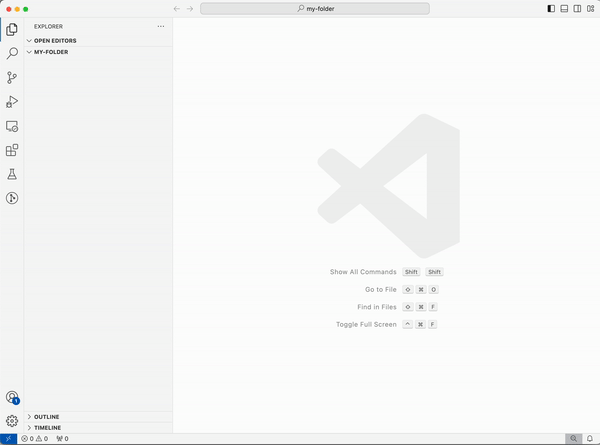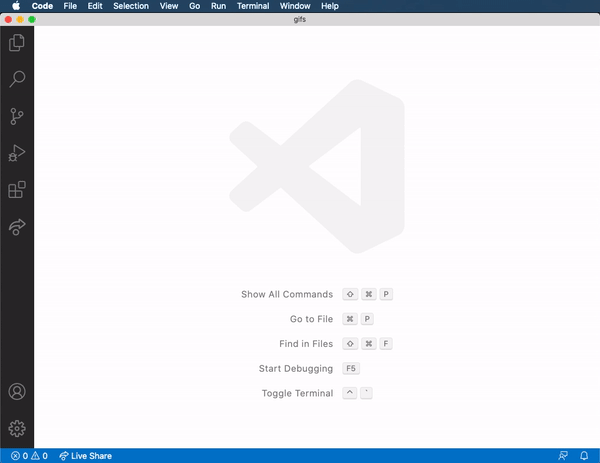Aletyx Automation Design for VS Code
Accelerate development of decisions and business processes with enterprise-grade automation based on open-standards.
Aletyx Automation Design for VS Code, install and kickstart your automation experience.
✔️ Compatible with:
BPMN
· DMN
· Test Scenarios
· Drools
· Kogito
· jBPM
🚀 Supported for
Aletyx Enterprise builds of Drools & Kogito

Build better software, improve teams collaboration
Aletyx Automation Design for VS Code: Rapidly model executable representations of business policies, processes, and decision logic, using business friendly diagrams based on widely adopted open-standards such as BPMN and DMN (Decision Model and Notation).
Designed with developers in mind, this extension enables an effective approach for development and maintenance of business requirements, giving developers the flexibility to use modern technology stack in combination with business-friendly executable models.
Key Features
Process Design, with BPMN Support:
Create, maintain and preview BPMN-based business processes with readily available editors.
Decision Design, with DMN Support:
Model, maintain and preview automated decisions using Decision Model and Notation (DMN). Transform business logic into visual, repeatable, testable, self-contained automated solutions.
Test Scenarios for Automated Decisions Unit Testing:
Rapidly test decisions using Test Scenarios (.scesim), while maintaining good test practices as every tested business logic can be automatically executed alongside other tests of the service's test suite. Also available in two modes, for supporting multiple versions of the DMN specification.
Keyboard Shortcuts
Accelerate the development of BPMN and DMN models, by using a broad set of keyboard shortcuts.
Note: To see all shortcuts, press shift+/.
SVG - pending confirmation from team
Get Started
Design Processes
When working with processes, you will have files with extensions .bpmn (or .bpmn2, currently deprecated).
Design Decisions
For decision automation using DMN, decisions are contained in .dmn files. With full compliance with DMN, write business logic with a wide range of "decision making" options, including the popular decision tables. Finally, rely on auto-complete features, including for "FEEL", a friendly expression language, part of the DMN specification.
Currently, you can work with DMN models using the latest released editor, or the Classic editor.
TIP: To switch between classic or modern editors, right click the .dmn file, choose the option "Open with...", and pick the version that best serves your need.
See more about the two modes below:
The latest DMN Editor, seamlesly gives you the latest and greatest of DMN, (DMN 1.5):
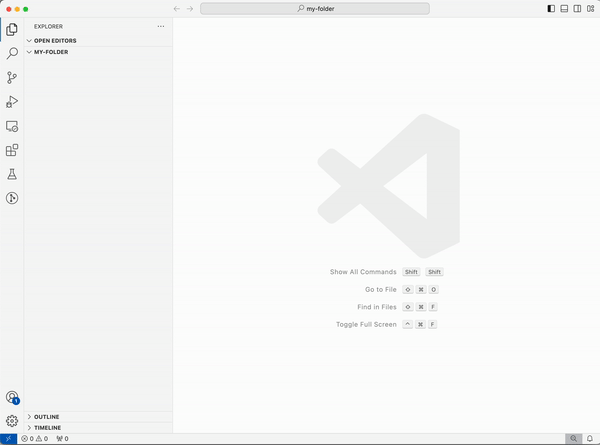
If you need to work with previous versions of DMN, the Classic editor is fully available:
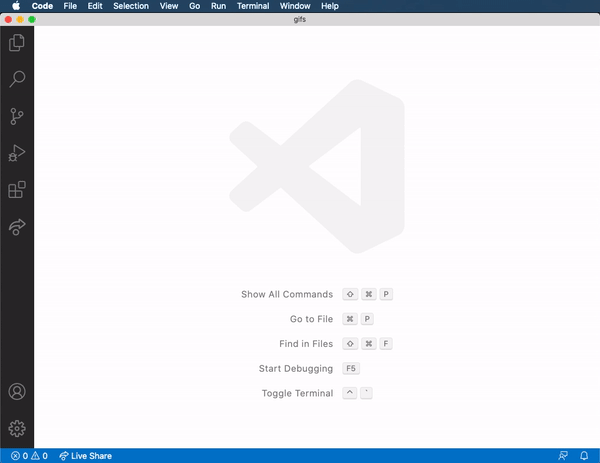
Settings
| Setting |
Description |
Default value |
kogito.bpmn.runOnSave |
Command to be executed on every save operation of a BPMN file. |
extension.aletyx.automation.silentlyGenerateSvgBpmn |
kogito.bpmn.svgFilenameTemplate |
Template filename for generated SVG (BPMN). |
${fileBasenameNoExtension}.svg |
kogito.bpmn.svgFilePath |
Target directory for SVG generation (BPMN). |
${fileDirname} or src/main/resources/META-INF/processSVG if the BPMN file is located on src/main/resources |
kogito.dmn.runOnSave |
Command to be executed on every save operation of a DMN file. |
empty |
kogito.dmn.svgFilenameTemplate |
Template filename for generated SVG (DMN). |
${fileBasenameNoExtension}.svg |
kogito.dmn.svgFilePath |
Target directory for SVG generation (DMN). |
${fileDirname} or src/main/resources/META-INF/decisionSVG if the DMN file is located on src/main/resources |
The kogito.*.svgFilenameTemplate and kogito.*.svgFilePath settings accept the following variables as tokens:
| Variable |
Example |
| ${workspaceFolder} |
/home/your-username/your-project |
| ${fileDirname} |
/home/your-username/your-project/folder |
| ${fileExtname} |
.ext |
| ${fileBasename} |
file.ext |
| ${fileBasenameNoExtension} |
file |
Learn more or get help
Need help getting started or want to learn how Aletyx can help you achieve your automation objectives?
Talk directly to experts who’ve worked with real-world use cases — and we’ll tailor our guidance to what moves the needle for you.
Our passion for automation, transformed into our mission. Whether you’re exploring AI, troubleshooting something that doesn’t work, or enabling your teams to go further, we’ll meet you where you are.

Empowering businesses with AI-driven decision-making and intelligent automation. Scalable solutions for Apache KIE, Drools, jBPM and Kogito. https://aletyx.ai/