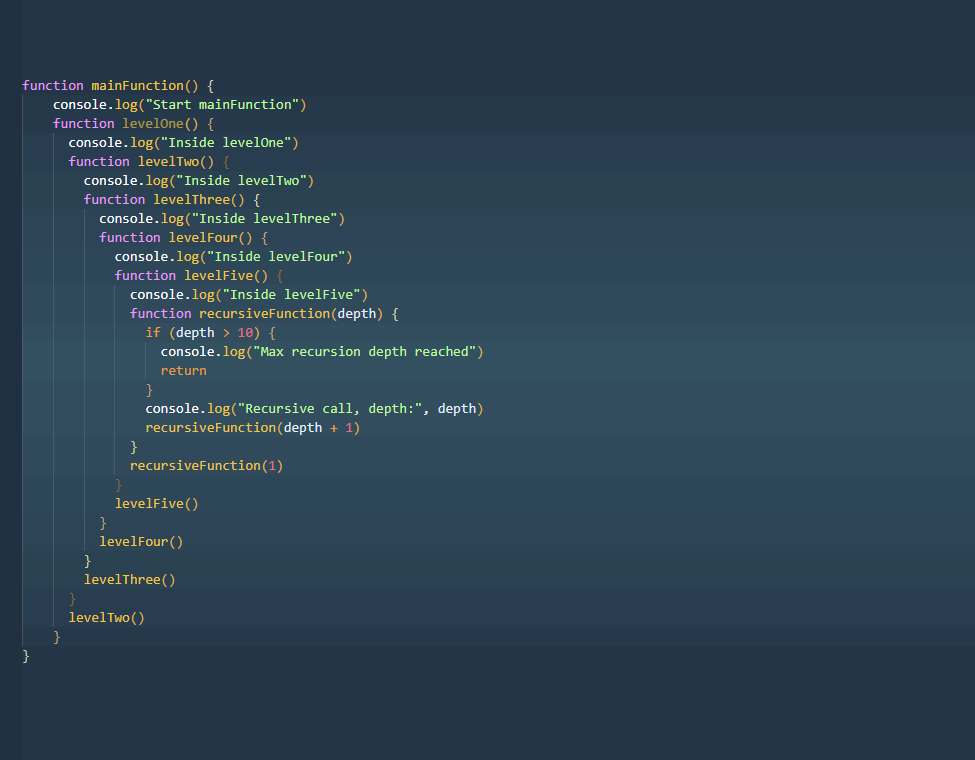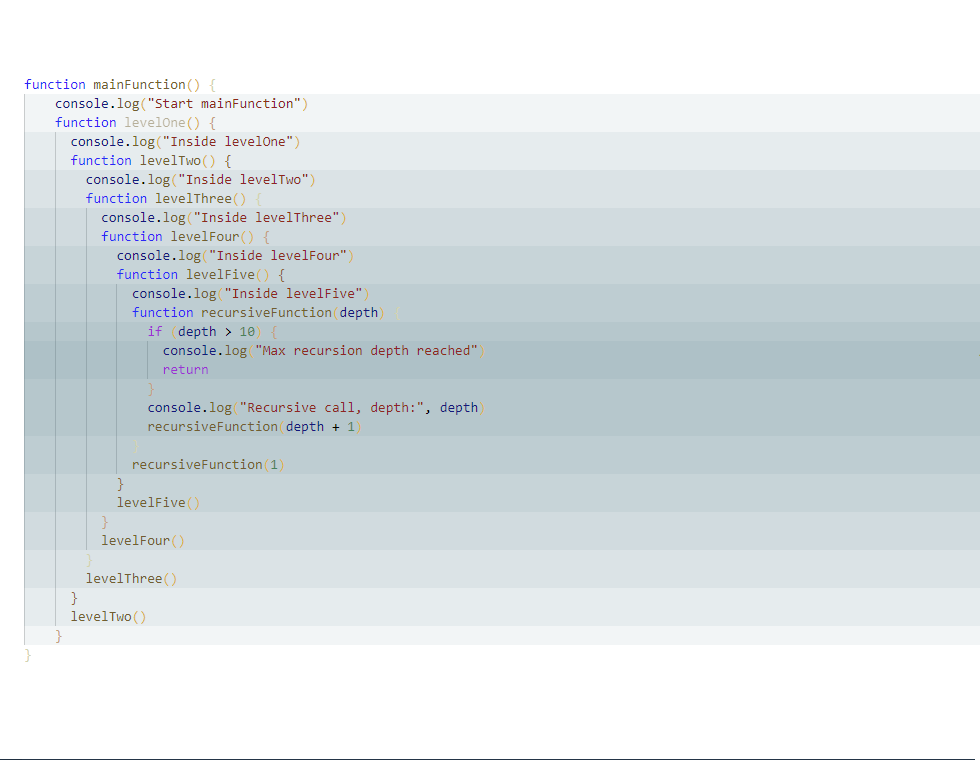🌟 Curly Bracket Scope Highlighter
🔍 A VS Code extension that highlights nested code scopes with a dynamic gradient overlay, enhancing code readability for JavaScript, TypeScript, Java, C/C++, C#, Go. Now featuring:
- Dynamic Gradient Highlighting: The deeper the code nesting, the lighter the highlight becomes.
- Enhanced Dictionary & JSON Separation: Visually distinguishes nested dictionaries and JSON objects for clearer data structure visualization.
- Improved Visual Orientation: Helps you quickly orient yourself in deeply nested code blocks by using gradient highlights.
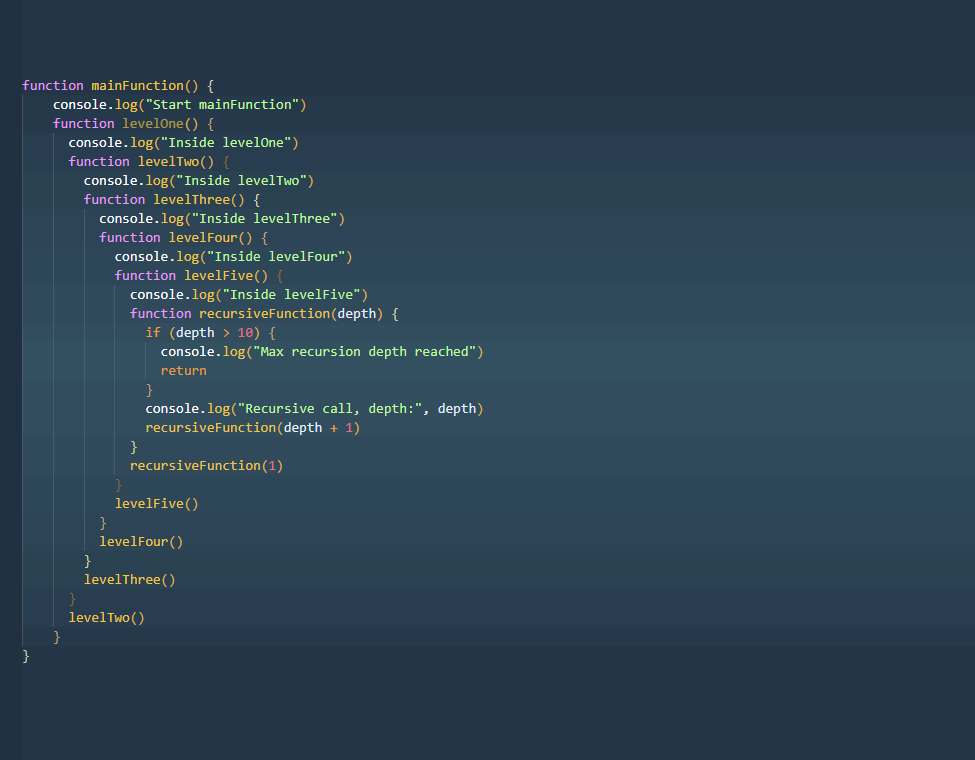
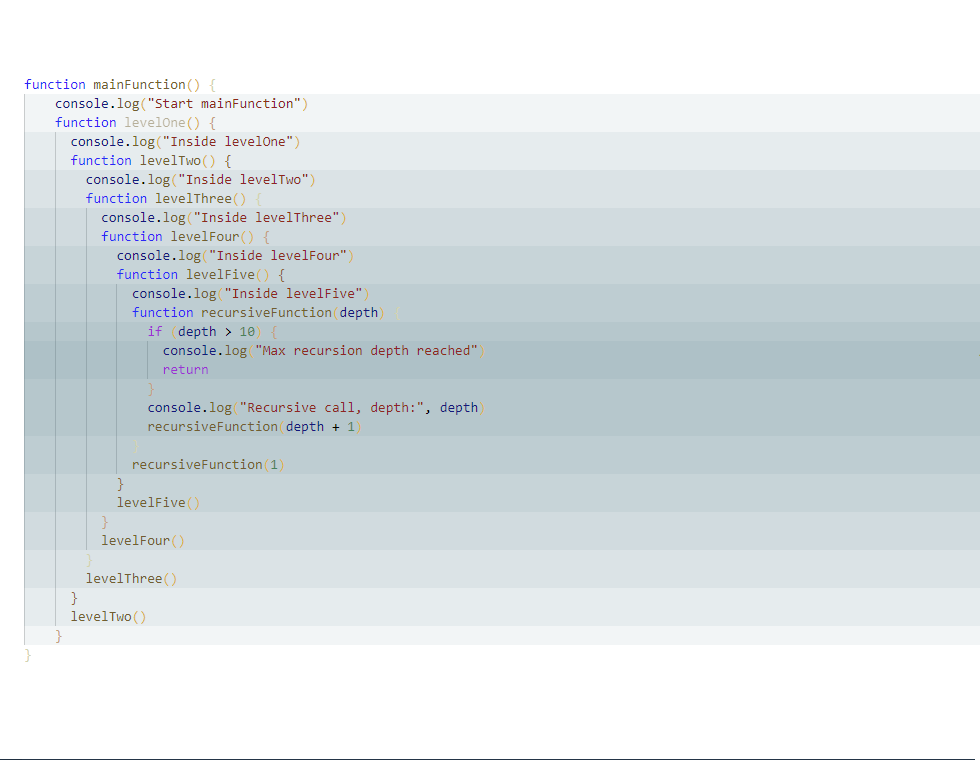
✨ Features
✅ Dynamic Gradient Highlighting – Highlights nested code blocks with a gradient that lightens as the nesting increases.
✅ Enhanced Dictionary & JSON Separation – Clearly distinguishes nested dictionaries and JSON objects, making data structures easier to read.
✅ Improved Visual Orientation – Visual gradient highlights make it easier to orient yourself in deeply nested code and distinguish between different blocks.
✅ Customizable – Easily adjust colors, opacity settings in VS Code (Ctrl+,).
🛠 Installation
- Open VS Code.
- Go to Extensions (
Ctrl+Shift+X).
- Search for Curly Bracket Scope Highlighter.
- Click Install.
👉 Or install directly from the VS Code Marketplace.
The scopes will be highlighted as you work, helping you quickly understand your code’s structure.
⚙️ Configuration
Customize the extension settings in VS Code Settings (Ctrl+,) or add the following to your settings.json:
{
"curly-scope-highlighter.highlightColor": "255, 0, 0", // RGB color
"curly-scope-highlighter.opacity": 0.1 // Float opacity
}
🛠 Contributing
[gitHub][https://github.com/Aleksandr51r/VSCE-Curly-Bracket-Scope-Highlighter]
This is an open-source project, and contributions are welcome! 🎉
- Found a bug? Report an issue.
- Have an idea? Submit a feature request.
- Want to improve it? Fork the repo and create a pull request.
Check out the Contributing Guide for details.
📝 Changelog
1.0.0
- 🎉 Initial release with gradient-based scope highlighting.
📜 License
MIT