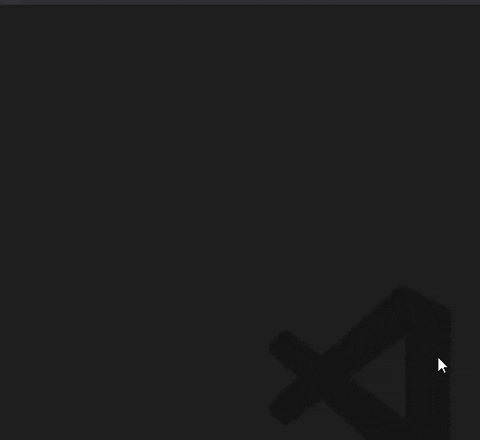htmlcreator READMEExtension for VSCode : Which automatically creates files and directories for an HTML / CSS / JS project RequirementsYou need to open a folder with VSCode. How The Extension Works
Just type Put the title of the project and select an option:
You can now add frameworks ! CSSJSKnown IssuesCalling out known issues can help limit users opening duplicate issues against your extension. Release Notes[1.0.0] | 2021-10-29Added
[1.0.1] | 2021-10-29Added
Changed
[1.0.3] | 2021-11-09Added
Changed
Note: keyboard shortcuts:
Enjoy! |