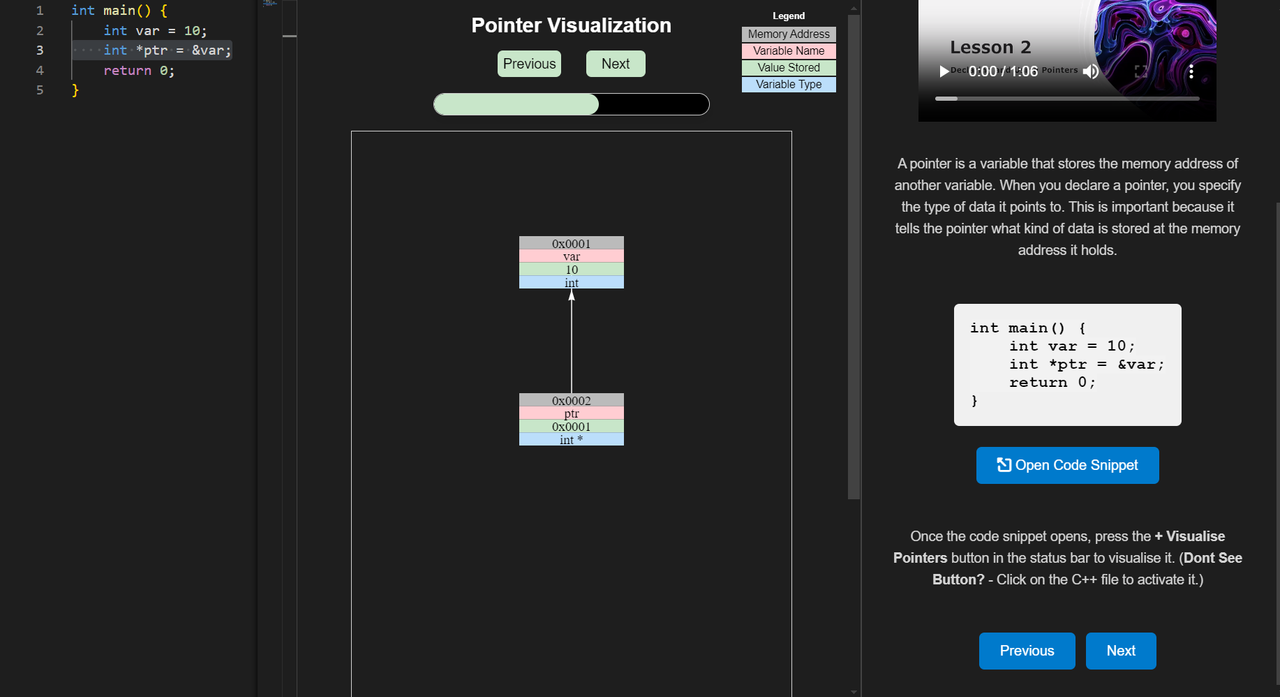Visualise Pointers📺 Using Visualise Pointers (The Experiment)Click the
Here is an example of how the visualising tool looks like in action.
🖥️ What Is This Sorcery?Welcome to Visualise Pointers, the one-stop shop for all your C++ pointer shenanigans! If you've ever found yourself tangled in a web of Gone are the days of blindly guessing what your pointers are doing. Visualise Pointers takes your cryptic C++ code and transforms it into glorious, easy-to-follow visuals. Watch as your pointer magic unfolds before your eyes, with less confusion and fewer headaches. We’re not just here to help you see pointers — we want you to master them! Our interactive Start Pointer Experiment feature walks you through the ins and outs of pointers in C++, starting with the basics and moving to the fancy stuff:
You’ll laugh, you’ll cry (tears of joy), and you’ll never fear the ✨ Features (It's Basically Magic)
🧠 Why You Need This Extension (Like, Yesterday)
🛠️ How Does It Work?In the spirit of keeping things fun and simple: imagine pointers are arrows, and variables are boxes. Our extension shows you where those arrows are pointing, where the boxes are hiding, and what happens when you decide to do strange things like add numbers to arrows (you wild thing, you). It’s like having X-ray vision for your code… or at least, for your pointers. 🐞 Found a Bug?If your pointers start pointing to Narnia, or you just want to chat, feel free to file an issue or drop us a note! We’re pretty chill about feedback. 👽 🖥 Windows Only (For Now) 🚧Heads up! Visualise Pointers currently only works on Windows. Sorry, Steve Jobs fans and all you Linnerds out there — we'll get to you eventually. Until then, you might have to borrow your friend's Windows machine or dust off that old PC. 😅 Stay tuned for future updates! Visualise Pointers: Making C++ pointers 1000% less mysterious since… now. 🤪 Wanna Point Fun at Us (or Our Software)? Contact Us!If you’ve got beef with our pointers, found a bug, or just wanna share how Visualise Pointers has completely changed your life, feel free to point fun our way! File an issue, and we promise to take it (mostly) seriously. 😎 Contact Us: visualisepointers@gmail.com Authors:Joseph Kaplan & Akiva Levitt Happy coding! 🎉 |