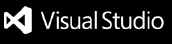Calculator on Command PaletCalculate any mathemetical expression on command palette InstallationTo install Calculator, do the following steps:
UsageThis Extension can come in handy when you want to calculate some expression while you are coding. Using this extension, you can calculate any mathemetical expression right from the command palette. Just type >calculate in your command palette and enter the expression in the input box the answer will be displayed in the right bottom corner of the screen Type calculate on your command-palette
Now write any mathemetical expression you want to calculate
Now you can see the result of the calculation in the right bottom of VSCode
Commands
|