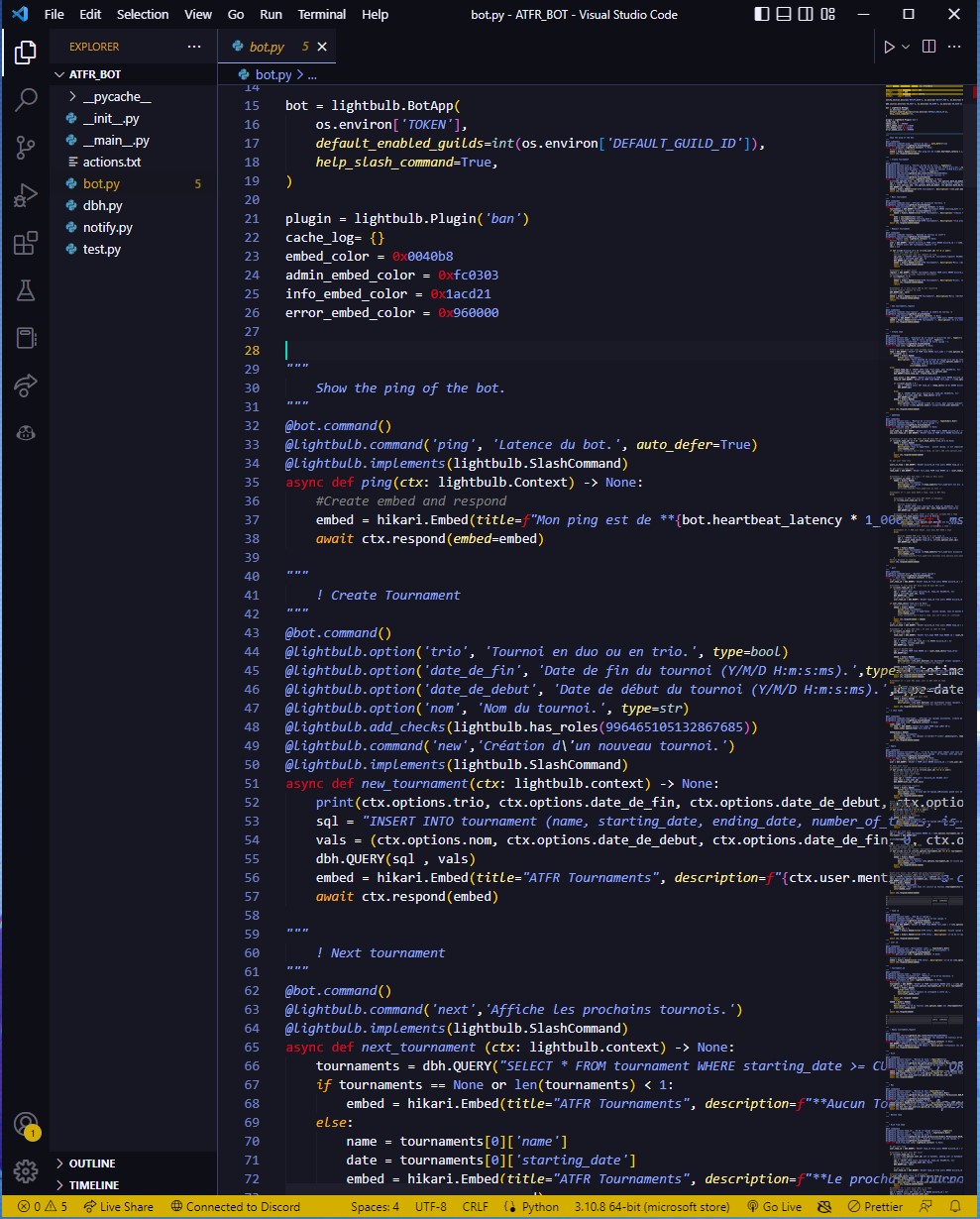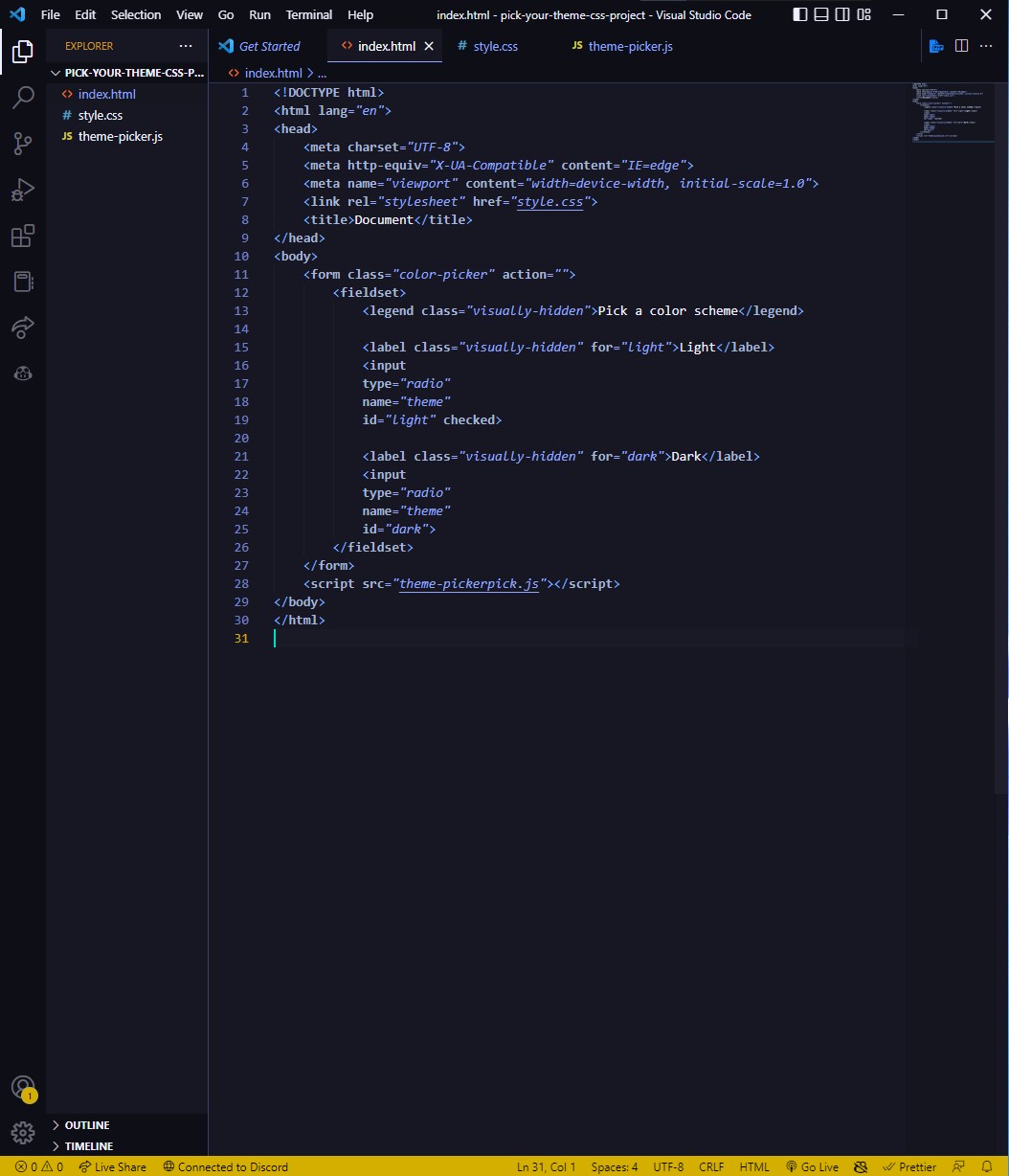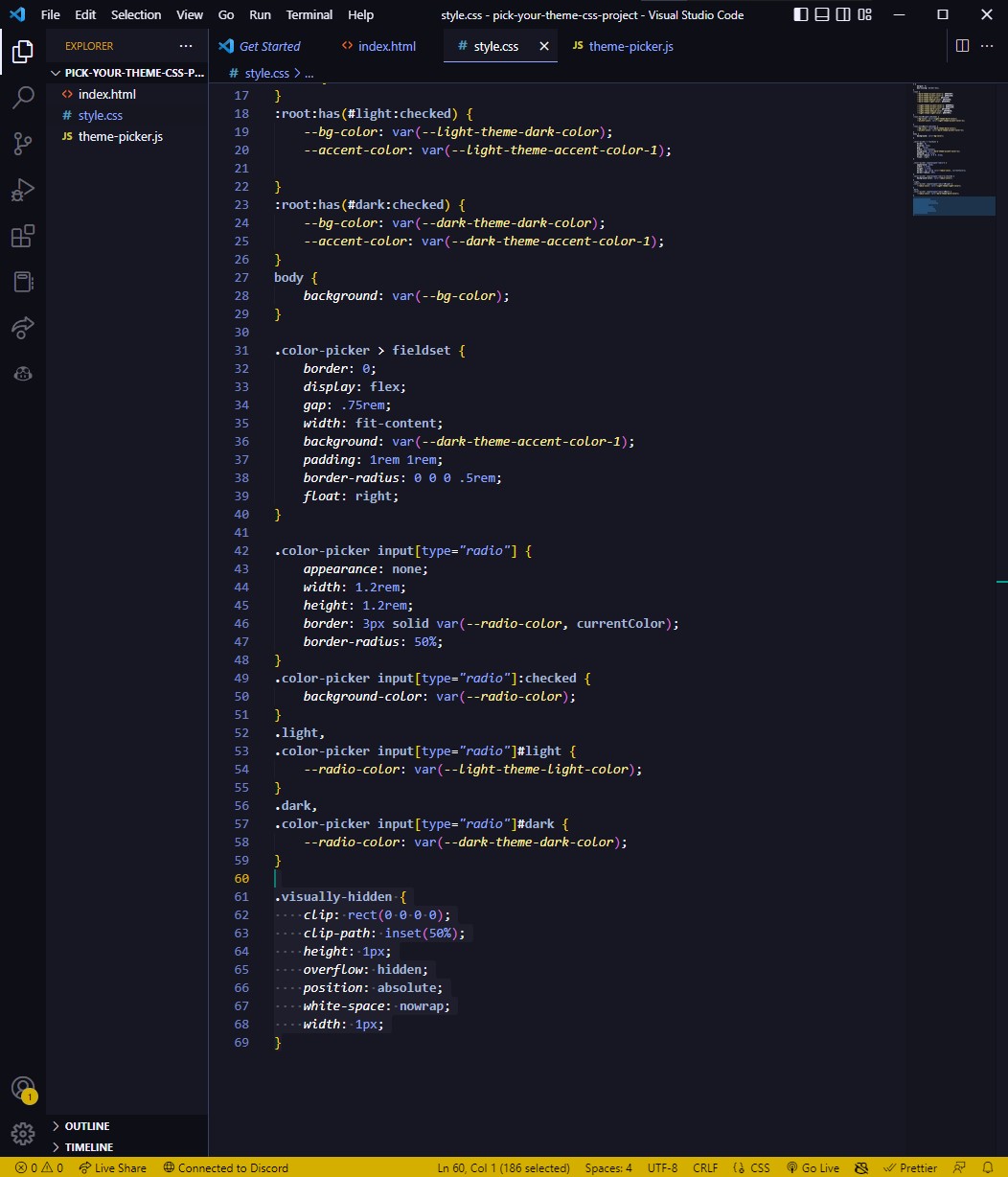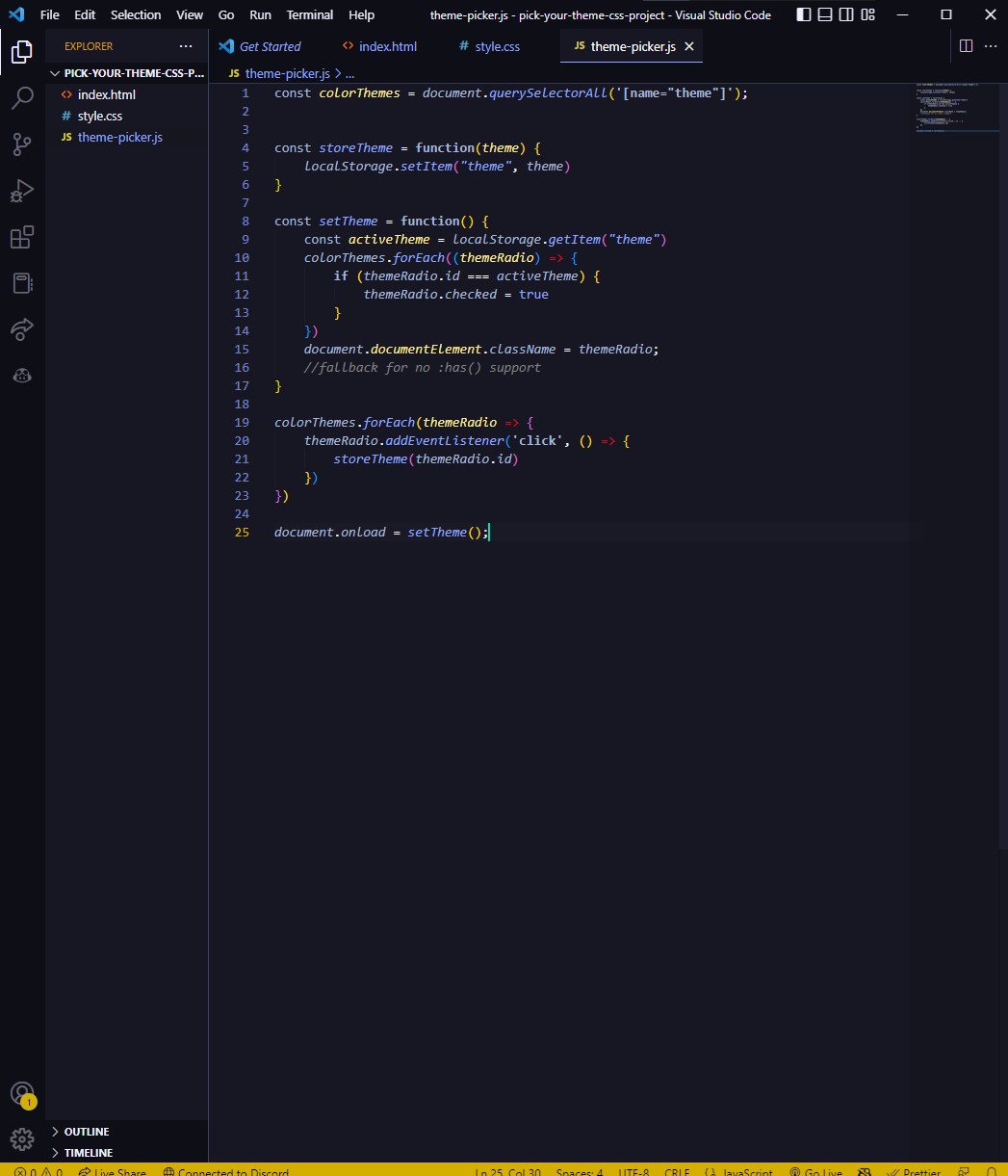N-Dark Theme is the last theme you'll ever need. Tips:, you can go to your settings (Ctrl+,) and go to Text Editor > Cursor - "chanche Cursor Blinking to phase" and check "the Cursor Smooth Caret Animation", you can also check the "Smooth Scroll" in Texte editor for extra smoothness
Some screenshots of code with the N-Dark:
|