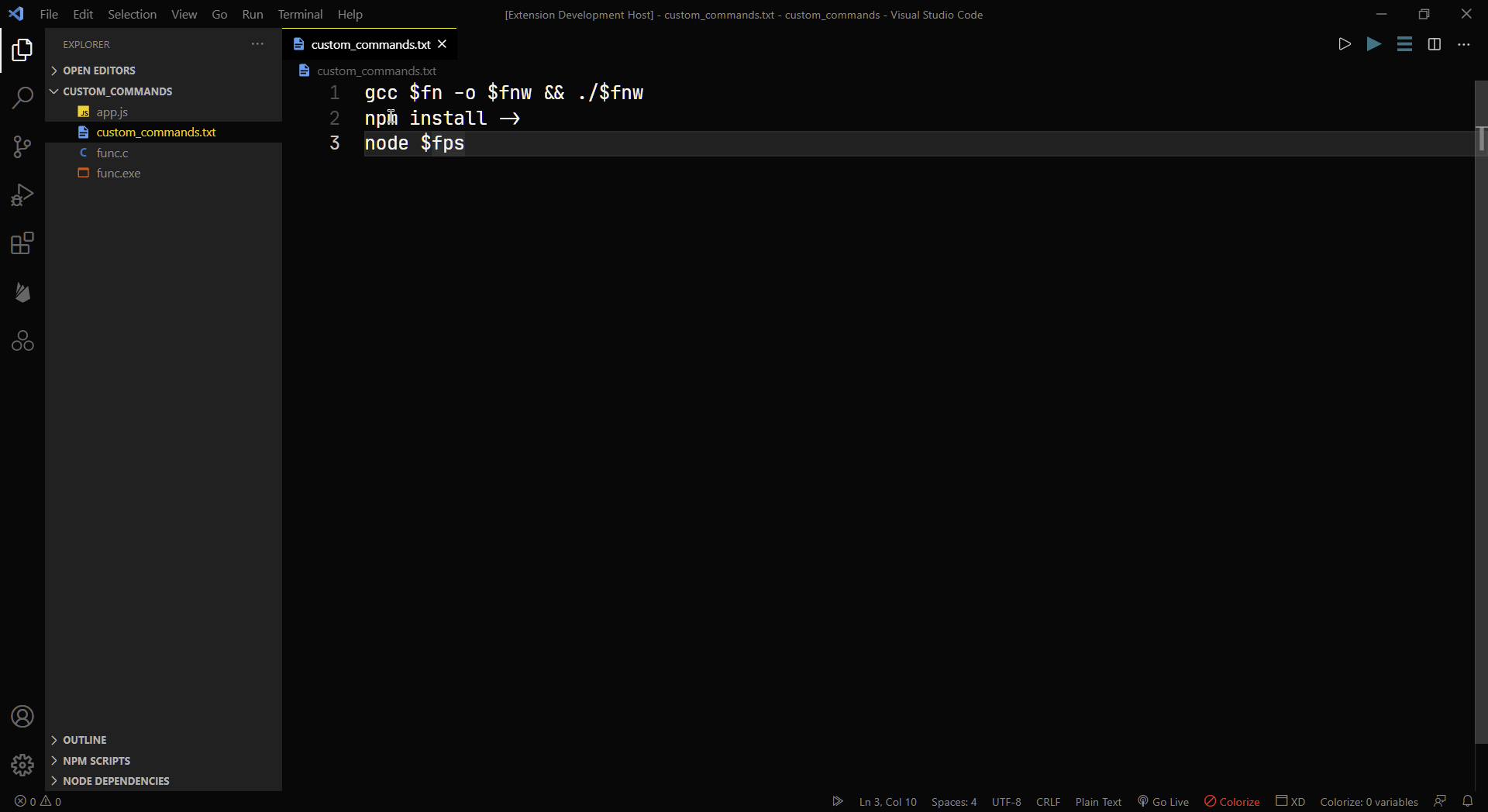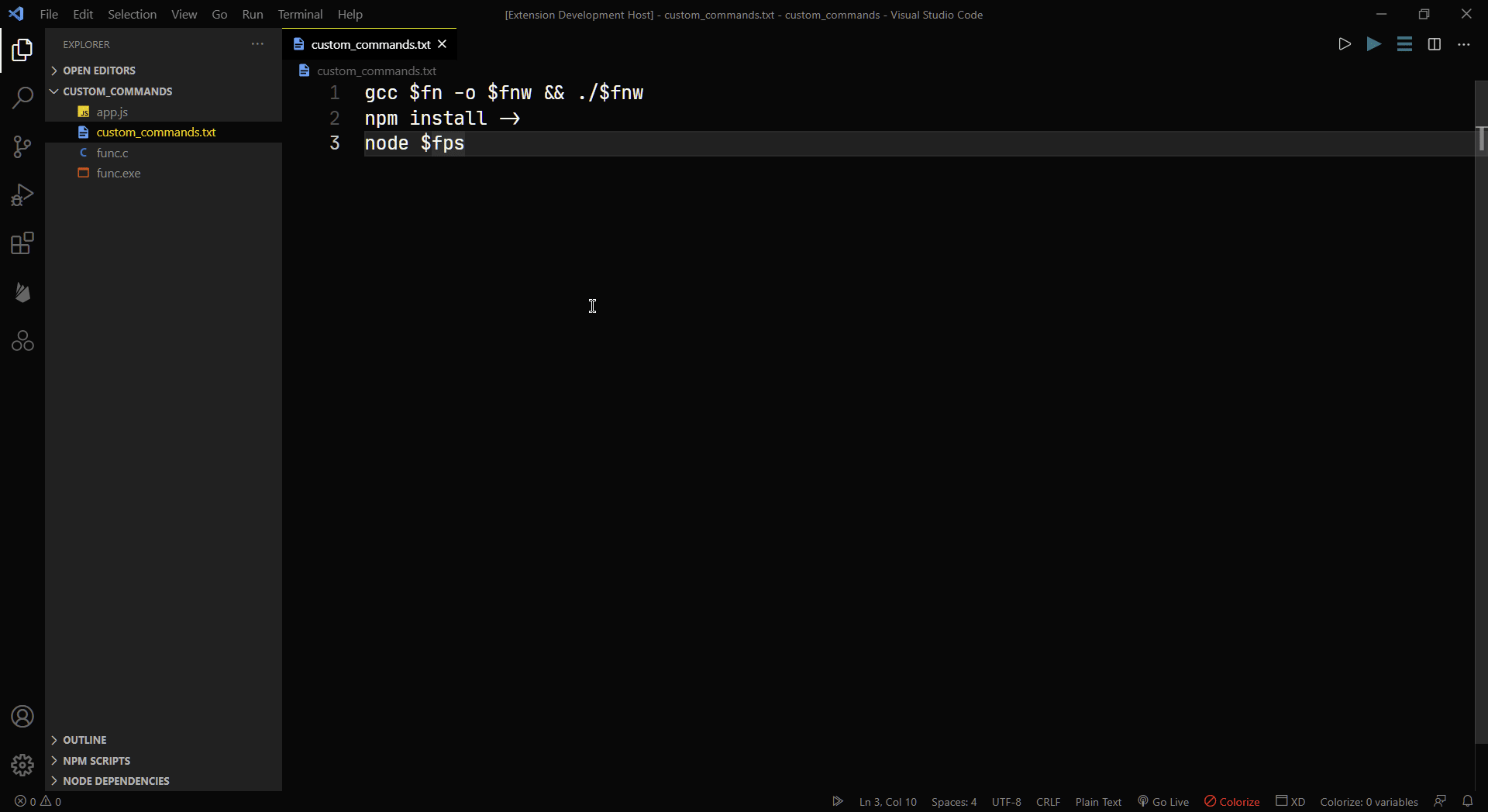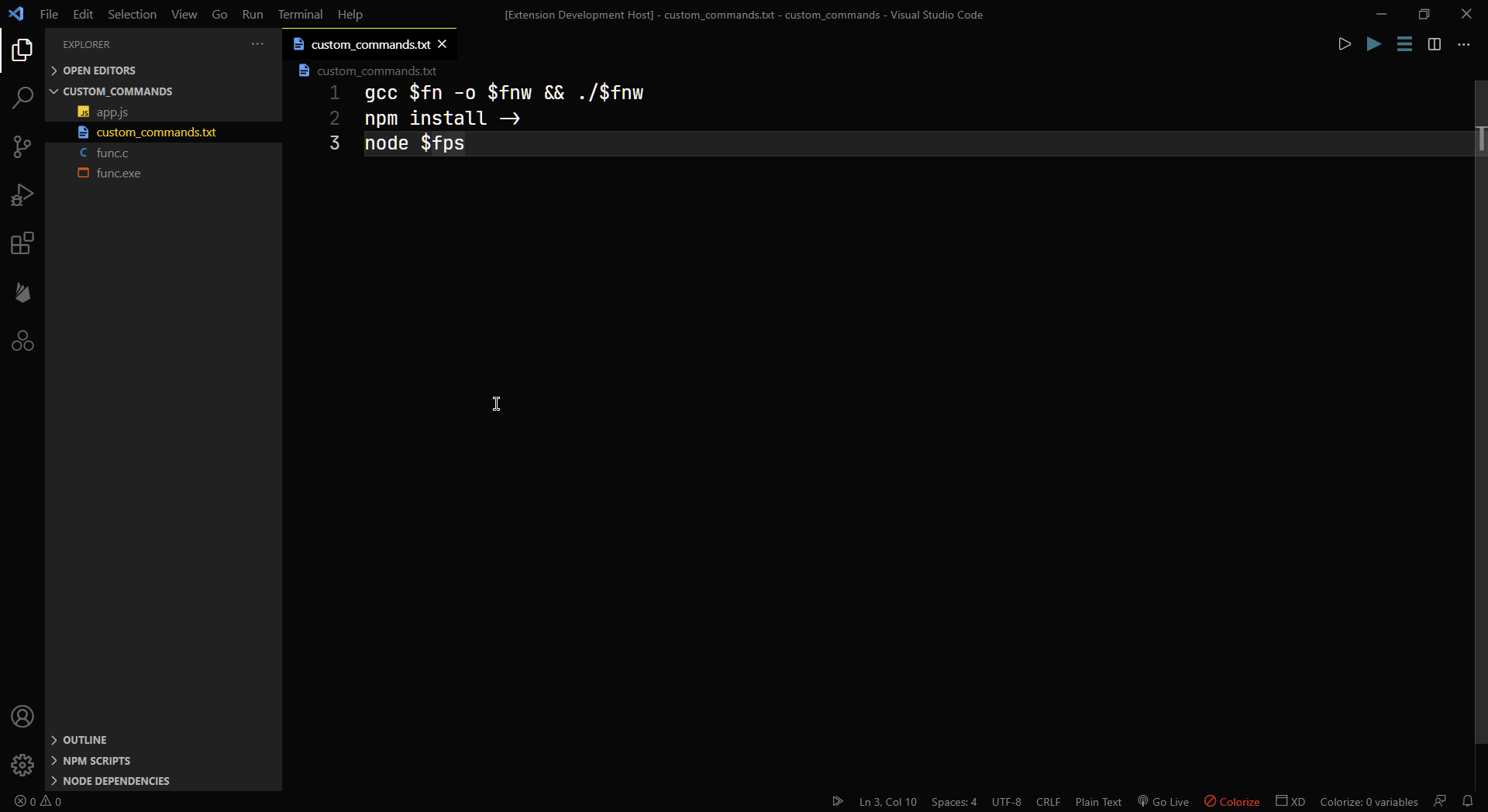Executify +Usage- Store your commands in custom commands file.- Select your command with =>
|
| COMMANDS | FUNCTION |
|---|---|
| create cc | create a cc file to store commands |
| show cc | Show cc file to prevent the scenarious which hard to found it |
# Features
• Run with just one click
• Select your commands
• Create custom_commands.txt file
• Found easily with line number based terminal name
• Add your inputs
ABBREVIATIONS
| ABBREVIATIONS | MEANING |
|---|---|
| $fn | Current file Name With Extension |
| $fnw | Current file Name Without Extension |
| $fon | Current folder Name |
| $fp | Opened file's path |
| $fps | Opened files's path inside quotes |
| -> | Enter non optional value -> Will you ask at the input box |
| -o> | Enter optional value -> Will you ask at the input box |
Versions
Current : 0.0.9
Total Version : 9
Will be in new version
Mac os support ( For now only for windows )
custom_commands file language support
Choose your terminal names yourself.
Show the terminals just one command.
[ARRIVED] Name your personal command file
Store your commands in settings.json
[ARRIVED] Use Only parameter to your commands, for example: Your custom command :
npm install, and you add just the package name from the input and it will run thenpm install[package name]Store your custom commands in local pc and get them when you need in another project easily.
The custom commands *pwa to present examples and how can you use it for more effective coding.
( pwa : Progressive web app )
# Contact Me