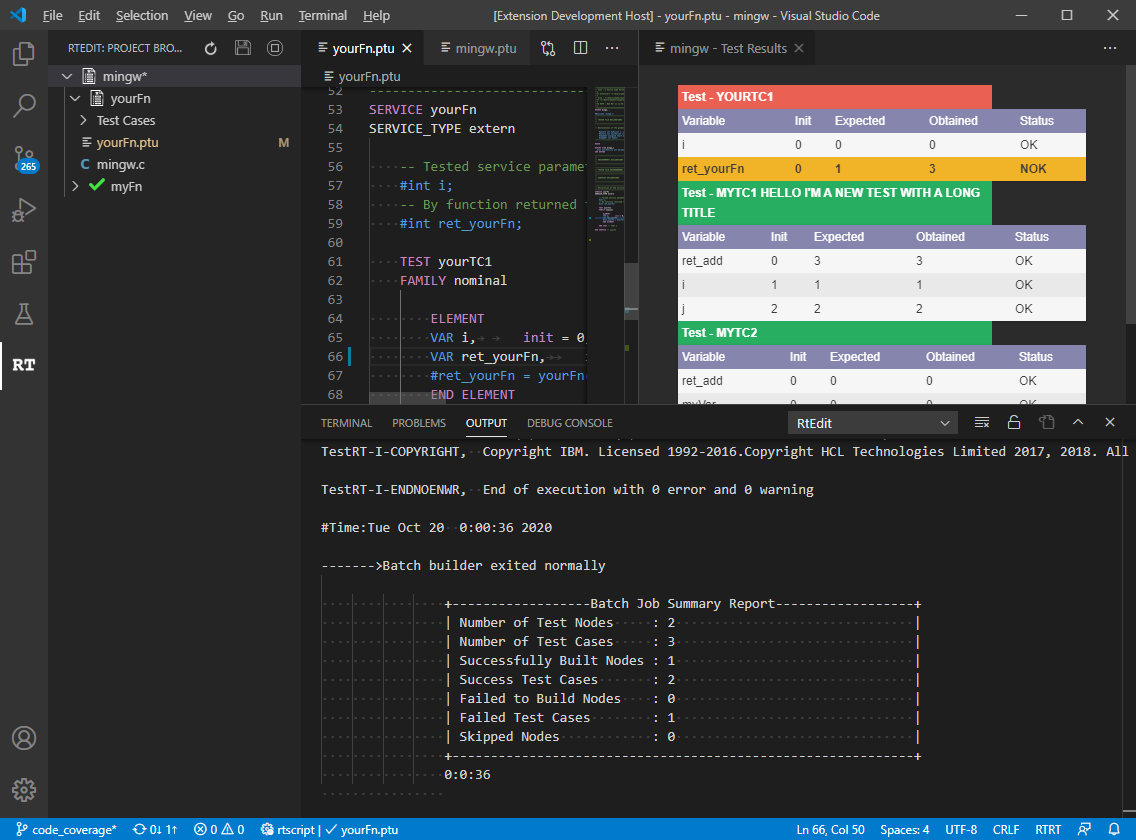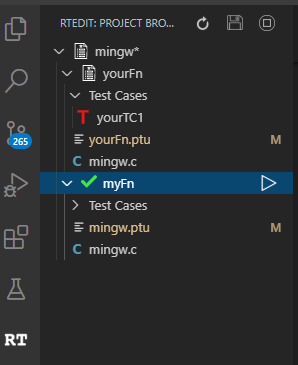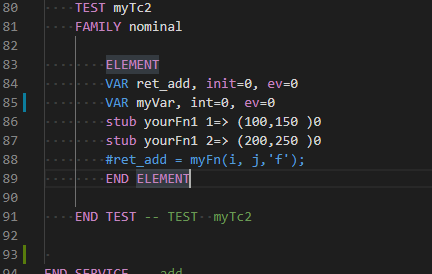RtEdit - Rational Test RealTime (RTRT) Project EditorThis is NOT an official IBM extension. This plugin makes unit testing using IBM RTRT much easier and faster. It combines RTRT build scripts with visual studio code to provide an alternative PTU editor and compiler. This plugin parses the RTP file(s) in the current working folder to build a test node tree similar to the one by IBM Studio. Features
Project Browser lists the the project tree from the .RTP file in the current working folder:
Project Browser lists the the project tree from the .RTP file in the current working folder:
PTU syntax Highlight make it easier to catch typo and syntax errors:
Requirements
Extension SettingsThis extension contributes the following settings:
Release Notes0.4.3
0.4.2
0.4.0
0.3.9
0.3.8
0.3.6
|