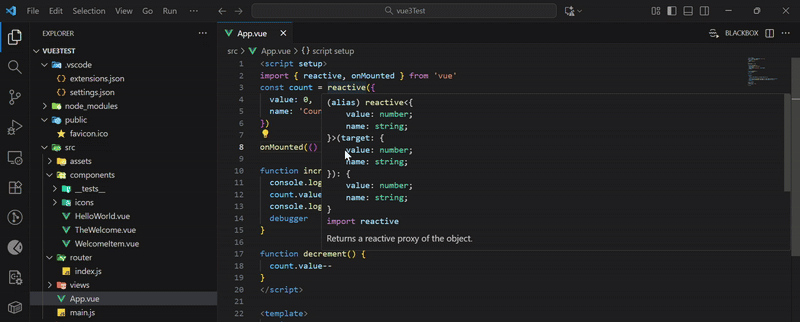🧹 Remove Log and Debugger
A simple VS Code extension that automatically removes all console.log, console.error, and debugger statements from your JavaScript and TypeScript files — perfect for cleaning up production code before deployment.
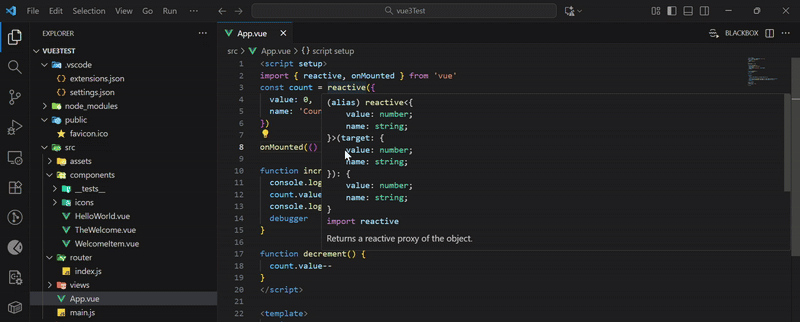
✨ Features
🧼 Instantly remove all console.* and debugger statements.
⚡ Works with .js, .ts, .vue, .py, .java, .c, .cpp, .cs,
.go, .php, .rb, .swift, .kt, .rs, .dart, .sh, .r, .lua files.
🕶️ One-click or command-palette execution.
🧠 Built using esbuild for fast performance.
🔄 Optional watch mode to automatically remove logs while you edit.
🧩 How to Use
▶️ Option 1 — From Command Palette
- Open your file in VS Code.
- Press Ctrl + Shift + P (or Cmd + Shift + P on Mac).
- Type Clean Logs and Debugger Statements”.
- Press Enter — your file will be cleaned automatically.
▶️ Option 2 — On Save (Optional)
If enabled, the extension will automatically remove all logs every time you save a file.
🛠 Requirements
- VS Code v1.80.0 or higher
- Node.js v16+ (for development or build)
🧾 Supported Languages
This extension supports the following file types:
.js, .ts, .vue, .py, .java, .c, .cpp, .cs,
.go, .php, .rb, .swift, .kt, .rs, .dart, .sh, .r, .lua
| |