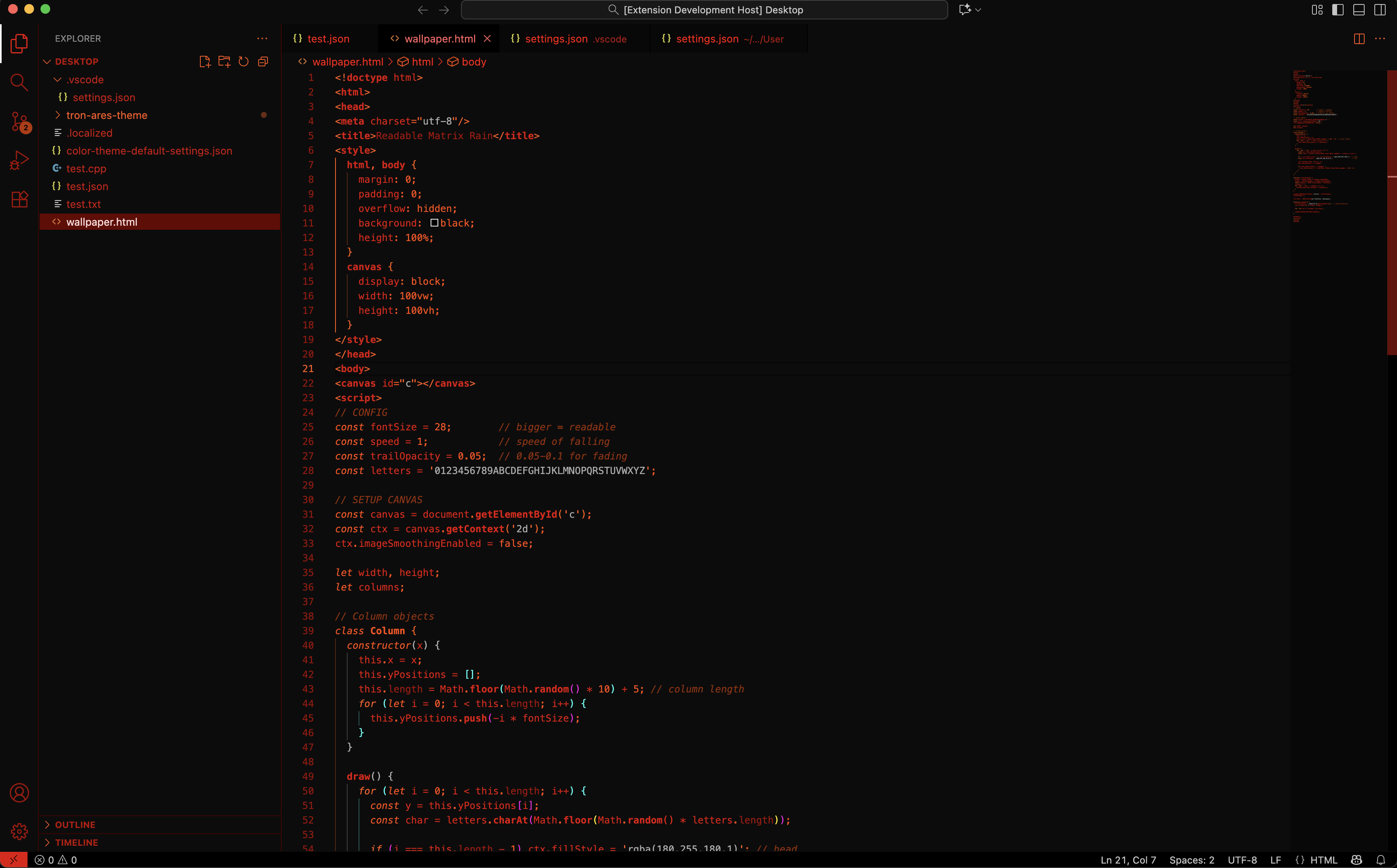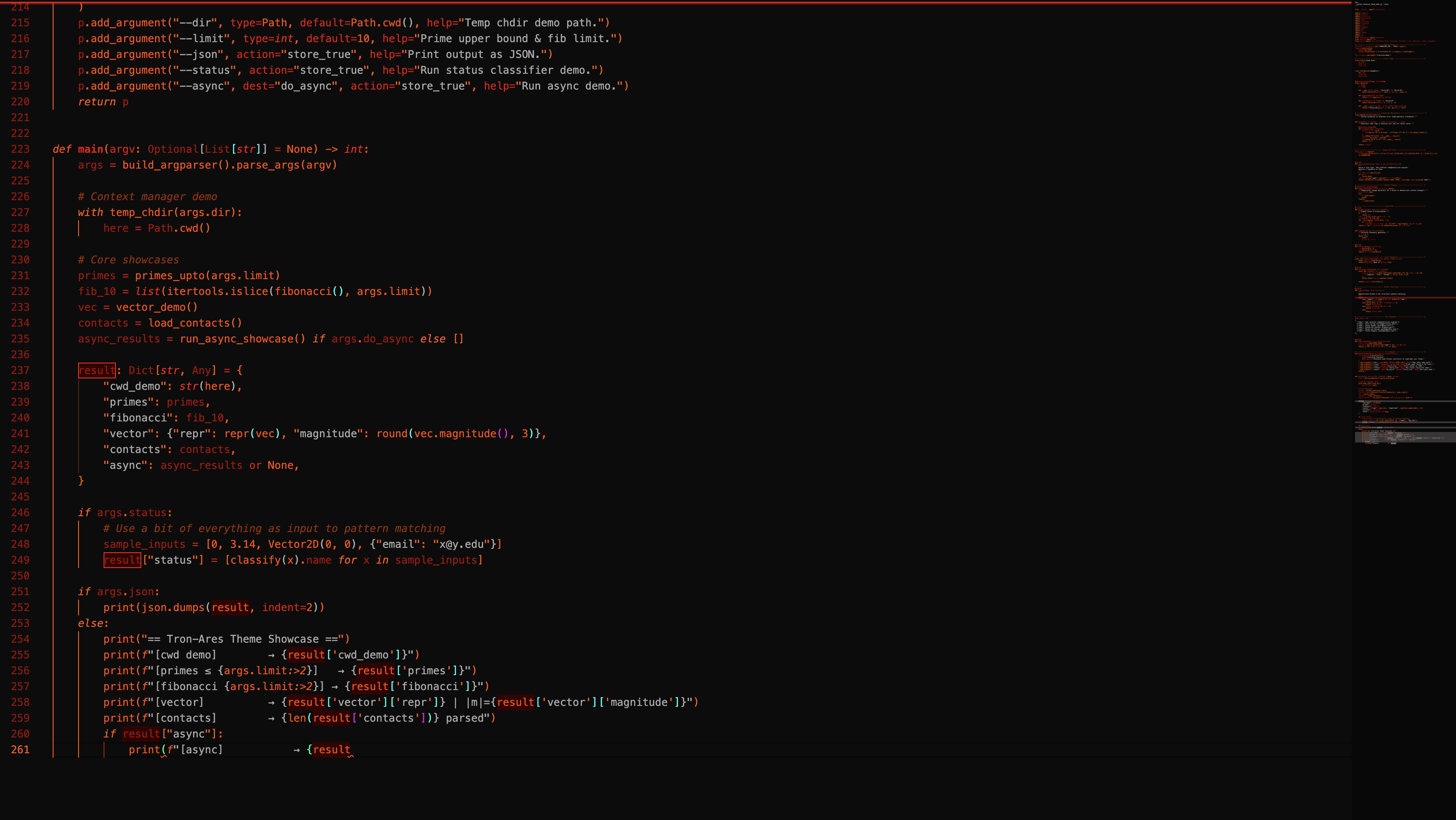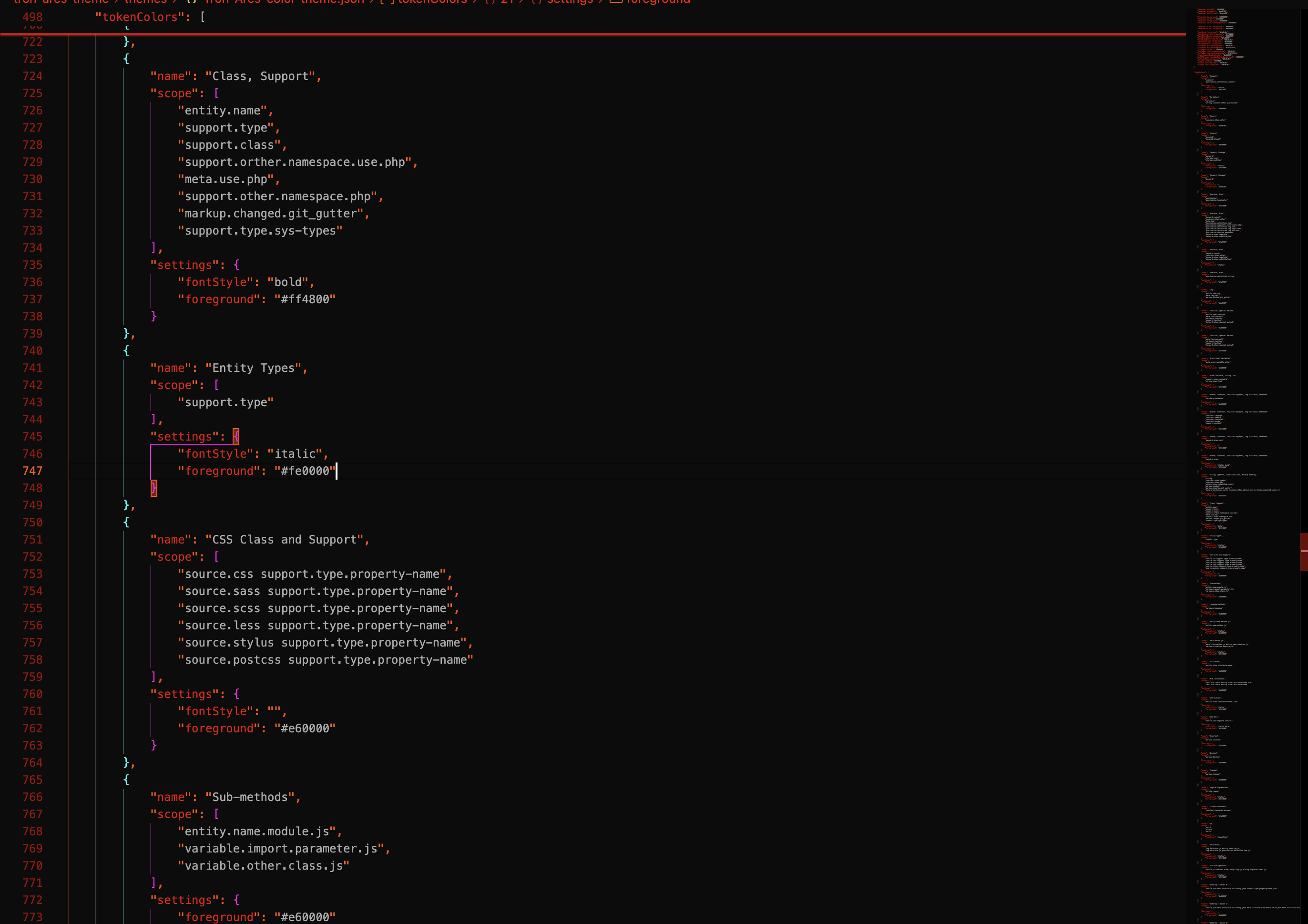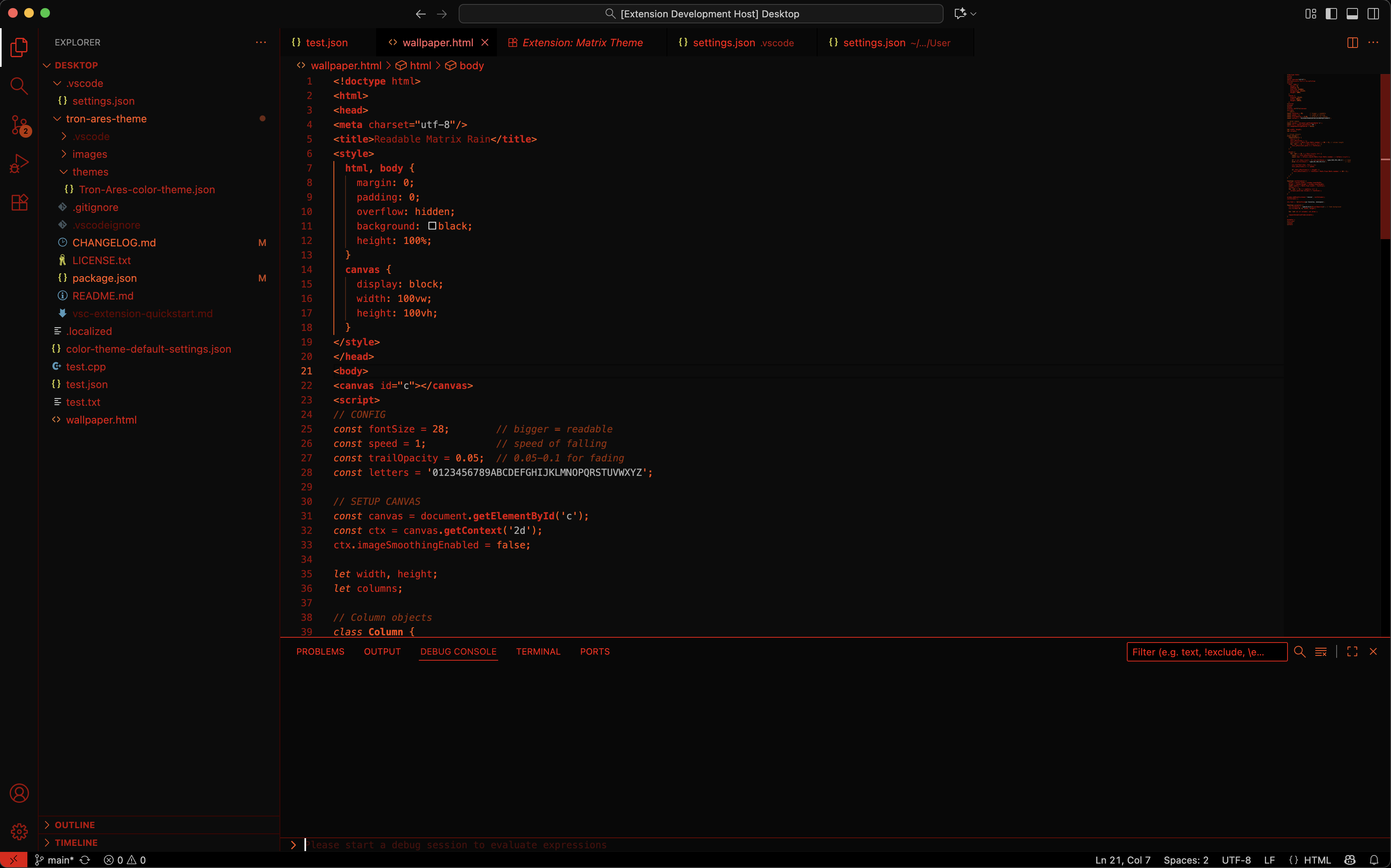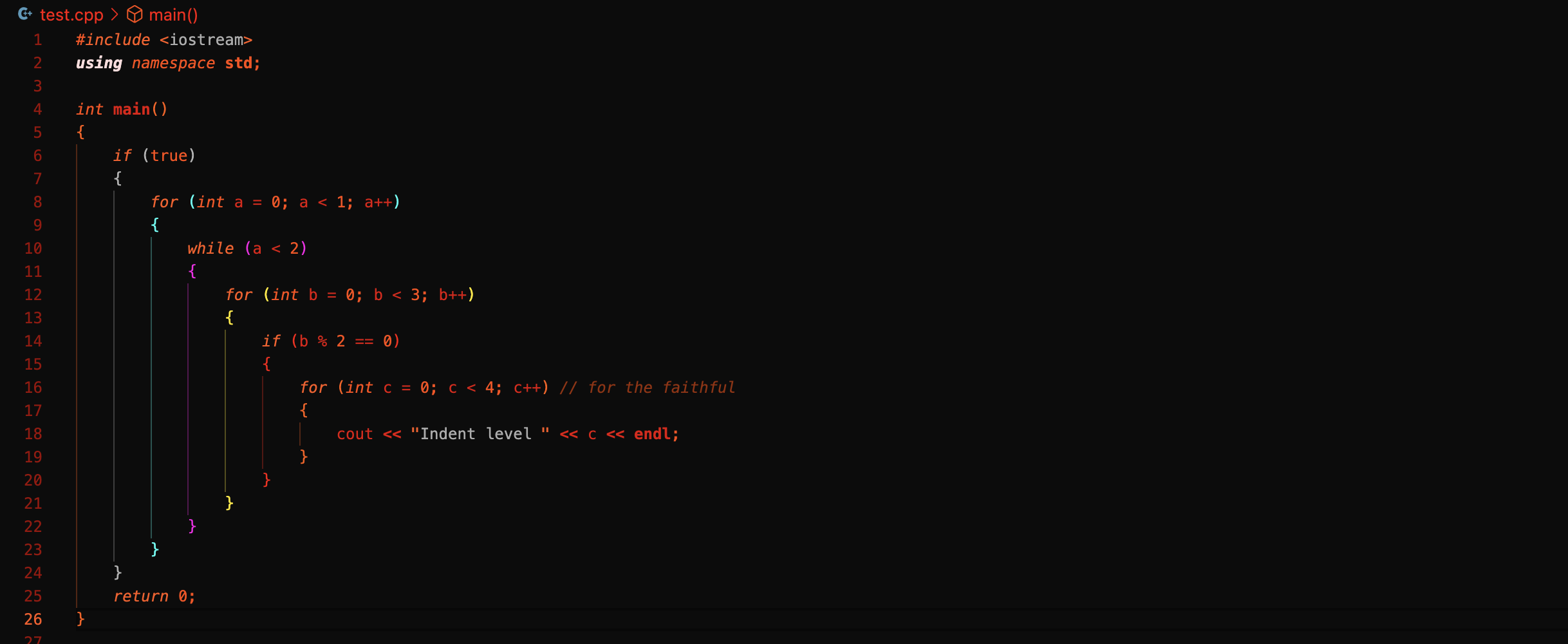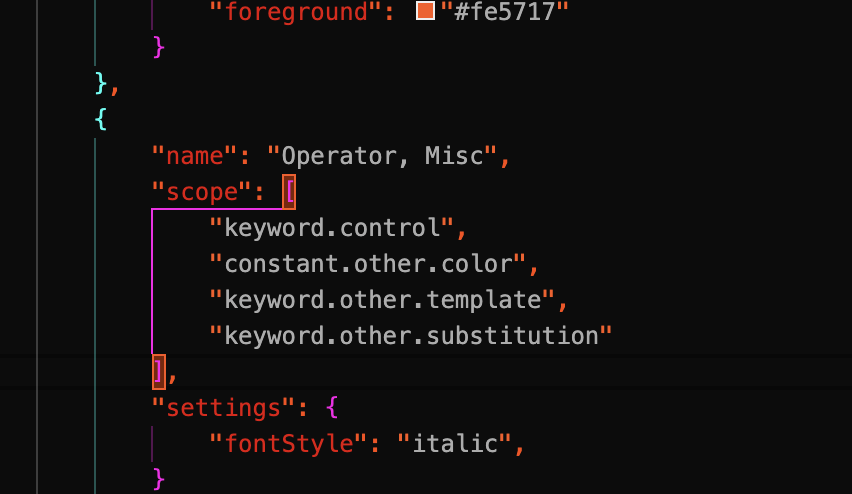Tron-Ares_Theme
Banner artwork: Tron: Legacy wallpaper on AlphaCoders It is an aggresively red and black theme designed to mimic the Dillinger's Grid harsh and authoritarian system. According to my own fan-theory, this "grid" takes place inside a CPU rather than an entire server like Flynns grid, so the world design is very industrial, designed to produce output and nothing more. I hope this theme is able to achieve the same aesthetic and harshness. Features
Images
There is syntax contrast, rather than outright highlighting. The brackets are different colors as an homage to Tron legacy. According to the User Settings JSON, I have
enabled which allows for this visual treat in the editor
This should allow you to see your different functions and brackets in the sea of red Feel free to disable the code bracket links and highlighting by pressing cmd-shift-p -> typing
and turning these parameters off Installation
Credits & AcknowledgmentsThis theme is an independent fan creation inspired by Tron: Ares. All copyrights, trademarks, and related intellectual property for Tron, Tron: Ares, and associated designs, imagery, and logos are the property of The Walt Disney Company and its affiliates. This project is not affiliated with, endorsed by, or sponsored by Disney in any way.
|