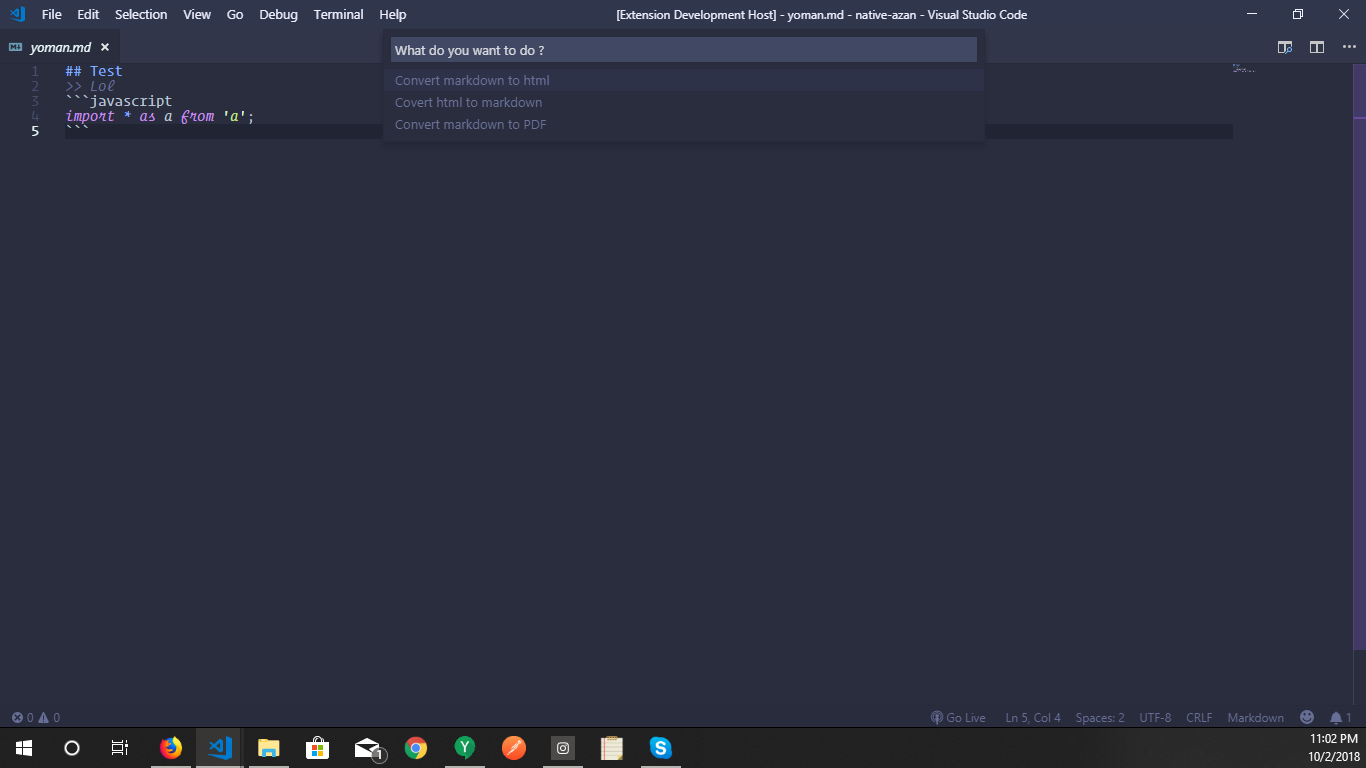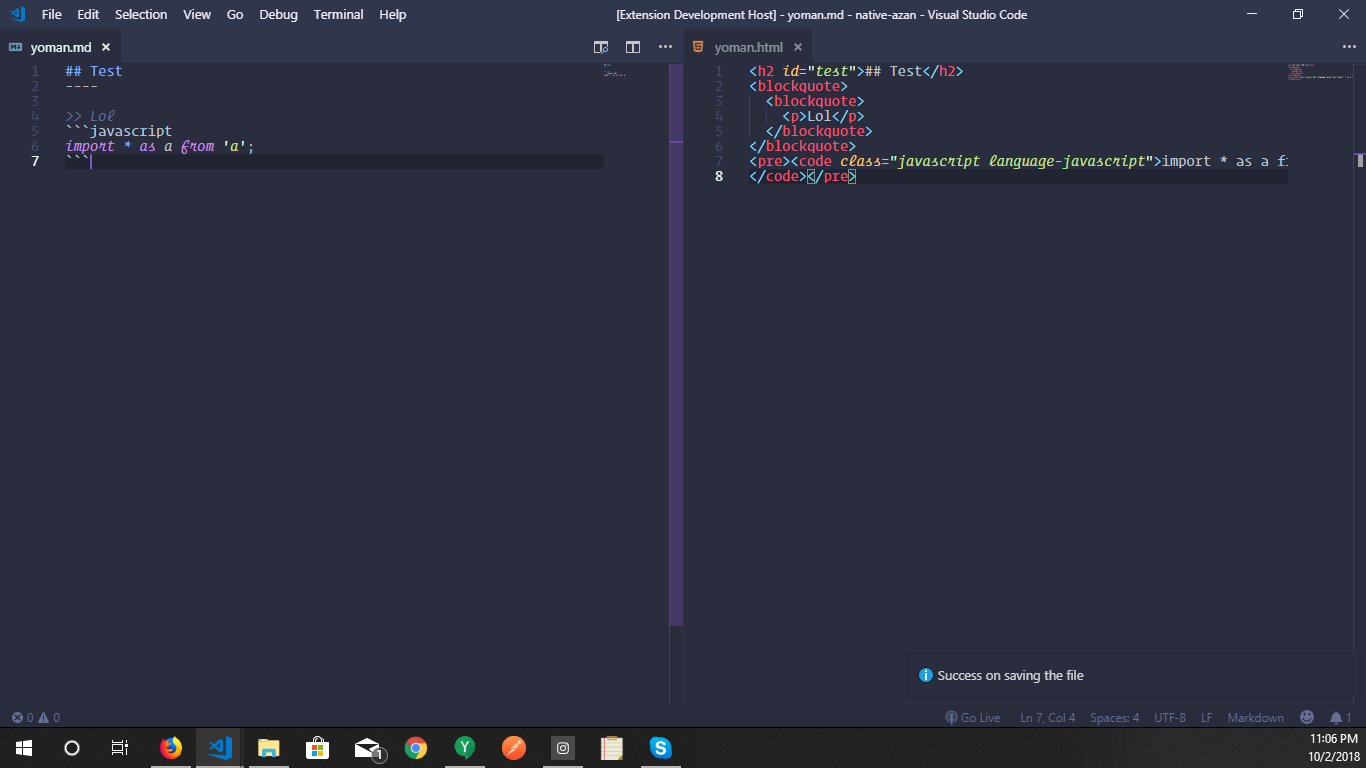Simple Markdown ConverterThis vscode plugin / extension allows you to convert markdown files to html file and html files to markdown itself . It can be very useful if you are using markdown for writing some frontend code using markdown and wanna convert to html without running node.js app or going online Table of contentsInstallationJust search for Simple Markdown Coverter in the extensions marketplace and you will find it , it's that simpleFeatures1. It can not only convert markdown file but also can convert html files to markdown itself which is preety awesome . It's super light and built on top of shodown js for all of it's task2 . It can also convert markdown files to pdf files as well .
ScreenshotsOptions
After selecting option 1
Release Notes1.0.0Initial release of Simple Markdown Converter I will be adding features in the future and if you guys find any bug do report it in the issues tab . Working with MarkdownSome Tips:
For more informationEnjoy! |