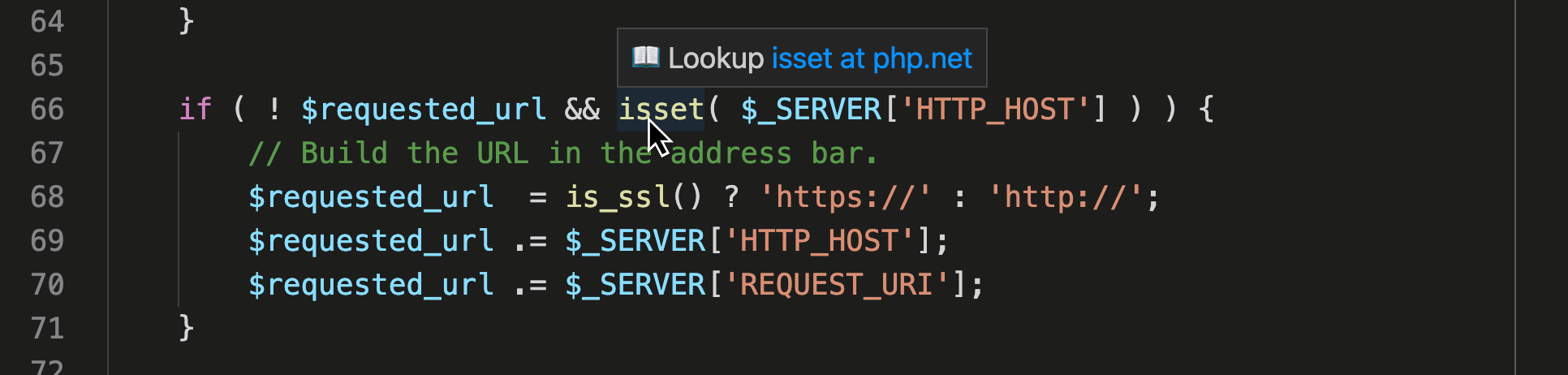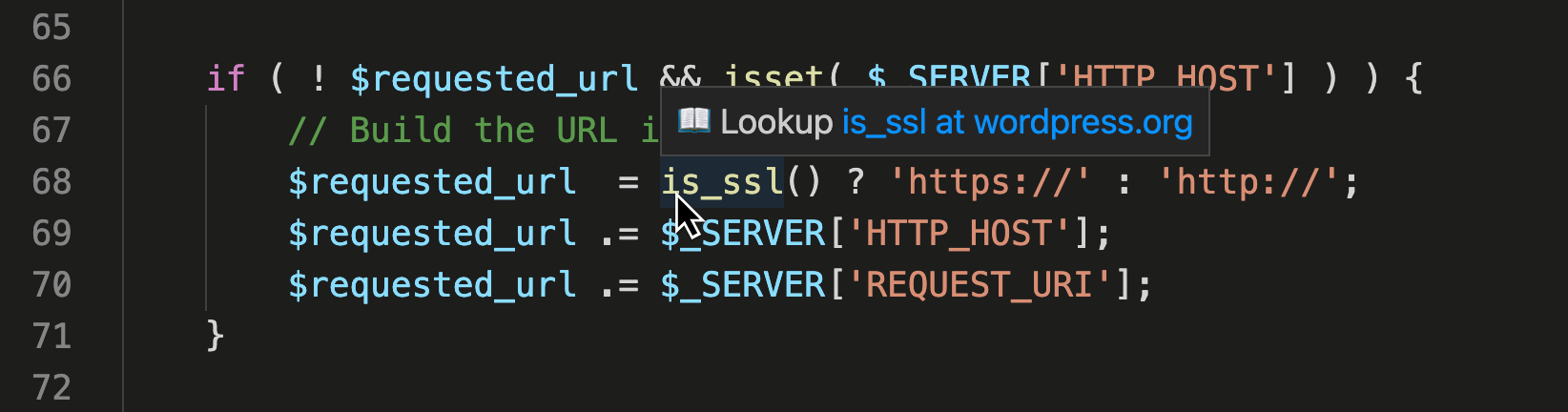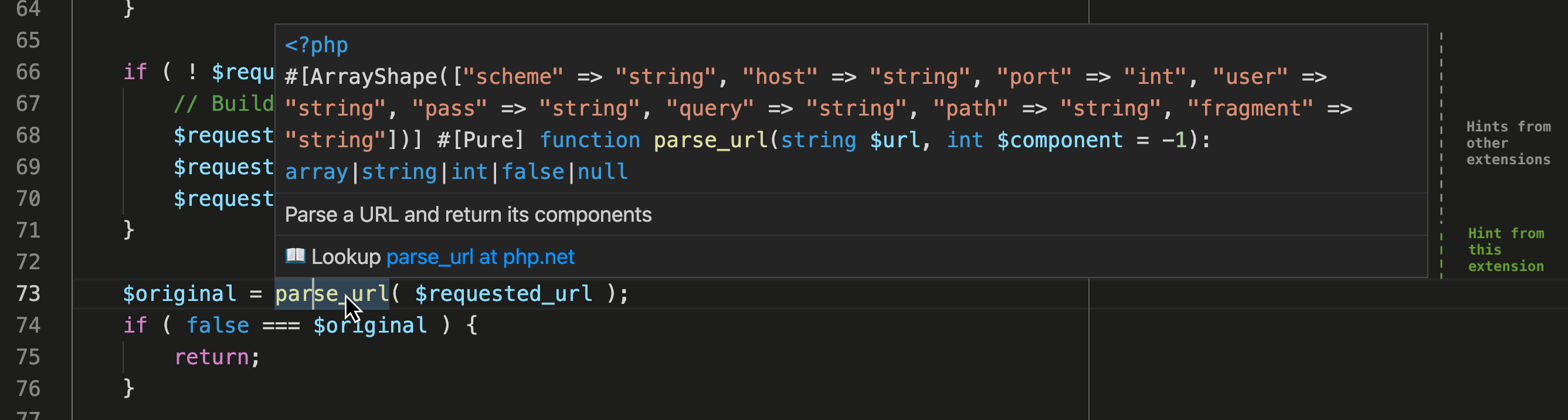Goto Documentation – just one click awayThis extension was created to complement the existing PHP IntelliSense-style plugins. While in CSS, for example, it is quite easy to extend VSCode so that you get a direct link to MDN when hovering over a property, the situation in the PHP language is a bit more difficult. For this reason, this lightweight extension provides an easy solution to look up a function in the official documentation on php.net or wordpress.org. Screenshots / PreviewLookup native PHP functions on php.net:
Lookup WordPress core functions on the WP Codex:
Plays well with other VSCode extensions. Here, PHP IntelliSense added a parameter hint and a short function description. We then added our link to the functions documentation on php.net:
Changelogv1.0.2 | 2025-07-17
v1.0.1 | 2022-06-08Introduces a custom logo. No code changes. This release fixes a possible licensing issue where the previously used graphic was not allowed to be used as a logo despite being purchased. We have not perceived the icon used as a logo so far, but we want to be on the safe side with this change. Special thanks to Thorsten Franke for the nice illustration. v1.0.0 | 2022-06-03Initial release. LicenseMIT – see https://ke.mit-license.org/ |