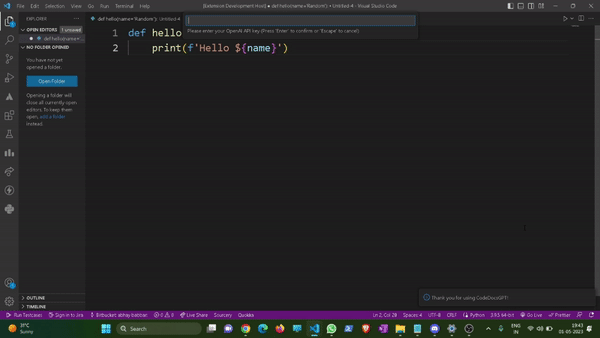CodeDocsGPTCodeDocsGPT is a Visual Studio Code extension that generates code documentation for you with the help of OpenAI's powerful GPT language model. Say goodbye to spending hours writing documentation for your code - simply enter your OpenAI API key once and let GPT do the heavy lifting! OverviewAs a developer, writing code is your passion. However, documenting your code is often seen as a chore, and can take hours of your precious time. With CodeDocsGPT, documenting your code is as simple as clicking a button! CodeDocsGPT is an extension for Visual Studio Code. Simply enter your OpenAI API Key, and CodeDocsGPT will do the rest. With just one click, you can create documentation for any function or code block, saving you time and energy. Features (commands)
How it Works
Getting StartedTo get started with CodeDocsGPT, simply install the extension and enter your OpenAI API key when prompted. Once your API key is saved, you're ready to start documenting your code! To generate documentation for your code, simply select the code you want to document and run the "Write Code Doc Comment" command. CodeDocsGPT will generate a comment block with detailed documentation for your code, following the format: CreditsCodeDocsGPT is powered by OpenAI's GPT language model, which enables us to generate accurate and detailed documentation for your code. About the AuthorCodeDocsGPT was created by Abhay Babbar, a passionate developer who loves finding ways to make coding more efficient and enjoyable. ConclusionCodeDocsGPT is the ultimate time-saver for developers who want to focus on writing great code, not documentation. With powerful GPT language model, generating code documentation has never been easier. So what are you waiting for? Download CodeDocsGPT today and start saving time and energy! |