Mid Night Fusion Theme
🌌 A sleek dark theme with vibrant accents and optimal semantic highlighting for modern development.
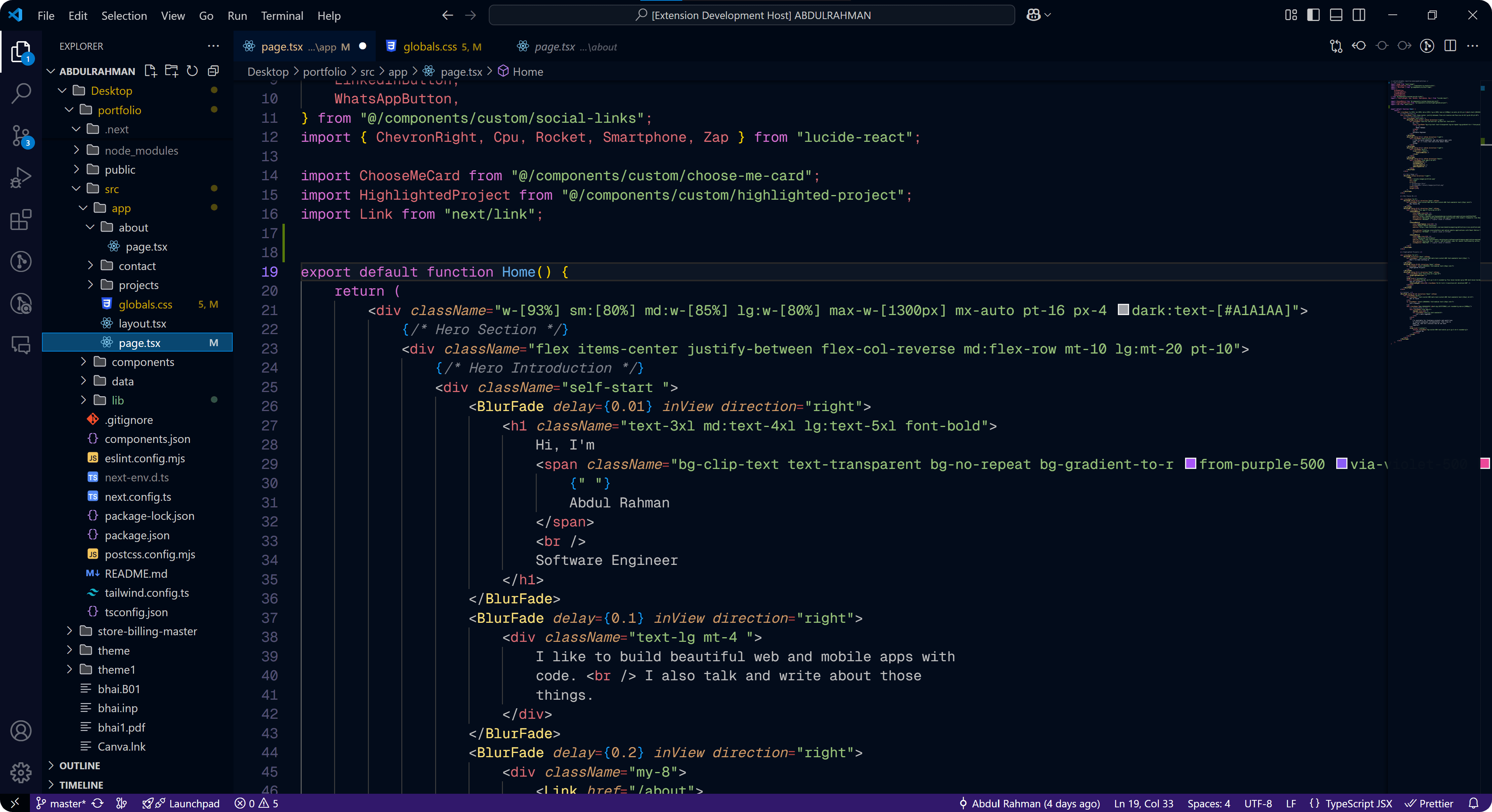
Features
- 🕶️ Deep dark background with reduced eye strain
- 🌈 Carefully curated vibrant color palette
- 🧠 Enhanced semantic highlighting support
- 🖥️ Optimized for JavaScript/TypeScript, Python, Rust, Java, and more
- 🎨 Balanced syntax coloring for better code comprehension
- ✨ Special attention to punctuation and operator visibility
Language Support
Optimized for:
JavaScript/TypeScript
Python
Rust
Java
C/C++
HTML/CSS/SCSS
Markdown
JSON
PHP
And more!
Installation
- Open Extensions in VS Code (
Ctrl+Shift+X or Cmd+Shift+X)
- Search for "Mid Night Fusion"
- Click Install
- Open Command Palette (
Ctrl+Shift+P or Cmd+Shift+P)
- Select "Preferences: Color Theme"
- Choose "Mid Night Fusion"
Recommended Settings
{
"editor.semanticHighlighting.enabled": true,
"editor.fontFamily": "Fira Code, Menlo, Monaco, 'Courier New', monospace",
"editor.lineHeight": 24,
"editor.fontSize": 14,
"editor.tokenColorCustomizations": {
"[Mid Night Fusion]": {
"textMateRules": [
// Add custom token rules here
]
}
}
}
| |